👋 Have a question? I'm Ecee, an AI Chatbot here to help you find what you need.
👋 Have a question? I'm Ecee, an AI Chatbot here to help you find what you need.
This is the hub for all brand guidelines, usages, and assets. We built this page to make it as easy as possible for you to deliver on-brand designs while respecting our brand and legal/licensing restrictions.
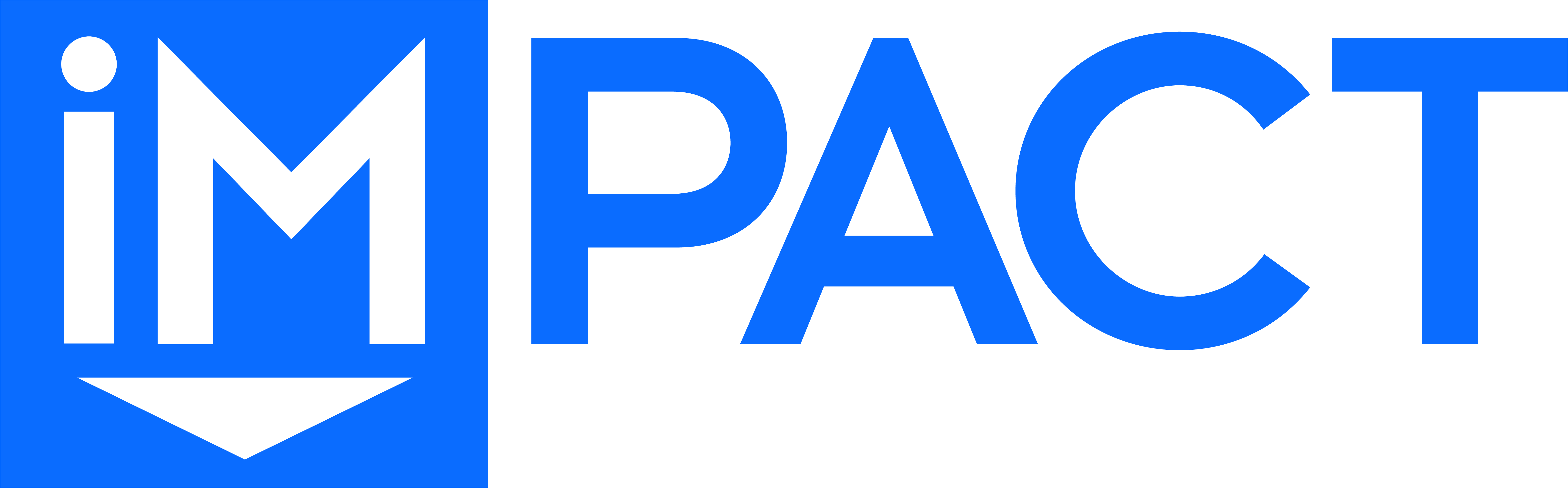


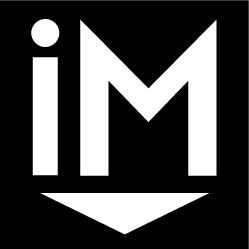


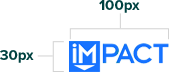
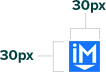

Do not change the color of the logo

Do not change the logo font

Do not rearrange the logo typography from the 'IM'

Do not use the logo disproportionately

#0A6CFF
RGB 10, 108, 255
CMYK 0, 0, 90, 21.57
IMPACT Blue
Primary Color
#01E6BE
RGB 1, 230, 190
CMYK 99, 0, 17, 9
Green 400
Secondary Color
#F6F9FC
RGB 246, 249, 252
CMYK 2, 1, 0, 1
Livid 100
Tertiary Color
#1D1D1F
RGB 29, 29, 31
CMYK 1, 1, 0, 88
Neutral 500
Headers Color
#4F5465
RGB 79, 84, 101
CMYK 21, 16, 0, 60
Salte 500
Paragraph Color
#0A6CFF
RGB 10, 108, 255
CMYK 0, 0, 90, 21
Blue 600
Hyperlinks
#F3F7FF
RGB 243, 247, 255
CMYK 4, 3, 0, 0
Blue 100
Background color for form fields
#E2ECFF
RGB 226, 236, 255
CMYK 11, 7, 0, 0
Blue 200
Accent Color
#D1E0FF
RGB 209, 224, 255
CMYK 18, 12, 0, 0
Blue 300
Accent Color
#ADDCFF
RGB 173, 220, 255
CMYK 32, 13, 0, 0
Blue 400
Accent color used in our marketing pages
#AFCAFF
RGB 175, 202, 255
CMYK 31, 20, 0, 0
Blue 500
Accent Color
#0A6CFF
RGB 10, 108, 255
CMYK 0, 0, 90, 21
Blue 600
IMPACT’s main brand color used in the logo and other marketing materials
#C3FFE8
RGB 195, 255, 232
CMYK 23, 0, 9, 0
Green 100
Accent Color
#3EFEDD
RGB 62, 254, 221
CMYK 75, 0, 12, 0
Green 200
Accent Color
#0BFED4
RGB 11, 254, 212
CMYK 96, 0, 17, 0
Green 300
Color
#01E6BE
RGB 1, 230, 190
CMYK 100, 0, 17, 10
Green 400
Used for pill shapes
#01C4A2
RGB 1, 196, 192
CMYK 99, 0, 17, 23
Green 500
Used on checkmark icons
#00B59C
RGB 0, 181, 156
CMYK 100, 0, 14, 29
Green 600
Color
#F6F9FC
RGB 266, 249, 252
CMYK 2, 1, 0, 1
Livid 100
Background color for different sections on the website
#E1EFF4
RGB 255, 239, 244
CMYK 8, 2, 0, 4
Livid 200
Background color for inactive pager items in sliders
#E1E7F4
RGB 225, 231, 244
CMYK 8, 5, 0, 4
Livid 300
Border and background color
#D0DFEF
RGB 208, 223, 239
CMYK 13, 7, 0, 6
Livid 400
Color
#C3D7EB
RGB 195, 215, 235
CMYK 17, 9, 0, 8
Livid 500
Color
#AAC6E3
RGB 170, 198, 227
CMYK 25, 13, 0, 11
Livid 600
Color
#FFFFFF
RGB 255, 255, 255
CMYK 0, 0, 0, 0
White
Color
#f6f6f6
RGB 246, 246, 246
CMYK 0, 0, 0, 4
Neutral 100
Color
#EEEEEE
RGB 238, 238, 238
CMYK 0, 0, 0, 7
Neutral 200
Color
#DDDDDD
RGB 221, 221, 221
CMYK 0, 0, 0, 13
Neutral 300
Color
#C4C4C4
RGB 196, 196, 196
CMYK 0, 0, 0, 23
Neutral 400
Color
#999999
RGB 153, 153, 153
CMYK 0, 0, 0, 40
Neutral 500
Color
#2B2B2B
RGB 43, 43, 43
CMYK 0, 0, 0, 83
Neutral 600
Stroke color for divider lines on website pages
#1D1D1F
RGB 29, 29, 31
CMYK 6, 6, 0, 88
Neutral 700
This is the color used for all content header on the IMPACT website
#000000
RGB 0, 0, 0
CMYK 0,0,0,100
Black
Color
#4F5465
RGB 79, 84, 101
CMYK 21, 16, 0, 60
Slate 500
This is the color used for all body copy on the IMPACT website
#DD2D2D
RGB 221, 45, 45
CMYK 0, 80, 80, 13
Red 500
This is the color used for warning text and required form fields
#33B748
RGB 51, 183, 72
CMYK 72, 0, 61, 28
Sales Primary
Primary Color
#C2E9C8
RGB 194, 233, 200
CMYK 83, 40, 2, 0
Sales Accent
Accent color
#B6DF50 (0%)
#33B748 (100%)
Sales Dark Gradient
Dark Gradient Color
#E9F5CB (0%)
#C2E9C8 (100%)
Sales Light Gradient
Light gradient
#FC9639
RGB 252, 150, 57
CMYK 0, 40, 77, 1
HubSpot Primary
Primary Color
#FFDCDC
RGB 255, 220, 220
CMYK 0, 14, 14, 0
HubSpot Accent
Accent color
#FBB12F (0%)
#FF5250 (100%)
Sales Dark Gradient
Dark Gradient Color
#FEEFD5 (0%)
#FFDCDC (100%)
HubSpot Light Gradient
Light gradient
#E4319A
RGB 228, 49, 154
CMYK 0, 79, 32, 11
Website Primary
Primary Color
#F9C1C1
RGB 249, 193, 193
CMYK 0, 22, 22, 2
Website Accent
Accent color
#DE30E5 (0%)
#FF5250 (100%)
Website Dark Gradient
Dark Gradient Color
#F5C1F7 (0%)
#F9C1C1 (100%)
Website Light Gradient
Light gradient
#02B4CA
RGB 2, 180, 202
CMYK 99, 11, 0, 21
AI Primary
Primary Color
#B3D9F2
RGB 179, 217, 242
CMYK 26, 10, 0, 5
AI Accent
Accent color
#01E6BE (0%)
#0281D4 (100%)
AI Dark Gradient
Dark Gradient Color
#B3F7EC (0%)
#B3D9F2 (100%)
AI Light Gradient
Light gradient
#0A6CFF
RGB 10, 108, 255
CMYK 96, 58, 0, 0
Marketing Primary
Primary Color
#B9D5FD
RGB 173, 220, 255
CMYK 32, 14, 0, 0
Marketing Accent
Accent color
#00C0FF (0%)
#5558FF (100%)
Marketing Dark Gradient
Dark Gradient Color
#EAF6FF (0%)
#ADDCFF (100%)
Marketing Light Gradient
Light gradient
Display H1 • Serif--2XL • Merriweather • 60px
H1 • Serif--XL • Merriweather • 48px
H2 • Serif--LG • Merriweather • 36px
H4 • Serif--SM • Merriweather • 24px
H5 • Serif--XS • Merriweather • 20px
H6 • Text--LG • Proxima Nova • 20px
H5 • P--LG • Proxima Nova • 20px
P--Default • Proxima Nova • 18px
P--SM • Proxima Nova • 16px
P--XS • Proxima Nova • 14px
Script--XL • Kalam • 64px
Script--LG • Kalam • 44px
Script--MD • Kalam • 32px
Script--SM • Kalam • 28px
Script--XS • Kalam • 20px