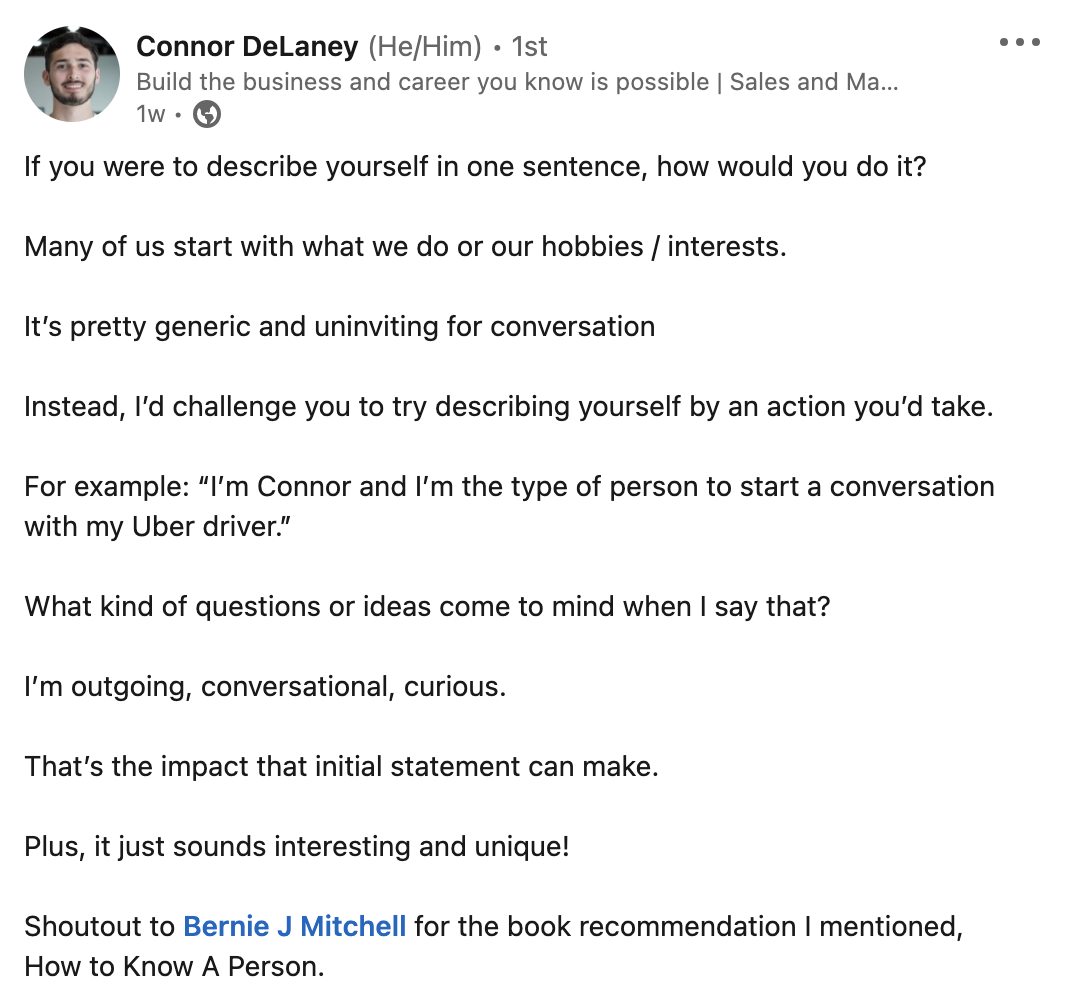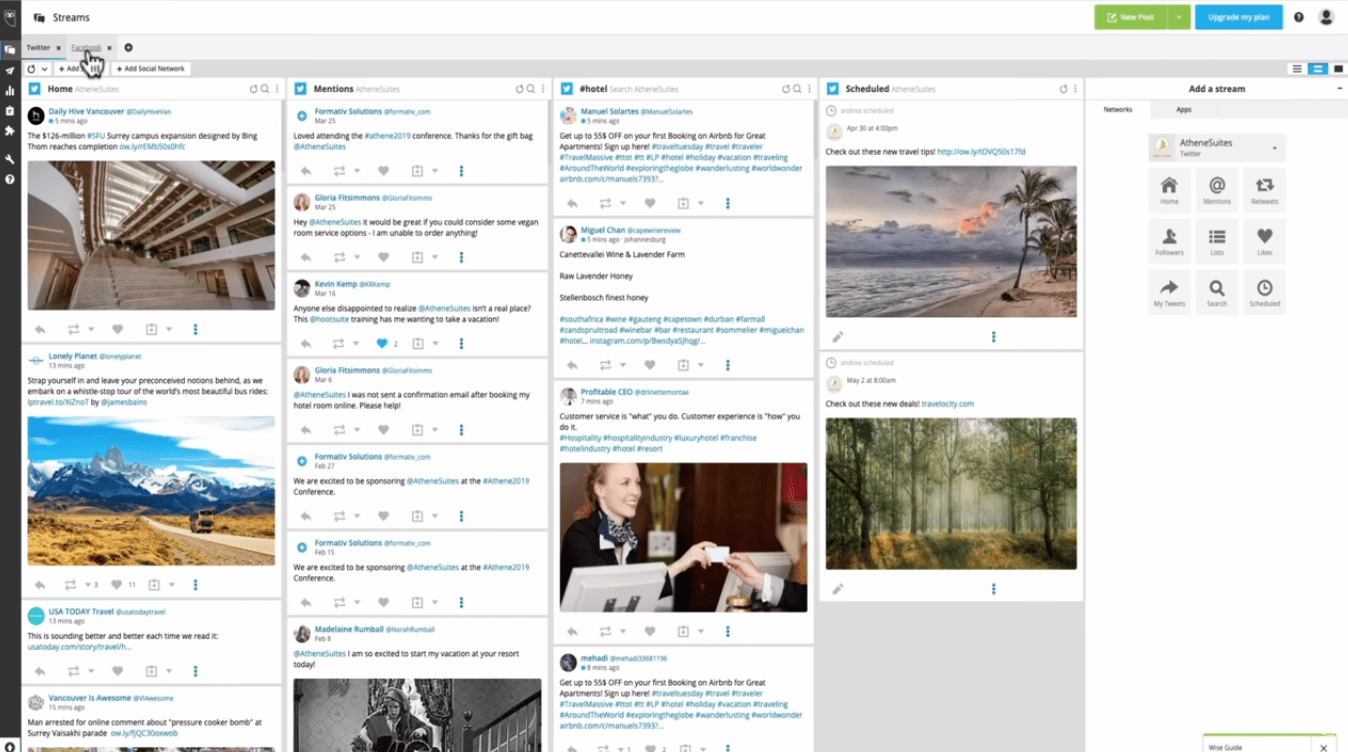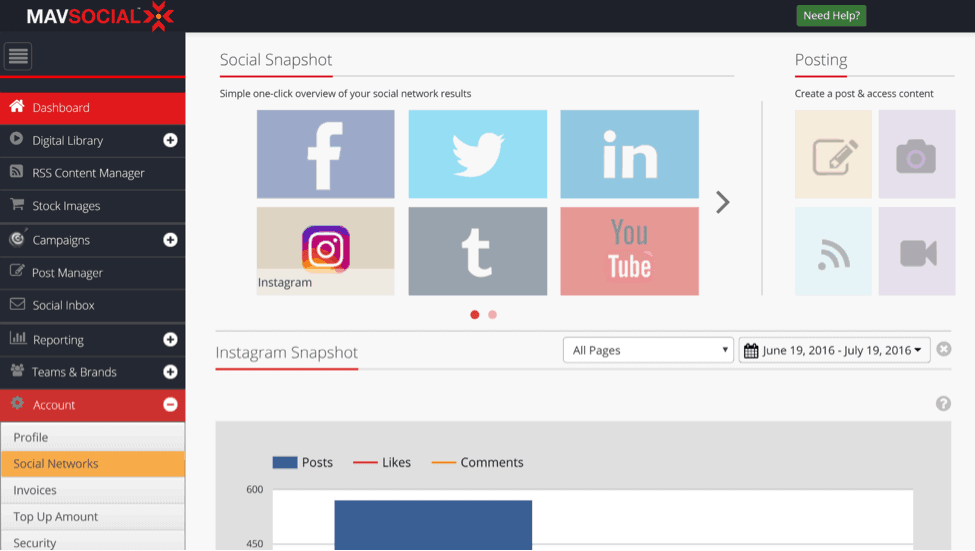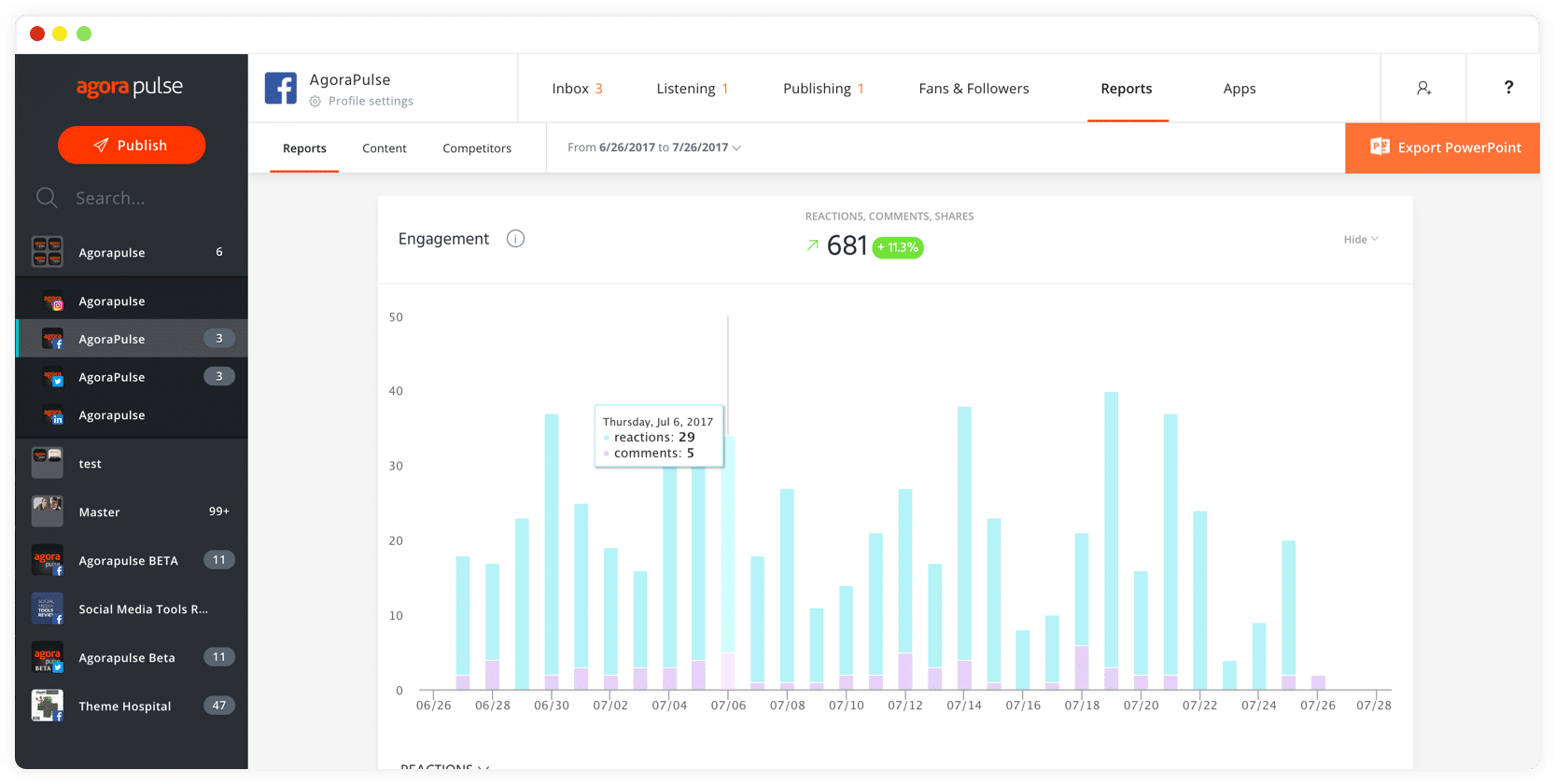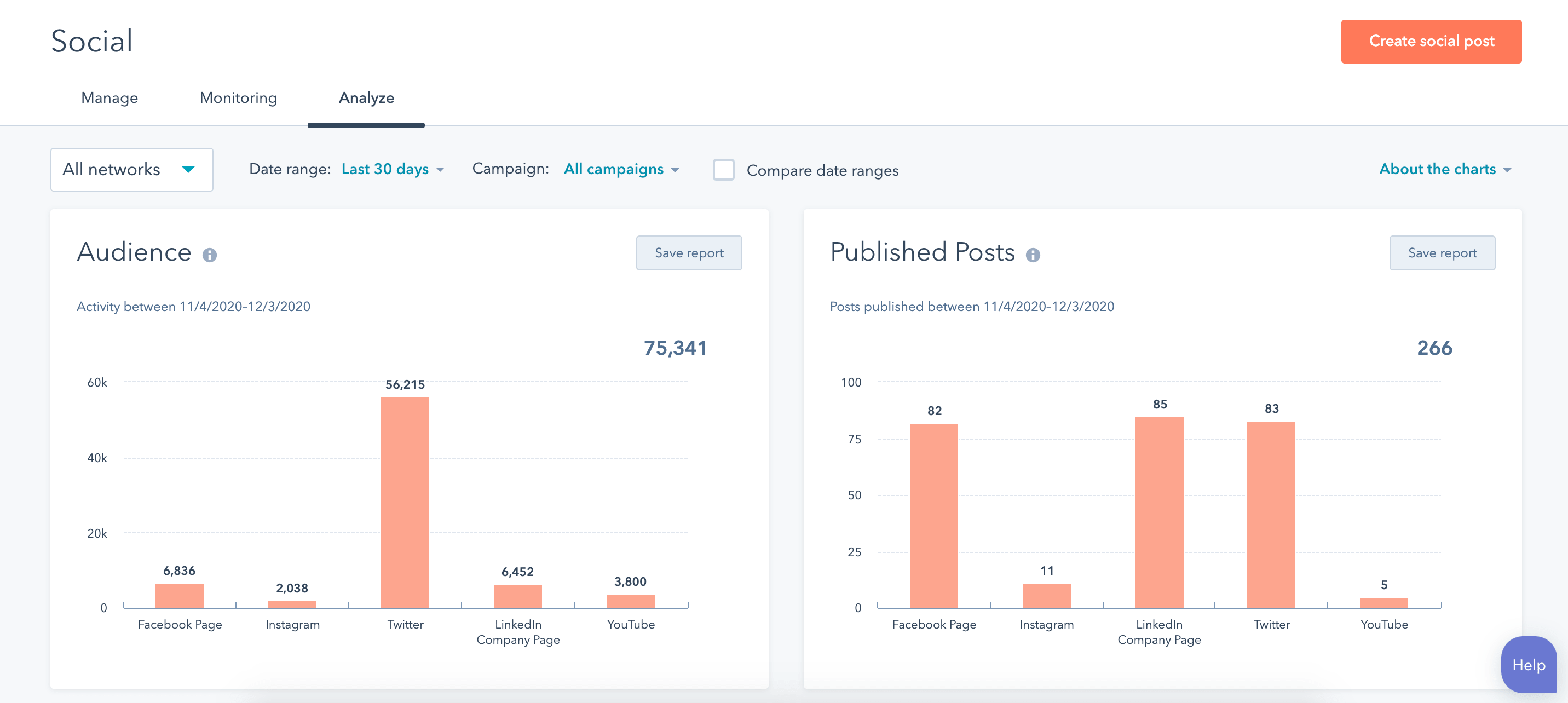Never Miss an Update From The Endless Customers Podcast
Each week have the latest episode delivered directly to your inbox with the latest insights, tactics, and success stories.
7 Best Social Media Management Tools [Endless Customers Podcast Ep. 9]
Share
Listen on
I’m not your typical social media junkie. I don’t have a Twitter/X, Tumblr, or TikTok account — or as I call them, the “four social Ts.”
I use Facebook and Instagram primarily to find memes or pictures of cute dogs. Snapchat collects dust on my home screen. I like LinkedIn the most — and how many people proudly say that?
Now, of course, I do have my fair share of social media accounts, and I used to run a Facebook group with more than 6,000 members, so I know my way around the platforms.
What I think makes social media such a great tool for any brand, personal or professional, is the opportunity it affords you to connect with customers, fans, and critics.
One example is a conversation I had with a connection on LinkedIn named Hannah. I posted this:
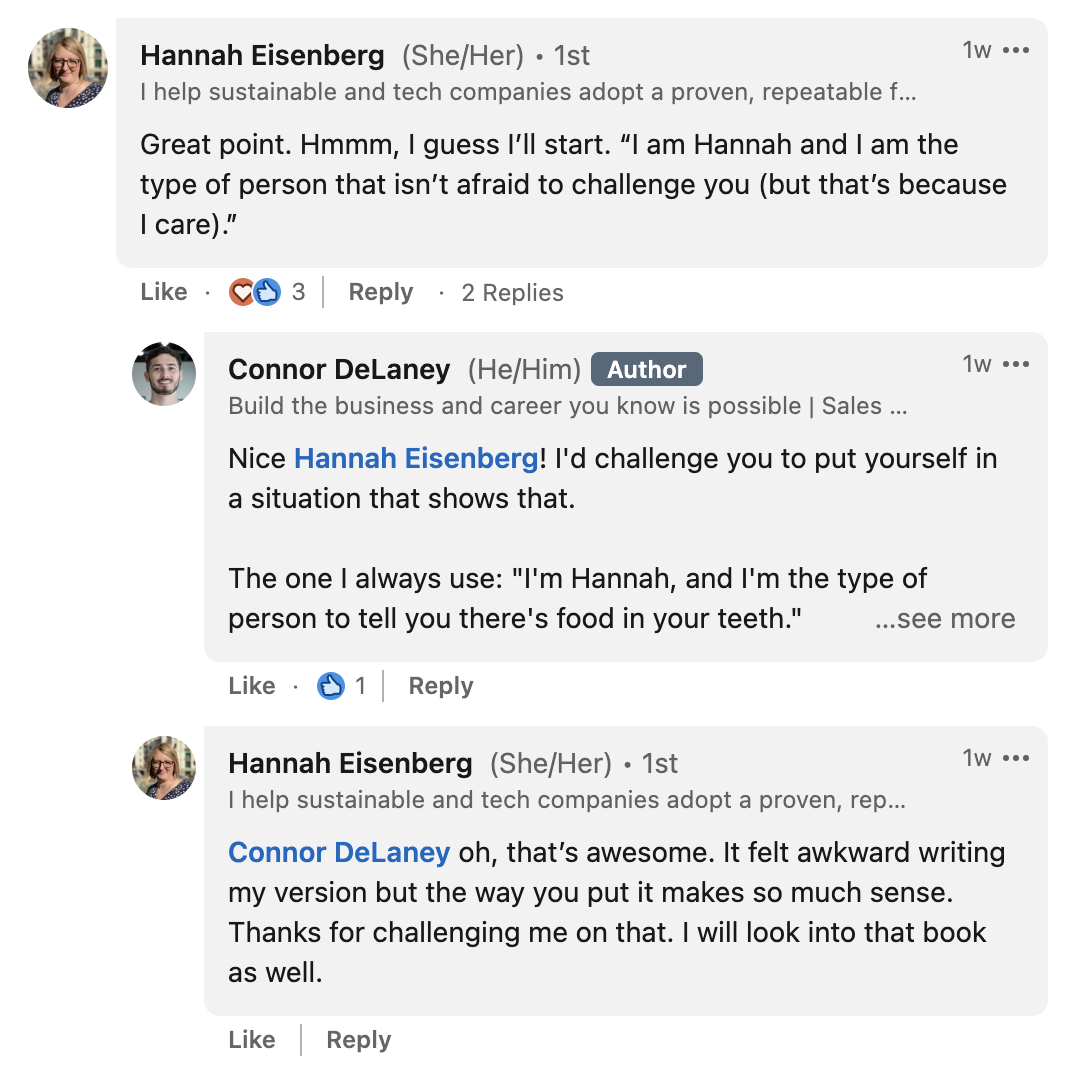 All of a sudden, we had a conversation going. This is social media at its best.
All of a sudden, we had a conversation going. This is social media at its best.
Yes, this example included someone already in the IMPACT orbit, but the moral of the story remains the same.
When you go out of your way to engage with your audience, you build stronger and more personal relationships. As a result, you’ll not only make your company look good, you’ll also open the door to new business opportunities.
Building relationships is not easy
Relationships take time. While a connection can be instantaneous, a relationship requires multiple touchpoints over a period of time.
And they're not easy.
If you're a brand on a social network, you're competing for the attention of your customers on social media with hundreds (if not thousands) of other social media accounts.
It's easy to be forgotten, overlooked, or ignored.
That means you can’t slack with posting, but it doesn't stop there. To really go all-in on social media, you've got to be tagging, responding to comments, reposting, subscribing, and collaborating — and all of the other social media activities now required to be successful.
The rise of social media management tools
Think back 10 or 15 years ago when social media was just starting to take off. It wasn’t so difficult to manage an account natively on the platform that they were on. You know, Facebook on Facebook, Twitter on Twitter, LinkedIn on LinkedIn, etc.
For many brands, that's no longer the case. Social media management tools — like Hootsuite and Sprout Social — can centralize all of your social media management efforts, so you can do everything more efficiently.
Now, if I were to guess, you probably fall into one of these three buckets when it comes to your social media strategy today:
- You’ve been patching together your social media strategy, but the work is tedious and you're afraid things will fall through the cracks.
- You already have a tool in place for managing your social media strategy, but you're ready for an upgrade. You need more data and performance analytics.
- You’re a tech nerd like me who has a tool in place that you like and are just genuinely interested in what tools are out there for social media management.
No matter which bucket you are in, you want to learn more about the social media management tools that are available, the pros and cons of each, as well as the price point, so you can determine which is best for your business — even if you are a fellow tech nerd!
7 best social media management tools
With that, let’s dive into my list of the best social media management tools for brands to use in 2024.
1. Sprout Social
-1.jpg)
What is Sprout Social?
Built on the mission of championing human-to-human social, Sprout Social is one of the largest and most comprehensive social media management tools.
Functions include post publishing and scheduling, reporting and analytics, engagement monitoring, and social listening. All together, these tools provide a comprehensive experience when it comes to managing not only your social media game, but your online presence as a whole.
Sprout Social is available for different organizational sizes as well, from small businesses to enterprises, and it offers tools for agencies as well.
What social platforms does Sprout Social integrate with?
Sprout Social integrates with most major social platforms for brands, including Facebook, Instagram, LinkedIn, Twitter/X, and Pinterest.
On top of these social platforms, Sprout also integrates with other platforms such as Google Business Profile, YouTube, and Reddit to help you manage other aspects of your online presence.
How much does Sprout Social cost?
Sprout Social offers three different pricing packages depending on what you need from the platform. Each package also includes a 30-day free trial to test the tools before committing.
Standard pricing is $249 per user per month. This package includes five social profiles you can manage, a social engagement inbox, a content calendar manager, and basic monitoring and reporting functionality.
Professional pricing is $399 per user per month. This package includes everything in the standard package and adds additional features such as five additional profiles to manage, scheduling based on optimal send time, and more advanced reporting and analytics.
Advanced pricing is $499 per user per month. On top of everything in the professional package, you also get access to automated social chatbots, digital content libraries, and link tracking. capabilities.
There's also an enterprise tier for larger organizations.
2. Hootsuite
What is Hootsuite?
Hootsuite is one of the most popular tools in the social media management industry, with over 16 million active users. It’s primarily known for its ease of use in managing social content and effectively scheduling and posting content across a number of different platforms.
Hootsuite also offers numerous educational resources, such as courses and certifications, so you can learn how to successfully use Hootsuite and its analytics tools.
What social platforms does Hootsuite integrate with?
Hootsuite integrates with all major social media platforms, including Facebook, Instagram, Twitter/X, LinkedIn, Pinterest, and YouTube.
Hootsuite also integrates with a number of different apps, including Trello, Google Business Profile, Slack, Canva, and Salesforce.
How much does Hootsuite cost?
Hootsuite’s pricing is broken down into five packages: Limited Free, Professional, Team, Business, and Enterprise. All of these options come with a 30-day free trial to try out the tools and make sure you get the exact package you need.
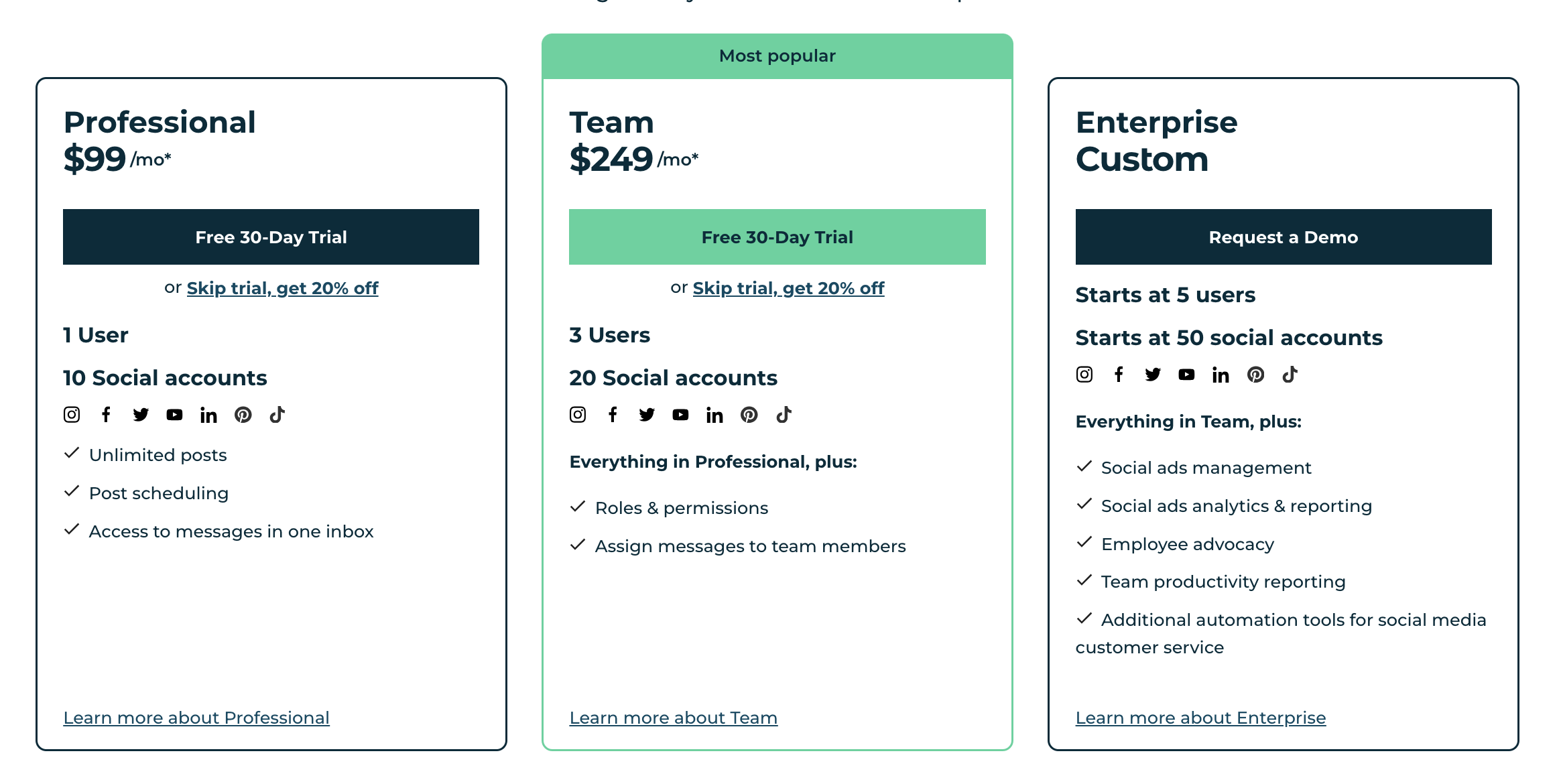
Professional is designed for entrepreneurs or small business owners and costs $99 per month. With professionals, you get one seat and can manage up to 10 different social media accounts and get a $500 monthly spend limit for boosting your content. Along with that, you get automated post scheduling and access to Hootsuite’s reporting templates.
Team is built for small teams and priced at $249 per month. This package includes three seats as well as access to 20 different social media accounts. You also get a $2,000 monthly boost spend limit and access to customized reporting in Hootsuite.
Enterprise is built for very large teams or entire organizations, and pricing is custom based on the situation. This package includes 50+ social accounts, all analytical reporting options, including social listening and competitive reporting, as well as live platform training with Hootsuite for the whole team.
3. Loomly
What is Loomly?
Loomly defines itself as an easy-to-use social media management tool and brand success platform. With simple review and approval workflows built into the tool, Loomly will help your entire team work together to craft your brand presence online.
Struggle with coming up with content ideas for your brand? Loomly also helps you generate content by making recommendations based on trends, upcoming dates or holidays, and common social media best practices that you can use instantly.
What social platforms does Loomly integrate with?
Loomly has a wide range of social integrations available, including Facebook, Instagram, LinkedIn, Twitter, Pinterest, YouTube, Snapchat, and TikTok. Loomly also integrates with other platforms such as Google My Business, Slack, and Microsoft Teams.

How much does Loomly cost?
Loomly starts with a 15-day free trial, then transitions into five pricing tiers: Base, Standard, Advanced, Premium, and Enterprise.
Base tier starts at $32 per month and includes 2 seats with the ability to manage up to 10 social accounts. This tier also includes unlimited access to Loomly’s content library and core features, including post optimization, audience targeting, and internal team review workflows.
Standard tier is priced at $64 per month and upgrades your account to six seats and up to 20 social accounts. It also introduces advanced analytics based on the account, individual post, or URL that you are targeting.
Advanced tier jumps to $131 per month and includes 14 seats with the ability to manage up to 35 social accounts. You can integrate Loomly into two of the most popular instant messaging platforms: Slack and Microsoft Teams.
Premium tier starts at $277 per month with 30 seats and 50 social accounts. The key differentiator with Premium (other than the huge team and number of social accounts) is you get access to custom branding on not only the Loomly site but all exports and PDF documents you download from Loomly.
Enterprise tier includes an account manager from the Loomly team that will act as your full time support team. Contact Loomly directly to discuss the Enterprise package in more detail.
4. Sendible
What is Sendible?
Sendible is a social media management tool built primarily for agencies, as opposed to internal teams. Does that mean you, a director of marketing, can’t use Sendible at your organization? Absolutely not!
On the contrary, what Sendible does differently to cater to agencies first is the massive amount of accounts you can manage, depending on the plan you choose.
Sendible also gives you the ability to map out entire campaigns in the platform before scheduling posts and has a content recommendation tool that shows what types of content have worked best in the past and how to optimize that content to generate more engagement from your audience.
The company prides itself on scalability, affordability, and human support.
What social platforms does Sendible integrate with?
Sendible integrates with the key social platforms for brands, including Facebook, Instagram, Twitter/X, LinkedIn, YouTube, and Pinterest.
Sendible has a very diverse integration network with blog platforms like Medium, WordPress, and Tumblr as well as Slack, Canva, and Google Analytics.
How much does Sendible cost?
All pricing tiers that Sendible offers start with a two-week free trial, then transition into one of four paid plans: Creator, Traction, Growth, Large.
Creator begins at $29 per month and is built for the solopreneur or a one-person team. With that being said, the Starter package has one user seat available and six different social profiles you can manage.
Traction goes for $89 per month which jumps to four users and 24 social profiles. The value for agencies quickly jumps based on the amount of accounts you can manage, and this package allows you to package social profiles together into specific brands rather than having them scattered.
White Label increases to $240 per month, increases to 10 users, and takes a leap to 60 unique social profiles you can manage. It also gives you access to custom report options and custom team workflows for content creation and review.
White Label + is for large-scale organizations and costs $750 per month. With this tier, you get 100 user seats in Sendible and can manage up to 300 social profiles. You also get even more custom reporting options and an increased data retention timeline for your reporting.
5. MavSocial
What is MavSocial?
MavSocial, in its own words, is "a social media and reputation management solution for multi-location brands, franchises and their agencies."
MavSocial may look like every other social media management tool on the surface, but it has some very unique features I haven’t seen from many others. Along with bulk scheduling and reporting functionality, MavSocial puts a significant focus on the visual side of social media management, including a stock image library, an integrated image editor, and the ability to manage a digital asset library.
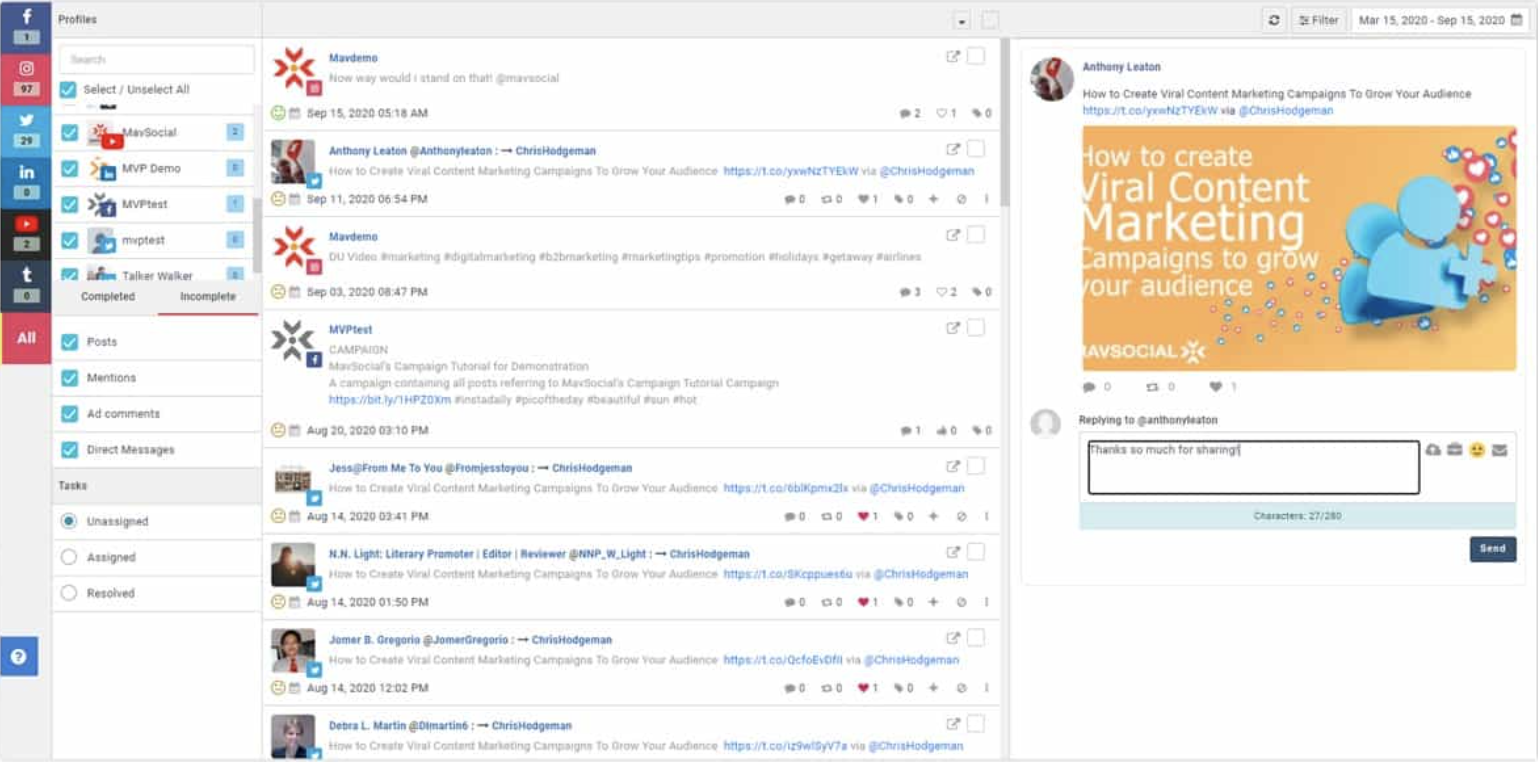
On top of that, MavSocial also has AI image recognition capabilities that will help you manage and organize your images as well as a MavSocial mobile app so you can always track and schedule posts even when you are on the move!
What social platforms does MavSocial integrate with?
MavSocial integrates with all major social media platforms including Facebook, Instagram, LinkedIn, Twitter/X, and YouTube. MavSocial also integrates with other platforms such as Google My Business and Tumblr.
How much does MavSocial cost?
MavSocial starts with a two-week free trial, then transitions into four pricing tiers: Pro, Business, and Enterprise.
Pro tier goes up to $78 per month with three seats and 30 social profiles included. Pro tier includes social listening functionality where you can track specific keywords and terms to understand industry trends or what people are saying about your brand.
Business tier starts at $249 per month and has five seats with 40 social profiles included. The Business tier introduces more team-based actions such as request and approval workflows as well as the ability to assign comments and engagements to specific team members. Business also introduces the ability to manage paid advertisements on your social accounts from MavSocial.
Enterprise tier will start at $499 per month and is completely customizable to your unique situation. It will include everything within Business but allow you to customize the platform however your team needs.
6. AgoraPulse
![agorapulse]() What is AgoraPulse?
What is AgoraPulse?
AgoraPulse is one of the more affordable social media management tools on the market, but also one of the most well-rounded. The tool includes scheduling one-time and recurring posts, detailed reporting and analytics dashboards based on your social media performance, as well as a social inbox that tracks your engagement and activity across all your social platforms.
What social platforms does AgoraPulse integrate with?
Agorapulse integrates with all major social media platforms including Facebook, Instagram, LinkedIn, Twitter/X, and YouTube.
How much does AgoraPulse cost?
AgoraPulse starts with a couple of free options including a 30-day free trial as well as free tools such as a Twitter/X Report Card and Facebook Ad Reporting.
After that, AgoraPulse has pricing tiers based on the size of your team or organization.
There is a free tier for small teams, with limited features:
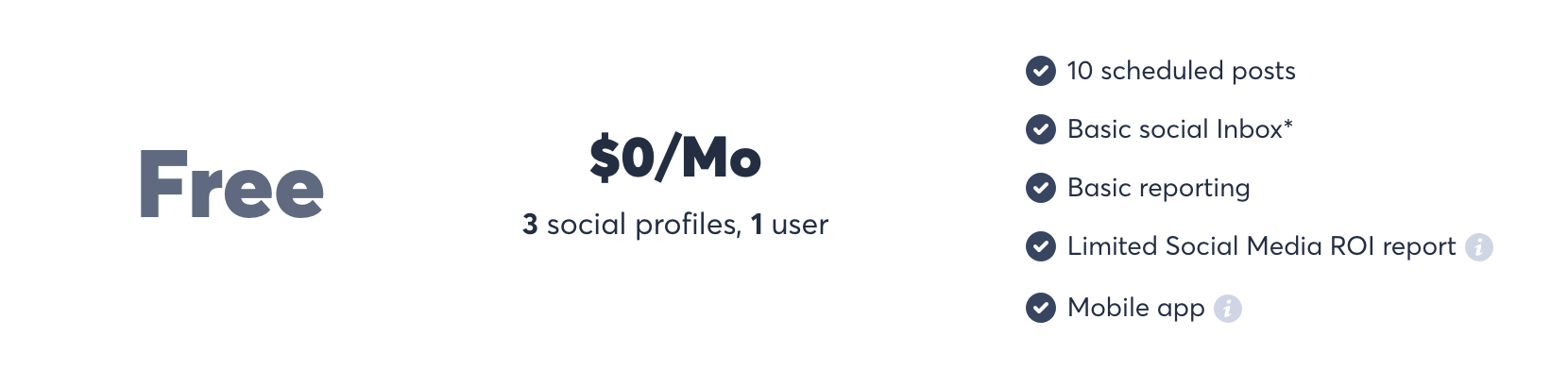
Above this tier, pricing reflects the number of seats, accounts, and functionality.
The Standard tier is designed mostly for small businesses or teams and is priced at $49 per month. This tier includes 10 social profiles and 2 users on the account
The Professional tier is priced at $79 per month and includes 10 social profiles and offers social listening tools and better customer support.
The Advanced tier is priced at $119 per month and is best for larger organizations with a high volume of social media marketing in their overall strategy.
Finally, the Custom tier for larger teams offers customized prices and features.
7. HubSpot
What is HubSpot?
HubSpot is an all-in-one CRM platform with Marketing, Sales, Service, and CMS services. With its Marketing Hub, HubSpot provides a wide range of options from social media scheduling and reporting to email nurturing workflows and campaigns.
What social platforms does HubSpot integrate with?
HubSpot integrates with Facebook, Instagram, Twitter/X, and LinkedIn. While HubSpot is not a social media-specific tool, it does have a deep partner network with major social media management tools including some on this list like Hootsuite.
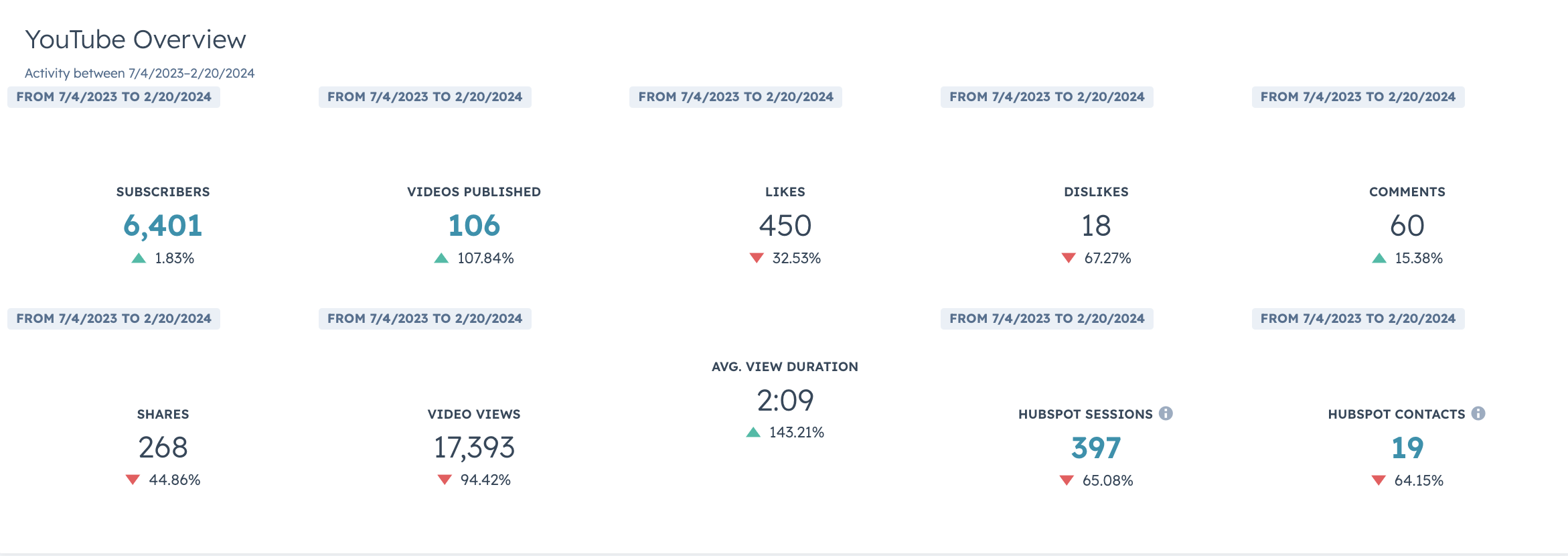
How much does HubSpot cost?
While HubSpot’s Marketing Hub does have four pricing tiers, its Professional tier is the package that includes HubSpot’s social media tools. The Professional tier starts at $800 per month and includes additional marketing features such as marketing automation, SEO tools, and custom reporting.
The right social media management tool will meet your specific needs
A brand’s social media presence is critical for building meaningful connections with customers, advocates, and critics alike. Without a social content strategy, you'll struggle to build your brand online.
The tools above can help.
First, determine what you're looking to accomplish, then decide on a budget. Remember that you want a tool that can grow with you, so pay attention to which add-ons make sense for your needs.
As a next step, sign up for a free trials or two and see which ones you like the best.
On this list, you have seen tools that are built for all-in-one functionality as well as tools that are designed for more niche audiences, such as visual storytellers and agencies. There are other tools that are specific to a single platform. (Shield, for example, only works with LinkedIn.)
Whichever tool you choose, understand that the investment can and will be well worth it if you can effectively manage your social media accounts.
However, we have to remember that a tool is not a strategy. Having a great social media management tool doesn’t guarantee results. Much like a CRM can’t solve your marketing problems, your management tool doesn’t create the strategy for you.
You need to have a strong social media strategy that feeds into the larger strategy of your entire organization.
As you set out to find your social media management tool, be sure that it feeds into your broader strategy so you can become the trusted voice in your industry and build those meaningful connections that will drive your business forward.
Connect with Connor
Connor Delaney is a sales consultant at IMPACT who helps businesses understand how they can break free from unproductive agency agreements.
Learn more about Connor
Connect with Connor on LinkedIn
FAQs
What features should I look for in a social media management tool?
Look for scheduling, analytics, reporting, engagement monitoring, and integrations with the platforms you use most.
Do I need an all-in-one tool or a specialized one?
It depends on your goals. If you need content approvals and collaboration, Loomly or Sprout Social works well. If you need budget-friendly scheduling, AgoraPulse is a strong choice.
Posted On:
Sep 26, 2024
Topics:
Share
Subscribe to the Podcast
Never miss an update from the Endless Customers Podcast
Each week have the latest episode delivered directly to your inbox with the latest insights, tactics, and success stories.