How much do Google Ads cost?
The average small business using Google Ads spends between $5,000 and $12,000 per month on their Google paid search campaigns. That's $60,000 to $150,000 per year. This cost can often include the cost for Google Ads, in addition to agency performance fees, should a business choose to engage with a PPC agency.
I am asked about the cost of Google Ads dozens of times a day, in some form or another.
“How much will it cost?”
“How much do I need to spend for Google Ads to work?”
“What will my return be?”
Look, I get it. At the end of the day, everyone just wants to know how much they need to shell out in order to make Google Ads a profit center rather than a money pit... which can happen all too easily if you're not careful.
While these are totally normal questions, you are always left with the infuriating answer of “it depends.” So, enough of all that “it depends” or “contact sales” nonsense.
I’m going to put it all out on the table for you.
How much do Google Ads cost? (TL;DR version)
- Google Ads pricing is based on an auction-style of bidding. Don’t fret though, Google rewards higher quality ads and campaigns with lower costs and better placements. You don’t need insanely deep pockets in order to afford it.
- Google Ads gives you a surprising amount of control when it comes to how your money is spent. There are a lot of work-arounds and cost-saving measures to ensure you get the most bang for your buck.
- The average Google Ads cost-per-click (CPC) is between $1 and $2 for search, and less than $1 for display. (What are Google display ads?)
- The most expensive keywords in Google Ads cost $50 or more per click. These are generally highly competitive keywords in industries that have high customer lifetime values, like law, finance, and insurance.
- The average small business using Google Ads spends between $5,000 and $12,000 per month on their Google paid search campaigns. That's $60,000 to $150,000 per year.
Other costs you need to be aware of are management tools that can help your ads perform better, as well as agency management costs if you want to sign up with a partner for help. Then there are any potential hiring costs you might encounter if you want to keep everything in house with a dedicated Google Ads manager.
🔎 Related: How much should it cost to work with a PPC or Google Ads agency?
OK, before we really dive into how much Google Ads costs, there are some basics you need to know that will help you understand the platform, as well as what you will need to consider when thinking about your overall budget.
So, how does Google Ads pricing work?
The number one myth about Google Ads is that whoever has the most money, wins. Only the 1% can actually make a positive ROI with Google Ads.
Nope. Wrong.
Google Ads is way more of a level playing field than you might think.
If it wasn’t, no small businesses would be able to compete. It’d be like watching the Yankees destroy your kids little league team every time someone searches for something.
While in its most basic form, Google Ads operates like an auction, there are a lot of other things that come into play besides what you’re willing to pay for a click.
How the Google Ads auction works
Every single time anyone searches for anything on Google, an ad auction takes place — yes, within that blink of an eye for your search results to appear.
So, whenever you see one as a consumer, you can bet there are probably a dozen or so bidders duking it out for your attention.
Pretty amazing when you think about it, but here is how it works:
When you search for something on Google and advertisers have bid on that something, Google quickly calculates each advertisers Ad Rank. This rank determines which position each ad will display in, or if it displays at all.
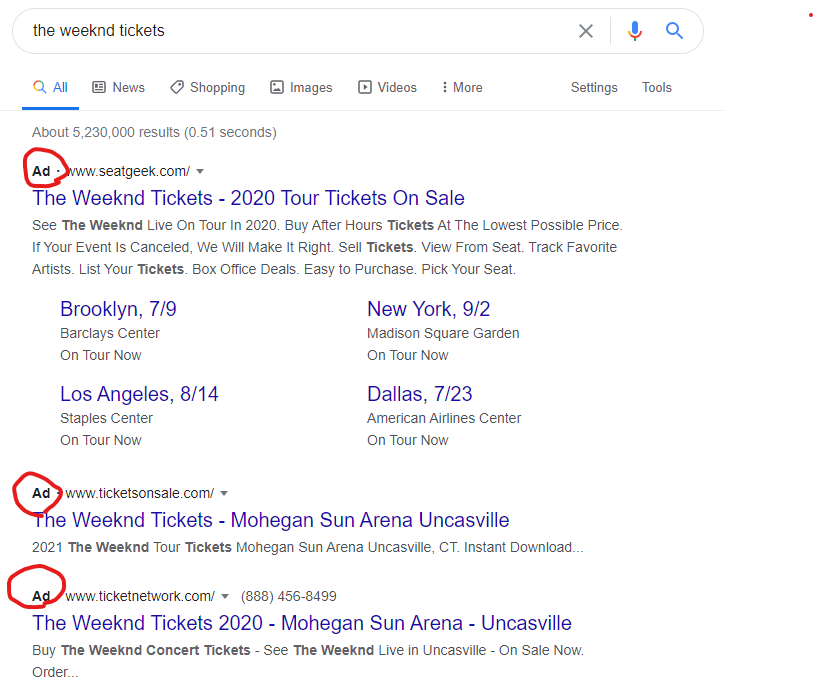
Fun fact: I love The Weeknd, and you should, too.
In the above example, there were three advertisers that had winning bids, vying for my The Weeknd-loving eyes. The ad with the highest Ad Rank is showing on top.
(Also, I really want concerts to come back.)
Ad Rank is calculated based on two things — your maximum bid and your Quality score. (If you want to learn more about Quality Score, check out our Google Ads getting started guide, which has a ton of great material on that topic — and more — if you're new to Google Ads.)
Once your Ad Rank is calculated, Google then does some magic and decides how much you’ll pay every time someone clicks one of your ads.
Our pals over at WordStream have done a great job of illustrating this process:

Let’s look at these advertisers:
Advertiser IV looks like he has the biggest pockets and budget, so he is bidding the most. Even though he’s bidding more for the keyword a user is searching, he has a poor quality score and is going to pay a lot more for each click.
He won’t be the first result either, even though he has the most money.
This is what I mean by a level playing field. Regardless of how much money you have to spend, you can still beat the 1% by having better, more relevant ads. Take that Jeff Bezos.
Now that you understand how Google ranks ads, how does this tie in to the rest of your budget?
"How does Google spend my money?"
To most new advertisers, it’s a shock when you see how quickly Google can burn through a budget. If that sounds familiar, trust me, don’t blame you.
All too often, clients will come to us and say:
“My budget isn’t lasting the whole month!”
“I can’t seem to make my daily budgets last all day!”
This is the root of the “Google Ads is too expensive!” hesitation that a lot of companies have, but we can solve this by learning more about how Google can help you with budgeting.
What you need to know about Google Ads budgeting
We all know what happens when we plan quarterly or yearly budgets. Things happen, the kitchen catches on fire, your car explodes – you know… life. 🔥
The same holds true for your Google Ads budget.
You plan to spend a certain amount per month and then boom, it’s all gone within two weeks – or your campaigns take off and you need to spend more in order to not miss out on a bunch of leads or purchases.
With Google Ads, the best way to budget is on a per campaign basis.
Each campaign should have its own daily budget. To calculate this, take your overall budget for that campaign for the month and divide it by 30.4. That’s what you need to spend daily in order to make it through the month where you want to.
Now, let's dive into Google will do with that allocation.
How Google Ads spends your daily budget
Let’s say you have a daily budget of $100 and an ad/keyword that has a max bid of $1. You should get 100 clicks a day, right?
Well, not necessarily.
You will only spend that $100 if your max bid gets charged every time. Google only charges you a penny more than the next bidder, so if others are bidding less than 99 cents per click, you also will pay less. That means your daily budget of $100 can potentially get you far more than 100 clicks in a day.
Long story short, your max bid is $1, you will never pay more than $1. But you might pay less.
Easy right? Again, not necessarily. This process also works in reverse.
If advertisers are bidding more than you do, your ads might not get served at all. That $100 a day might not spend every day because you’re getting outbid by other advertisers.
What else can determine the Google Ads cost?
"But wait, there’s more!"
There are a few techniques you should be aware of if you’re still concerned about making the biggest impact with your budget.
Ad schedules
If you know that in your industry or with your target customers, certain times of the day perform better than others.
Whether you're B2B and want to be showing ads only during business hours, or you are a small shop that sells coffee, displaying your ads at the right times can help you get more bang for every buck you spend on Google.
This is especially useful if you have a bring and mortar store that has set hours – or you're a business that has set sales hours where people can respond to prospects. If your sales team leaves at 5 p.m., or your shop closes at 8 p.m., it might not make sense to show your ads during those non-business hours.
Geotargeting
The same logic applies here as above. Why show your ads in California when you can only serve New York?
Geotargeting allows you to bid higher to people closer to you or prevent ads from showing to people who you can’t service. It’s all about optimizing every penny you spend so that your ads show to the people most likely to purchase from you.
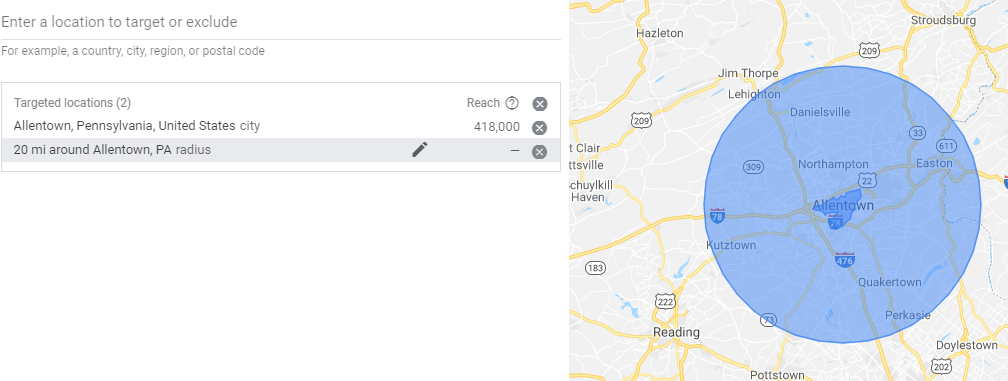
With Geotargeting, you can target entire countries or states – or you can get super focused on areas as small as a specific zip code or radius around your place of business.
Device targeting
Yes yes, we are getting to the point of sounding like a broken record. But it’s all important I swear.
With device targeting, you can bid more or less on people browsing from specific devices. Brick and mortar stores will want to be heavily present on mobile devices, while B2B software-as-a-service (SaaS) companies might prefer to only show their ads on desktop.
With all of that out of the way, let's talk about how much actual clicks can cost on average.
Generally, how much do Google Ads clicks cost?
Now that you know how Google Ads determines cost and what factors can drive that cost up or down, you’re probably wondering:
“OK, Dan, just give it to me straight. What am I looking at for a typical cost-per-click (CPC) for our Google Ads?”
At the end of the day, what drives cost up and down is the level of intent of a given keyword and the competition behind it. That means some keywords are just going to be more expensive than others depending on your industry.
Let’s talk specifics:
In the United States, across all keywords and industries, the average cost-per-click (CPC) is between $1 and $2 for search ads, while Google display ads come in way cheaper averaging under $1 per click.
In some markets, these costs are a lot pricier.
Here is a list (again, from our pals at WordStream) of some of the most expensive keywords that you will need pretty deep pockets in order to compete for:
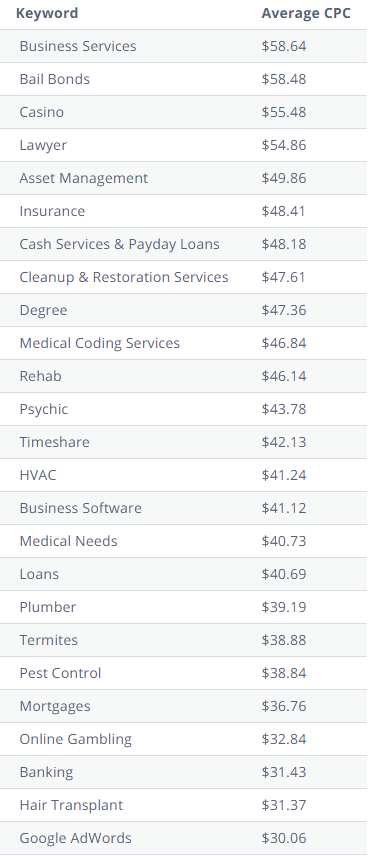
Yes, Google Adwords is one of the most expensive keywords on Google Ads. These guys really do make money any way they can, huh?
Don't freak out if you see your industry listed above.
I need you to remember what we’ve already covered. There are a ton of factors driving these CPCs up. So, if you are in one of these sectors it doesn’t mean you’ll be forced to spend this much per click.
Also, you should take into account the lifetime value of each customer in these industries. These kinds of companies can afford to pay these high costs because one customer will translate into thousands of dollars over the lifetime of the relationship.
How to get around spending $$$ on expensive keywords
If you are represented in one of those above industries, there are ways around paying so much.
Remember that the list is keywords and not describing an entire segment of the market. If I need insurance, I’d be searching for “car insurance in CT.” Not just “insurance” where the CPC is almost $50.
This is where long tail keywords come in.
Long tail keywords account for most Google searches, but they have far less volume around them than the short tail keywords above. This means there are much fewer people searching for “car insurance in CT” than there are for “insurance.”
So, it's a smaller piece of the pie, but it’s a piece of the pie that most people can afford rather than one that could bankrupt you.
"How much should I spend on Google Ads?"
Now that you have some idea as to what your keywords are going to cost, you’re probably asking how much overall you should be spending.
I hate to say it again, but here it is: It depends.
WordStream, again, being the geniuses they are, did some research comparing the most expensive PPC industries and how much those industries spent on Google. Not surprisingly, there was a correlation.
They found that companies within the financial and insurance industries spent the most on Google by far — a whopping $4 billion annually to be exact, with some individual companies giving Google between $40 and $50 million.
That's interesting, sure, but that data is completely useless if you are a small/medium business on the fence on Google ads.
What is useful, however, is that once you take away the giant spenders within each market category, Google still made $14 billion in ad revenue from smaller businesses and smaller budgets. Ipso facto, you don’t need to spend millions of dollars a year to be successful with Google ads.
WordStream also found that an average small to medium sized business is spending $9,813 on Google ads per year. This includes the smallest mom and pop shops all the way up to PPC agencies with hundreds of thousands in ad spend.
From what we’ve seen at IMPACT, most of our clients are spending between $5,000 and $12,000 a month on ad spend.
Other costs you need to keep in mind
“Wait a minute, Dan – you’re telling me there’s more cost involved with Google Ads? Where does it end with you!”
Don’t hate me yet, we’re almost done.
Your ad budget is your biggest expense by far, don’t worry. But sometimes there are a few other things to consider depending on your specific business and goals.
Working with an agency costs money
Depending on what your team looks like, you might not have someone able to dedicate 10 to 15 hours a week to managing your Google Ads campaigns. This is where an agency comes in.
Agency partners often have years of experience managing campaigns of all types across a variety of industries, so they can become a valuable asset to your efforts with Google ads.
You will have to pay them though, so there’s that.
Agency partners can price their services in a variety of ways. The most simple is a flat monthly fee that can range from $1,500 to $5,000 a month depending on the size of your account.
🔎 Related: How much should it cost to work with a PPC or Google Ads agency?
Other arrangements are made based on ad spend for those that have larger ad budgets.
These types of relationships often have a base monthly fee (within the same range as above) but then take a percentage of your ad spend at the end of each month. This arrangement offers you flexibility during seasonal changes in demand for your business without facing push back from an agency that is on just a flat fee.
Typical performance fee based arrangements can cost between $3,000 and $8,000 as a base monthly fee, and will charge an additional 10% to 15% of whatever ad budget you spend in a given month.
Again, these types of arrangements are better off for companies with larger ad spend budgets, usually over $10,000 a month.
Other agencies will charge based on commission for how many sales or leads they’ve generated. Be careful with these kinds of arrangements, however, because sometimes attributing the sales or leads generated to the appropriate channel can get very complicated.
Tools and technology
If you haven’t been able to tell by now, it’s pretty clear that I love the Google Ads platform just the way it is. It offers advertisers a high degree of control over the precise variables in their accounts, and can be extremely powerful when in the right hands.
We do hear a common complaint from our consulting clients or new companies coming to us for assistance with Google ads: It’s complicated and intimidating.
This is especially true to new advertisers. And this is why many companies opt for a Google Ads management software to help demystify things.
Paying for a software tool to help you manage can sometimes be the straw that breaks the camel’s back when it comes to cost. Times are tough right now, and every penny counts. I completely understand.
Despite that, if you are pressed for time or aren’t completely confident in your abilities when it comes time to spend that first dollar, investing in that software is often the best choice. These tools help save time, reduce potentially expensive mistakes, and give you insights into what improvements can be made for your campaigns.
Most Google Ads management softwares operate on a subscription basis, charging you monthly or yearly.
The tool we recommend (take a wild guess) is WordStream. Their tool is a huge time saver and can help managers see even the tiniest opportunities for Google Ads campaigns.
WordStream has a pretty large catalog of products, but the cost of their management software alone ranges depending on ad spend. A $3,000 monthly budget will run you around $350 a month, while a $10,000 budget is about $570. For a more accurate cost, check out their pricing page.
So, bottom line, here's what you need to know
To be honest, I really enjoy writing but I hate writing conclusions, so for this one I’m just going to leave you with this:
Now that we’ve covered what seems like a novel’s worth of Google Ads cost factors, you should have a pretty good idea as to how much it will cost your company.
Your industry, the goals you want to achieve, and the amount of time you are able to commit to managing your campaigns all weigh heavily on the magic number you need to spend in order to see success advertising with Google Ads.
Have a nice day. 😎


Order Your Copy of Marcus Sheridan's New Book — Endless Customers!

