Topics:
Video MarketingSubscribe now and get the latest podcast releases delivered straight to your inbox.
How to Find the Perfect Video Editing Computer with Special Guest Kyle Bento [Film School for Marketers Podcast, Ep. 8]

By Zach Basner
Apr 3, 2019
![How to Find the Perfect Video Editing Computer with Special Guest Kyle Bento [Film School for Marketers Podcast, Ep. 8]](https://www.impactplus.com/hs-fs/hubfs/Bento.png?width=768&height=400&name=Bento.png)
Wondering where to get started with your new computer for video editing? Is your current setup slowing you down?
In this episode of the Film School for Marketers Podcast, we chat with Kyle Bento, Marketing Manager at FCP Euro (and former IMPACTer), to get the low down on all the things to look for when outfitting your new computer setup.
Introducing Our Guest Host, Kyle Bento
We brought in a great friend and former IMPACTer to guest host with us this week, Kyle Bento. He’s the former in-house videographer at IMPACT and currently the Marketing Manager at a company called FCP Euro, an online retailer for European car parts.
He’s got one of those really creative AND technical brains, so he’s perfect for this conversation.
NOTE: Watch FCP Euro's The Paddock on Amazon Prime
What’s the Deal with Computer Equipment?
Shoutout to Leah Hovland who posed this important question in the Film School for Marketers Facebook group.
Specifically, she asked:
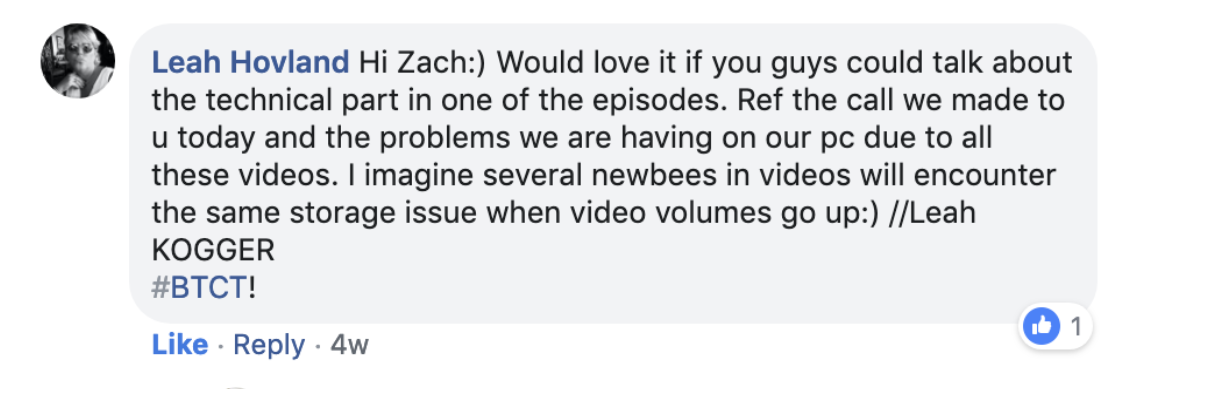
“Would love it if you guys could talk about the technical part in one of the episodes. I imagine several newbies in videos will encounter the same storage issue when video volumes go up.”
Thank you for your question, Leah! This is an incredibly complicated subject, but we’re going to share everything that we believe is helpful for in-house video production.
How Can I Tell If My Current Setup Is Good Enough for Video Editing?
Most computers nowadays will afford you enough storage and processing power to do video editing.
The question of “good enough” becomes more of a concern when your current setup is actually slowing you down from producing the number of videos you need per week or per month.
What Should I Look for First If My Computer Isn’t Keeping up with Me?
The first decision to make is the type of computer you’re going to need in terms of portability.
Will you need a laptop or a desktop?
Generally speaking, desktop computers have a higher level of customization and upgrade capability. Laptops will be better for those who are traveling and need a lightweight, portable option.
How to Find the Perfect Video Editing Computer for Your Business
From a high level, let’s break down the three major things to look for in a computer and what range you should be in for that technology.
- Storage (Hard Drive Space)
- RAM Memory
- Processor
Storage (Hard Drive Space)
When it comes to editing, you’re going to want to look for both internal and external storage. In other words, your hard drive space on your computer to work off of and an external hard drive to store older projects.
Solid State Drives (SSDs) are favorable because of their speed and reliability. A good range of space would be anything from 256gb to 1tb.
RAM Memory
You can actually gauge how much RAM you’re using by opening up “Task Manager” on Windows or “Performance Monitor” on Mac.
By doing so while you have a project open in your editor, you can see how much RAM is being used at any given time. Essentially, you want to avoid scenarios where you’re using 100% of your RAM.
Processor
Considering how fast these products are updating, it’s worth checking with the manufacturer to see what they recommend for a processor.
Oftentimes, the more cores, the better.
How Much Does a New Video Editing Computer Cost?
Given the criteria above, you’re probably going to find yourself in a range of $1,000-2,000 if you’re doing basic video editing. If you’re more of a power user, editing big projects every day, you’re going to be more in the $2,000-3,000 range.
Ultimately, it comes down to how much time you spend editing.
If you can’t afford to wait on editing software to render and process things, spending a few thousand dollars on an editing computer is going to save you a lot of time.
Want help outfitting your next video editing computer? Check out the subreddit that Kyle was referring to in this episode here.
Want to Connect with Kyle Bento on Social?
Watch FCP Euro's The Paddock on Amazon Prime
We’d Love To Hear From You!
First, subscribe to our Film School For Marketers Podcast.
Second, leave us a review on iTunes or share the love with fellow marketers and sales professionals who could benefit from our content.
Lastly, have a question or idea for a future episode? Let us know!
 |
 |
 |


Order Your Copy of Marcus Sheridan's New Book — Endless Customers!