Topics:
Instagram MarketingSubscribe now and get the latest podcast releases delivered straight to your inbox.
How to Spike Engagement with Instagram's Newest Features [Reposts & More!]

May 25, 2018
![How to Spike Engagement with Instagram's Newest Features [Reposts & More!]](https://www.impactplus.com/hs-fs/hubfs/shutterstock_631224596.jpg?width=768&height=400&name=shutterstock_631224596.jpg)
If you’re reading this post, chances are you have an Instagram account.
Considering there are 800 million monthly active users (and 500 million daily active users), I could also assume you’re regularly engaging with posts, uploading your own images, and communicating with other users, right?
Wouldn't it be awesome is consumers did the same with your brand on Instagram
If you’re already using it to market your brand and better engage with your prospects and customers, then you know just how valuable the platform is to your business.
Not only is it useful for showcasing your culture and possibly even your products, but Instagram is an amazing platform for engaging with your audience.
The new features we talk about below are making it even better for engagement than ever before!
Boosting Brand Engagement on Instagram
Engagement on Instagram is 10 times higher than Facebook, 54 times higher than Pinterest, and 84 times higher than Twitter -- so why would you not want to use the platform to reach your consumers?
There are a variety of features on the app to help you do this the right way including:
- Hashtags: Try using a generic one or creating an exclusive one for your brand. Share them within your posts and/or in your bio and encourage your fans to do the same.
- Locations: If it makes sense to tag your location, you could increase engagement of people who are nearby or fans of the place you promoted.
- Tag Users: @mention specific users when it makes sense, both in your posts and in comments where they’re already talking about what you posted.
- Stories: Originally created to compete with Snapchat's Stories, Instagram Stories are quickly becoming the platform's biggest draw. They allow users to combine photos, videos, boomerangs, and a host of other media to create longer-form visual content. (Learn more about how to make Instagram Stories like a pro here!) You can mention users, tag locations, host polls, add gifs, and in the past month, Instagram has introduced even more exciting features -- Reposting and Emoji Polls!
Reposting to Instagram Stories
Since its inception, Instagram has limited users' ability to repost the photos shared by other users. In other words, the app wouldn't let you "share" like you would on Facebook or "retweet" like you would on Twitter -- but all that's changing!
Formerly only possible through a screenshot or a third-party app like Repost, users will soon be able to take a post from your Instagram feed and embed it directly into one of your stories.
Even Snapchat Stories don't allow that!
Note: As cool as this is, it isn't without its limitation. If someone's account is private, you will not be able to share their content, and even if their account is public, they still have the option to turn this feature off in their Settings.
Also, unfortunately right now it's only available to Android users, but iOS users, sit tight. It's on its way!
Why Repost to Your Stories?
Now that you can share other posts you find within your feed, you can leverage user-generated content that you may not have otherwise been able to share.
Promoting users who take pictures or videos with your logo, a product of yours, or even an employee of your company has many benefits:
1. Social Proof.
This shows potential customers that other people are engaged with your brand, increasing the chances that they, too, will engage.
2. Customer Delight
People also love getting attention on social media -- if we didn’t, we wouldn’t post pictures and content about our lives for others to see, right?
By reposting content shared by your fanbase, you’re not only increasing your brand’s awareness, but you’re also increasing theirs! You're giving them their 15-minutes of fame, and in a way, gamifying the experience of posting about your brand.
The more prominently you highlight user content, the more likely you'll get users engaging and posting about you, in hope of making the story as well.
3. Create a Sense of Community
When you repost user content, you not only give them a sense of accomplishment but a sense of belonging. You're thanking them and highlighting them as a stellar member of your community, and that's another huge delight factor!
With all that said, here’s how it works.
How to Repost to Your Instagram Story
1. Choose the post.
Imagine you’re scrolling through your Instagram feed, and you see a post that you just HAVE to share. Say someone tags you or hashtags your product, brand name, or even event like our Content Marketing Manager, Ramona, did below; this is something you should consider reposting!

2. Tap the paper airplane.
Simply tap the paper airplane button below the post, and click the option “Add Post to Your Story.”
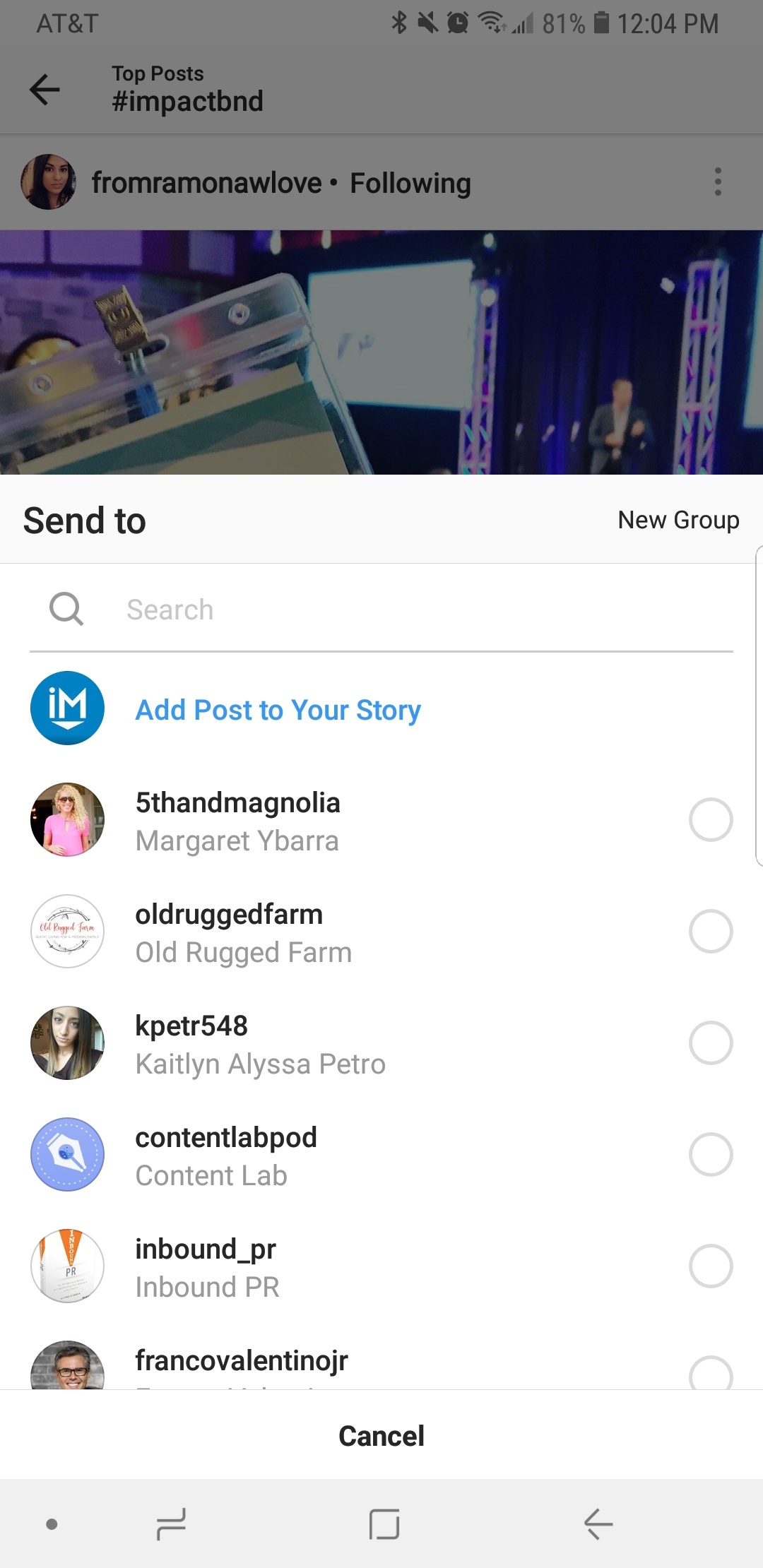
3. Edit and publish!
It should then show up in your Story editor window. Add a hashtag, @mention a user, include some text and make it your own. Then click “Send to >” and it'll show up in your Story.

It’s as simple as that.
Emoji Polls in Stories
Another recent feature Instagram has added to its Stories is Emoji Polls.
Similar to your ability to create option A/option B polls in Instagram, you can now let users rate your post on a sliding scale for a specific emoji.
This scale allows users to ask their followers “how” instead of simply picking between two options.
For example, you could have a slider to ask how much people like a new feature in your software, or how they feel about your new company swag.
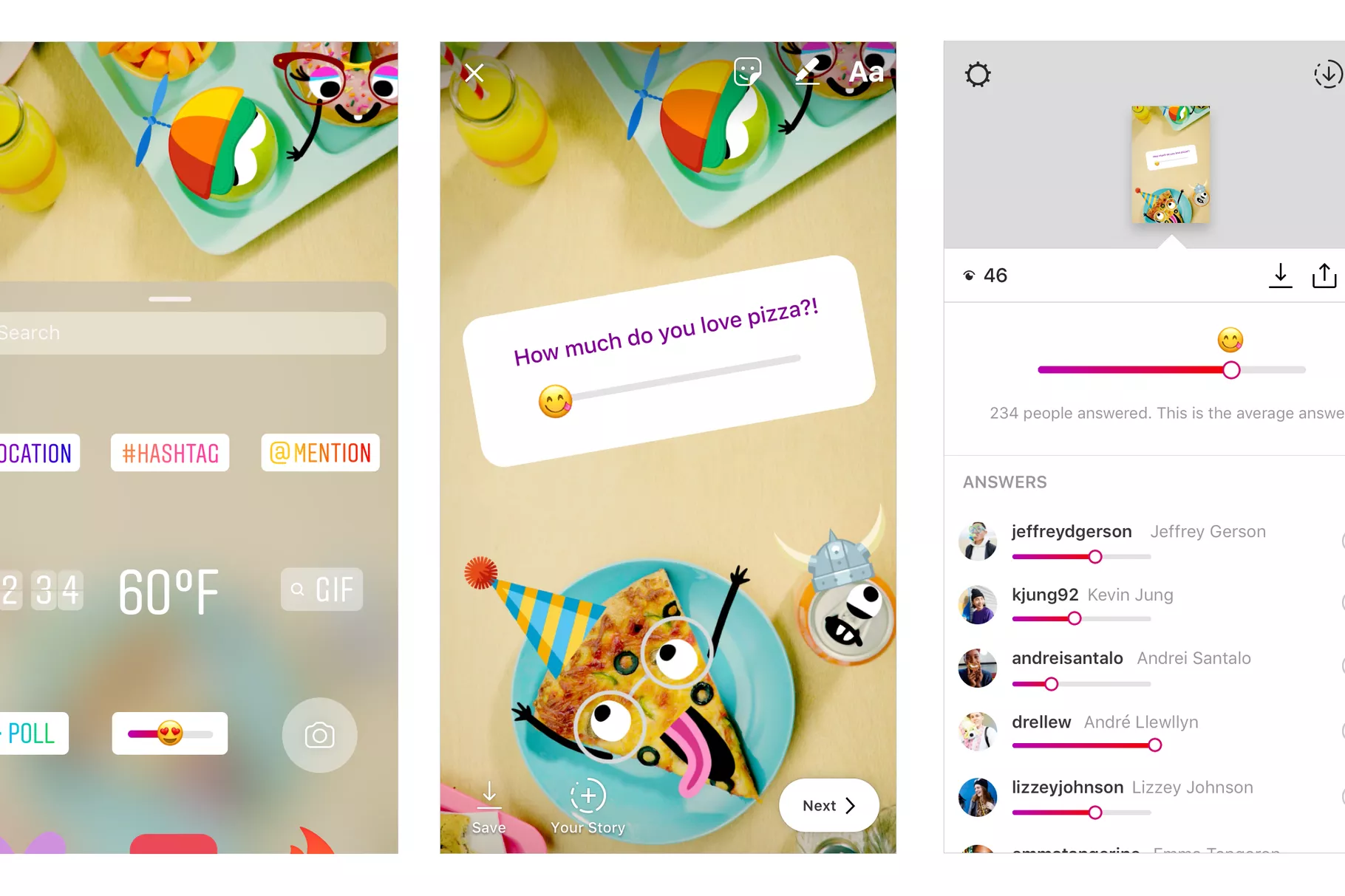
To add an emoji slider poll to your Instagram story, follow these steps:
1. After you take a video or photo, hit the sticker button in the upper right-hand corner.

2. Select the animated emoji scale from the sticker tray.

3. Write out your question, choose the emoji you’d like to use, and hit "done."
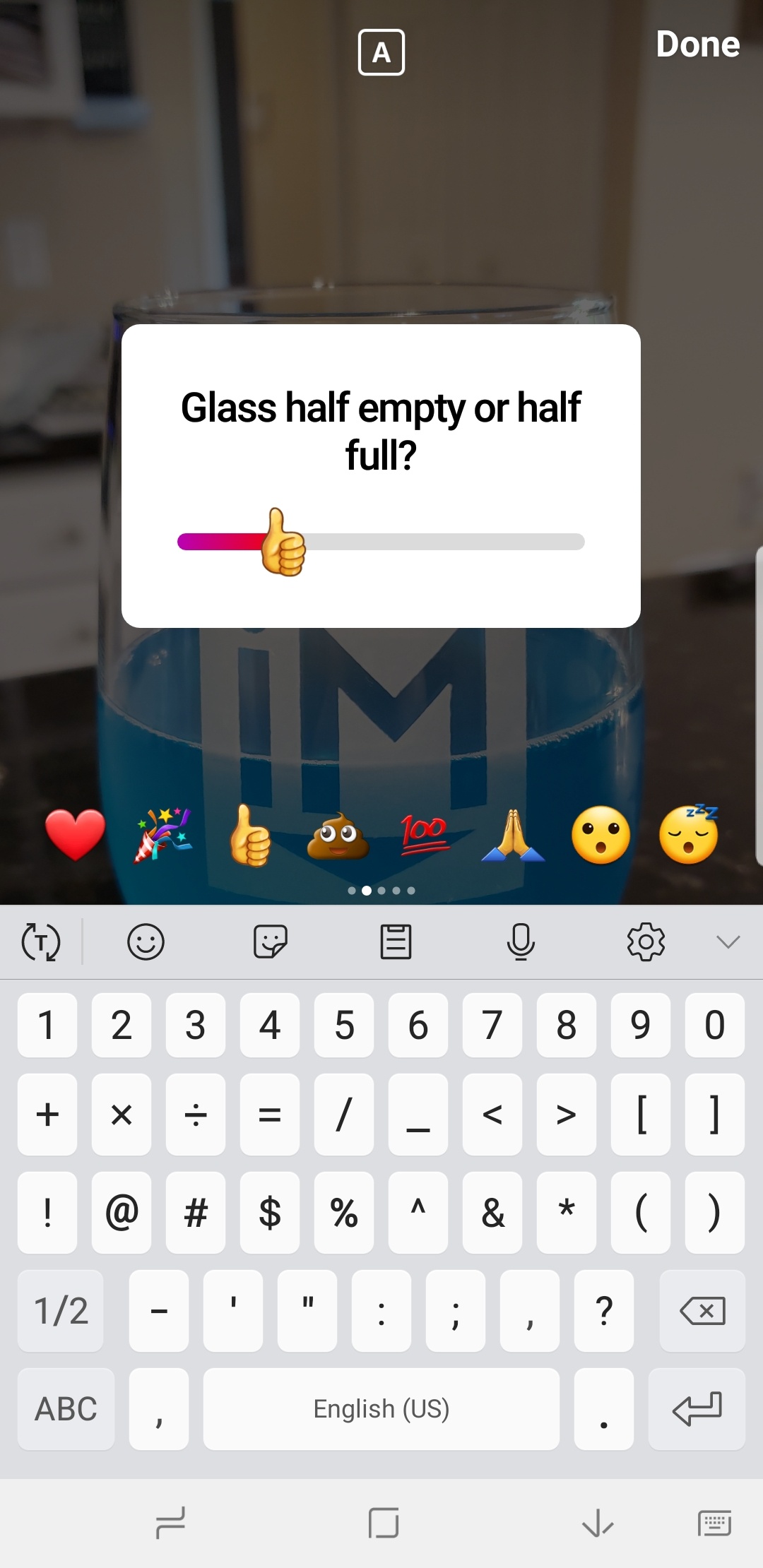
4. Resize and place the poll wherever you'd like in the frame, then hit "Send to >."

Stay Tuned for More Useful Instagram Features
As social media user expectations continue to change and evolve, it's no surprise that platforms and applications like Instagram have plans to keep up.
Keep an eye out for some more rumored features that Instagram may roll out in the near future:
- Slow-motion for Stories
- Allow your followers to view your story from a slower point of view.
- Stories reactions
- Similar to Facebook's story reactions, react to someone's Instagram Story with an emoji.
- Video calling
- If we can start video chatting on Instagram, do we really need FaceTime, Facebook, Skype, or Snapchat for that?
What's your favorite way to use Instagram to reach your target consumer? Which features do you often find the most useful? Let me know in the comments section below!


Order Your Copy of Marcus Sheridan's New Book — Endless Customers!