Once you have made the decision that you are finally ready to dive into the world of HubSpot, the next step is to decide which tier might be right for you.
Many times, businesses are stuck deciding between the Professional and Enterprise tier.
The HubSpot Marketing Professional tier is a popular option for many businesses including a lot of IMPACT clients. It unlocks tons of HubSpot’s functionality at a price point that won’t break the bank.
This tier is a huge leap from the Starter tier and includes many valuable things like marketing automation, the blogging and landing page tool, and a handful of reporting tools like campaign and website analytics.
However, for some, there still seems to be limitations that might warrant an upgrade to the Enterprise tier. Don’t get me wrong, Marketing Pro is robust, but depending on how elaborate your activities are, there are some limitations to consider.The main limitations of marketing pro can be broken down into four categories:
- List and workflow limitations
- reporting limitations
- administrative limitations
- lead scoring limitations
Let’s dive into each of those and how they compare with Enterprise.
1. List and Workflow Limitations
Depending on which tier you are using, you are limited to a certain amount of lists and workflows.
With Marketing Pro, smart lists are limited to 1,000, while you are able to have 1,500 lists in your HubSpot account with Enterprise.
This can be an issue if you are extensively using lists to segment your contacts and need as many lists as possible.
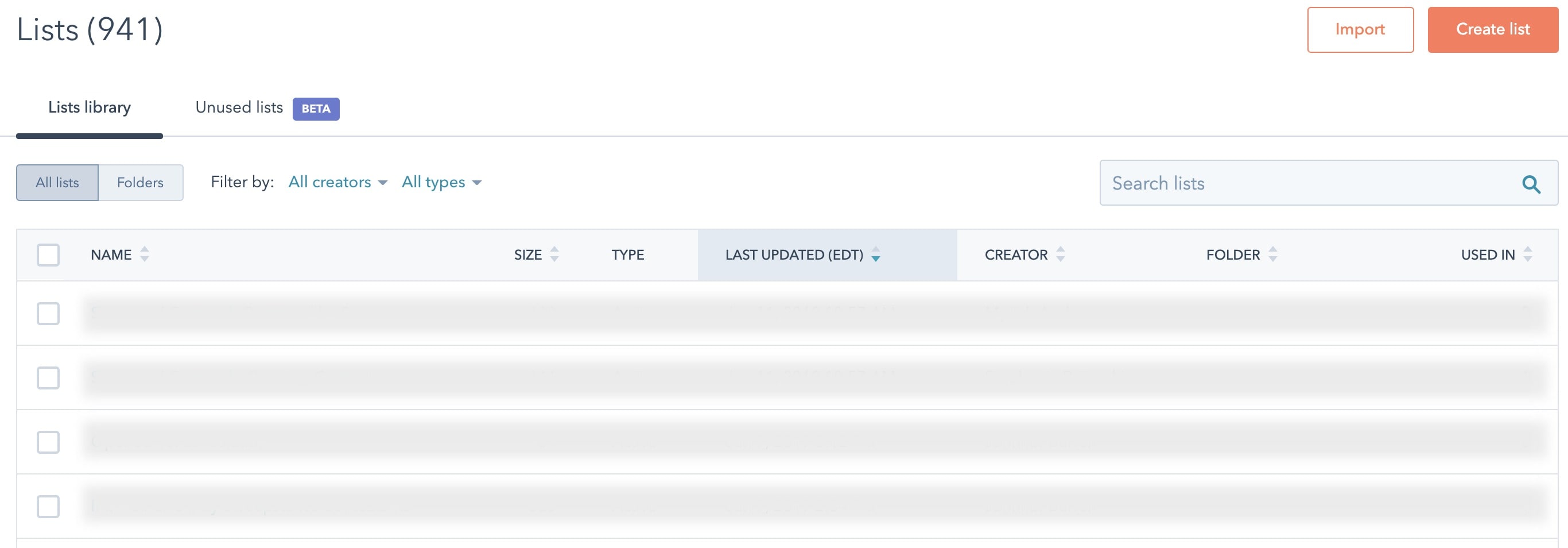
It can also be an issue when you have many hands in your HubSpot portal creating various lists. For example, if your marketing, sales, and support teams are all creating smart lists to track qualified contacts, form submissions for events, contact activity, and support ticket contacts, your list limit can fill up fast.
As for workflows, they are limited to 300 with the Professional tier and500 with Enterprise.
Workflows have many, diverse uses including sending automated emails to contacts, updating lists,, setting tasks, moving around contacts, changing properties, and triggering a variety other automated tasks both internally and externally.
If your team is using this automation capability in your marketing, you may hit 300 in no time.
2. Reporting Limitations
Custom reporting is another area where you will find a lot of limitation when it comes to Marketing Pro.
Dashboards in HubSpot are the best ways to easily monitor the metrics that mean the most to your team in one view.
One custom dashboard is included with Marketing Pro, on top of the standard dashboards that you get. With Enterprise, you get 25 custom dashboards. The standard dashboards can be configured to show different metrics. However, with a custom dashboard, you can select the metrics you want to show, rename the dashboard, change owners, and select the visibility setting to be private, shared, or shared read-only.
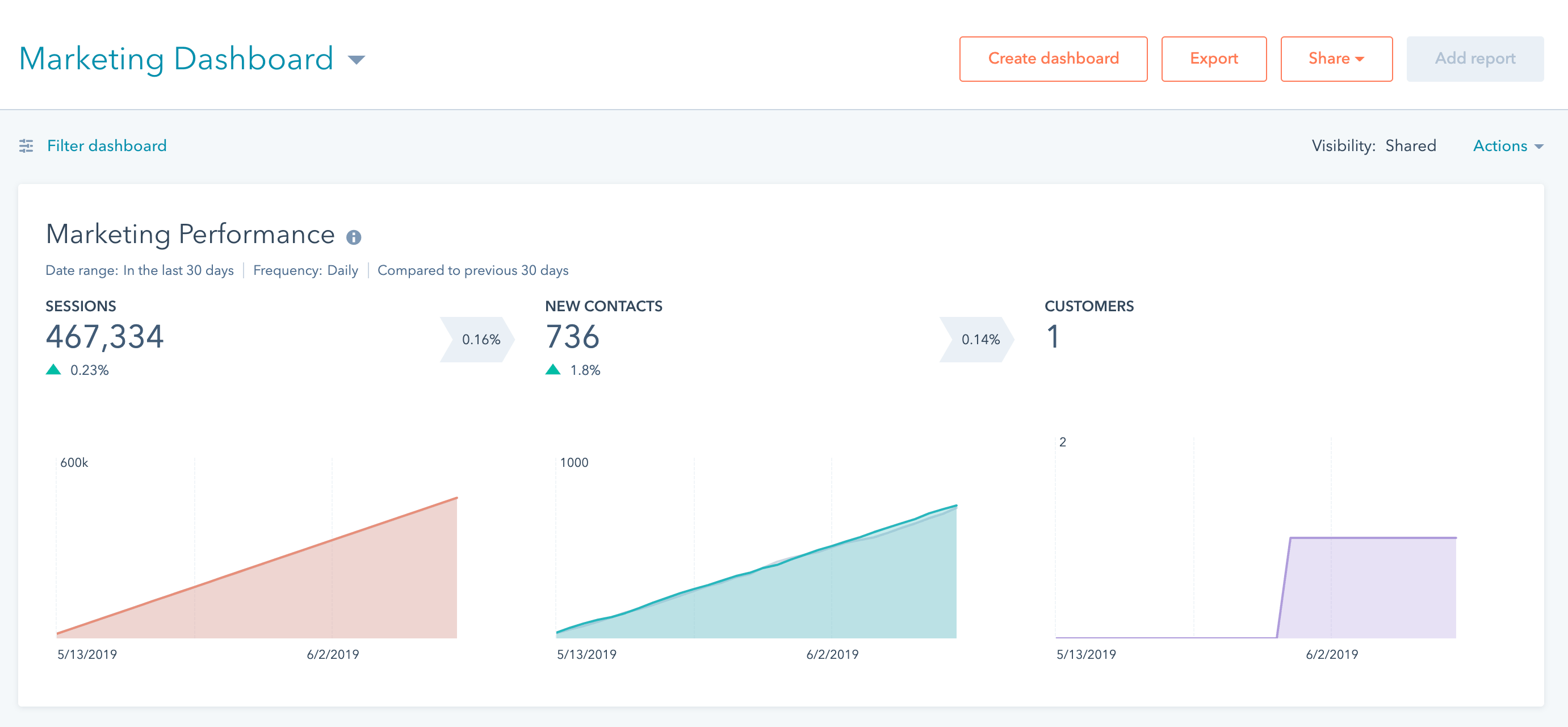
With being limited to one custom dashboard, you are not able to create multiple dashboards for each of your teams to view the metrics that are most important to them. This also means that you are limited to using each tool’s analyze section or the reports tool in order to get a good view of performance.
You also only have access to one attribution model which is “All Interactions.” With Enterprise, you have access to all five (first touch, last touch, last interaction, first and last interaction, and simple decay).
Having multiple attribution models is a huge benefit to being able to see which marketing efforts have has a big impact on creating or converting a lead. Without this, you are only able to see an attribution model where all touch points in the conversion path share equal credit for the conversion.
When it comes to creating custom reports, there is a huge difference between how many you can create on each tier.
🔎 Related: The Ultimate Guide to HubSpot Marketing for Businesses
Marketing Pro allows you to create up to 20 custom reports, whileEnterprise allows you to create 500. With a marketing and/or sales team creating custom reports to keep track of progress, being limited to 20 forces you to keep deleting previously made reports in order to make room.
With Marketing Pro, you also don’t have access to the analytics API.
This will be important for businesses that are looking to incorporate detailed HubSpot marketing data in another platform. For example, if your team is looking to develop a custom solution to pull data from HubSpot into an external reporting platform, you would not be able to do this without the analytics API.
3. Administrative Limitations
There are also some administrative limitations to think about when using Marketing Pro.
Teams
In user settings, you are limited to 25 teams and you do not have access to the team hierarchy feature.
This can be crucial for larger companies that have various departments and agencies working in their HubSpot account and depending on your structure, 25 may not be sufficient.
With teams, you can make sure that each user is assigned to a team so you can easily track team activity and grant (or un-grant) teams access to specific parts of the platform. You don’t have to worry about someone accidentally changing something they shouldn’t.
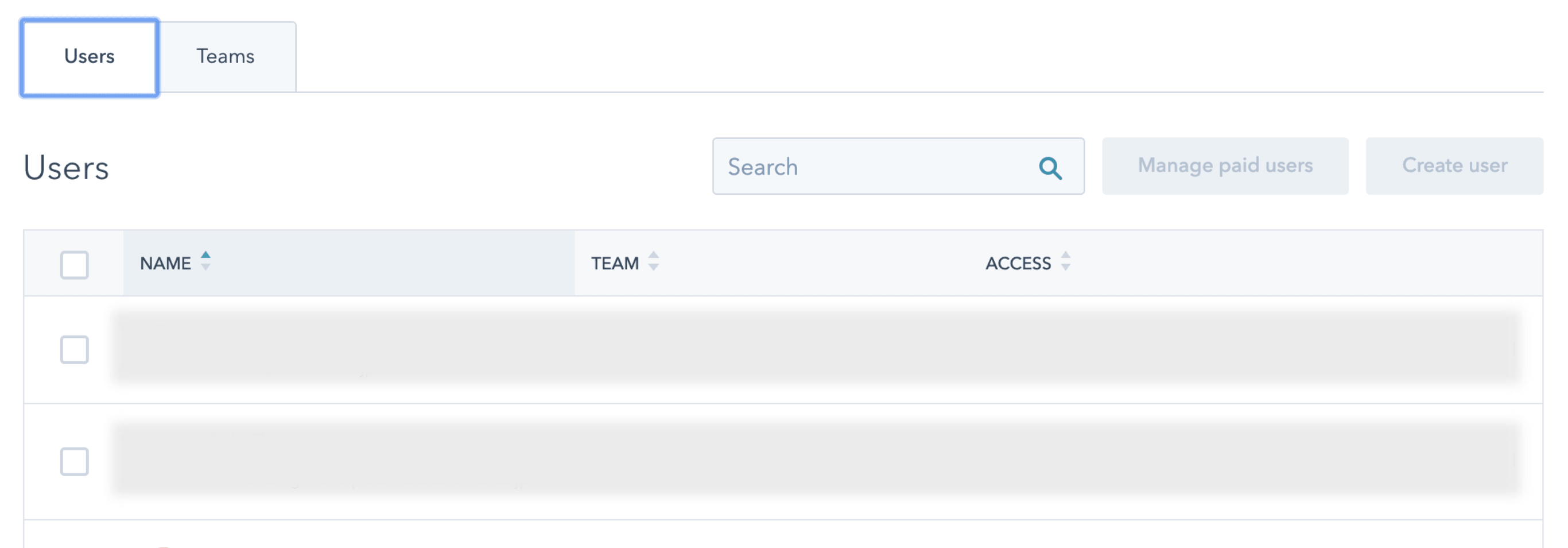
Ad Spends
With ad spends in Pro, you are limited to a $10,000 spend limit per 30 days and five custom audiences, while Enterprise tier will unlock a $30,000 spend limit and 15 audiences.
If you’re spending more than $10,000 on ads and want to utilize HubSpot’s Ad tool, you will need to upgrade to Enterprise to continue to maintain your spend. This can potentially limit the visibility and who you are targeting for your ads.
Subdomains
Finally, you can run into issues with subdomains.
Marketing Pro allows one subdomain per content type on one root domain.
This means that you can’t have your blog and landing pages on dedicated subdomains (which is best practice), or have multiple subdomains for your landing pages.
This can be an issue if you are looking to categorize your landing pages or organize your sitemap. This also means that if you do want to have landing pages on more than one subdomain, you will have to look to another platform to create and host those pages.
4. Lead Scoring Limitations
Another big limitation of Marketing Pro is with lead scoring.
Professional users can only use the default HubSpot score property for lead scoring. This means you are only able to use HubSpot’s premade property “HubSpot Score,” which only takes into account some generic indicators of sales readiness. It doesn’t necessarily take into account your customers unique journey.
Enterprise users are able to utilize lead scoring based on custom properties that they create.
This is great for companies with lots of unique properties or steps in their journey.
You can, for example, create a scoring property to score leads only based on website activity, or sales activity.
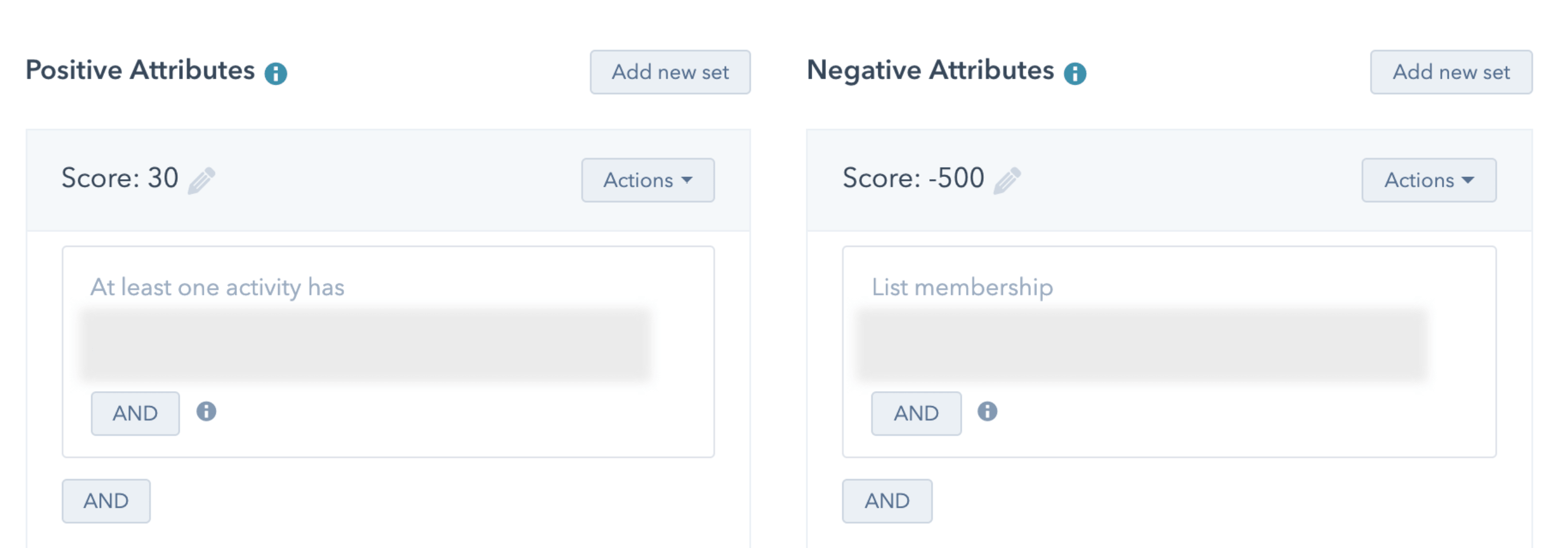
Predictive lead scoring is also only included in the HubSpot Enterprise tier.
Predictive lead scoring will “use machine learning to parse through thousands of data points in order to identify your best leads, so you don't have to.” This feature also improves over time as it learns more about your contacts and their behavior.
Is Marketing Pro Right For Me?
HubSpot Marketing Pro offers a lot of features that will be crucial for some marketing teams, however, depending on how vast your use is, you may find yourself limited or quickly outgrowing the tier.
When choosing between tiers, consider the number of contacts that you think will be in your database, how many people in your company will be using HubSpot, and if the features we talked about here will be important.
With that, you will be able to use HubSpot’s Marketing Software Pricing tool to see which tier is right for you and how much it will cost. If you need some help, find me in IMPACT Elite!


Order Your Copy of Marcus Sheridan's New Book — Endless Customers!

