Subscribe now and get the latest podcast releases delivered straight to your inbox.
HubSpot CRM review:
Pros
- HubSpot is free to start
- HubSpot grows with your business
- Easy-to-learn interface
- Great customer service
- Wide range of integrations
- Out-of-the-box reporting
- Combines marketing, sales, and service on one platform
- Heavy investment in R&D
Cons
- Relatively new to the enterprise space
- Limited customization
Originally developed as a marketing platform, HubSpot now provides tools for marketers, sales, and customer service teams to accomplish a range of tasks across the customer lifecycle.
As a CRM (or customer relationship manager) it stacks up against competitors like Salesforce and Zoho for its ease of use and scalability.
Below, we'll cover the pros and cons of the popular software. But we forewarned, we are brazen HubSpot fans. We use it ourselves — and we advise most of our clients to use it as well.
Nevertheless, we know the tool isn't perfect. And we'll provide an unbiased review of the platform, both pros and cons, so you can make up your mind on your own.
Let's jump in.
HubSpot basics: Hubs and tiers
First off, HubSpot has three main software hubs: Marketing, Sales, and Service. They don’t function as separate platforms, but they are purchased separately.
In HubSpot's own words, here's what they each do:
- Marketing Hub: “Everything you need to launch effective marketing campaigns that make people interested in your business and happy to be your customer.”
- Sales Hub: “Get notified the moment a lead opens your email, track every interaction automatically, and organize all your activities in one place with HubSpot’s sales software. Start for free, and upgrade as you grow.”
- Service Hub: “Customer service software that builds organization and efficiency into your customer service team.”
These are all part of HubSpot's CRM, but you might not need all hubs. Many companies start with a single hub and gradually expand.
And while we're at it, you should know that each Hub has four distinct pricing tiers, from most basic to most sophisticated: Free, Starter, Professional, and Enterprise. As you move up tiers, you get more and more functionality and tools, and fewer limits on the tools you have.
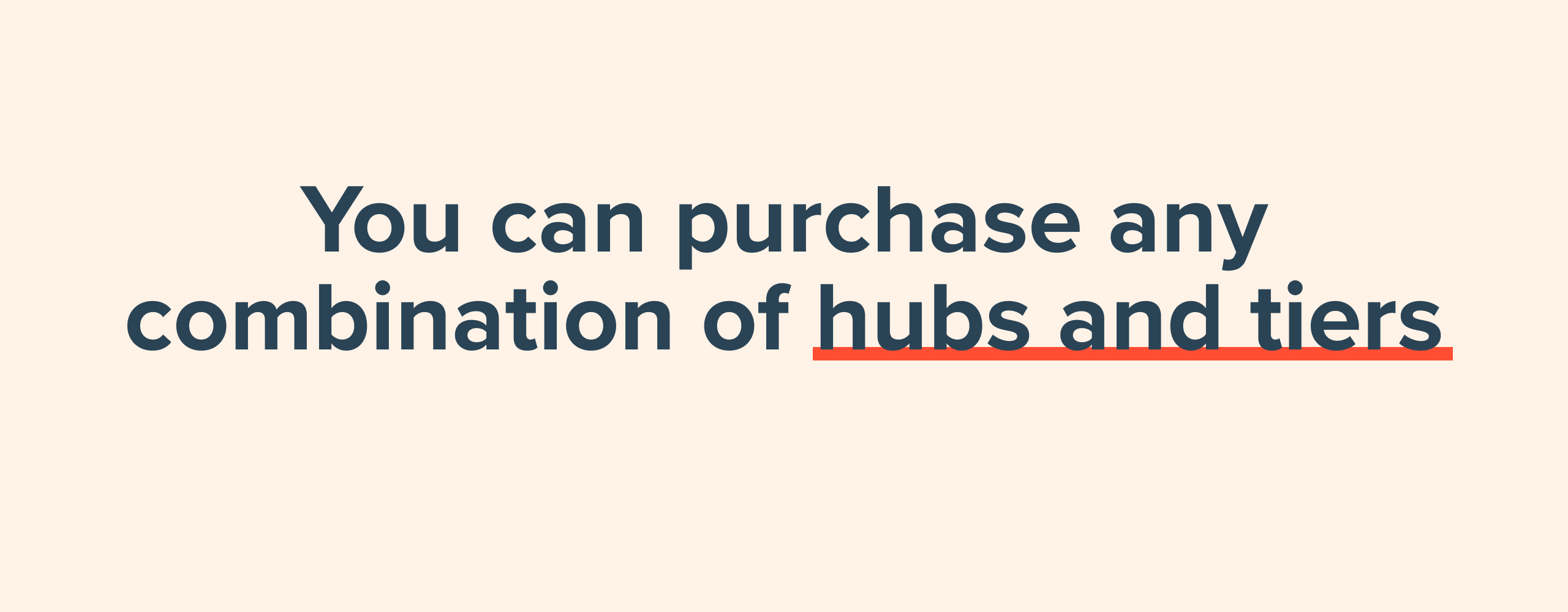
You can purchase any combination of hubs and tiers. For example, you could start with Marketing Hub Enterprise, Sales Hub Starter, and Service Hub Free. However, HubSpot does offer a discount if you purchase the entire Growth Suite (all three hubs) at a single level.
Okay, with those nut and bolts out of the way, let's get into pros and cons.
Pro: HubSpot is free to start
One of the first things you’ll see on HubSpot’s pricing page is their “Free Forever” CRM, where you can store an unlimited number of contacts, companies, deals, and tickets.
This is awesome.
While many CRMs offer a free version, HubSpot's is pretty robust.
(The main caveat to this “unlimited” storage is when you start using a paid version of the Marketing Hub. As soon as you switch to a paid Marketing Hub contract, you’ll have to pay per 1,000 contacts on an ongoing basis that are stored in the CRM.)
Pro: HubSpot grows with your business
HubSpot loves working with startups and small businesses, and the software can scale with your business as you scale as you grow.
There's even a HubSpot for startups program where you can get a 30% to 90% discount if you’re early on in your startup funding.
HubSpot was initially geared toward small to medium-sized businesses, which was their core customer base for a long time, so there's no barrier to entry to get your business going.
You can upgrade as you go.
As you progress to the Starter tier, you have access to more tools, such as meeting scheduling, live chat, and conversation routing. Once you get into Professional- and Enterprise-level accounts, you unlock features such as sales analytics, sequences, hierarchical teams, and even 1:1 video for sales.
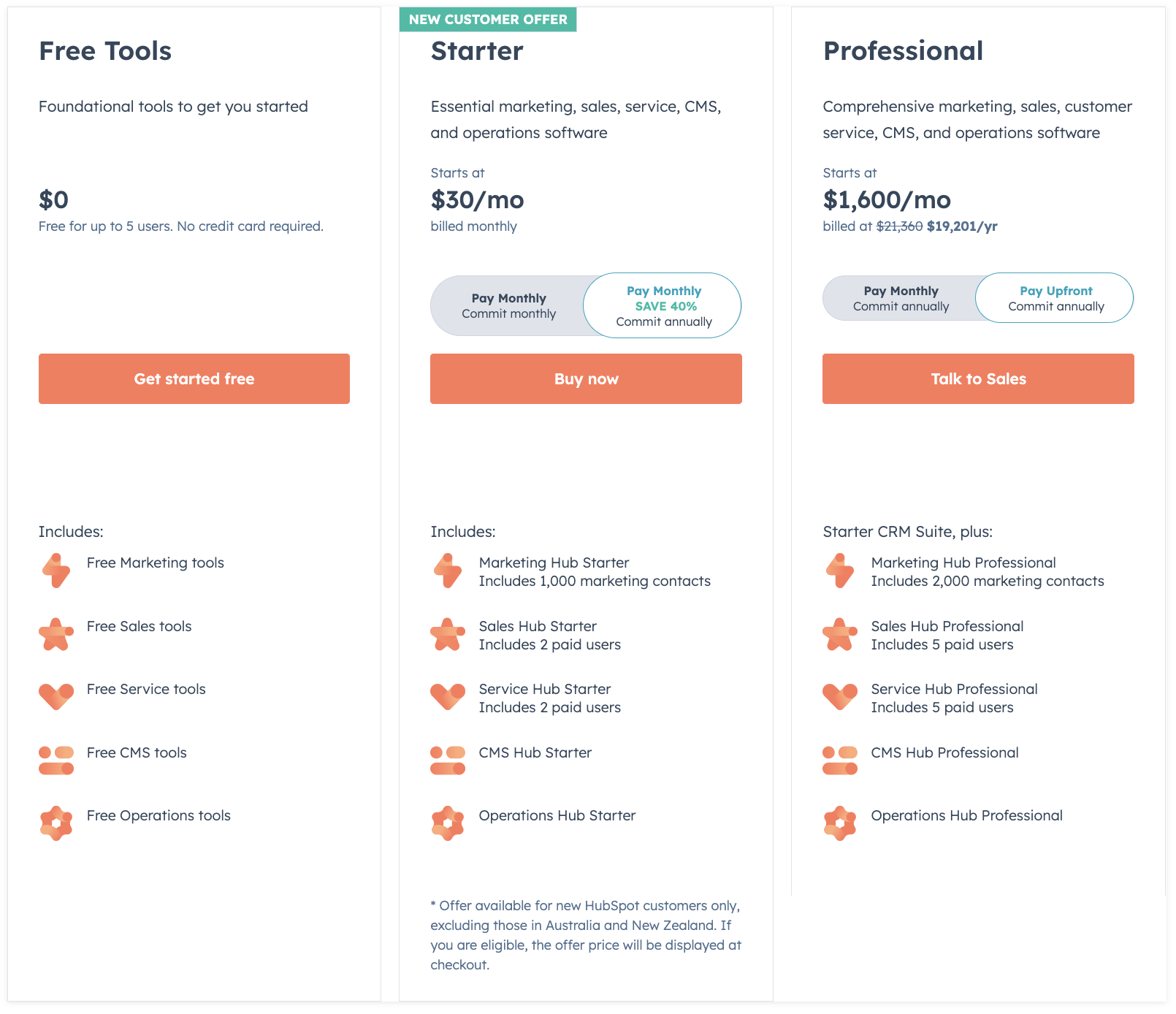
This is one of the reasons we introduce HubSpot to our clients. Many companies IMPACT works with are small businesses that don’t immediately have the funds to go with the larger, more expensive CRM platforms.
Being able to still track ROI and lead behavior can be invaluable in helping newly formed businesses grow.
Pro: HubSpot has an easy-to-learn user interface
HubSpot has always been easy to use compared to other CRMs and marketing automation platforms.
Over the years, HubSpot CRM reviews and the vast majority of users have found the user interface (UI) highly intuitive. This can be helpful for people who like to get more technical (such as getting nerdy over tools such as Google Analytics), but don’t want to spend time figuring out how to do something or how it works.
For example, if you’re in a HubSpot contact record, you can see everything associated with that contact right there.
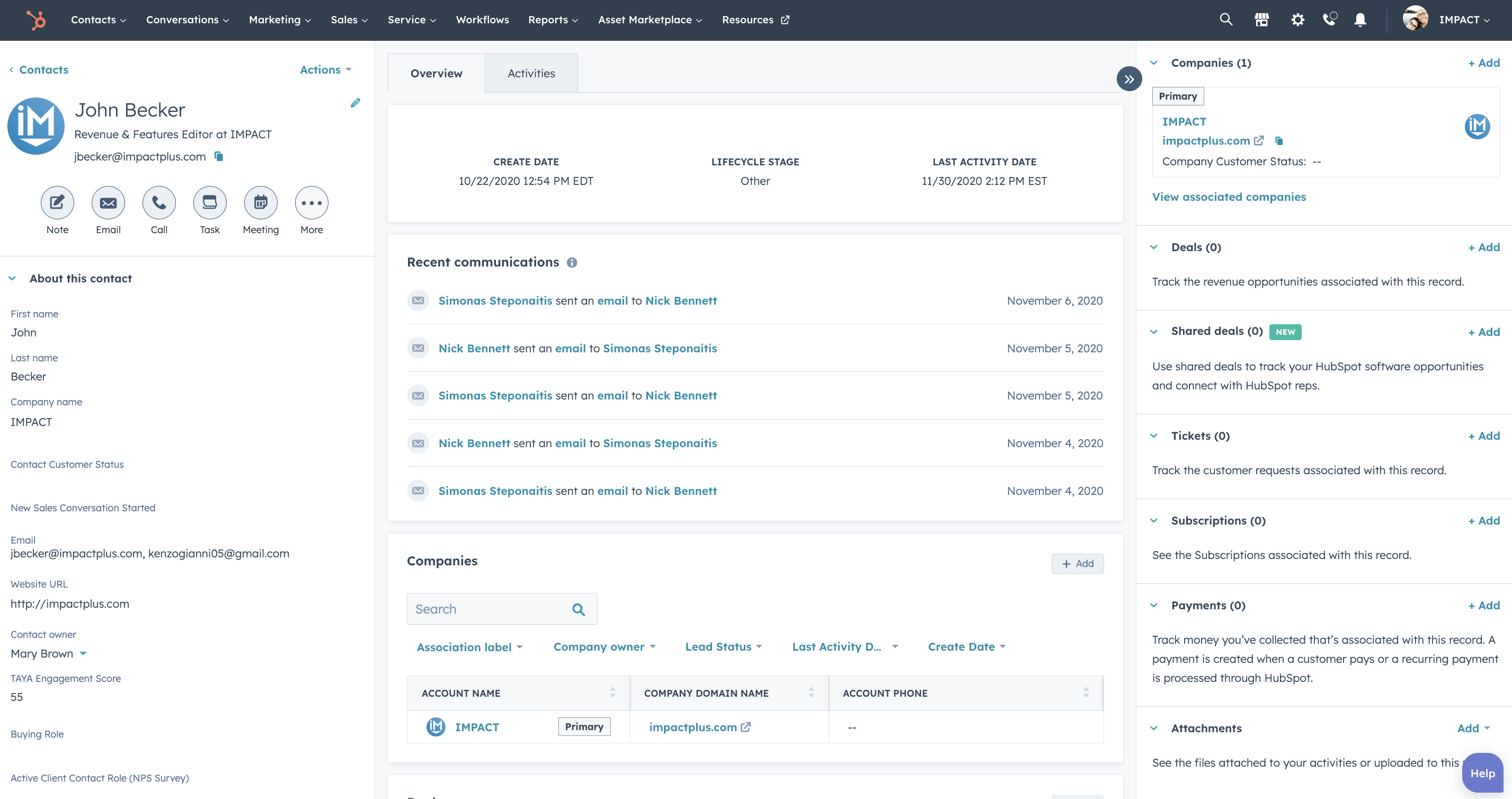
Including the web pages they’ve visited, emails they’ve opened, and how often they return to your site.

HubSpot takes all of this into account, and it’s more user-friendly than some of the midmarket and enterprise-level CRMs.
These CRMs tend to be more customizable than HubSpot, but that can also make using them a bit clunky and more difficult to use.
🔎 Related: Get your sales team using your CRM platform in 5 easy steps
Pro: HubSpot has great customer service
HubSpot’s customer support is excellent. The support team is easy to access; you can chat with them, email them, or call them if you have a paid subscription.
They also offer customers access to HubSpot Academy, which has a ton of courses where you can learn things, from the basics (What is inbound marketing?) to the highly technical (Powering your website with CMS Hub Enterprise).
On top of everything offered by the company, there is also a vibrant HubSpot community of regular users and developers eager to help — as well as HubSpot User Group meetups all around the world.
Pro: HubSpot integrates with Gmail and Outlook (you can work out of HubSpot, or your inbox)
So many sales reps live in their inbox, and most are either using Outlook or the Gmail suite. They need sales software that works where they do. HubSpot integrates seamlessly with both.
This means that while you’re emailing a customer, you can see all of the contact information and lead intelligence available for them. You can even enroll contacts into automated sales follow-up sequences, right from your email.
This is especially helpful for assignment selling — when your sales team "assigns" educational content to their potential customers to answer most of their questions up front, making meetings that much more productive.
As you’re communicating with your customers, the sales software allows you to see in real time which pieces of content they’ve seen and how prepared they may be for your meeting.
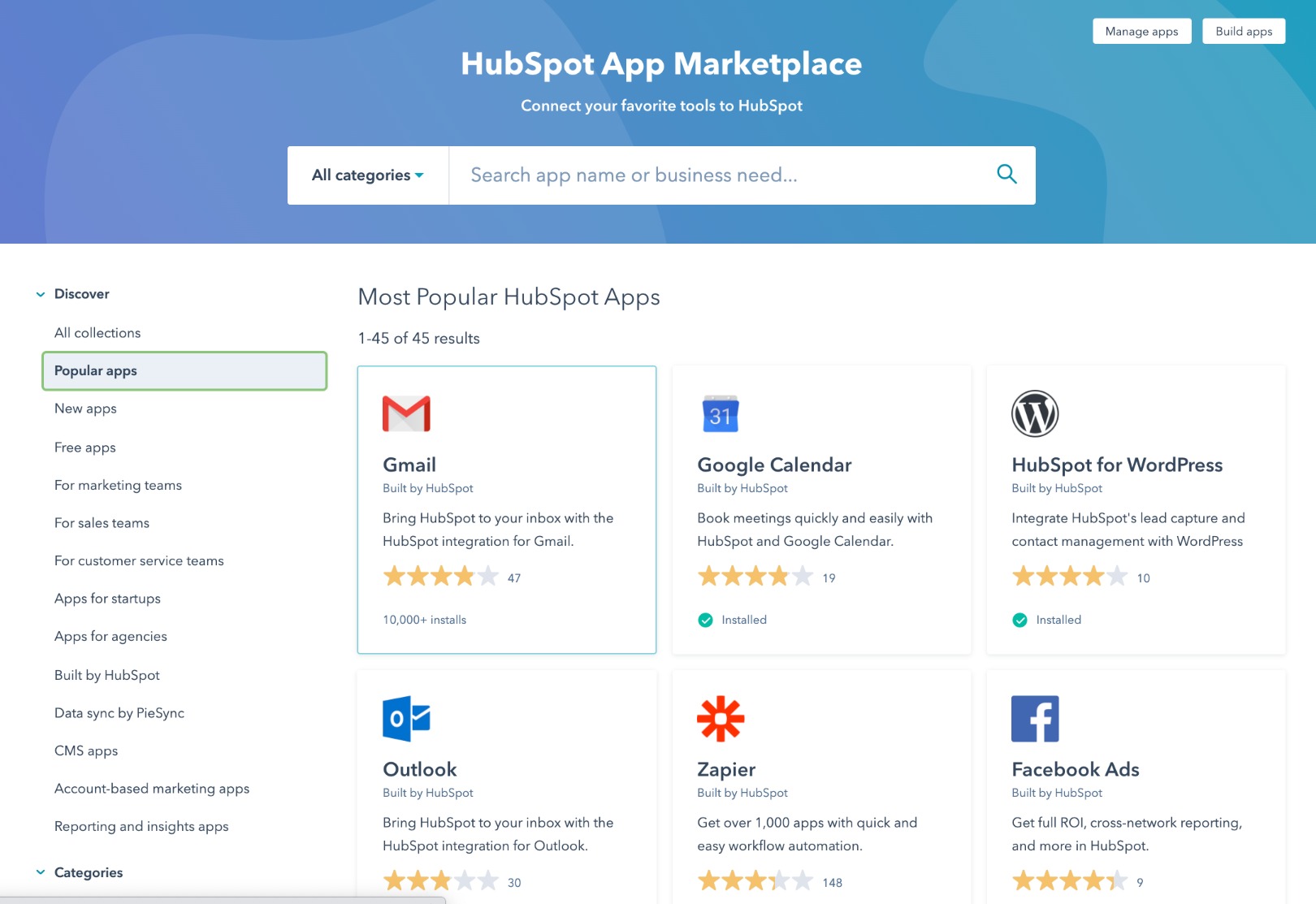
You can access the HubSpot App Marketplace (seen above) to check out nearly 1,500 other integrations.
Pro: HubSpot offers out-of-the-box reporting for sales reps and managers
For Professional- and Enterprise-level HubSpot CRM users, the software offers a tool called Sales Analytics that has pre-built reports you can customize and adjust.
It’s easy to navigate data, such as sales close-rate reports and trends over time, and you can view them based on one sales rep or the entire team.
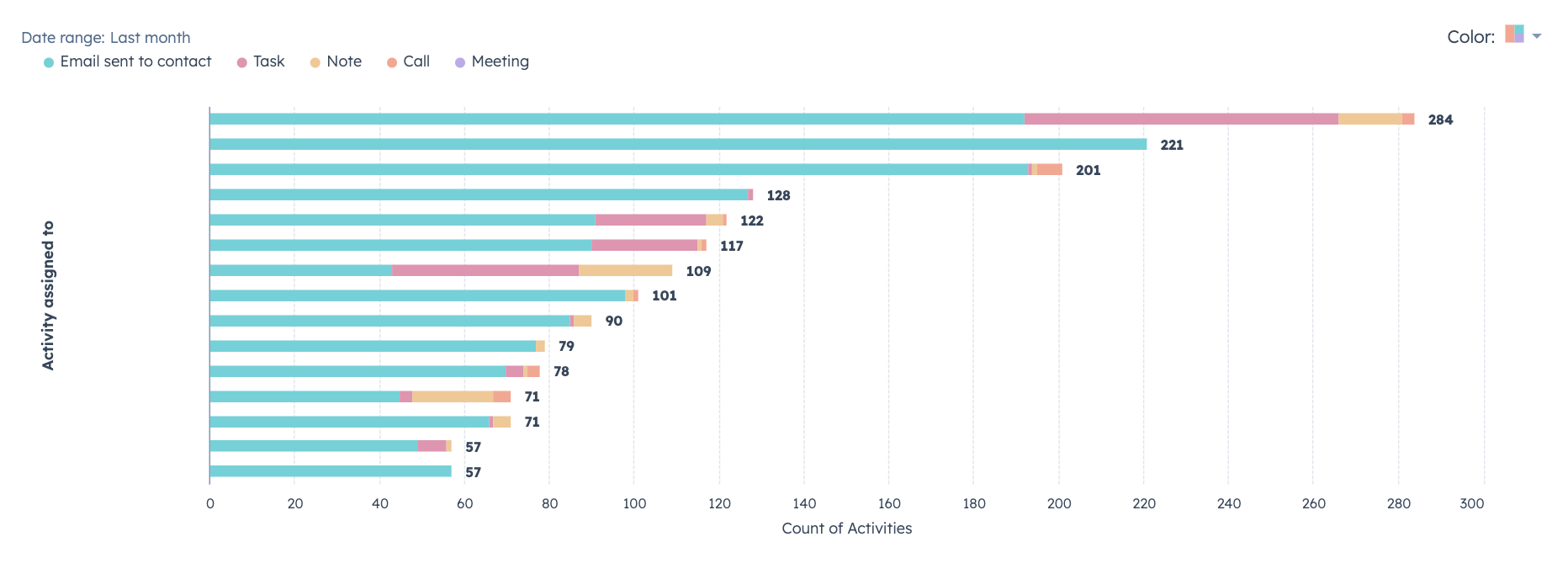
With most other CRMs, these reports need to be custom-built by an operations person who knows the data and can customize them.
HubSpot has built the tool so that any rep or sales manager can pull reports up for themselves or their teams, and they don’t have to build them from scratch.
Pro: HubSpot combines marketing, sales, and customer service on one platform
Most companies use separate systems for their marketing, sales, and customer service platforms, which can cause confusion between teams and extra work.
If those different platforms don't get along, you're headed for data discrepancies and further team siloing.
Having all teams in one system enables what HubSpot calls flywheel-type reporting, where you can see the first time a customer landed on your website, the pages they viewed, and all the way through their entire sales and customer service history.
This saves your teams from having to find the information in a different system or ask someone else. All those actions add time and complexity to your customer relationship management process.
Pro: HubSpot invests significantly in ongoing R&D
As far as research and development goes, HubSpot is constantly investing in ways to bring new features and functionality to its customers.
As they make updates to programs and tools, you can access a new-product feed in your portal that updates you on any new features added based on your subscription level.
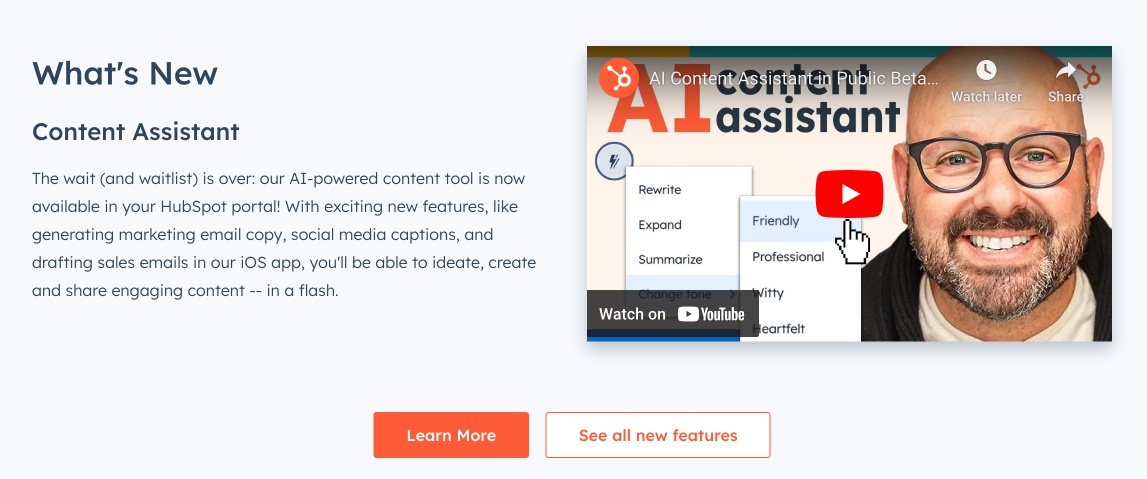
With all those pros in mind, let's flip to the other side and start looking at some of HubSpot's cons.
Con: HubSpot is still relatively new to the enterprise space
When you look at CRMs built for midmarket and enterprise-size companies, the vast majority have been around for a long time (most since around the 1980s and '90s).
HubSpot was started in the 2000s, but its bread and butter market was SMBs. In fact, HubSpot only really developed tools for enterprise-level companies only in the past five years.
And they're are still developing features to make their enterprise tier more robust.
Big companies with huge sales teams might not trust a platform that is newer to the space — versus CRMs that have been around forever, such as Salesforce and Microsoft Dynamics.
(Even though these platforms typically cost more than HubSpot and can require more time and energy to set up and train people on.)
Con: HubSpot is less configurable than other enterprise CRMs
Sometimes HubSpot users get frustrated when they can’t create customizable features that do user-specific functions for niche businesses or industries.
HubSpot’s position has always been to discourage users from customizing too much — and there’s a reason for this.
HubSpot has always taken the stance that too much customization can slow things down. Instead, they've opted for a clean, easy to use interface that's highly efficient.
When other big-name CRMs are highly customizable, the implementation of that CRMs can often take several years, and if a business’s sales process changes, the CRM would need a complete overhaul.
Ready to get started with the HubSpot CRM?
So there you have it. A bunch of pros, a few cons. (After all, there's a reason HubSpot has grown at a furious rate over the past dozen years.)
The HubSpot CRM software has become a fundamental tool in helping marketing, sales, and customer service teams do their job more efficiently.
If you're a small business looking to get started with HubSpot, we're here to help. We can provide the training you need to get more out of the HubSpot tool suite.
Because when you've got better data, you can make better decisions.


Order Your Copy of Marcus Sheridan's New Book — Endless Customers!

