Topics:
Video MarketingSubscribe now and get the latest podcast releases delivered straight to your inbox.
Video marketing tips for businesses
- Outline your talking points
- Schedule ample time for your shoot
- Storyboard your video content
- Know your video hosting platform (and target audience)
- Use a tripod for steady video footage
- Make sure your subject is well-lit
- Utilize depth of field
- Invest in separate audio equipment
- Reduce background noise
- Get comfortable on camera
- Correct your colors
- Add graphics
- Edit your audio
We’ve all been there at some point. Searching Google or YouTube, desperately looking for a video that will answer our question, only to be met by one that’s completely unwatchable.
Distracting audio. Poorly lit people. Blurry or pixelated images. awkward AI captions.
When I see content like this, I just cringe and click back to find someone else who can answer my question in a way that doesn't hurt my eyes and ears or make me question the credibility of their expertise.
These are the experiences you want to avoid when it comes to your video marketing content. A video marketing strategy is a must these days. It’s proven to improve conversions (with things like landing page videos) and to give consumers the information they need in a format they want.
Unfortunately, great video marketing doesn’t come easily. Strategy aside, high-quality, professional-level video editing and production are often the most intimidating parts of getting started with video marketing. But it doesn’t have to be.
Like many of you, IMPACT had humble video beginnings, struggling to find the right equipment and grasp what a trustworthy, professional piece of video marketing content looked like. Today, this is something we help teach clients around the world.
With that in mind, in this article, we’ll dive into:
- Why video marketing production quality matters.
- Essential video marketing tips for creating more professional video content.
- How to implement video marketing best practices at your company.
Why does video marketing production quality matter?
Verizon Digital Media services found that more than 85% of people expect a TV-like quality experience for every video they see on the internet.
Furthermore, “Some 25% of respondents said that they have left a video due to poor quality at least 50% of the time in the past month.”
As we get more accustomed to video being omnipresent, it’s no wonder we expect it all to have the same level of production quality, whether it’s a show on our television screens, a social media video, or a video ad on YouTube. That means the quality of your video marketing efforts needs to be up to par as well.
Of course, there are instances where production quality isn’t as important (e.g., filming 1-1 sales videos that are personalized or for less polished social media platforms like TikTok), but for marketing videos that will be used long-term (e.g., explainer videos, product videos, or others from The Selling 7 living on your website), production value should be top of mind.
If your video content doesn’t create a pleasant viewing experience, your business’s message could be missed entirely and you may not be viewed as credible or worth listening to.
Your video production — the sound, editing, and film quality — is like your website’s user interface (UI). They need to convey your message and create a positive user (or viewer) experience to truly be listened to. If they don’t, people will stop watching, and you’ll lose out on a possible conversion.
Here are my favorite tips for making your videos look as professional as possible and avoiding that fate.
Video marketing tips for pre-production (video planning)
Pre-production, which is anything you do before you shoot your video content, is the most underrated part of the video production process. Making sure you’re prepared before the camera rolls will ensure the smoothest possible shoot with the least amount of correcting for errors afterward.
1. Outline your talking points
You might be extremely comfortable on camera, but it’s a good idea to outline your talking points in advance, especially if you need to run the content past another department.
There have been situations where we shoot a whole video only to discover it’s not quite what was needed in terms of messaging. Writing down bullet points and key phrases beforehand and getting them approved by the right people will not only eliminate the need for reshoots but also ensure your videos are well-thought-out.

Reading this, you may be wondering, why not write out a full script? We’ve found that writing out a full script ends up hindering people when filming. They end up getting distracted trying to say things word for word or end up sounding like they’re reading.
Having bullet points instead of a full script allows for the person on camera to flow and speak more naturally.
As you outline your video content, keep in mind what we call The Video 6, or the six pieces of highly effective piece of video marketing content:
- The teaser
- The logo bumper
- The intro
- The segments
- The call-to-action
- The outro
You can learn more about these tips here.
2. Schedule ample time for your shoot
You need to schedule every video shoot in advance, especially if you have talent that is in high demand. You want to make sure you have enough time to get through what you need to, and then some.
We also recommend you schedule a “backup” time in case there’s a conflict or you find yourself in need of more footage. Doing this in advance will avoid delays due to calendar conflicts should something arise.
When picking your shooting schedule, schedule a time when you know your location will be quiet and you can shoot uninterrupted. Having a loud or busy filming space can affect your sound quality and overall filming efficiency.
3. Storyboard your video content
Storyboarding is either writing out or drawing thumbnails of what each video set up will look like, in the sequence you want them to appear.
You don't necessarily need to do this if you’re just shooting something simple like a talking head video, for example, but if you have special graphics, b-roll, a moving camera, or multiple scenes, I recommend it.
Storyboards allow you to plan out your entire video — the visuals and all on-screen elements, even graphics, so you have a clear vision of what you want your final product to look like.
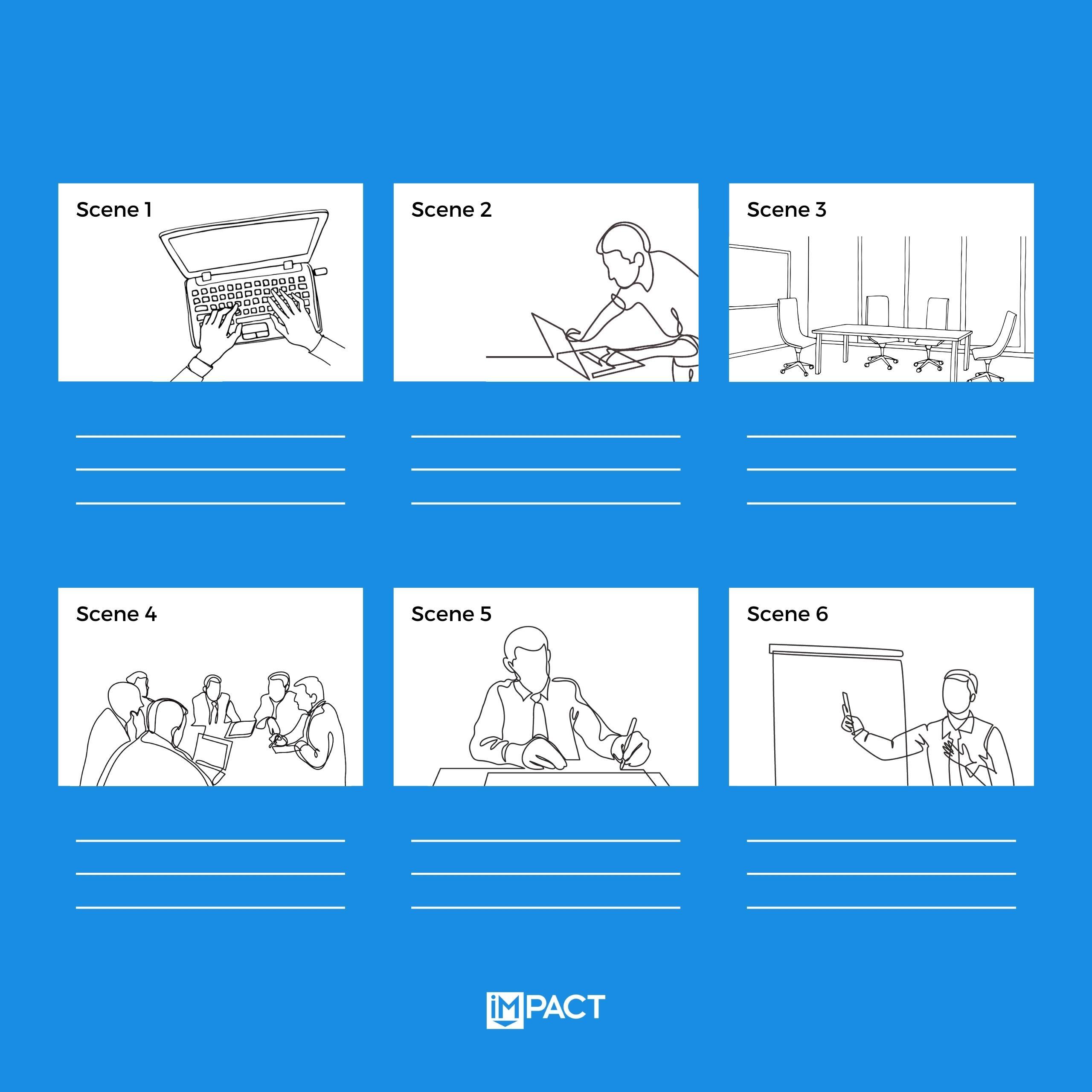
Use this step to make sure you account for everything, especially if the visual elements need to be on screen next to the person (for example, if they're meant to be pointing at something). You don't want the framing to prevent what you planned and then come off as unprofessional.
4. Know your video hosting platforms (and target audience)
Before you get started, know the platform you’re shooting the video content for and make sure everything you do or say aligns with it. For example, don't plan to say “like and subscribe” if it’s just going on a landing page.
You’ll also want to make sure you know the technical aspects and requirements of where you’re hosting videos so you can create the most optimal viewing experience.
For instance, if you’re creating a video for Instagram Stories or YouTube Shorts, you’ll want to format it for vertical viewing rather than traditional horizontal viewing.
If you’re posting to YouTube, however, the opposite would be true.
Furthermore, know why you’re shooting the video and who it’s for. This is what you’re trying to accomplish with the video at hand and it links back into the content tip. You want your videos to have everything the target audience needs to understand the topic and take the desired next step.
Video marketing tips to implement during production
5. Use a tripod for steady video footage
Stable footage (footage shot on something like a tripod, or with very steady hands) is extremely important. If you can’t focus on the person or the object in a video because it feels like a chase scene from The Hunger Games, you can be super distracted from the message actually being communicated in the video.

To avoid this, invest in and use a tripod (even a more budget-friendly one). If, for some reason you don’t have a tripod handy, make sure to keep your arms close to your body to reduce shifts.
6. Make sure your subject is well-lit
Similar to poor sound or shaky video footage, poor lighting can distract your audience from the actual message of your video content strategy. Rather than listening to what you’re saying, they may be thinking they can’t see who’s speaking or what they’re speaking about.
When it comes to marketing videos, you want to come off as positive, approachable, and inviting. Not only do you need to entice people to click and keep watching, but you also want to make sure they are paying attention to your message.
Bright, natural light helps accomplish this by making it easier for a viewer to see your subject and creating an airy, positive ambiance. Dark or poor lighting, on the other hand, can have the opposite effect.
(Think of the difference in lighting between a horror movie and a romantic comedy.)
If you’re just starting out and have no budget, you can find adequate lights at a home improvement store that have clamps to attach to any kind of stand. Just bounce the light off the white ceiling to illuminate the room evenly and softly.
You can even just stand in front of a window for soft natural light, which we do frequently in the office, but if you have a budget, invest in a light kit like this.
Light your subjects using a three-point setup:
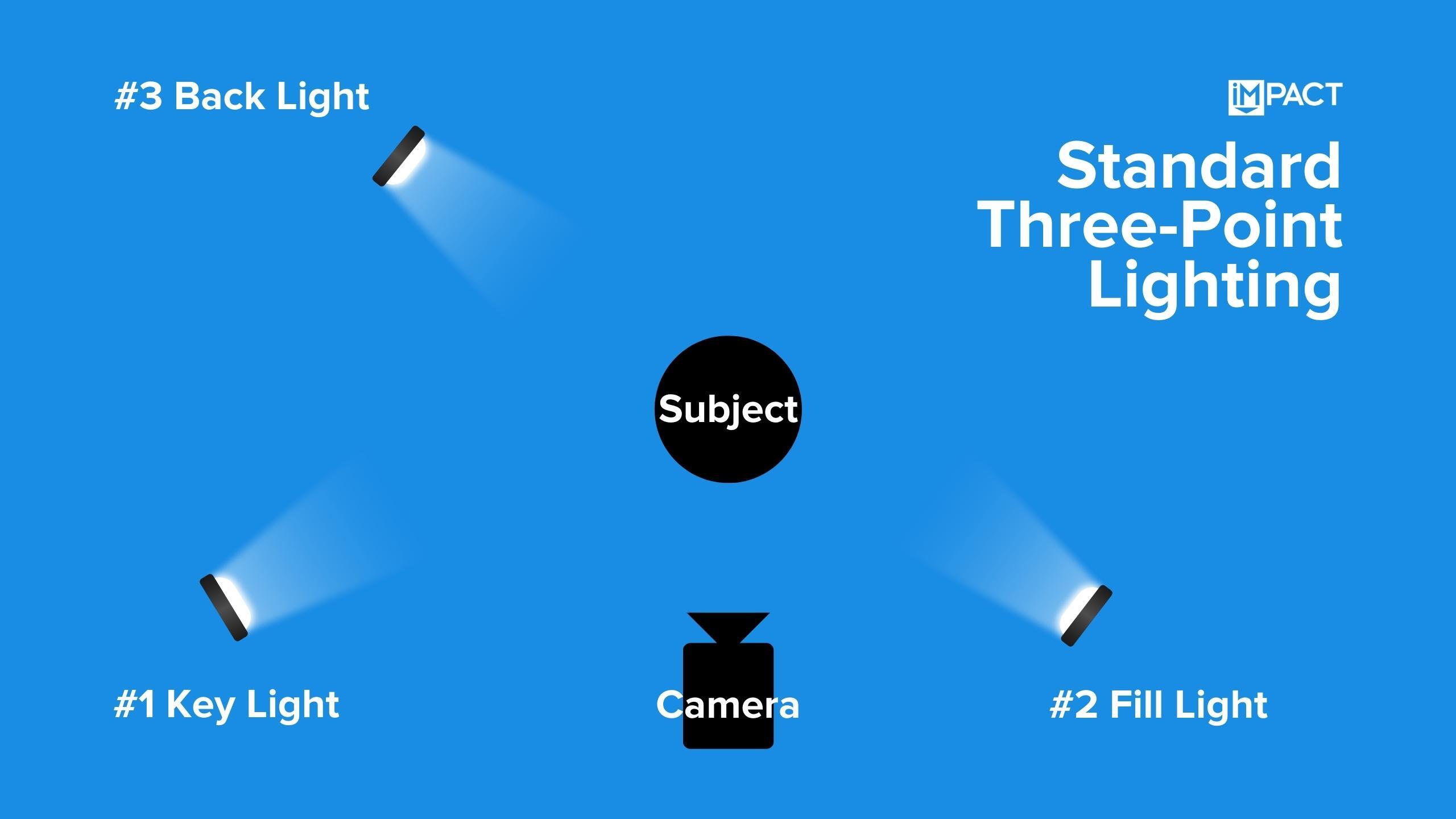
This lighting setup is the basic industry standard and will fit most of your video marketing needs.
With it, you’re able to light the front of your subject evenly with the key light and the fill light while separating them from the background with the backlight. This gives your subject dimension and makes them look the best they can.
Just set a light on your subject from the front and one from the back. If you only have two lights, favor the front.
Note: Also make sure to check your white balance while filming. This will help limit some editing work post-production.
7. Utilize depth of field
Depth of field is when some things in your video are blurry, normally, the background. This adds a more refined look to your finished video as it’s often seen in big-budget movies and TV.
For example, this photo of my dog, Scully, has a shallow depth of field:

You can see how the background is blurry, making the shot look more professional.
This, on the other hand, has no depth to it, and looks amateurish:

In video marketing, you can use this to focus and keep attention on subject matter experts in your videos or give a more cinematic look to product videos, case studies, and other elements from The Selling 7.
You can do this on an iPhone by tapping and holding while it locks autofocus or using the recently introduced “cinematic” mode, but you can also do this on a higher-end camera by adjusting the focus and aperture.
8. Invest in separate audio equipment
Decent audio is a must for high-quality video. Your visuals are important of course, but if your audience can’t clearly hear what you’re saying, the video is useless.
If you have a loud air conditioner or phones ringing in the background, no one will hear your message, no matter how compelling.
If you’re filming on your smartphone, use a mic attached to your phone and place the phone close to you.

If you’re working on a DSLR, you can get a mic that plugs right into your camera, or you can have an external recording device (which is what I would recommend). External sound recording is the industry standard in video production as they capture the purest, most high-quality audio.
A separate audio recording also makes it easier to seamlessly include voiceovers in any inserts or cutaways in your video content.
9. Reduce background noise
Nothing is more distracting in real life than when a phone goes off in the middle of a presentation, right? It’s the same with video. You want to reduce the amount of background noise in your video to keep your audience’s attention on the content.
There are easy ways to ensure your audio is as clean as possible. For one, silence all phones on set, so you’re sure you won’t be hearing any ringing. Even if you catch it and reshoot that section, it’s still time wasted.
Furthermore, ask people in the area to quiet down for a while, or choose a less populated area or time to shoot.
Something you might also want to consider is outside noise. Wait for ambulances and other sirens or airplanes to go past.
10. Get comfortable on camera
If you’re nervous or clearly uncomfortable on camera, people are less likely to take you seriously or trust you to give them the right information.
You can rehearse what you’ll say, prepare a script for a teleprompter, and dress to impress, just to name a few. Check out this video or read the article for some more tips.
Video marketing tips for post-production and video editing
I may have a bias as an editor not wanting to be saddled with unfixable things, but don’t aim to “fix a video in post,” as the saying goes.
You can’t be sure that you can actually fix everything in post-production. So if something would take two minutes on set to fix, it’s worth it.
That being said, not everything is perfect right out of the camera and all videos require editing.
11. Correct your colors
You’ll want to make sure you color-correct any shots that weren’t perfect. You want things to appear as natural as possible so they aren’t distracting or hard on the eyes. After all, you want people to connect to your video marketing by making it look as close to their day-to-day life as possible.
A simple way to make sure your video content is lifelike is by looking at the whites in your footage. Simply put, your white should look white! Your white balance check in production should avoid the need to do this, but it’s good to double-check, so you don’t have someone looking jaundiced.
This is too blue and makes the scene look cold:

But this is too yellow and makes it look too warm:

See how that can be a bit distracting?
You’ll also want to look out for exposure, or how bright the image is, along with color saturation. Work to set a consistent look for your video content.
12. Add graphics
Graphics can do a wide range of things to make your videos look more professional.
For one, in general, they show that you’ve taken time and care to organize your video. Anyone can slap together a video on their phone, but it takes some attention to detail to add in motion graphics or titles from editing software.
Adding graphics on-screen also helps reinforce what you’re saying, while an opening and closing logo graphic can help people remember your brand.
Remember The Video 6 when doing this. Use graphics to help differentiate the intro, segments, outro, and calls-to-action in your video content.
13. Edit your audio
You took the time to record high-quality sound, now perfect it!
An easy edit to make is to get rid of “ums” and “ahs.” Tongue clicks are a pet peeve of mine as well, and can be distracting to viewers.
If you're not an expert editor, new tools like Descript use a text-based editor. So, you can highlight a portion of a transcript and delete it — and the corresponding video will get cut. It's not perfect, but it's quick.
Adding music to help carry the video can also be a great idea. It can add to the piece tonally. Especially if there’s an element of emotion in your video, music can really tie it together and make it a more inspirational experience. At the very least, it will add some spice to a talking head video, and make it easier to get through.
If you’re worried about the platform flagging your video content for music copyright, there are loads of royalty-free music websites you can pull from. These are the ones I’d recommend.
And with the advancement of AI, there are more and more generative music tools as well.
Start filming and bringing your video marketing strategies to life
Now, not everything will go perfectly every time you create videos for your marketing strategy, and that’s okay. Learn by trial and error, and just do your best.
At the end of the day, it’s all about professionalism, just like any other aspect of your business. You always want to be putting your best foot forward and build trust. This counts double when you’re showing your business to the world.
If they look and sound great, you’ve taken a huge step toward advancing your relationship with your viewer and making them see you as a trusted teacher and advisor.
If you need some more help with your video marketing efforts and creating an effective video marketing strategy, check out our IMPACT+ courses on The Visual Sale and Creating Sales and Marketing Videos.


Order Your Copy of Marcus Sheridan's New Book — Endless Customers!

