Subscribe now and get the latest podcast releases delivered straight to your inbox.
10 crazy easy ways to repurpose your content for digital marketing

Apr 21, 2021
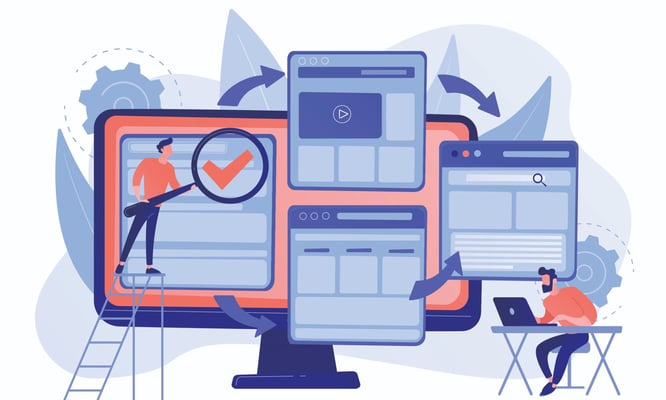
Easy Ways to Repurpose Content for Digital Marketing
- Scour your social media groups or communities for discussions and feature them in a blog post
- Combine old blog posts into in-depth downloadable guides or ebooks
- Break an ebook down into individual articles
- Use old blog content to draft a pillar page
- Transform blog posts into podcasts or video
- Transcribe a high-performing podcast or video and post as blog articles
- Turn old presentations into easy-to-digest infographics
- Upload old presentations, infographics, or slideshows to SlideShare
- Turn your how-to guides into courses or checklists
- Release your webinar on-demand
Producing digital marketing content for your business can feel extremely overwhelming.
You’re constantly told that in order to boost your online presence and properly build your brand in the digital realm, you need an ever-growing library of blog articles, videos, podcasts, e-books, digital presentations, webinars, infographics—and more.
And while you’re at it, you also need to post original content at least once a day while making sure each item you publish is search-optimized for your targeted audience and provides unparalleled value.
Ok, now . . . breathe deep.
We’re here to tell you the content creation process for digital marketing doesn’t have to be all that daunting. With these crazy easy ways to repurpose your content, you’ll be multiplying your content in little time and with minimal effort without always having to reinvent the wheel.
These tips for easily repurposing your content can also help your business:
- reach new audiences by diversifying content forms
- boost SEO and organic rankings with minimal resources
- reach your audience at different destinations of the buyer’s journey
🔎 Related: The subject matter expert's guide to creating content (new IMPACT+ course)
Ready to easily create all that shiny new content using what you already have? Here’s what to do:
1. Scour your social media groups or communities for discussions and feature them in a blog post
Facebook and LinkedIn Groups have seen new life in recent years. If you regularly use them to facilitate in-depth discussions about your products or services, you’re likely seeing how helpful they can be in generating insightful and clever responses.
Consider repurposing these conversations by elaborating on or listing them in a blog post. Take a roundup of customer comments (with their permission, of course), and publish them in a listicle or pull-quote format to illustrate your point.
You can publish an article directly about the discussion that was posted in the group or center the content around a main topic or issue that you find yourself returning to or explaining often. If you take the latter route, be sure the content you choose adequately addresses the concerns or problems your potential customers face.
You can also take a similar approach by repurposing your own research or survey findings, like in this example of an article we published about what it’s like for women working in marketing.
2. Combine old blog posts into in-depth downloadable guides or e-books
It’s important to have a mix of short- and long-form content on your website, but you might sometimes feel like it’s too overwhelming to sit and write a 30-page guide all at once.
Don’t start from scratch. Take a look at your blog articles and make a list of pieces you’ve covered on the same topic or several topics that can be combined into an all-in-one guide or e-book.
Choose about five or six articles and treat each one as a different section or chapter. Once your e-book or guide is designed, optimized, and published, you can use it to bolster the number of gated content pieces you have on your site, which will help you convert more leads.
And remember those blog articles you gathered to create your guide? Go back to them and add a popup, call-to-action button, or embedded link (or all three) in the text to your new long-form piece.
This will not only add value to the article and help usher your prospects further toward making a purchasing decision but also generate more leads.
3. Break an e-book down into individual articles
You just learned how easy it can be to combine your blog articles into an e-book or user guide, but you can also do the opposite.
As a rule of thumb, potential buyers at the beginning of the buyer’s journey (the awareness phase) are looking for smaller, bite-sized pieces of information that will help them understand their problems and what some potential solutions may be.
On the other hand, the longer e-books and buyer’s guides are typically more useful for those getting closer to making a decision.
If you have an e-book or how-to guide with sections or chapters that can be broken out, consider publishing each as its own blog article. Then you can optimize each article with a call-to-action that points people to a landing page, again helping to drive more leads.
🔎 Related: 20 best content marketing tools and apps for 2021
4. Use old blog content to draft a pillar page
Pillar pages are extensive guides at the center of a complex web of interlinking subtopics and related pages on a website. They are that catch-all piece of content that packs the ultimate value punch—that says, “Hey, search engines! We really know our stuff.”
🔎 Related: Definition of a Pillar Page [In Under 100 Words]
When HubSpot began creating more pillar pages, which emphasize topics over keywords, they experienced a clear domain authority increase (from 40 to 60), a 13% growth in organic sessions week over week, and an increase in clicks from search engine results pages (SERPs).
In short, pillar pages help better organize your content—and well-organized content makes easier navigating for your customers and search engines alike.
If you have a lot of existing content, you already have a strong foundation of content for linking. That’s why this one is most helpful for websites that already have a lot of content to work with.
Start by:
- Reviewing all your content and identifying an in-demand or highly searched topic you’ve written about that has several subtopics you can build around it. Let’s say you own a handmade candle store and you have an article well explaining the different types of candles you make. Your pillar page might be something like “The Ultimate Guide to Candlemaking.” It should be the highest topic level you can choose.
- Next, list about five to ten subtopics that support this page. These articles (which in theory should already exist on your site) might look like the different types of waxes and how they burn, wicks to use and why, how to dye your candles, how to get the best fragrance throw, etc.
- Once you’ve chosen your subtopics and assembled all the text for your main pillar page, build a web of links between the pillar page and supporting blog articles, most importantly being sure all the subtopics are linking into the main pillar page.
5. Transform blog posts into podcasts or video
Another easy way to get more content on your site is turning your written articles into videos or podcasts. It’s estimated that this year in the United States, 83.8% of online users will be consuming video content and over 75% listening to podcasts. With the growth in popularity of these mediums, it’s worth implementing them in your content marketing strategy to reach a broader audience.
The best part? You don’t have to wipe the slate clean each time. For example, if you have a bunch of blogs on your site, record yourself discussing them or reading them on video, using your blog article as your script. Then, you can upload it to YouTube or Facebook or even embed it into the body of the blog.
Next, strip the audio to post as a podcast (here’s an in-depth “how to”) and consider linking to it in the blog text as well.
This way when your customers come to your site, they can choose whether to watch the video, read the text, or download a podcast. Fact is, we all enjoy consuming content in different ways—and these forms will more easily speak to your audience in a way they enjoy.
If you don’t have a fancy video marketing team, don’t worry. You can record a simple video on your iPhone or using Vidyard’s free browser extension.
6. Transcribe a high-performing podcast or video and post as blog articles
You can also do the reverse by transcribing your podcast or video into text for a new blog article. Some tools like SquadCast or Descript even transcribe the text for you, which you then just need to read through and perform a light edit. If your podcasting tool of choice doesn’t transcribe, there are plenty of other services out there to help. We’re big fans of Rev.com.
One of the nice things about transcribing podcasts and video is they tend to be on the longer end, text-wise. So, there you have it—an easy long-form blog article for your website you hardly had to lift a finger for. Plus, having the audio reformatted into words is an awesome way to rank for those keywords and topics.
In this example from SocialMediaExaminer, you can see a note sharing this article was sourced from the company’s podcast, and links directly to the episode so you can listen if you like:
7. Turn old presentations into easy-to-digest infographics
You know those old presentations buried in marketing folders that no one has updated in years? Grab all that data and information and make it into a sharp, punchy infographic.
Infographics are popular shares on social media—and for good reason. They are great at pulling people in and conveying information quickly, and it’s shown they improve reading comprehension by as much as 50%. They’re also ideal for folks at the awareness phase of their buyer’s journey since they’re short and easily digestible.
You can get design inspiration from Behance or Dribbble, but remember to keep them simple. Break your existing presentations down into smaller topic sections, and use easy-to-follow graphics to “show” your data.
Also, make use of plenty of white space to keep your infographics clean and easy to understand. (We share 12 tips for creating eye-catching infographics in this article.)
Once created, add them into your blog articles. This makes them great fodder for sharing on Pinterest or getting found in image searches.
8. Upload old presentations, infographics, or slideshows to SlideShare
SlideShare (owned by LinkedIn) is a handy platform where you can publish presentations, documents, videos, and infographics that gets five times the traffic of other social media channels, like YouTube, Facebook, and Twitter.
It’s an easy (and free!) way to access a larger audience (especially B2B) if your website isn’t yet getting organic traffic traction. This is because SlideShare manually chooses content to feature on its homepage, which could get your content in front of a much wider audience if yours is chosen. It also makes analytics a breeze.
To take advantage of this platform, upload a PDF of your presentation, infographic, etc. using relevant keywords in the metadata, headings, file names, and text to get found.
🔎 Related: How to Make Marketing on SlideShare Work For Your Business [Infographic]
From there, make sure to add an eye-catching cover slide. SlideShare tends to choose content that is visually impactful and provides a lot of useful information that quickly conveys what the topic is and how it can help—so if you optimize your content using these tips, you will be well-positioned to be selected.
9. Turn your how-to guides into courses or checklists
Take stock of all your popular how-to guides and turn them into self-guided courses that help further educate your customer. This may sound intimidating, but it can be as simple as a string of videos walking people through common best practices or even your sales process or information about your products.
Take each section of your guide and go a bit deeper into the topic on video. This reinforces the information you’re providing to your customers, and the more information of yours they consume, the more they trust your business, making them much more likely to purchase from you in the future.
For prospects who aren’t ready to jump into an online course just yet, a simple checklist might be just the tool they need to connect a bit more with what your company has to offer.
Instead of elaborating more on the topics you’re covering, like you would in your courses, take your guide information and break it down into the simplest form possible. This way your prospective customer or client can get a bird’s-eye view of an entire process before they dive in deeper.
For example, if you own a real estate business, you might have a checklist for your potential customers that lists all the steps you need to take when purchasing your first home.
It’s something they can download, print, and take with them that will help them through the process. When they’re ready to take the next step, this improves the chances that they’ll return to your website looking for more information.
10. Release your webinar on-demand
It would be a shame to put all that effort into organizing and creating an informational webinar, only to have it disappear into the abyss. In short, never let a webinar go to waste.
Be sure to record it and add it to your YouTube channel or embed into your site behind a landing page so it can reach even more people and generate leads.
As they say, content never sleeps, and your recordings will be teaching prospective customers about your products and services long after the main event takes place.
Now go make that content repurposing plan
Now that we’ve given all these ideas on how to easily repurpose your content, it’s time to get started drafting that plan!
As you list out the pieces you’d like to repurpose, really think about what you’re trying to accomplish with this new piece of content. For example, if you’re going to be creating a graphic that will be shared on Instagram, you might have to reimagine how it’s presented or what information should be shared.
Also, keep in mind it might not be perfect the first time around. Create your newly repurposed pieces with your customer’s needs and preferences in mind, and don’t be afraid to experiment.
As you repurpose your content and publish it in different forms, you’ll begin to see patterns of what works and what doesn’t. After some time, evaluate how your content is doing and take your customers’ feedback to heart.
You might just discover something new and exciting that is working wonders for your business with all this new content you’re creating—without having to do a ton of extra work.


Order Your Copy of Marcus Sheridan's New Book — Endless Customers!