Subscribe now and get the latest podcast releases delivered straight to your inbox.
HubSpot Sales Hub: 18 Things Every Sales Rep Should Know How to Do (+ Videos)

By John Becker
Oct 28, 2021

18 Things Every Sales Rep Should Know How To Do in HubSpot Sales Hub
- Connect your personal email
- Connect your phone number
- Connect your calendar
- Create a meeting link
- Learn to create a contact
- Organize deals and move them through your pipeline
- Create a task
- Create a task queue
- Create a snippet
- Create a template
- Create a tracked document
- Schedule and send a 1:1 email
- Review sales analytics
- Build a dashboard
- Send 1:1 videos
- Build sequences
- Use playbooks
- Review calls with conversation intelligence
As a professional sales rep, you know that HubSpot can provide you with dozens of efficiencies that can make it easier for you to prospect, organize your pipeline, track communication, automate your follow-up sequences, and more — but getting started can be intimidating.
With a platform that can do so much, how can you separate what you need to know from what you don’t? What are the first steps you should take so you can begin to utilize the platform?
Jess Palmeri is one of IMPACT’s certified HubSpot trainers. She works with businesses of all kinds, leading their marketing, sales, and service teams from HubSpot novices to HubSpot masters — all with a user-friendly, personalized approach.
What follows is a blending of video demonstrations from Jess and materials directly from HubSpot that will get you up and running smoothly. Follow the steps and study the resources if you get stuck.
If you follow along, you’ll learn to:
- Get set up in HubSpot
- Connect your personal email to HubSpot so you can log, track, send, and receive emails in the HubSpot CRM
- Connect your phone number to log and track calls
- Connect your calendar to use calendar sync and create a HubSpot Meetings link
- Get started using the CRM
- Learn to create a contact, a saved contact view, and a deal
- Organize deals and move them through your pipeline
- Increase your productivity
- Create a task and a task queue
- Create a snippet, a template, and a tracked document
- Send and schedule a 1:1 email
- Utilize HubSpot’s reporting features
- Review your sales content analytics
- Build a dashboard to organize your reports
- Use Pro and Enterprise features
- Send 1:1 videos, build sequences, and use playbooks
- Review calls using conversation intelligence and review your sales analytics
So clear some time on your calendar, close all those pesky Chrome tabs you’re not going to get back to, and get ready to learn. I promise it will be worth it.
And don’t worry, we’ll go step by step.
Step 1: Get set up in HubSpot
Before you can do anything meaningful with HubSpot tools, you first need to set up and link your account.
Note: As we dive into each of these, keep in mind that we’re explaining how we help our clients get set up. You should check with your managers to see if there are specific ways they want deals to be tracked, contacts to be created, etc.
Initial profile, email, phone, and calendar setup
Here’s Jess walking you through the first steps you need to take:
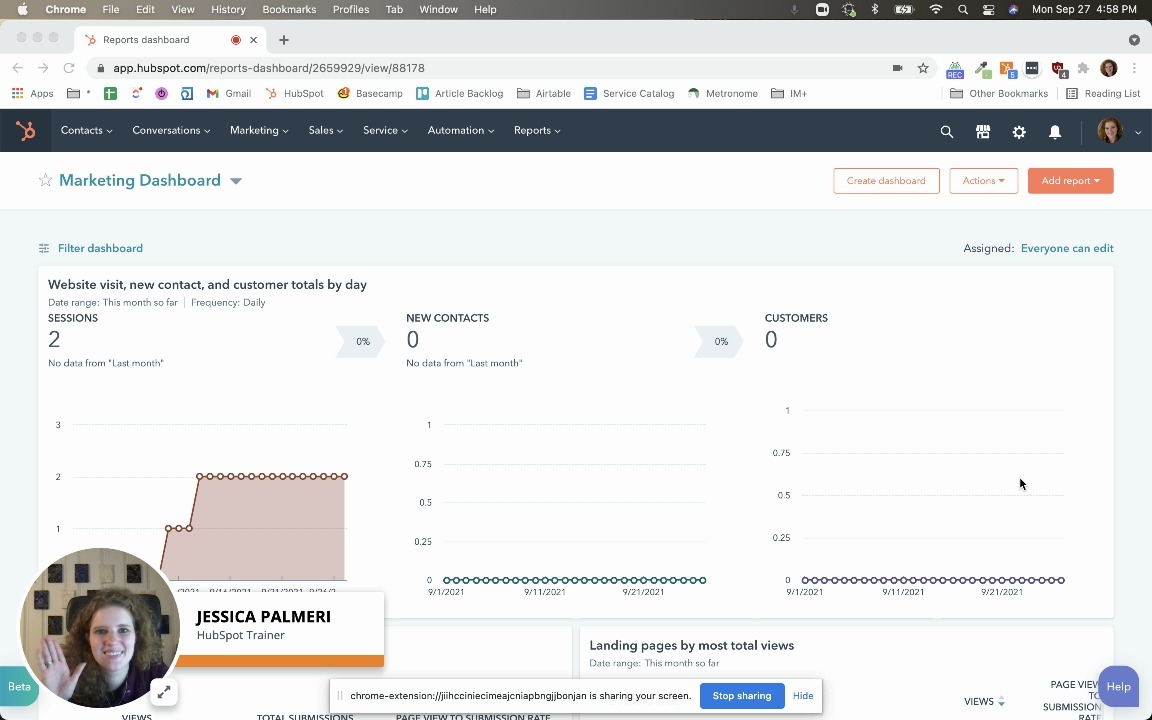
For more information from HubSpot on each of these steps, use the knowledge links below.
- Connect your personal email account so that you can use HubSpot to log, track, send, and receive emails in the HubSpot CRM
- Add your email signature
- Establish your “Never Log” list
- Learn how to manually log emails
- Download the HubSpot email extension
- Connect your personal phone numbers to log, track, and make calls in HubSpot
Advanced calendar setup
Next up, we’ll take it one step further, looking at how you actually set up a HubSpot meetings link so you can book your meetings through the platform.
Jess explains:
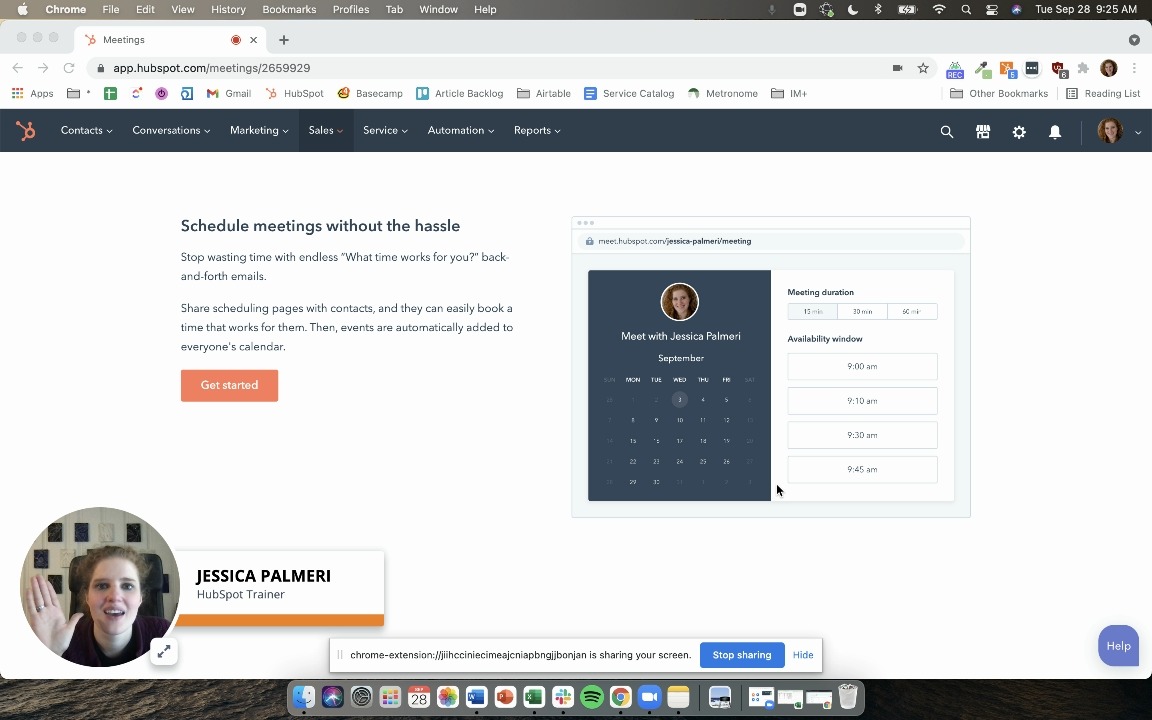
For more information from HubSpot, use the link below:
Step 2: Get started using the CRM
The HubSpot CRM (or customer relationship management platform) lets you track all the deals you’re working, from prospecting or first contact all the way through to closed won or lost. After a deal closes, if you’re using HubSpot Service Hub your service team can seamlessly take over, with access to all of the communications that have taken place up to that point.
In order to do so, you’ll need to have your profile properly set up, as you did in step one. Now, you’re ready to create contacts and contact views, and create a deal.
Here, Jess explains exactly what those terms mean in HubSpot, and how to start using the CRM.
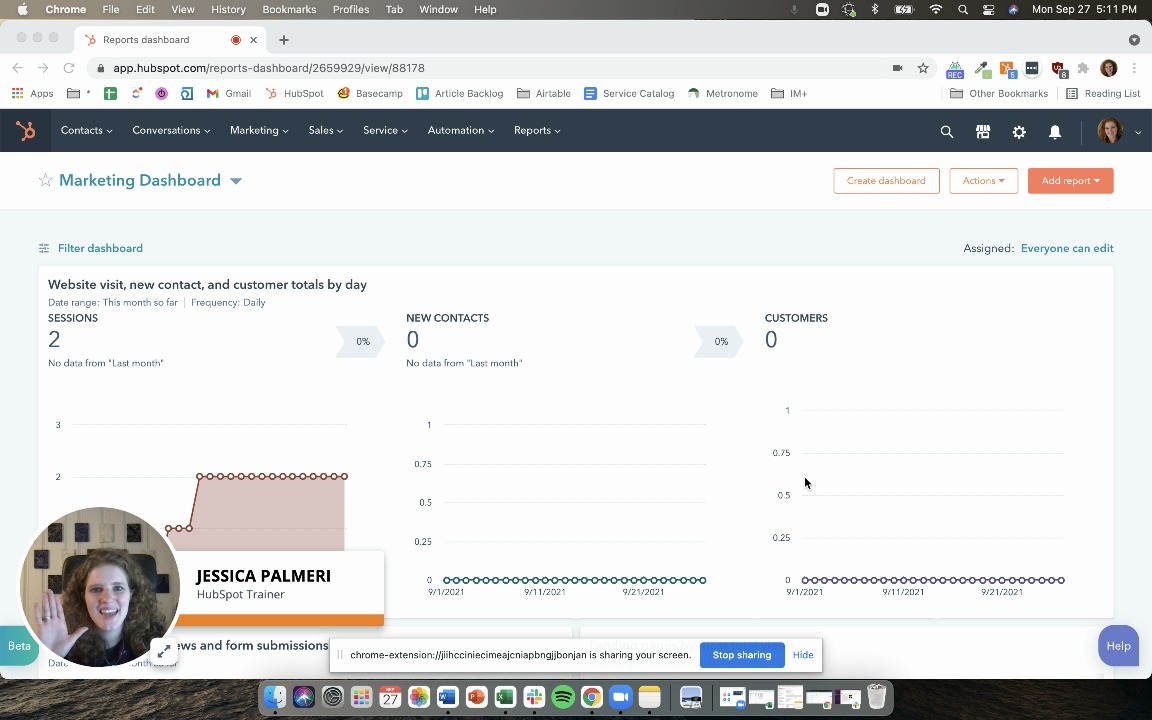
For a more detailed walk-through, use HubSpot’s information, linked below for your reference:
- How to create a contact
- How to create a saved contact view
- How to create a deal, connect associated contacts, and move that deal through your sales pipeline
Step 3: Increasing your productivity
The big payoff with HubSpot is the gains it offers in productivity. The platform can keep your pipeline organized, help you nurture multiple deals, and make sure you never lose a step when working with many prospects at once.
The first step is creating a task and using a task queue, as explained by Jess:
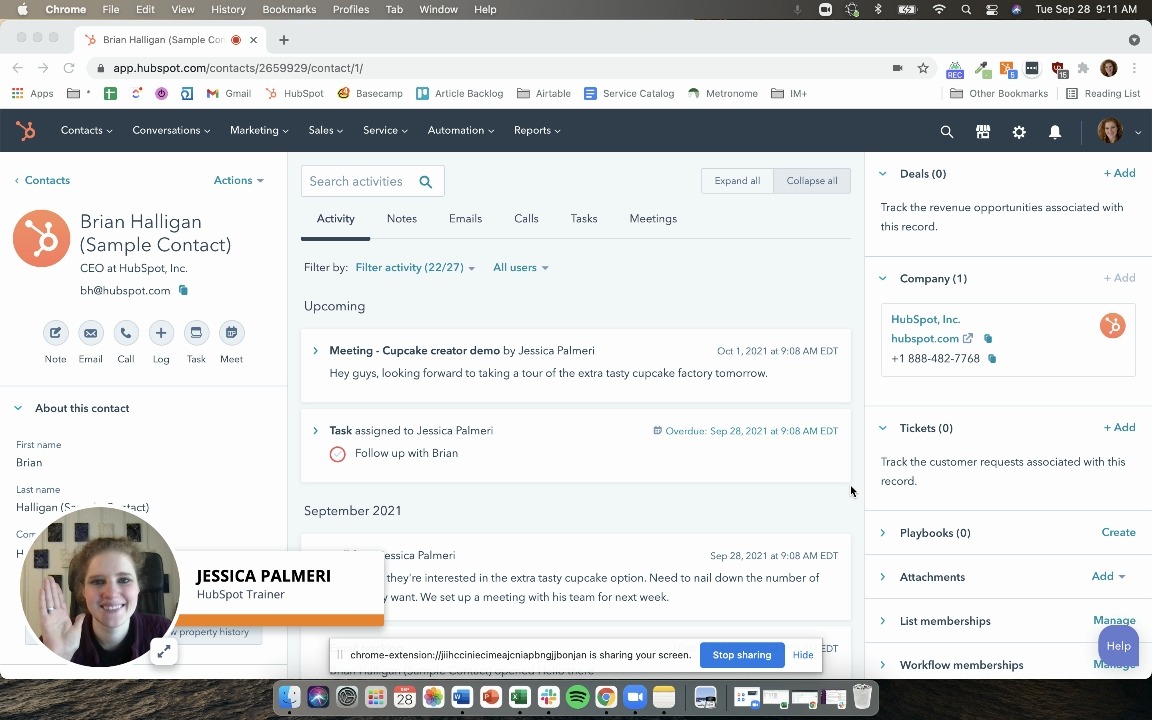
Here are HubSpot’s resources on the same subjects for your reference:
Next up, learn to use templates, snippets, and tracked documents. This will give you the power to truly see how prospects are interacting with the material you send them.
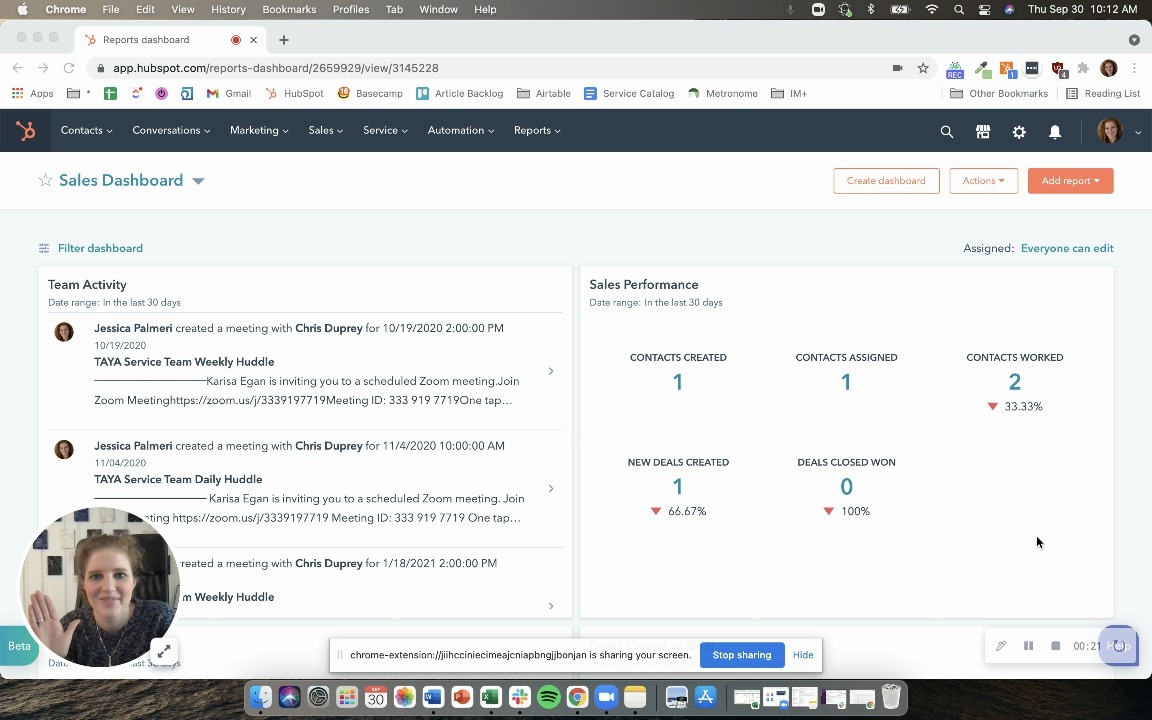
Here are the related HubSpot resources:
- Create a snippet
- Create and send a template
- Upload and track a document
- Scheduling a 1-1 email from the CRM
Step 4: Utilize HubSpot’s reporting features
Your individual reporting needs will be unique to your team and your company, but HubSpot gives you the tools to analyze your sales metrics with customized dashboards so you, your team, and your bosses have crystal clear insights into your numbers.
The custom reporting feature of Sales Hub Pro virtually eliminates the need to build your own sales reports.
For insight into how you can use reporting to keep everyone in the loop, use these resources from HubSpot’s learning center:
Step 5: Use Pro and Enterprise features
For most of our clients, we recommend starting with a specific level of HubSpot: Marketing Hub Pro and Sales Hub Starter. We believe this offers the right combination of functionality and affordability. However, many businesses, clients included, eventually find that they outgrow Sales Starter and want to move to Pro. (After all, it’s called “Starter” for a reason.)
If you’re ready to upgrade — or are starting right in Sales Pro or Enterprise — it’s important to gain familiarity with the unique features those tiers provide.
Now, before we go any further, we acknowledge that Pro and Enterprise offer dozens of features that Starter does not. This is not meant to be an exhaustive feature list, just an introduction to what you need to know to get started.
For any business using HubSpot, you should regularly check to make sure you’re getting what you need — and using what you’re paying for. If you think you’re paying too much for HubSpot, focus on answering two questions to make sure you’re getting your money’s worth.
For now, watch Jess explain the basics of using sequences, an essential Pro and Enterprise feature.
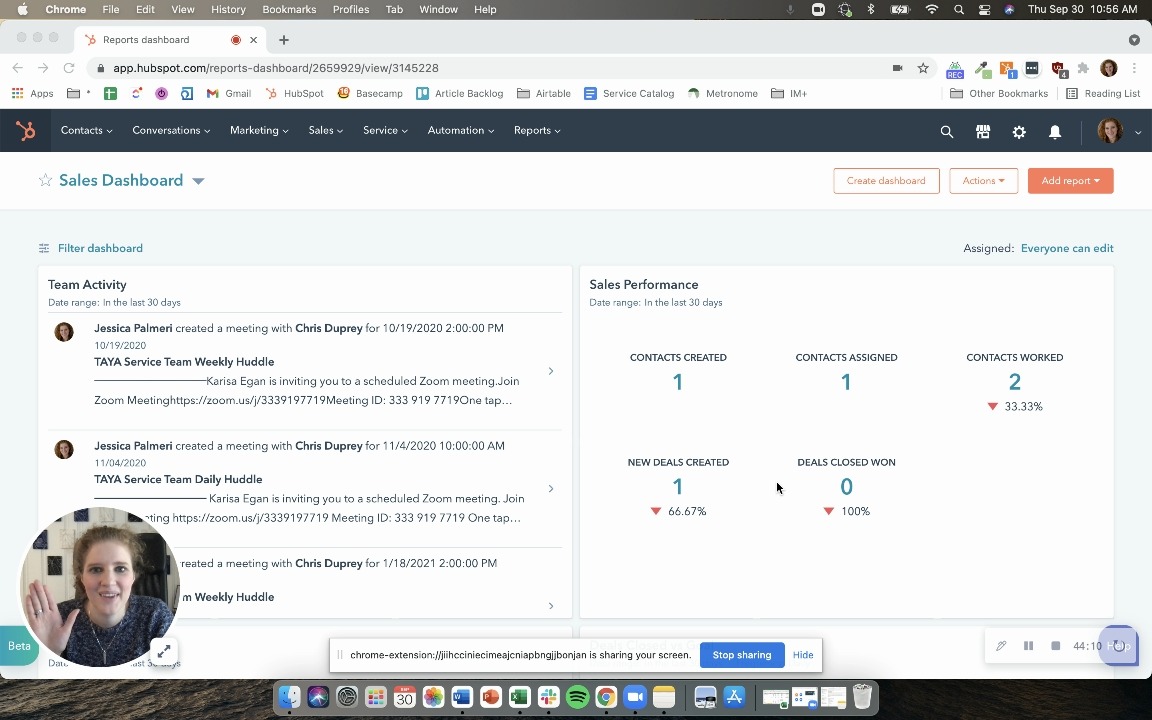
For more information from HubSpot, check out these resources that will get you up and running with other Pro and Enterprise features:
- Adding videos to emails
- Creating and editing sequences
- Analyzing sequence enrollment and performance
- Using playbooks
- Reviewing calls using Conversational Intelligence
- Reviewing sales analytics
Once you’re set up, the real fun begins
As with any new platform, the onboarding experience with HubSpot is critical. You’ve likely heard accounts (or seen demos) of HubSpot in action, providing amazing functionality to sales teams. The only way you’ll be able to experience similar success is if you start with the basics and then commit yourself to continual learning and improvement.
Set aside time once or twice a month to keep up on new features HubSpot releases. Schedule part of your weekly huddle to check in with team members on how they’re using the platform. If someone is doing something no one else is, ask them to present to the group.
It’s easy to hit a HubSpot plateau, so make sure you build processes for your team to keep growing, experimenting, and reporting back.
Speak to the IMPACT team about specific ways we can help your organization utilize HubSpot to its full extent. As an Elite-tier partner and two-time Partner of the Year, IMPACT is well-positioned to help you get the most out of your HubSpot investment.


Order Your Copy of Marcus Sheridan's New Book — Endless Customers!