Subscribe now and get the latest podcast releases delivered straight to your inbox.
What is Virtual Selling? (Definition, Examples, and Tips)
.jpg?width=50&height=50&name=1920px_Myriah_Anderson%20(2).jpg)
Jan 2, 2022

What is virtual selling?
Virtual selling is where sales conversations occur entirely online rather than in person, usually through video. This includes having sales meetings through video calls or communicating with prospects through video messages.
It’s wild to think just a couple of years ago I was talking to people about the power of using video in sales, and now we live in a world where sales professionals have had to adapt to a new reality of virtual selling.
Virtual selling is taking sales activities that are done in-person, or over the phone and conducting them via video. It’s also about making emails and follow-ups more engaging through the use of video.
There are still a handful of people who haven’t fully adopted virtual selling, but are doing some aspects of it and others who have still been a bit reluctant to get started, but virtual selling isn’t going away. In fact, many prospects are enjoying being able to have sales conversations virtually rather than having to conduct business in person, myself included.
I’ll give you an example.
Why virtual selling?
A couple of weeks ago, I set up an appointment with a rather large well-known tax company. I went on their site ready to schedule my appointment and saw that I could either go in person, or I could do a virtual call.
🔎 Related: Virtual selling in practice: Using COVID-19 as a chance to modernize sales [Interview]
At that moment, the thought of doing it from the comfort of my own home sounded much better than going into an office.
I appreciated that they made the option of meeting virtually even a thing since, due to the COVID-19 pandemic, many people might not feel comfortable meeting in person just yet.
Even pandemic aside, however, virtual selling allows for more flexibility in meeting time and location, and also allows you to easily record the meeting for reference. This options shows the company is meeting the people where they are and making it as convenient as possible.
As a marketer, I was also curious what their virtual sales process was like.
To start, they clearly laid out what I could expect, and what I needed to do on the day of. When
the meeting day rolled around, and I checked my email to see if they have a reminder of what I need to do.
Nothing.
I then logged into the account I created where they said a button for a video call would be showing up.
Nothing.
I then called them and asked what I should be doing to make sure the video call works out, and then proceeded to tell me that the tax preparer will be calling me right before “because he’s the only one in the office who knows how it works.”
Long story short, I received the call and then proceeded to spend almost 30 minutes trying to get it to work. (Which it never did.) What seemed like a seamless alternative to save time on my part turned into quite a frustrating, time-consuming debacle.
This is why there is so much more to making virtual selling and interactions with your prospects thought out than just using Zoom for your calls.
This is an opportunity for you to build trust, relationships, and get ahead of any hiccups.
So let’s start with the basics, and then dive into all the aspects of virtual selling you should be using.
Will it work in my industry?
Almost any industry can virtually sell, other than businesses that are hands- on service like restaurants or auto repair. Check out this interview all about it with Marcus Sheridan.
What does virtual selling look like?
Virtual selling isn’t just about conducting meetings through video, but it’s about finding ways to use video and digital elements to be more engaging throughout different sales activities. Let’s break it down into what virtual selling can look like on a daily basis.
Pre-call planning
First off, don’t assume your virtual calls are going to be smooth sailing without any effort. It’s important that you set expectations and the process as clear and straightforward as possible. So, plan ahead.
🔎 Related: Virtual selling: video sales call prep best practices (+ video)
The worst thing you can do is assume that your prospect knows how to join your video call. Get ahead of any confusion that could happen and clearly lay out instructions for them.
🔎 Related: Virtual selling: 6 essential video sales call tools and tech you need
Give details of how to join, how the platform works (if they need to download anything beforehand), and a back-up way to connect in case there are any technical issues. You can do this through email as well as in the calendar invite itself.
Speaking from experience as a prospect, not having a clear understanding of how a video call is going to happen, and then having things not work is a terrible first interaction.
Prospecting
Prospecting is one of the most powerful applications of virtual selling. Sending cold emails, when you’re competing against all the other emails in someone's inbox can be incredibly difficult.
Prospecting while virtually selling involves using a video sales tool like Vidyard, Loom, or Wistia to create personalized videos.
A personalized video is typically created through your computer's webcam. It’s not something overly produced, but a video that appears natural and unplanned. It’s created for and speaking specifically to your prospect, like a video created for a friend.
For example, if there is a resource that would be helpful for a prospect, consider using a video to briefly discuss what challenge it is going to help solve for them, why it’s specifically valuable to them, and what they can expect to gain from it.
Your prospecting video should take what you usually say in your email copy, and provide deeper context and value. It can:
- Cut down the amount of time it would take you to write an email
- Allow the person on the other end to actually see you, and begin building a connection with you that they couldn’t through a cold email
- Allow you to make an email stand out with a more interactive element
Check out a prospecting email example from our team member David Little:
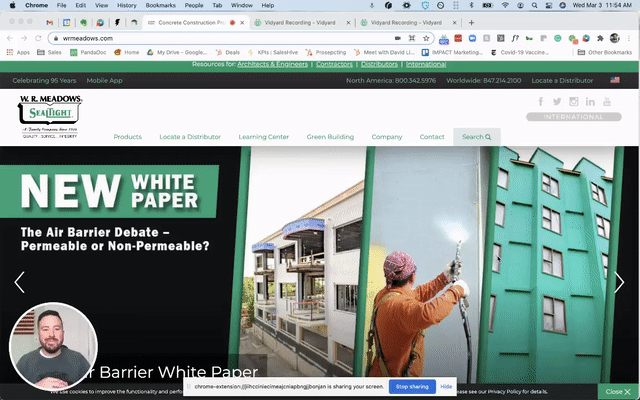
Sales meetings
Now, this idea shouldn't be something entirely new. In fact, if you’re in sales, you’ve probably had to adapt to this way of life since the beginning of the pandemic or even prior.
Virtual meetings involve taking what you do through in-person meetings and phone calls, and conducting them via video. Typically these types of conversations are held through a video conferencing tool like Zoom.
If you typically conduct sales over the phone, using video is a much better way for you to gauge your prospect’s body language and develop a more human-to-human connection.
Video will help you see when a prospect is confused, disinterested (or if they are tuning out and not paying attention), or even their positive reactions. Being able to see those moments, gives you an opportunity to respond appropriately and keep the prospect engaged in the conversation. Which is why we suggest asking your prospects to join via video, and encouraging them to turn on their camera.
Video also allows you to connect with a person on a much deeper level than a phone call can. Sure, it might not be identical with creating in-person relationships, but it’s pretty darn close.
In-person meetings are, of course, great, but we live in a world where that is still a bit hard. But aside from in-person meetings not being a reality for a lot of us, there are perks post-pandemic to conducting sales meetings virtually rather than always in person.
- It saves you time on the road in between meetings, and gives you time back to have more sales conversations.
- It cuts down on even longer travel you might have to take. Which is incredibly time consuming when you factor in flights, driving, etc.
- It allows you to broaden your prospect pool. Maybe before you only conducted business locally, because you had a policy of strictly meeting in person which limited your opportunities. But if you’re able to do business with anyone, this opens up the opportunity for you to virtually meet with anyone anywhere.
Also FYI, in order for you to get the most out of your virtual meetings, you ACTUALLY have to have your camera turned on. AND ask your prospect to have theirs on to.
“But Myriah, how do you do this? My prospects usually dread having to turn their camera on.”
Marcus Sheridan suggests using language like this:
“For this meeting, it’s critical that we both have our cameras on. You need to see me clearly and get to know me. At the same time, I need to see you, especially because what we’re going to be discussing is very important. And if you’re not fully understanding what I’m explaining, I need to be able to notice that, as well. Will you make sure your camera is on?”
Meeting follow-ups
What do your meeting follow-ups typically look like? Chances are they involve an email where you recap what you discussed in your meeting or check in on the progress of your sales deal, but they could be doing more for you.
One of the reasons sales conversations end up going cold, or don’t close at all is because you might be having a conversation with a champion, rather than the actual decision-maker, or perhaps only one of many decision-makers.
This means that you can only hope that the person you’re talking to is able to take exactly the value you’re saying and word for word give it to the decision-maker — But really, it never happens that way.
In fact, usually a summary of your discussion gets handed along and along. It’s like a game of telephone (and we all know how that turns out).
One of the best ways to get ahead of this is to use a video to recap of what you discussed in your follow-up.
This allows you to get your message across the way you intended and makes it a lot easier for team members to share.
You can either copy the decision-makers on the follow-up email including your video, or you can ask your champion to share it with their team. Then, through video analytics, you can see who actually watched your video, and how much of it they watched. This gives you insight into if the video ever actually made it to the decision-maker.
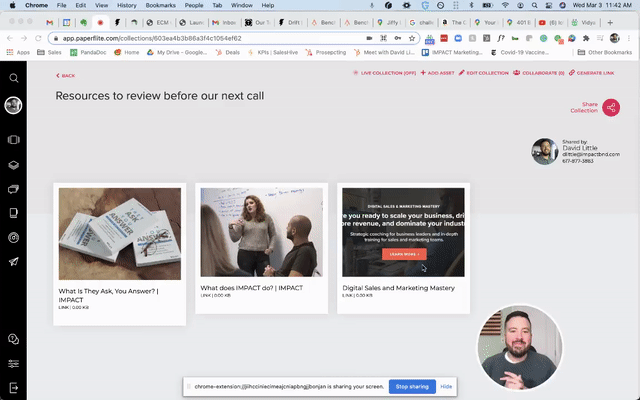
Introductions and handoffs
If there are handoffs in your sales process, you are losing a bit of trust each time someone new is introduced. Think about it, a prospect started to build a relationship with you, along with trust, and now you’re introducing someone they’ve never had a relationship with before. That’s just the way it goes.
So how do you go about avoiding this?
Currently, you might either introduce the person through an email with a little about them and the context around how your prospect will be working with them or you might have the new person come on a phone call / in-person meeting to introduce them.
This typically happens when there is a business development representative (BDR) involved who starts the relationship but then hands it off to the sales professional who is responsible for closing the deal.
Video is a great way for your prospect to get to see and hear the new person they are meeting with prior to the hand-off taking place. This allows for a level of trust to be built that doesn’t happen through an email or phone call.
Trust is huge in sales, and if you can get ahead of any risk that could tarnish your sales relationship, it’s smart to do so immediately.
Who should be involved in creating introduction videos?
Business development representatives
Prior to the first conversation a prospect is having with someone from your company, they should be getting a video about not only what to expect on the first call, but also who they’re working with.
Your BDRs should be creating videos ahead of the first call where they are introducing themselves and setting the stage for the relationship.
Sales professionals
When a handoff is occurring between a BDR and the salesperson responsible for closing the deal, there should be an introduction made from the BDR.
This video can be very similar to the one just mentioned. Have the person introduce who they are, what capacity they will be working with the prospect in, and what to expect in the next meeting. This helps build trust and camaraderie and ease the transition when it does happen.
Subject matter experts and service team
Are you bringing in a subject matter expert into your meetings? This is a great opportunity to provide even more transparency around who your prospect will be working with.
Think about who on your team is client/customer-facing. Then have those team members create one personalized video that can be used.
Here is an example of an introduction video:
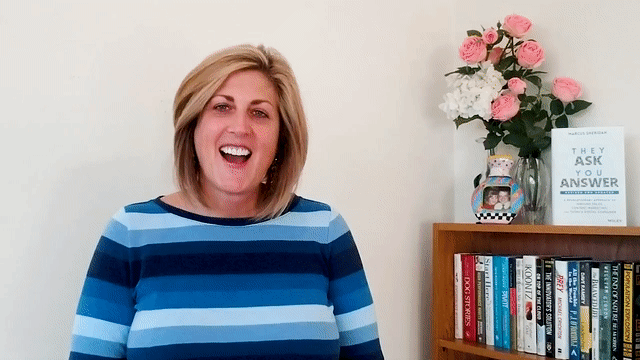
Proposal follow-ups
Virtual selling wouldn’t be complete without using video to close deals.
We find that including videos in proposals not only helps get ahead of objections, and transparency, but also helps with standing out.
This is not to say that you shouldn’t have a video meeting to review proposals in real-time, because you should.
When I talk about including videos in proposals I’m talking about using it as a follow-up.
Just as mentioned before, there are many times when there are other decision-makers involved who you never get to communicate with as a sales-person. This ensures that the message you’re providing is getting across to everyone involved.
You should be including a video walkthrough of your proposal not only in the email that you’re sending but in the actual proposal itself.
That way, if someone doesn’t see the email, but they are reviewing the proposal they see your video front and center.
You can start off your proposal by calling out that you’re including a video that walks through the details, how long the video is, and that the person would be reviewing along with the document.
How to get your team onboard with virtual selling
One of the biggest hurdles of rolling out virtual selling company-wide is actually getting people on board.
It’s first and foremost important for leadership to see the value in it, and to empower teams to begin using it. This could be as simple as leadership using video to share company messages, to teams sharing information via video, rather than having a meeting.
Something we do at IMPACT is have new team members introduce themselves with a video when they first join the team
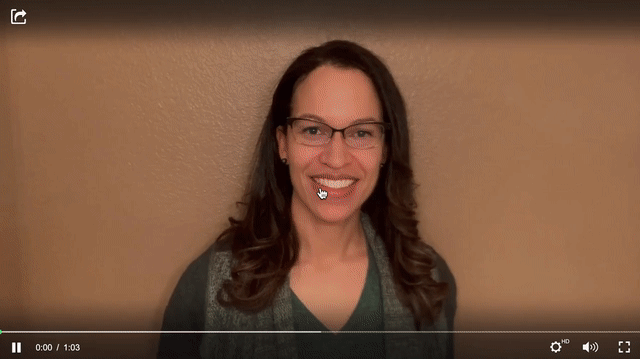
Having a culture of video really helps with getting more people involved with using it.
Another way to get more team members comfortable and using video is to have people who are doing really well with it share their wins.
Encourage the people who are excited about video to share the videos they’re creating and to share their experience of how it’s working. That could be how it’s making their job easier, helping them save time to how they’re getting responses, and engagement from the videos they are sending.
This shows the impact of using video and perhaps help convince people who were reluctant before.
Next steps
Now that I’ve talked your ear off about what virtual selling is, and how you should be using it, let’s talk about the tools you’ll need to get the job done! It’s also important that you train your team on how to virtual sell and how to use the tools and tech.
The ones I normally recommend are:
All of these can accomplish what I mentioned above. They all also have a free version, so you can try before you buy, but having a paid tool is going to help you do much more like tracking who is engaging in your videos, and adding in more features to get prospects to engage with your videos.
You can dive deeper into how to use these tools to virtual sell with these resources:
- Free IMPACT+ course: Fundamentals of The Visual Sale for sales pros
- Free with IMPACT+ account: How to transform into a virtual selling organization (on-demand video)
- Free with IMPACT+ account: Making virtual sales appointments work (on-demand video)
- PRO IMPACT+ course: Virtual sales appointment strategies that close deals faster (pro membership required)
- PRO IMPACT+ course: How to role-play virtual sales calls with your sales team (pro membership required)
There’s a lot of things to consider when virtually selling, but they are all things that are going to make your relationships stronger, help you build trust, and close deals faster.


Order Your Copy of Marcus Sheridan's New Book — Endless Customers!