Subscribe now and get the latest podcast releases delivered straight to your inbox.
AdWords Best Practices
- Ensure time zone and currency are set up correctly
- Define
target location - Set
budget for each campaign based on clients' needs - Connect account with Google Analytics
- Build your campaigns externally
- Build small, tightly focused ad groups with a few (5-10) keywords
- Focus on conversions with smart bidding
- Focus on clicks with CPC bidding
- Focus on impressions with CPC bidding
- Take advantage of conversion tracking
- Learn the new AdWords UX
- Take advantage of audiences
- A/B test ad copy
- Use high-quality optimized landing pages
- Review the Search Terms Report
As marketers, we can agree that our industry is no stranger to change.
Whether it’s a new Google algorithm making your organic rank plummet or a new user experience in your favorite app turning a once simple task into a pain in the butt, it's all become rather routine.
Social media marketing, content, and conversational marketing are evolving every day, and search engine optimization and marketing (specifically PPC) are no exception to that rule.
As the PPC specialist here at IMPACT, not only am I in the trenches every day working with Google AdWords, I am also working with our client services team to help them understand the full breadth of what this incredible platform has to offer.
This includes but isn’t limited to custom audiences designed to help you find your perfect customer, new and innovative ideas for remarketing, and more.
Based on several conversations I’ve had recently, I decided to put together not only the basic best practices for getting started with Google AdWords, but also a few more advanced best practices to help you take advantage of all the platform has to offer.
Let’s get started.
Best Practices for Getting Started with Google AdWords
Account Setup
Any mistakes made early on in your account setup will derail your efforts for success. With this in mind:
1. Ensure time zone and currency are set up correctly
You are allowed to change your timezone once and never allowed to change your currency. Your reports and statistics will all be affected by the time zone you select.
So, by not ensuring that this is setup correctly from the beginning you can how much of an effect this can have on your account.
2. Define target location (country, region, city or radius targeting) for each campaign - and double check this!
By not defining this initially you could end up serving ads in countries, regions and or cities that absolutely make no sense to your product or services.
This will quickly waste your ad spend and throw you into panic mode. If you are a local dentist out of Texas looking to attract commuters and local traffic to your practice any ad served outside of that geolocation would be considered wasted spend.
3. Set budget for each campaign based on clients needs
(TOFO and branding campaigns may require less budget than BOFO campaigns designed to convert)
A lot of times I see managers roll out campaigns with an even split between the daily budget. What I have found is that in most cases this is not true to the value of the keywords inside of them.
If you or your clients has goals of attracting more leads as well as brand awareness, you would build out two separate campaigns based on a set of core value keywords.
The trick is to not just split the budget in half, but if leads is your main focus than adjust daily budget accordingly. Perhaps to a 80%/20% split. Giving your higher value keywords a better chance at converting.
4. Connect account with Google Analytics
The main importance of this is that by not doing this you won't be able to analyze customer activity on your or your clients website after an ad click or impression.
The other lost value by not connecting is the lost ability of creating custom audiences inside of Google Analytics and applying them with AdWords.
This is pretty important when it comes to Remarketing / Retargeting.
Campaign Setup
Thoroughly conduct research to determine what keywords you want to target and how much you will need to bid on keywords to be competitive within your products or services space.
1. Build your campaigns externally (in Excel / Google Sheets or another AdWords planning tool)
It's easier to create the proper AdWords account structure when you can see all you ads in one place.
This really helps out when you want to review the theme of each ad group within your campaigns to ensure that your message is clear and that your are answering the questions of your potential customers.
Using excel or even Google Sheets helps see this in a straight line, reading left to right as opposed to top to bottom. It is amazing how much this will help.
I recommend you keep this document as a workspace for changes and future ads. It will also help you look back on copy without having to go in and out of each AdGroup within the actual AdWords interface.
*Helpful hint*
Within Excel and Google Sheets you have the ability to add conditions that will alert you to character limitations that you set in place.
This is very helpful to set up in that as you write your copy, this will tell you when you have reached your character limits put in place by Google AdWords.
Trust me, this will help you adjust to writing AdWords copy pretty fast when doing this small little trick.
The AdWords Search ad copy character limits are as follows:
- Headline 1 = 30 Character Max
- Headline 2 = 30 Character Max
- Description Line= 80 Character Max
- Display URL=35 Character Max
- Final URL=1024 Character Max
2. Build small, tightly focus ad groups with a few (5-10) keywords.
Ad Groups, by their very nature, encase which keywords your ads will show on, what your ad will say when it shows, and where the user will be taken once they click on it.
So, in essence, you are deciding who to advertise to, what to say to get them to react to your ad, and how you or your client will make their final pitch at gaining a lead, sale, or interaction.
By keeping your ad groups tightly focused on a single message or theme you eliminate any chance of confusion or mixed messaging.
Also, we would suggest setting your ad groups up by match type:
Broad Match:
By definition, this is the default match type that all your keywords are assigned within AdWords.
Ads could show on searches that include misspellings, synonyms, related searches, and other relevant variations, which does come in handy for more generalized industries, such as appliance stores.
A refrigerator ad would make sense for the keyword: kitchen appliance store near me.
For a very niche industry, however, this could spell disaster for wasted ad spend.
An example would be if you were a applications developer, you would not want your ad to show on the keyword: how much does a developer make.
So, please make sure you fully understand exactly how this match type could impact your ad quality and ad spend.
Broad Match Modifier:
This match type is similar to broad match, except broad match modifier option only shows ads in searches including the words you designate with a plus sign (+).
By guard-railing your keywords this way, you still allow for the flexibility of potential new keywords you hadn’t even been targeting directly, but gained value and could potentially become new, targeted ad groups or even campaigns.
I like to use this particular match type early in an AdWords account rollout and review what keywords worked best and what keywords didn’t.
I also make sure that I am reviewing my search term report consistently for what actual search queries are matching up against my initial core ad group keywords.
This is a great way to have a finger on the pulse of your product and or services within your market space when it comes to PPC.
Phrase:
Ads may show on searches that match your phrase or are a close variation of that phrase, with additional words before and or after.
If you were an app developer, your keyword “applications developer” would show on queries that contained those two words together, not just “developer” or “applications” as it would as a broad keyword.
Now, you may be saying, "well what about modified broad?"
Using the same example, the keyword "+applications +developer" could potential show on queries like "applications gaming developer."
If this is not what you do, this would quickly become a wasted click spend.
So, as you can see, ads will not show if a word is added to the middle of your phrase, or if words in the phrase are reordered in any way.
This match type is designated with the use of quotation marks.
Exact:
Ads may show on searches that match the exact term or are close variations of that exact term. This is designated with brackets. This is pretty straightforward. The keyword [applications developer] will only show ads for the query: applications developer. No more, no less.
Negative Match:
Probably one of the most important of them all, keywords placed into the Negative Keyword list will prevent your ad from showing on terms you do not wish to show for.
This would come in handy for our example above where the modified broad keyword: +applications +developer with the negative keyword: gaming would not show an ad for the query of "applications gaming developer."
This helps tremendously with saving on wasted ad spend. I typically like to have a working list of negatives prior to rolling out an account.
As you continue to optimize your Google AdWords campaigns, you will find that utilizing the Search Term Report within AdWords will help you quickly determine when you need to shift keyword match types.
Bid Strategy Setup
Each bid strategy is designed for different kinds of campaigns and advertising goals. When it comes to bidding, you’ll want to consider the following three basic goals along with your campaign settings:
1. Focus on Conversions with Smart Bidding
If you want your customers to take a direct action on your website such as making a purchase or filling out a form, you can use one of the following bidding strategies to ensure you are getting the results you desire with your campaigns.
It is very important that you take the time to understand how each one of these methods works. This will help with how Google’s AI takes your data and optimizes towards achieving your goals.
Note: It is essential that you have conversion tracking set up in order for this bidding strategy to be effective.
Target CPA (cost per acquisition): This is the average amount you’d like to pay for a conversion.
Target ROAS (return on ad spend): Your bid is based on a target return on ad spend you set. Please note that you have to have a minimum of 15 conversions in the past 30 days in order to use this.
Maximize for Conversions: This is an automated bidding strategy that uses historical data from your campaign at auction time to find an optimal CPC (Cost-Per-Click) bid to help maximize conversion.
When using this, make sure your Campaign is NOT part of a shared budget. Max conversions will try fully to spend your daily budget and if you're sharing the budget with other campaigns you will quickly deplete them of funds.
Enhanced Cost Per Click (eCPC): This is a combination of manual & smart bidding. Essentially Google will raise your manual bid for situations that seem more likely to lead to a conversion.
2. Focus on Clicks with CPC Bidding
If you're focusing on getting as many clicks as possible to generate traffic to your website, here are the two cost-per-click bid strategies to consider:
Manual CPC Bidding - With this strategy, you are setting the maximum price on the cost of someone clicking on your ads. You’re in FULL CONTROL of your ad spend per keyword when choosing this strategy.
Maximize for Clicks - If you are focused on increasing clicks (traffic to your or your client's website) this is the perfect automated bidding strategy for you. You are able to specify a target spend amount which is perfect for staying within budget.
This is perfect for Brand Awareness or new product/service launches that you or your client's
*Helpful hint*
This could also come in handy if you are looking place higher on the SERP for certain keywords that you are placing very high for with your SEO efforts.
3. Focus on Impressions with CPC Bidding - To maximize visibility you have four main options to choose from.
Target Search Page Location - This is an automated bidding strategy that automatically sets your bids to help increase the chances of your ad appearing at the top of the search page or at least on the first-page search results.
Target Outranking Share - This is also an automated bid strategy that lets you choose a domain you or your clients want to outrank.
Cost-per-thousand-impression (CPM) - Here, you only pay based on the number of impressions your ad is shown.
This is perfect for YouTube or the Google Display Network where your Ad has the potential to be placed in front of a large number of viewers. You can better control ad spend by setting this accordingly.
Cost-per-thousand viewable impression (vCPM) - This is a manual bidding strategy where you set the highest amount you want to pay for each 1,000 viewable ad impressions take place.
Use ALL Available Ad Extensions
As the AdWords platform has developed over the years, Google has introduced a number of ways to make your ads dynamic and serve the best possible result for the search user.
By setting up all possible extensions within your campaigns you give Google the option to serve a very tailored and individualized ad to the user. These types of ads result in a much high click-through rate.
Provided they’re relevant, it’s a good idea to use all ad extensions available, including:
- Sitelinks
- Callout Extensions
- Promotion Extensions
- Structured Snippets
- Call Extensions
- Message Extensions
- Location Extensions
- Price Extensions
- App Extensions. (When appropriate to your services or products)
An example of what this looks like:
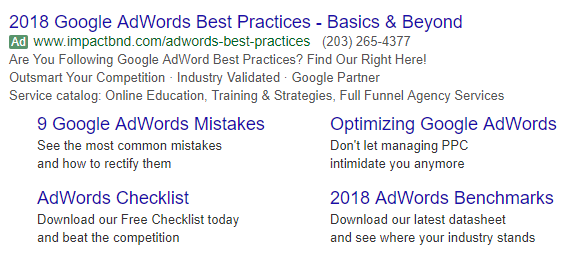
Take Advantage of Conversion Tracking
When AdWords is set up correctly from a technical standpoint, it does an amazing job tracking all sorts of conversions for many types of business.
This is one best practice that is essential to your success in 2019 and beyond with Google AdWords.
Without conversion tracking in place, it can be very hard to determine whether or not you are successful.
Conversion tracking can be set up to link calls from ads, call from your website, website form completions, and revenue tracking to your ad spend providing you with valuable information for ROI.
Set Yourself Up for Success with These Advanced Best Practices
Learn the New AdWords UX
In 2017, Google rolled out the first version of their new AdWords UX in the form of a beta test. I must admit that I was strongly resistant to this change since in my opinion there was absolutely nothing wrong with the UX in its current state.
I spent the first few months poking around, but often rolled the UX back to its previous version when it came time to actually get work done.
Google did a good job at rolling out extra features as time went on that were only available within the new UX that would keep me inside the UX long enough to find out where everything had moved to.
Now, that was then and this is now and I have come to the conclusion that it’s not going away and we all have to get used to it.
The good news is that Google since launching the beta version has heard our concerns and our questions and is making strides in getting them taken care of quickly. I will forever hold a special place in my heart to the “previous” version.
Honestly, once you start to play around with it, you will become more adapted to it once it officially rolls out 100% later this year.
Learn and Take Advantage of Audiences
AdWords is an extremely powerful tool because it allows you, at every level, to add highly granular specificity and segmentation to your campaigns.
This means, you are now able to make smarter use of your remarketing list (RLSAs) with search ads using data for example of users behaviors or previous website visitors and tailoring your bids or targeting directly at them.
Custom affinity audiences are also a favorite of mine, where we now get granular control over targeting options on the Google Display Network.
With Affinity, we can target interest & websites that would be appealing to our product or services. This sort of tactic is perfect for brand building.
Audiences, in general, will allow you to experiment with showing your ads to different groups of people based on tons of different criteria.
This is HUGE when it comes to running ads in an increasingly competitive space. Not just that, but this is a great way to help you or your clients find your most ideal audience fast and react faster to their needs.
Types of audiences you may want your campaign to reach:
Affinity Audience - Show your ads to unique audiences based on their lifestyles, buying habits, and long-term interests.
Custom Affinity Audience - Show your ads to unique audiences based on the affinity selections that you choose to define your custom audience.
In-Market Audience - Find customers who are researching and are actively considering buying a service or product like those you offer.
Remarketing & Similar Audiences - Show your ads to people who have visited your website before or viewed your videos. This includes remarketing lists.
*PRO TIP*
Remember back at the beginning of this article when I talked about making sure your Google Analytics is linked to your AdWords account?
Well, one of the things I do for every client is create custom audiences within Google Analytics and apply them within AdWords.
This comes in handy for such situations like:
- Shopping Cart Abandonment
- Re-engagement with users who viewed certain pages
- Shoppers who bought specific items
- Users who downloaded certain eBooks or whitepapers
- Users who viewed certain videos
A/B Test Ad Copy
A/B or split testing, as its also known, is a great way to take the guesswork out of your digital marketing efforts. By doing this we allow for carefully thought out changes to our UX (user experience) and build off the data that is collected from our testing to better understand user behavior.
The ad layout within Google’s platform gives us a lot of great opportunity for testing optimizations: headline (1 or 2), description, path (1 or 2), landing page, USPS, CTA, prices, offers, etc.
Play around with different copy in these areas and quickly you will find which is the best performer and which is the dud.
Make sure you set the ad rotation to have equal impressions so that the data can speak for itself. Also, keep in mind, a true and accurate A/B test would only involve changes to one variable at a time.
Use High-Quality Optimized Landing Pages (whenever possible)
Driving ads to a well-optimized landing page (for the primary keyword) with a conversion opportunity is always best practice when it comes to AdWords.
If this is a possibility within your industry and business model, I highly recommend using a landing page over your homepage in almost every circumstance.
When a user is going to Google, they have an intent including a solution to a problem which is often what we are advertising for.
If you have addressed this in your ad copy that showed for the intended keyword it is very important that that message, that solution carry all the way through to your landing page.
Ensure the visitor that you do indeed have the solutions, the answers to whatever it is that they need/want. Without carrying that through you risk the visitor becoming confused or irritated and quickly leaving.
Review Search Terms Report
AdWords has many built-in reporting tools that can provide tons of insight not only into how your ads are performing but also other opportunities for testing and optimization. One of the staple reports I review almost daily is the Search Terms report.
This is the quickest way to see how your ads performed when triggered by an actual search term and exactly what that term was.
By reviewing this often you are able to find issues fast and also hidden gems that as we mentioned before could lead to a brand new ad group or even campaign.
Trust me when I say, you will be amazed at the insight this report provides and how it can help you increase CTR and reduce wasted spend.
This is a MUST for everyone advertising within AdWords.
Always Be Testing
Like every aspect of marketing, you always need to be testing new things in your AdWords account.
This is how you are able to consistently offer quality ads to your potential visitors. Never let your account go on auto-pilot. The market space is changing too rapidly for that to even be a choice.
If you are not satisfied with your results, think about how you can shift things around to get them.
If you are getting the results you expected, how could get even more quality results?
Make sure that you are reviewing, analyzing your results and data frequently. Adjusting to these results just as fast. By not addressing immediately could result in even more wasted spend.
Here are some Key Metrics that I constantly look at (Please note that these may vary depending on bidding strategy) CPC, CPA, CTR, Avg Position & QS.
Now, Take on Google!
So, there you go. Some important and very effective AdWords best practices that everyone who is looking to advertise within AdWords should get to know and apply immediately.
As someone who is in the trenches daily with Google AdWords, these basic best practices for getting started along with a few advanced tips should more than help you take advantage of all the platform has to offer for your or your clients. So take a deep breath and dive right in.
If you are still concerned about the health of your AdWords account, I’d love to talk more with you.
Free: Assessment

