Subscribe now and get the latest podcast releases delivered straight to your inbox.
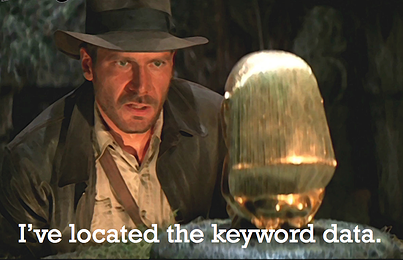 Remember that time Google announced it was encrypting all of its keyword data, and in the process, crippled your once measurable SEO strategy?
Remember that time Google announced it was encrypting all of its keyword data, and in the process, crippled your once measurable SEO strategy?
What about our blog titles? How will we ever know what the masses are searching for? How will I know if my strategy is working?
(Sigh) Mama said there'd be days like this.
Well chin up SEO junkies, as there are still ways to measure valuable keyword data in order to give your content strategy more direction.
3 Tools that Still Provide Keyword Data
1. Google Trends
While Google Trends doesn't provide you with quantitative data as it relates to search queries, it does provide valuable insight into trending search topics and even suggests "top" and "rising" keywords as they relate to the terms you're trying to rank for.
Most importantly, you can gauge interest over time in regards to the terms of your choosing. For instance, in the chart below I measured the interest over time – since 2004 – in the term marketing strategy.
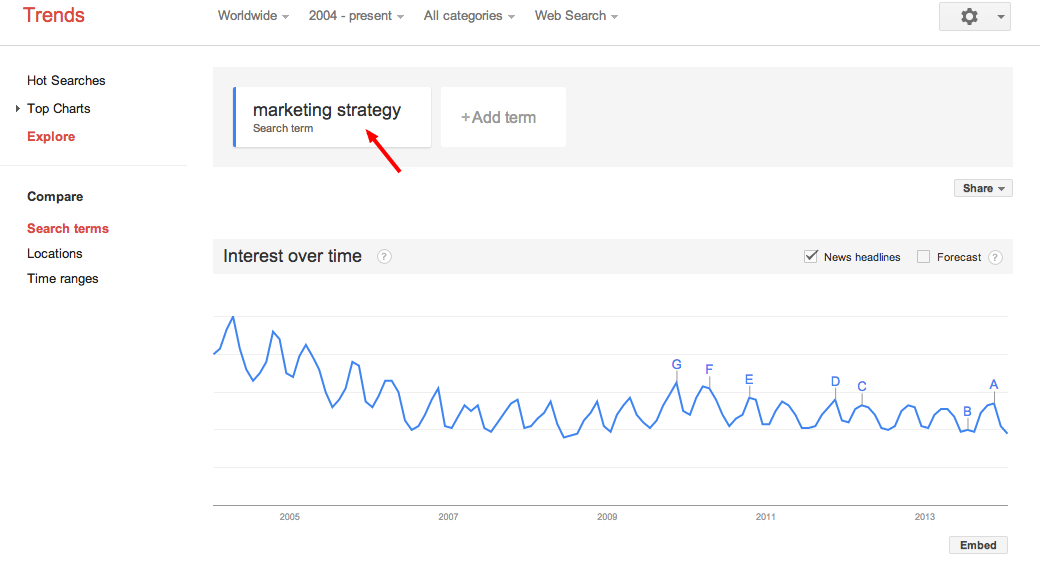
While it's continued to steadily decline over the past 10 years, this doesn't necessarily mean choosing marketing strategy as a focus keyword for a blog article would be ill conceived. To truly provide context, compare other related keywords in order to establish a gameplan.

As you can see, in comparison to content strategy, the former keyword would actually be a much better choice for my focus keyword, as though it's declined, marketing strategy still sees a significantly high volume of search queries.
2. Wordtracker
Okay, so you want quantitative? You want numbers?
Wordtracker is a keyword research tool that provides you with the measurable data you were used to back in happier times prior to Google's keyword encryption. It's also really simple to use, too. To get started, just type the term in question into the search bar.
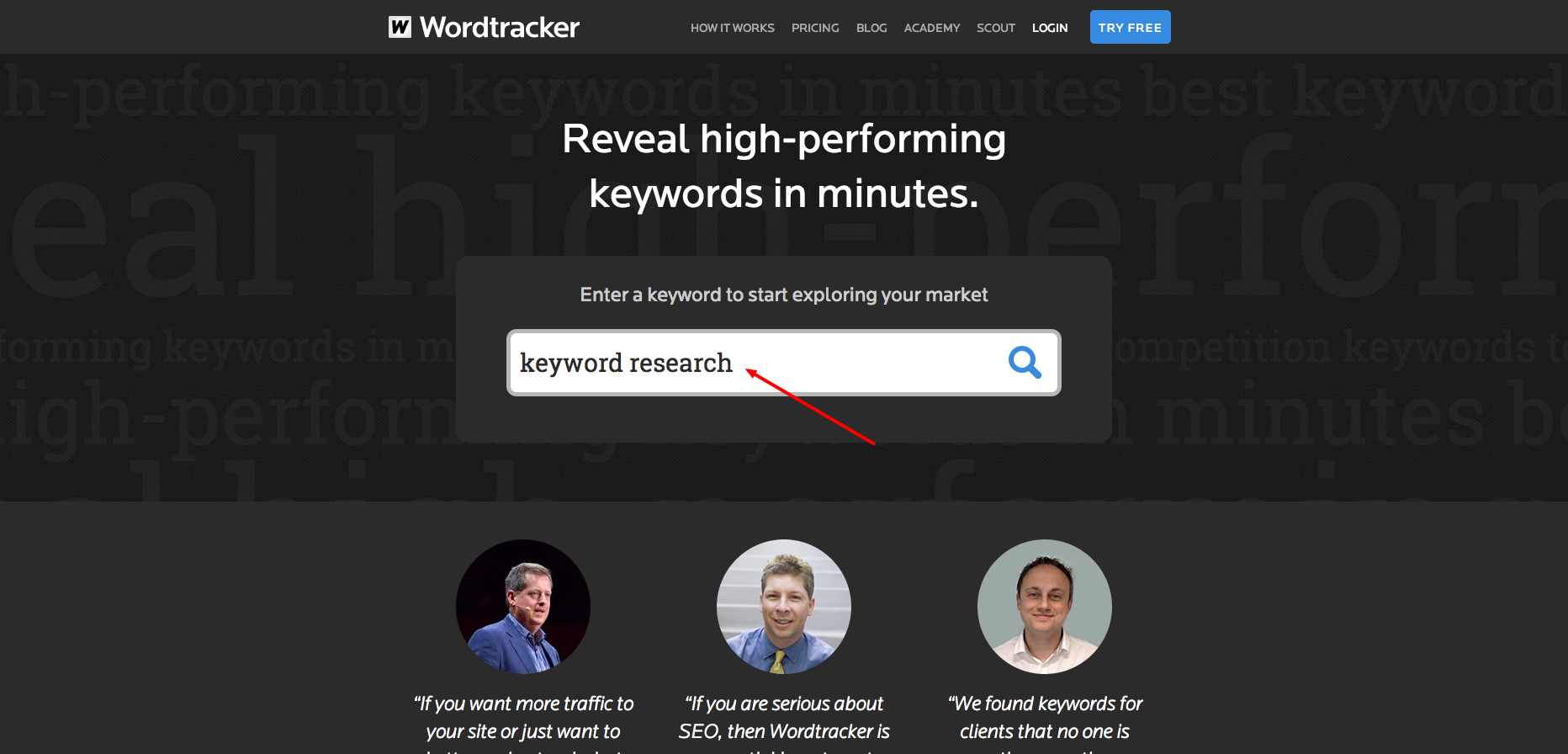
In this case, we're measuring the value of the term keyword research in order to provide direction for our post. As I said, very simple. Type in your search term and click the magnifying glass to get started in learning all the requisite data.
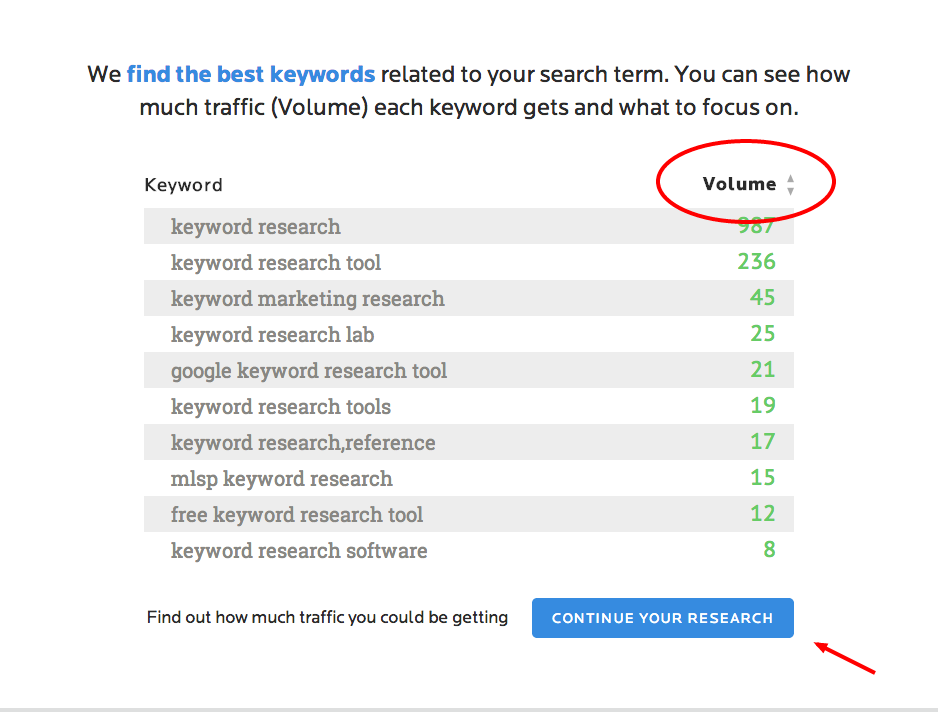
In relation to other terms containing the words keyword, it looks like the one of our choosing sees the highest volume of search queries. Great! As you continue your research, you'll also uncover how hard it will be to rank for the keyword. Once you've completed your research, you'll find the KEI, or the highest potential keywords as it relates to ranking higher.

While keyword research presented the best opportunity in terms of search volume, it looks like keyword research lab offers the greatest opportunity to rank high. In this case, it's important not to concede the overall theme of your article simply to align with a keyword that'll allow you to rank high. If it's not relevant to your content, visitors will leave annoyed. Not a good way to start a relationship.
3. Wordtracker Scout
Also from Wordtracker is perhaps one of the best Google Chrome plug-ins available: Scout.
Basically, this handy plug-in allows you to evaluate any web page in order to identify keyword opportunities as well as insight into what others in your industry are doing. To get started, simply visit any web page, including any blog posts you're currently working on, and click the plug-in. A box will pop up in the top right of your screen with a "word cloud" that highlights all of the potential keywords on a given page.
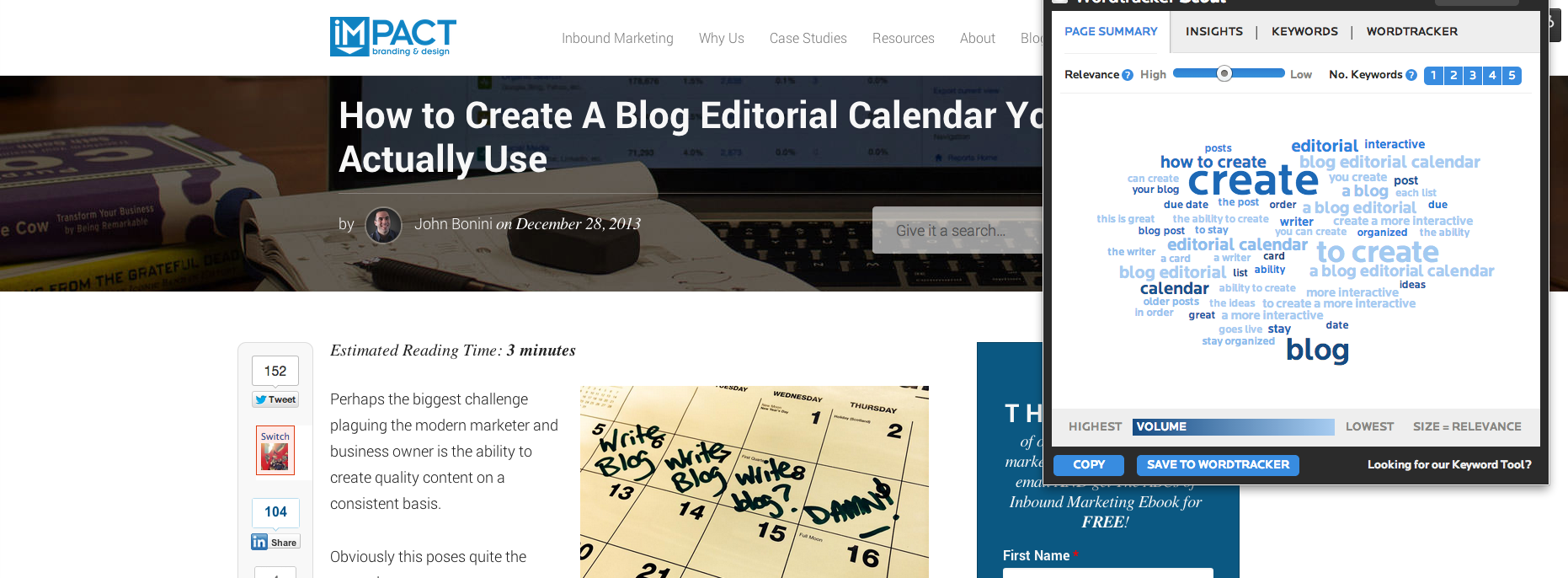
Here's how it works. The bigger the word displays in the cloud, the more relevant it is to what you've written. The darker the word, the higher the search volume. It's really that simple, yet highly effective in evaluating potential keyword opportunities.
By clicking the keywords tab, you'll have access to the data as it relates to search volume, competition, and opportunity.
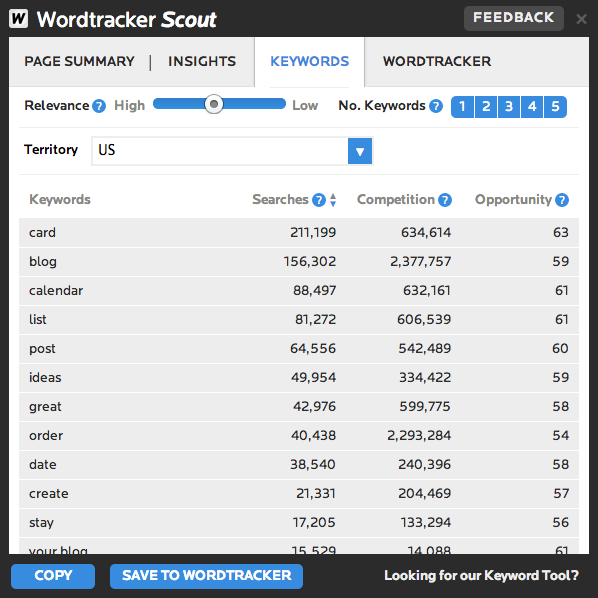
If you've opened a Wordtracker account, you can also sync any important information or data with it in order to revisit it at a later time.
All in all, Scout is quite possibly the greatest Chrome plug-in ever.
Say What?
You're probably wondering, "if Google encrypted keyword data, how can others tools still receive data?"
Wordtracker actually didn't rely on keyword data exclusively from Google in the first place. Wordtracker relies on data from SEMRush and a major search engine advertising network, meaning that regardless of any past or future changes in Google, the keyword data is safe with Wordtracker.
Free Assessment:

