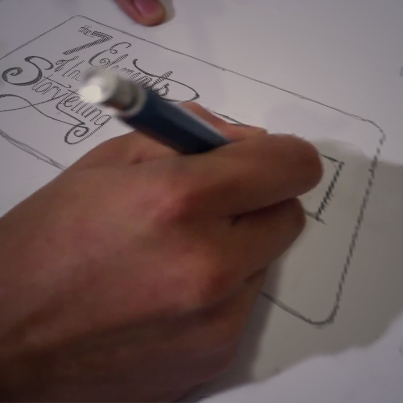Topics:
Join 40,000+ sales and marketing pros who receive our weekly newsletter.
Get the most relevant, actionable digital sales and marketing insights you need to make smarter decisions faster... all in under five minutes.
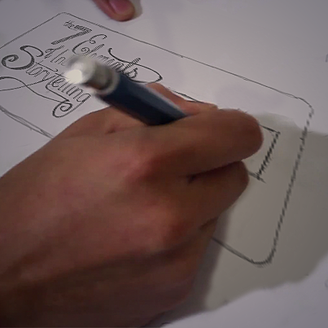 No matter what business or industry you're in, data always seems to have a way of dictating a strategy.
No matter what business or industry you're in, data always seems to have a way of dictating a strategy.
Tendencies of your audience and customers will shape your entire campaign.
Now even though that usually takes years of experience of being in business, we can still get some of that information in a small way, yet still have a huge impact.
Specifically, creating and measuring a call-to-action in HubSpot is both easy and effective at improving your overall lead generation.
We've even conducted research and have data on creating calls-to-action that convert and the reasons behind why.
First, open up the Call-to-Action tool and then click on "Create a CTA" (it's a blue button on the upper right hand side.)
Now, you could just use the default styling, but we like to make custom CTA images for visitors to click on. For us, these have significantly higher clicks and submissions.
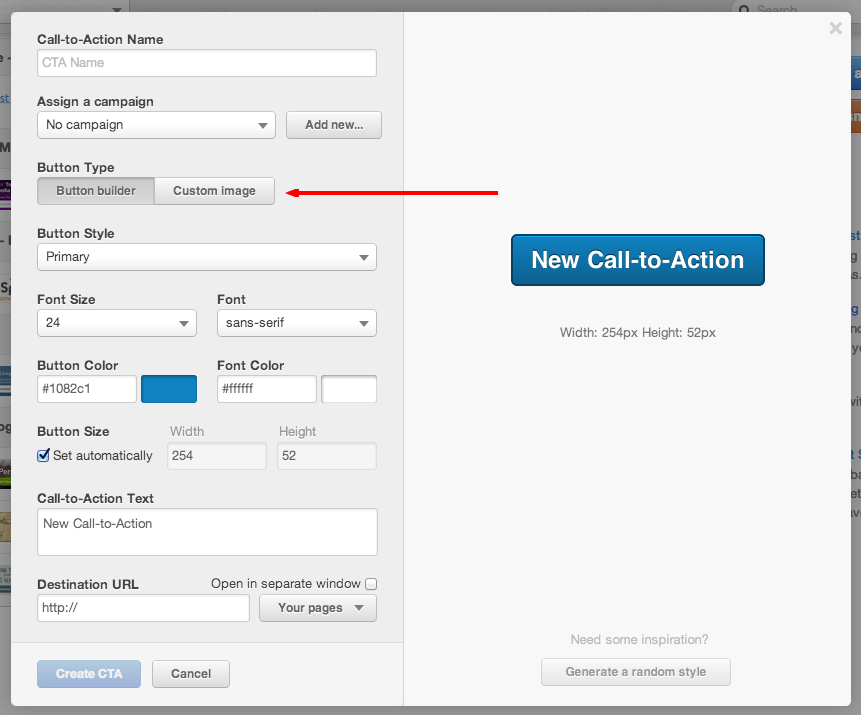
Now you can upload your custom image to the tool...
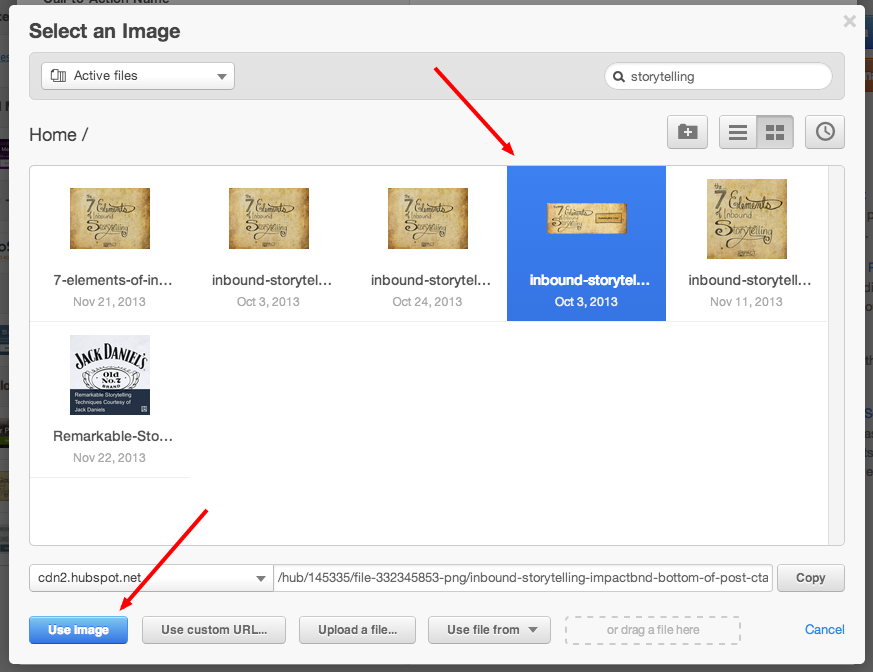
After you've named your CTA and assigned it to one of your campaigns that you've setup, make sure you add the Alt Text AND the most important part – where the CTA will go.
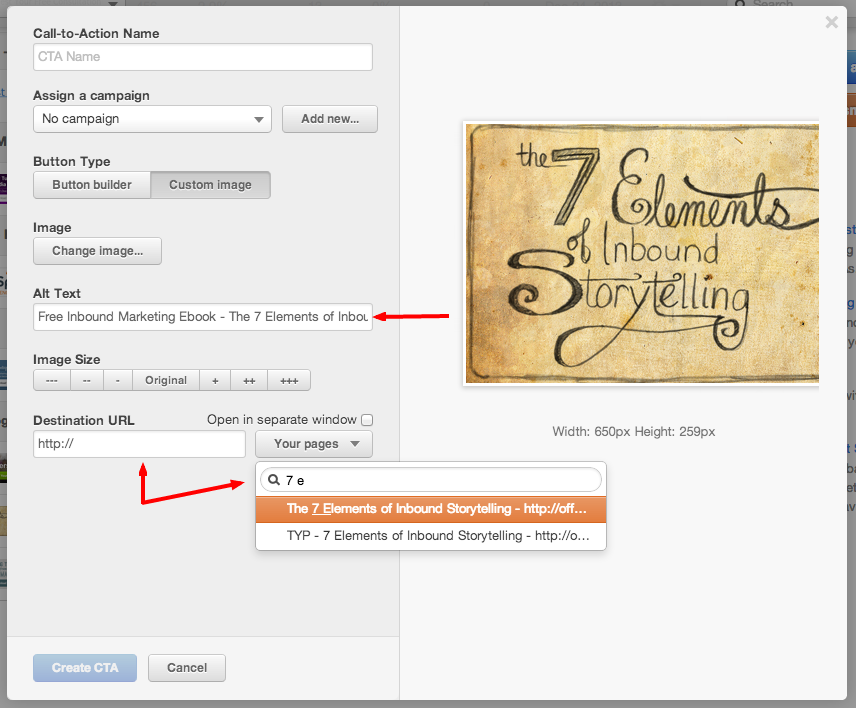
Now for the final stretch. If you aren't placing your CTA on a HubSpot blog post or site page, you'll need the embed code which you'll be able to locate when you save your new CTA.
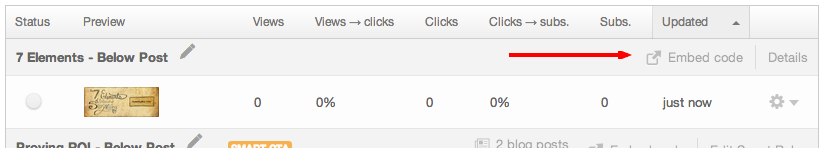
Now the information you'll gather will help you make better decisions down the road. The more traffic your site gets, the easier it will be to get results. If it takes weeks... it takes weeks.
The invaluable information you will gather from visitors will ensure improved results for months – or even years – to come.
Free Assessment: