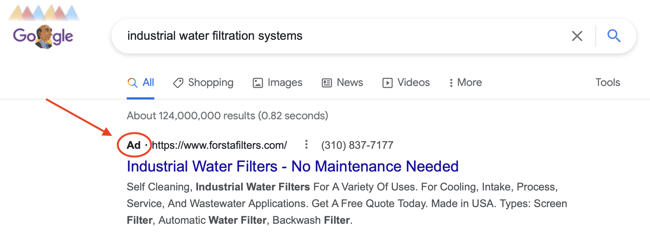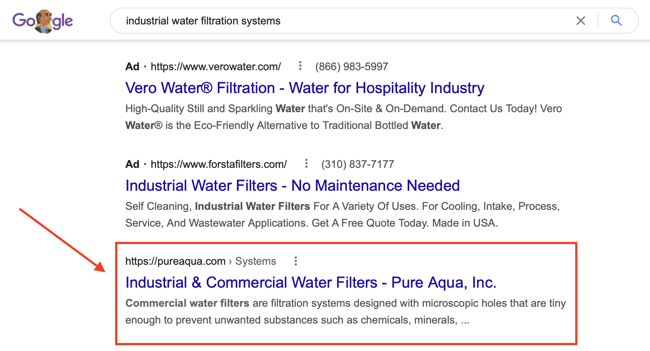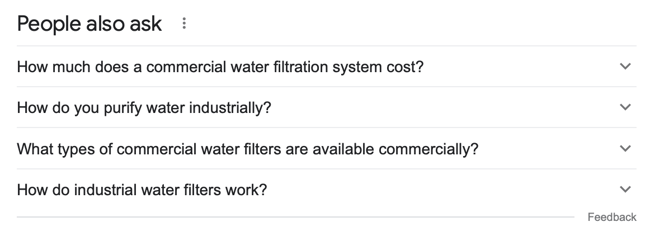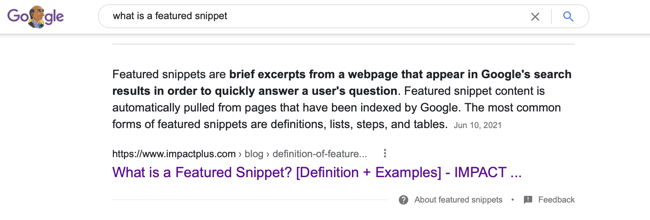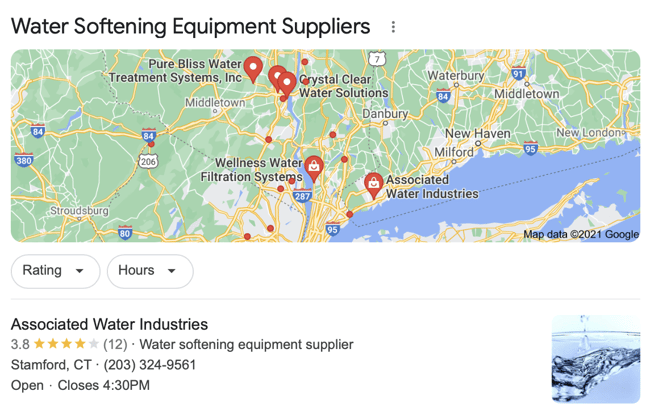Search engines are software systems that catalog web content according to a predetermined algorithm. When users type in their query, the results are determined by how the algorithm reads the content on those pages. In other words, the search engines do their best possible job at understanding not only what the words mean, but also how those words relate to other words and phrases — both on the page and on the web in general.
There are hundreds of search engines to choose from, but most people (about 90%) use Google, which is distantly followed by Microsoft Bing, Yahoo!, and Baidu, among others.
Most businesses develop their SEO strategy with Google’s algorithm in mind since Google has the most users and is deemed the most effective of the bunch. This is because Google does an excellent job connecting searchers with the information they’re looking for, which is a search engine’s main priority.
People use search engines for three main purposes:
- To research information that will provide answers to their questions or solutions to their problems.
- To learn about products and services before they make a purchase.
- To find ways to pursue their interests or be entertained.
If you think about all the ways you use search engines yourself, chances are you can understand how others use them too.
How to understand search engine results
There are different ways search engines offer up a searcher’s results and different ways they indicate which type of result you’re looking at.
Here, we break down how Google indicates different result types and what they are.
Paid search results
When a business pays for search results, they typically show up on search engine results pages (SERPs) before the organic traffic results. Google lists a few of these paid ads at the top of the results page and indicates them as “ads” so users can immediately tell which results they’re looking at:
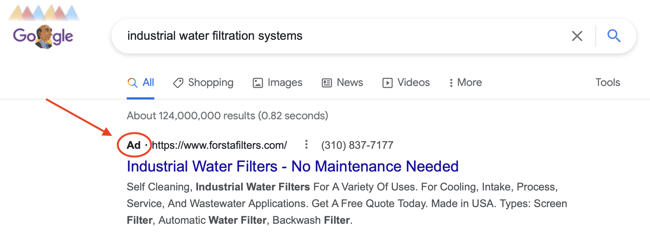
The good thing about investing in paid ads is it’s a way to get in front of your customers first; however, keep in mind that ads only work when you’re paying. If you stop paying, you will lose those visitors instantly, and that channel drops off for you.
Organic search results
Organic search results are all the non-paid results that populate your SERP. When you build good organic search, you’re creating a long-term plan for search success.
Google includes about 10 organic search results on the first page and a handful of ads. Most people don’t want to dig too deep to find what they’re looking for and will stop here.
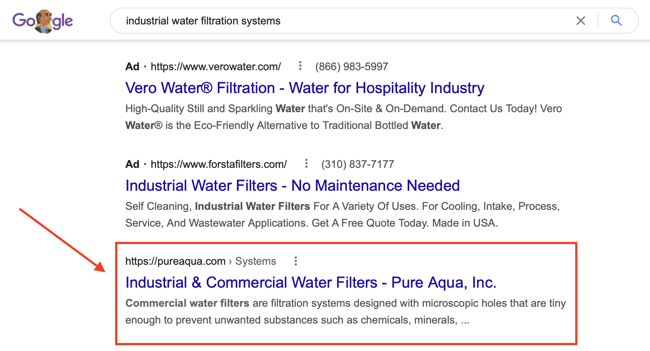
Google features
Depending on the type of search you’re performing, Google offers different results. For example, your SERP might include images or a “people also ask” section.
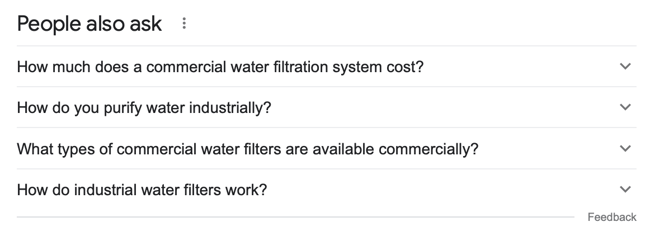
One of the most popular features is Google’s featured snippets.
When Google finds text it thinks will answer your question directly, the information is shown to you on the SERP before you click through to the page.
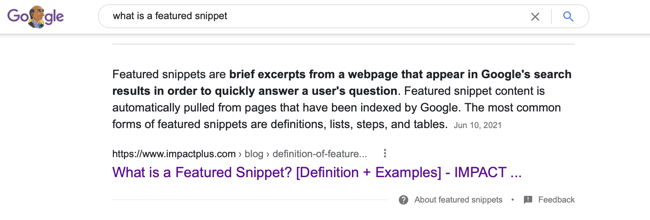
It’s beneficial to your business when your content ranks for featured snippets as it’s an indication your content is answering that query so well that it’s being selected by search engines to present as an extracted, standalone answer to your prospect’s query. It also helps you get ahead of everyone else and hit the top of the SERP.
If you’re aiming to rank for a featured snippet, organize your data in a way that’s easy for Google to read. Lists are popular, for example, as are clearly stated definitions (“A featured snippet is…”).
Another popular Google feature is its local resource and recommendation results, called local packs.
This feature comes in handy when people are looking for localized products and services, such as a plumber or electrician, for example. Google will list out the options for the searcher that are geographically close.
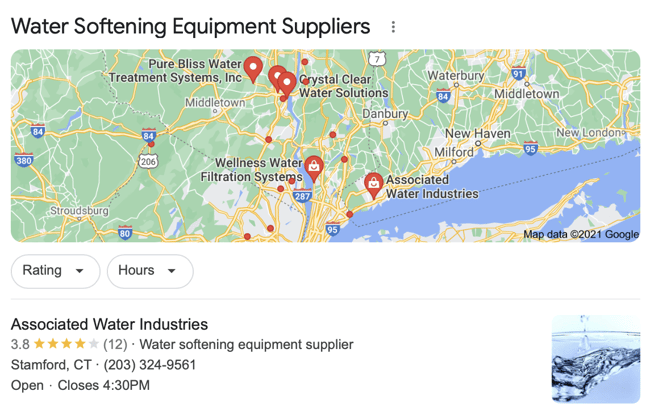
To make sure your business is listed as a local option, enter your information in Google My Business, where you will answer a few questions, such as what is your business address, phone number, or operating hours.
Get started implementing the concepts of this guide with free tools and training inside IMPACT+.
For more hands-on help from the IMPACT team, book a free meeting with an IMPACT advisor.