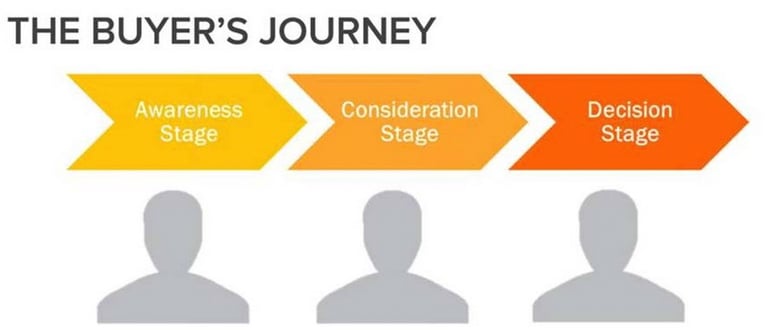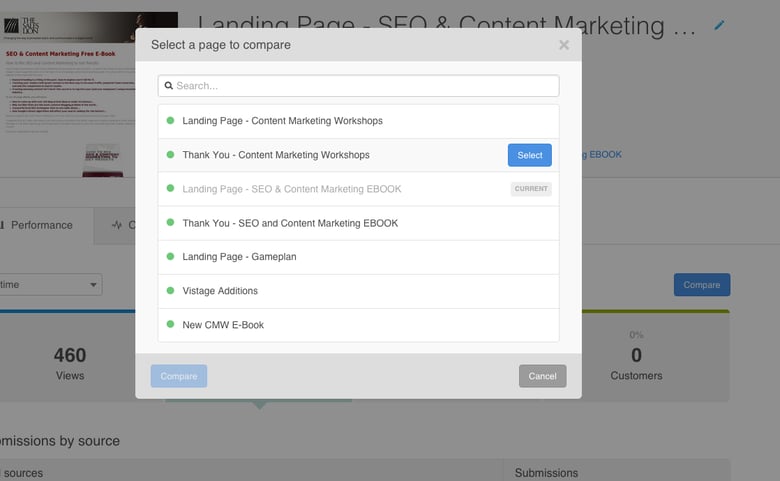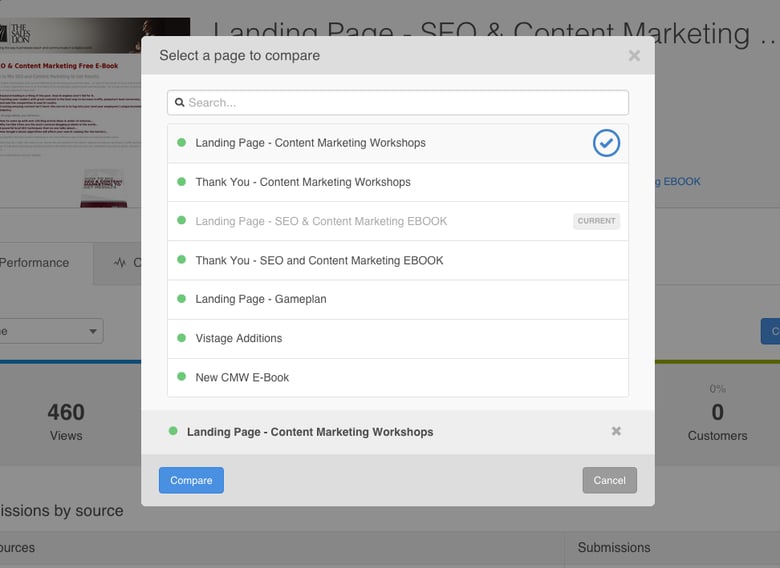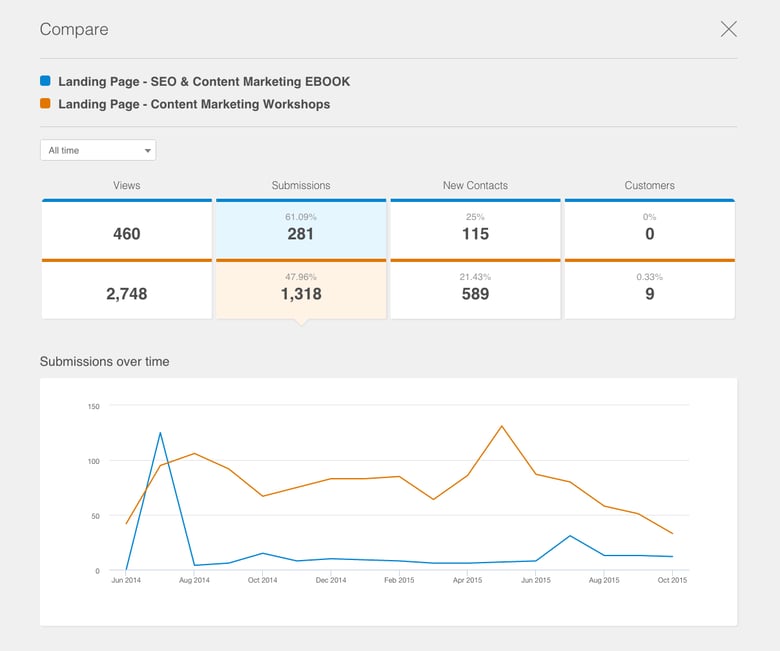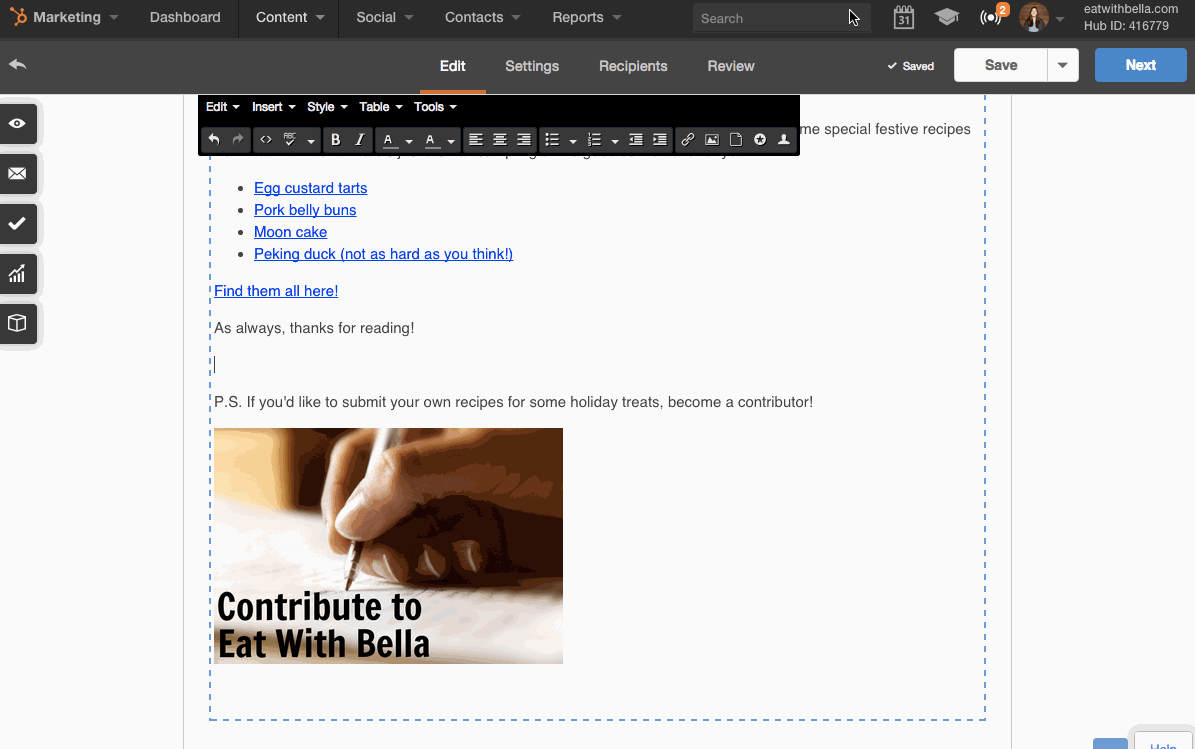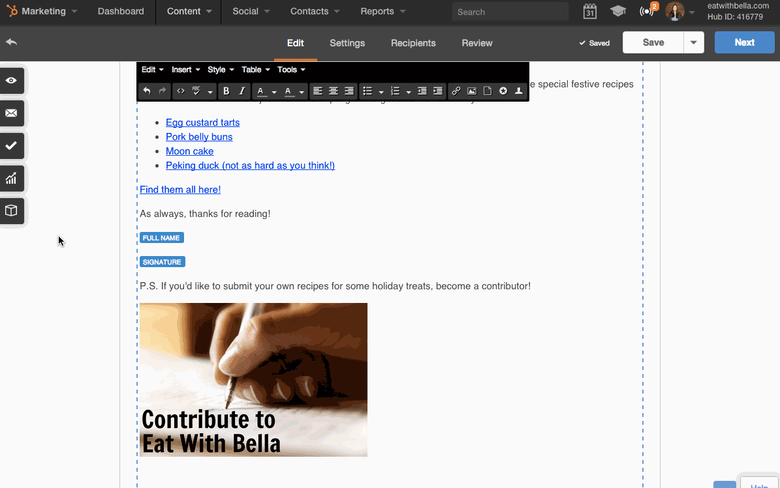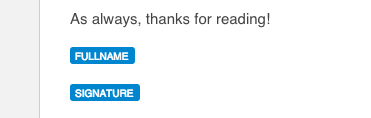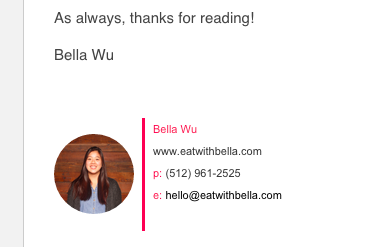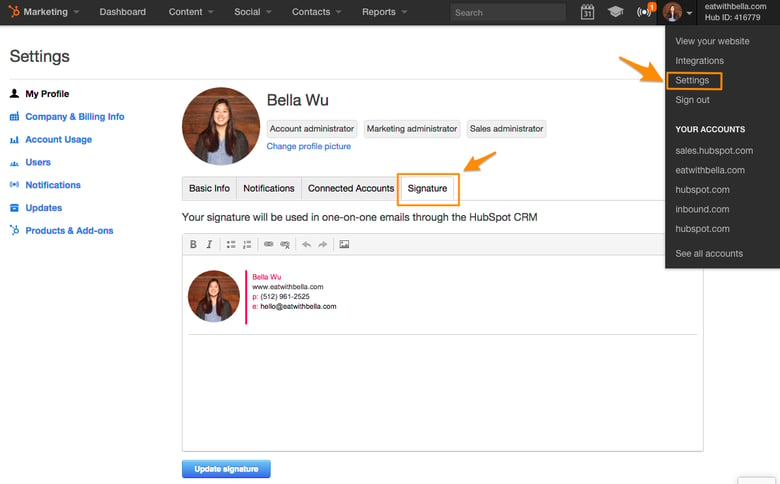Welcome back to The Hubcast, folks: A weekly podcast all about HubSpot news, tips, and tricks. Please also note the extensive show notes below, including some new HubSpot video tutorials created by George Thomas.
Show Notes:
HubSpot Strategy
Lead scoring and mapping your points to the Buyers Journey.
- Educationally Qualified
- Engagement Qualified
- Persona Qualified - How many listeners ha non-fit personas? (Moxie Story)
- “Some companies” Socially Qualified
Lead scoring is about more than just giving points to your contacts.
Negative actions on your site might be:
- Competitors email
- Non-fit persona
- Email unsubscribe
- No website visits for 90 days
- Wrong industry
Starting to schedule out the 20 possible HubSpot Intensive Training workshops for 2016.
- We will only be doing 20 of them.
- It truly is first come first serve.
- We have decided to price the first 5 at $5,000 per workshop
( Hubcast listeners only )
HubSpot Agency Spotlight
Guava Box
Website: https://www.guavabox.com
These guys are hustlers… and nice guys, plain and simple. They are true inbound community givers.
- DoInbound - Inbound project management software
https://www.doinbound.com - The Agency Journey - Inbound agency-specific podcast
https://apple.co/1jlVJFl
HubSpot Updates
Compare the Performance of Landing Pages
HubSpot’s mission with their Easy Initiative is to make the experience of using HubSpot faster, lighter, and easier to use.
This week, HubSpot is continuing this by introducing the ability to compare performance of two landing pages when using the new dashboards.
Landing pages are crucial to the success of your lead generation strategy. You can now compare the performance of two landing pages, to see what worked with one page and improve the performance of other landing pages.
The comparison consolidates all your traffic and conversion information into one screen so you can see what drove traffic to an individual page.
Who gets it? All HubSpot customers using the new dashboards.
How do you access the comparison?
Go to Content > Landing Pages
Go to the Analyze tab within Landing Pages and select a page
In the upper right there is a button to Compare. Selecting this will bring up a modal to choose a page to compare to.
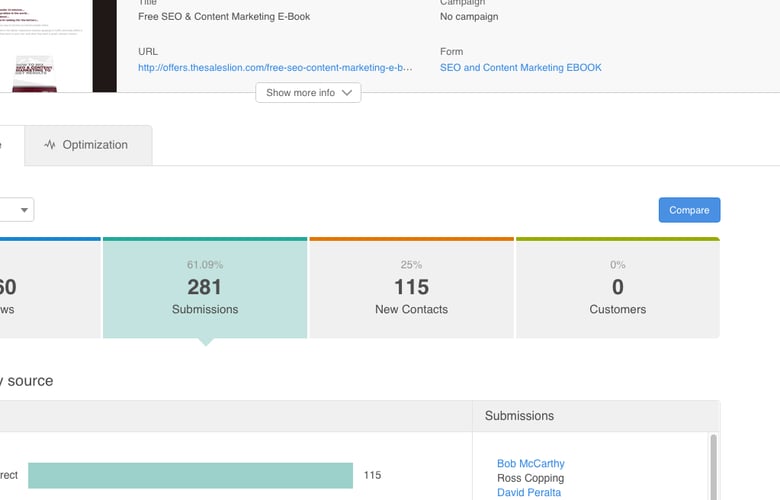
Search or select one page, and click compare.
For more information, check out the launch post on inbound.org
Personalize Emails with Signatures using New HubSpot Owner Tokens
HubSpot is announcing a new way to personalize the new “HubSpot Owner” category in the insert personalization pop-up, you can be more specific about how you use owner personalization for each contact receiving your email.
The new tokens included in the HubSpot Owner category are:
- Full Name
- First Name
- Last Name
- Email Address
- Signature (only available if the portal is integrated with HubSpot CRM. If not, only the name and email options will appear)
This new category of personalization token is also available in the landing pages, and website content editors.
For a refresher on what “HubSpot Owner” is, refer to this HubSpot help document: Where do the owners in the HubSpot Owners contact property come from?
You can insert these personalization tokens in two places: the from name/email address, and in the body of the email.
To insert, click the “Insert Personalization” button. You’ll be able to select the new category and corresponding tokens from the pop-up:
To see what the tokens look like in action, you can preview as a specific contact:
You will see that this:
turns into this:
Special Note: The Owner signature comes from a setting for each user (in CRM-enabled portals):
HubSpot Wishlist
HubSpot CRM Certification
From Karl Yeah:
Just thought a HubSpot certification for the HubSpot CRM would be nice.
HubSpot can then train seasoned or newbie sales people (and even marketing folks) on the HubSpot CRM.
I’m not sure there is much besides the Hubcast, your video tutorials or the HubSpot sales blogs.
If you think this is a great idea just Tweet:
TWEET IT OUT
Hey @HubSpot the #Hubcast listeners think a #HubSpotCRMCert would be pretty nifty.
HubSpot Tips & Tricks
This week was a little light for the tutorials but we still had to create a couple.
Cool HubSpot & Inbound Tweets
@HubSpot how do you handle lead recycling and lead scoring with your lead scoring model? #HubSpotting
— Patrick Bradshaw (@bradpat1) October 7, 2015
Enjoy these office pranks! Just don't tell your co-workers we were involved... https://t.co/QbZlJ0G6z9 pic.twitter.com/MjtFHhybMu — HubSpot (@HubSpot) October 13, 2015
Question/Tip of the Week
Frances Bowman wrote in…
Hi, guys! Listening to the Hubcast as I putter around the house on this rainy Saturday and, as usual, you got me thinking.
Background: We are integrated with SFDC (Sales Force) and are syncing almost all contacts/leads between HS and SFDC. HubSpot says we have 50,000 records. In SFDC, we have an inactive flag on contacts that are no longer at a particular company. We are syncing that field to HubSpot and I have a smart list of inactive contacts with 6,000 records on it.
Question: with the new predictive lead scoring in HS, there doesn't seem to be a way for me to suppress those inactive records from the magical algorithm. Should I find a way to remove those records from HS? Would it give me a more accurate scoring model?
Thanks, as always,
Frances
Our Thoughts:
If they are inactive, meaning those are dead emails, there are several reasons I would not sync these contacts anymore.
- You have 6,000 contact records you can not market or sell to that are costing you money every month.
- The cleaner your contacts are, the easier it is to search, prospect, and analyze your contacts and lists. (What if they are in other SMART lists?)
- The new predictive lead scoring does not let you suppress, so as my pappy always said, garbage in, garbage out.
If you have other reason you think Frances and other HubSpot users should remove or keep these contacts, I would love to hear your thoughts. Just email me George at the saleslion.com
Where else can you find the Hubcast Podcast?