Topics:
Video MarketingSubscribe now and get the latest podcast releases delivered straight to your inbox.
How to Promote your Next Webinar to Maximize Conversion Potential

Jul 5, 2013

 On the surface, a webinar always sounds like a great idea.
On the surface, a webinar always sounds like a great idea.
It's more personal. More intuitive. Engaging.
It is, in fact, a great idea.
However, it's also much harder to get visitors to convert on.
The main purpose of webinars is to educate existing and potential leads, and as a result, push leads further down your sales funnel.
If you're creating compelling topics and choosing the best day and time based on your target audience, and still aren't generating enough registrants to provide an ROI, it may be your methods of promotion that need some tweaking.
Here's five tips to help you generate more buzz around your next webinar and create the kind of audience you need to be successful.
5 Tips to Increase the Attendance of your Webinar
1. Wait on Email Blasts
Not all 9,000 people in your contact database are going to be interested in your webinar. In other words, you need to segment your contact database and create a smart list of people who will be interested in your webinar's topic. Email is an easy and personal way for you to "fill the seats," personally invite them to register for your webinar.
Even though email is a great way to target individuals who are likely to register, you'll want to consider timing before promoting your webinar.
This happens all too often, people get wrapped up in work and forget about something they registered for a month ago. To some people two weeks can feel like a decade. Consider sending your email inside of one week prior to the date of your webinar. Rely on other methods of promoting like social media to generate registrants prior to your email.
A little reminder: Don't forget to send registrants a reminder email 24 hours and 2 hours before hand.
2. Identify Best Areas for CTA's
Identifying the best places to put your webinar's call-to-action can be difficult. Your decision shouldn't be based off your "gut instinct."
Check out these statistics: (from an IMPACT study of CTAs with over 100k views.)
- Top of the blog: 0.6 % click-through rate and a 40.4% click-to-submission rate
- Below blog post: 3.2 % click-through rate and a 62.1% click-to-submission rate
- Sidebar: 0.2 % click-through rate and a 46.6% click-to-submission rate
- Homepage: 1.7 % click-through rate
This shouldn't come as a surprise that below blog post CTA's are definitely the winner.
Not only did they have a 3.2% click-through rate, but they also boasted an impressive 62.1% click-to-submission rate. The reasoning behind our conclusion is that any website visitor whose willing to read an entire blog article has greater interest than someone that clicked on your banner ad at the top of your blog.
3. Social Promotion
There is no better way to drive traffic to your webinar than through social promotion.
Tell everyone about your webinar. You want as many people to register as possible. Promote your upcoming webinar via Facebook, Twitter, and LinkedIn. If you have compelling images and statistics, that's even better. They are great ways to pull people in. Don't just post once the week for the webinar. If you are consistently posting 15 times a day, that post will quickly get lost in the sea of your other posts.
Don't be afraid to remind your audience. Consider posting 3 to 4 times a day on Twitter.
Here's a great example of our upcoming webinar, Transforming your Event Marketing with Inbound.
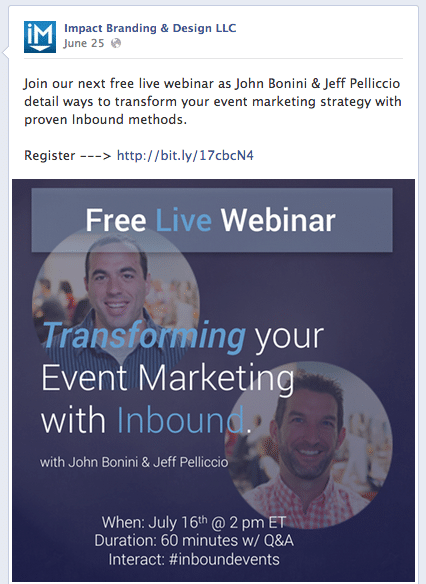
When promoting your webinar on social media, don't forget to include the link to your landing page. How else are they going to register?
A great way for you and registrants to interact is by developing a hashtag. Don't just include the hashtag on your landing page. Implement the hashtag in graphics promoting it as well as including it in your tweets. Create awareness before through social media, which is a great platform for creating a community.
4. Create Corresponding Content to Push Audience to Landing Page
Generate buzz. Get people interested and talking about your webinar beforehand.
Don't just decide one day to host a webinar on XYZ.
Consider creating corresponding content prior to your webinar that will push your audience to the landing page. You can create anything from an ebook to blog articles to an infographic.
If you start writing blog posts about the webinar topic far enough in advance, you can use the questions your readers asked to beef up your presentation. Corresponding content can push your audience to the landing page of your webinar. You might be asking, how? Simply add a below the post call-to-action for your webinar. Anyone who read the corresponding blog article about will mostly be interested in learning more. Don't miss the chance target those readers.
5. Share with Influencers/Loyalists/ Evangelists
One of the best ways to expand the reach of your webinar is by sharing it. I'm not only talking about promoting it on social media.
Ask industry influencers, loyalists, and evangelists to share the landing page of your webinar. They are the big fish. As industry thought leaders, they likely have pretty extensive reach. Who doesn't want to reach more people? It's a great way to get your company out there, in front of their network of people.
Free Assessment: