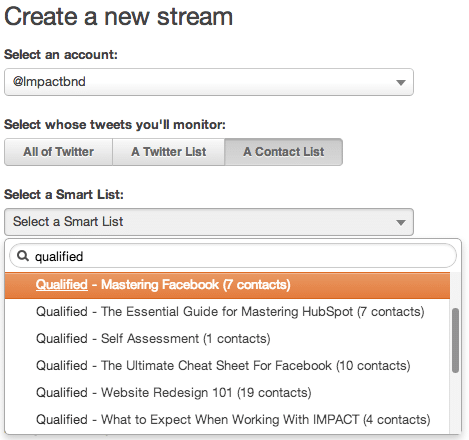Remember how pumped you were when you AOL Instant Messaged for the very first time? (Come on...hands up. Everyone.)
All your close friends in one place. You could have separate and private convos? (And then get kicked offline when the phone rang.)
It was cool because it was a personalized experience.
Well, that's sorta like whatmarketers felt like when HubSpot introduced Social Inbox as a way to engage with our audience more efficiently.
Not only that, but it's pushed companies everywhere toward the notion that they need to be engaging with their audience more effectively. Social Inbox has allowed us to not only engage in the conversation, but also monitor the conversation happening without us more effectively in order to identify how and what our target audience is engaging in order to give us a better idea of how to help them.
Social Inbox allows users to create streams, which are basically just separate Twitter feeds that monitor a specific conversation or behavior of your choosing.
For instance, you'll want to know who is retweeting the content you're posting. By creating a stream for it, you can easily track only the users who are retweeting you, allowing you to more effectively respond and engage in the conversation.
Another must have? Brand mentions. By creating a stream using your brands #hashtag, you can easily track any Twitter user who mentions your brand. This way, good or bad, you can monitor and engage in the conversation.
But these are the obvious ones. The usual suspects, if you will. How about some other essentials that will help you transform Twitter into a powerful prospecting tool for your company?
4 Social Inbox Streams to Assist in Prospecting
We know the obvious streams.
Retweets. Mentions.
These are easy. Here's four streams you should consider to assist in your prospecting efforts.
1. #industrykeywords
You know all those keywords you're trying to rank for in the search engines? Well, these are prime opportunities for valuable streams in Social Inbox as well.
This not only allows you to keep your finger on the pulse of industry news, but more importantly, it allows you to monitor how consumers are engaging with it. Create a separate stream for the top five keywords you're currently trying to rank for, and monitor these conversations.
More importantly, get involved in them. Convey your industry expertise. This is also a great way of organically growing your Twitter following as well.
For instance, if you're web design agency, create a stream based on the hashtag #websitedesign and see what kind of conversations are taking place. Make it a habit of engaging daily and start building more quality relationships in areas of relevancy.
2. #events
At your next conference, trade show or marketing event, create a stream a month prior and start monitoring any conversations that are taking place. You'll be surprised at the amount of engagement taking place.
Be a part of it.
This is especially true the day of the event, as it's a powerful way of making connections on the spot. Twitter acts as somewhat of a news outlet for us all to stay updated on areas that pertain to us. Never is this more evident than when attending an event of any kind.
These conversations are currently taking place without you. So at your next event, stay plugged in to the social pipeline by creating streams that pertain to the event.
3. #qualifiedleads
While you should already have a stream based on any qualified lead who mentions your brand, you should also be following a stream of your qualified leads in general.
This allows you to see how they interact on Twitter. Who and what they're interacting with. And how they're engaging with other brands.
This allows you to more effectively engage with them in future communications, as you'll have a much better idea of what they're looking for. In order to do this, you'll need to create a smart list in HubSpot that gathers all contacts with a lead status marked as 'qualified.'
Then, create a new stream in Social Inbox by selecting a contact list, where you can choose the smart list you just created from a pull-down menu.
Now you've got an open window into the social behavior of your qualified leads. This can also assist in the creation of your buyer personas.
4. #industrytrending
A little different than industry keywords, this stream should monitor conversations in regards to any major trends or news as it relates to your industry.
For instance, when HubSpot introduced Social Inbox in May, our Twitter feeds were flooded with content using the hashtag #SocialInbox.
By creating a stream using the #SocialInbox, this allowed us to monitor and engage in relevant conversations with other HubSpot users and customers. (Think about that, a Social Inbox stream using the stream #SocialInbox. It's this sort of thing that could tear a whole in the space/time continuum.)
Your prospects will have a lot to say regarding industry trends or news that are breaking and timely, therefore it's critical that you stay on top of what's trending and create and monitor these streams quickly. If you wait too long, you'll miss the bus and initial volume of users who are taking a high level of interest in the subject.
Free Assessment: