Welcome back to The Hubcast, folks: A weekly podcast all about HubSpot news, tips, and tricks. Please also note the extensive show notes below, including some new HubSpot video tutorials created by George Thomas.
This episode of the Hubcast has been brought to you by our awesome sponsor AHREFS.
#Inbound16 Event
New blog post on INBOUND.com
HOW TO PRE-REGISTER FOR SESSIONS AT INBOUND 2016
Check it out so you are ready when your time comes.
Get together with The Sales Lion Team.
Want to hang with Marcus & George? Maybe meet Kevin & Patrick J. for the first time? If so, we got you covered.
Make sure you join us at the Aloft Hotel for the Live recording of the Hubcast: 11/9 at 9:00pm. Also, on 11/10 we will be doing a “Fireside chat.” The fireside chat will start at 9:30/10:00 after Inbound rocks.
Make sure you use the awesome Hubcast geofilter while you are capturing those special moments at #INBOUND16
HubSpot Strategy
We have heard from so many of our friends and clients say that they just don’t have time to learn because they are always doing so ...
We talk about this great article/Infographic and our own thoughts on time optimization.
7 Highly Effective Strategies for Optimizing Your Time
This episode of the Hubcast has been brought to you by our awesome sponsor AHREFS.
HubSpot Updates
Introducing the HubSpot - join.me Integration
For sales reps, meetings and demos are the name of the game. The more efficiently you can set up and execute those pivotal conversations with your prospects, the better.
With that in mind, we're excited to announce an easy-to-use integration between HubSpot CRM and join.me that enables sales teams to quickly create and launch calls, video conferences, and screenshares from within contact, company, and deal timelines in HubSpot. Instant meetings via join.me in HubSpot means fewer clicks for you and no downloads for your prospects, so you can do more demos in a day. And more demos equals more deals. Win-win.
How it works:
Navigate to any contact, company, or deal record in your HubSpot CRM.
Create a new meeting or find one that’s already created on the timeline.
Click on the meeting and you’ll see a brand new option to create a join.me
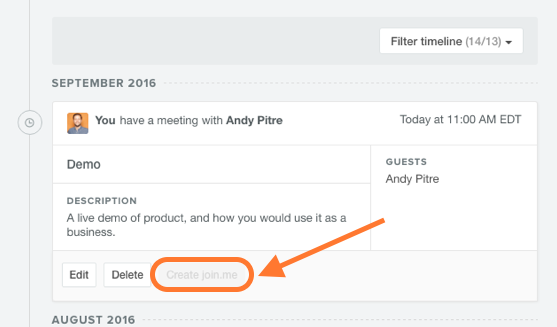
Hover over the button and follow the steps to log into your join.me account. After your account is set up, you’ll be able to start a meeting instantly from any record in HubSpot.
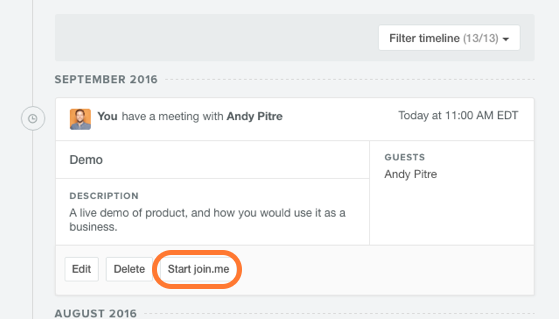
A quick note on support: if you have a question or find an issue within the HubSpot interface, you can use the same HubSpot Support channels you're used to. If you're having trouble with your join.me account, please reach out to join.me's support team.
The join.me integration is now live to all users of HubSpot CRM. Not yet using HubSpot CRM? Get started now --- it's 100% free, forever.
HubSpot Wish List
Set Defaults for Lists & Contacts
Customization per user in HubSpot is a double edged sword. On one side, each person can make their portal their own and easily find things most important to them.
On the other side, when your whole team can individually customize their own portal, they may not be looking at the same information as the rest of the team, or doing things uniformly.
That’s why we think one should be able to set list and contact defaults for the marketing and or sales team inside the marketing software as well as the CRM.
HubSpot Tips & Tricks
Did you know you have a robust support inbox to manage all your support tickets? A place where you can create, favorite, and even close support tickets when finished?
In this week's tip & Trick I show you:
HubSpot Academy - Great Webinar on Landing Pages.
looking for inspiration from the @hubspotacademy 30 landing pages in 60 minutes #inboundlearning webinar
— Frances Bowman (@fbowman) October 4, 2016
Remember when creating a landing page, less is more and keep the customer laser-focused. @HubSpotAcademy #inboundlearning #HubSpotting
— Colin Haas (@colinmhaas) October 4, 2016
Shout out: Thank you to the #podcast that sends listeners free t-shirts! @HubcastPodcast @TheSalesLion #hubspotting #inboundmarketing pic.twitter.com/zsEKGEbVoC
— Penne VanderBush CeM (@Penne23) September 25, 2016
#Inbound16 Sponsor: PandaDoc Review
PandaDoc is the future of documents. We help more than 5000 companies to close more deals with a better quote, proposal, and contract management process. With our HubSpot CRM integration, you can easily create, send, eSign and track sales documents right within HubSpot CRM boosting sales productivity. Other features include data management and sales content enablement.
This episode of the Hubcast has been brought to you by our awesome sponsor AHREFS.
Free Assessment:




