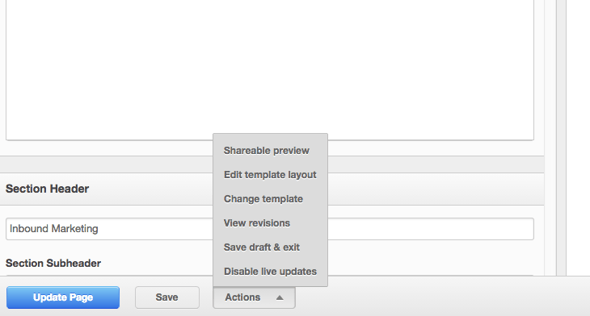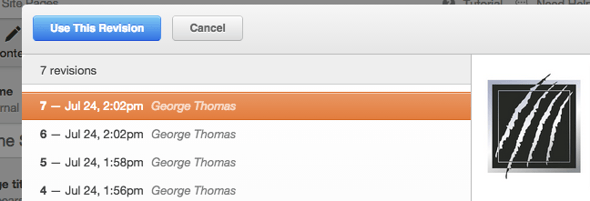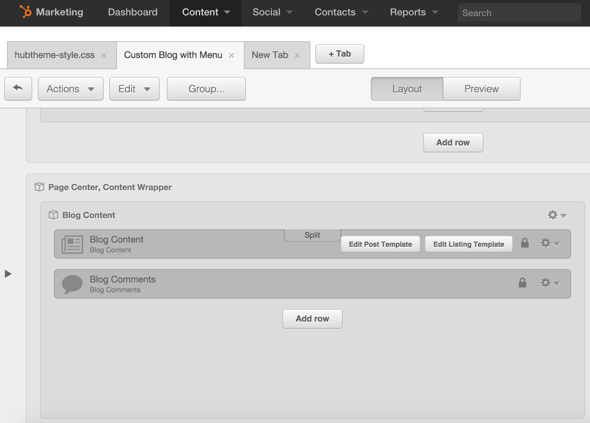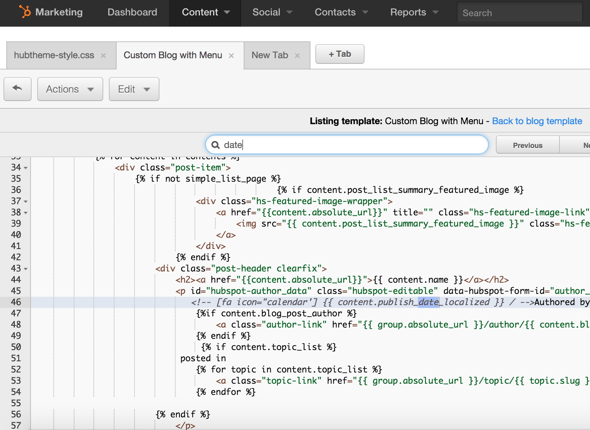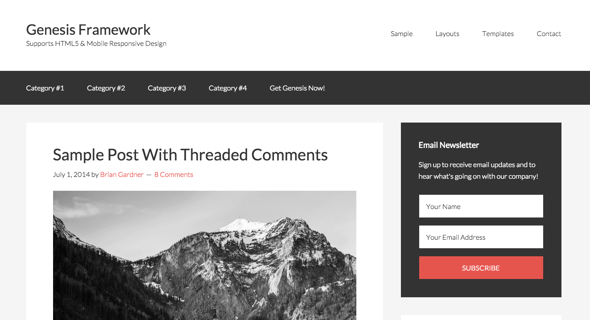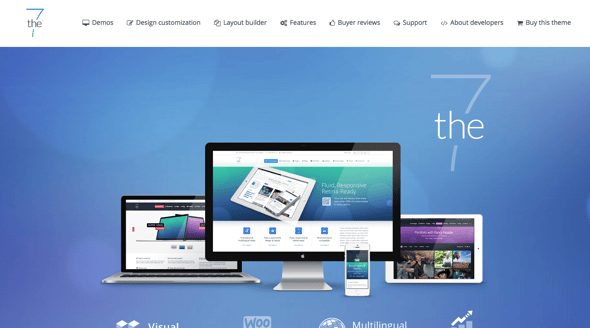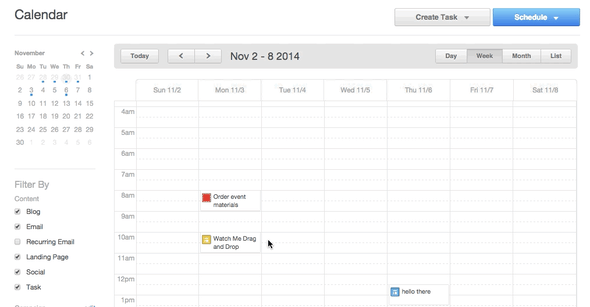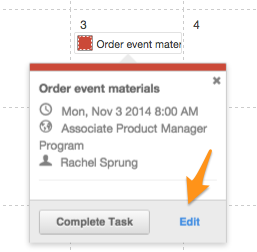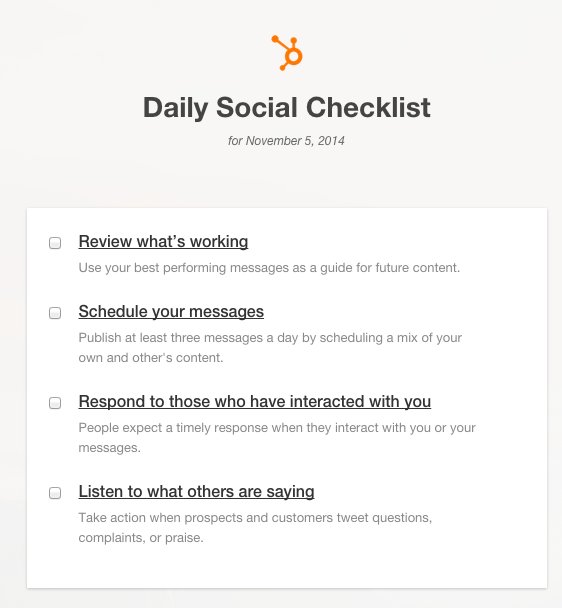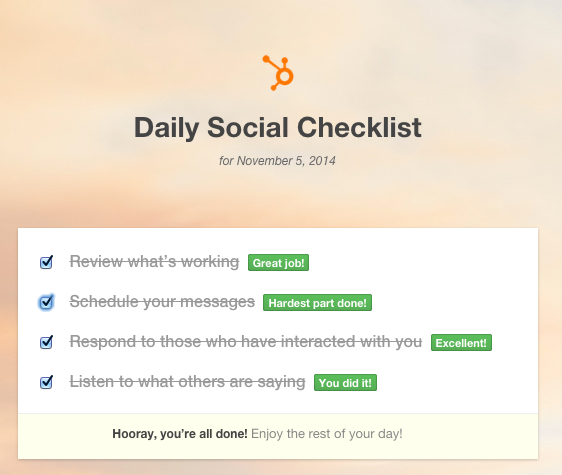Welcome back to The Hubcast folks! As mentioned last week, this will be a weekly podcast all about HubSpot news, tips, and tricks. Please also note the extensive show notes below including some new HubSpot video tutorials created by George Thomas.
Show Notes:
Remarkable Growth Thoughts
When you are planning on going to an event, you might want to think about what you need. We talk about the difference between attending Inbound 2014 with 10,000 people and RGE with 75 people. Both of them were great events in their own special ways. RGE for sure was intimate and felt like a small gathering while Inbound felt like a large movement.Both have positives and negatives for sure.
HubSpot Strategy
In this weeks strategy section we talk about blog articles that produce vs get shared. Marcus and I both share our thoughts on why as well as what the end results / focus should always be.
HubSpot Tips & Tricks
Hubspot Revisions
One of the features that people have asked me about is revisions. I set out to see if this was an option in HubSpot. Good thing, it is a feature you can use. Bad thing, it is hidden away and many HubSpot users don't even know it is an option. Never fear, I created a tutorial to show you where it is and how to use it. We look at site pages and blog articles in this example.
Remove Blog Date
One big discussion on the web is evergreen content. The strategy is to build content that will stand the test of time. How will it stand the test of time if people see the date and think of that is old content... it wont. That is why your focus should be click through rates and you should remove your blog article dates. I do a quick tutorial on how to remove the needed code from your HubSpot blog template to achieve this.
HubSpot Wishlist
Robust Template System
Don’t get me wrong, I love working in the HubSpot COS. The template builder is very nice. However there are things that are way easier for me to do with some of our Wordpress clients vs our HubSpot COS clients.
That is why I wish the development team over at HubSpot would think about moving the template or theming structure to something like Wordpress does with a “framework a couple great examples are the Seven and Genesis frameworks.
At the end of the day, The easier HubSpot makes it on end users the easier the journey of COS adoption will become.
HubSpot Updates
Calendar Feature Updates: Drag & Drop and Editable Tasks
Now live are two feature updates to the Calendar.
- Drag and drop - The ability to drag different pieces of future content or tasks to different dates.
- Editable Tasks - You can now change the date, content, or description of incomplete tasks after you create them.
To drag and drop a content item or task on the calendar, select it, and drag it to a different date.
To edit a task, click on it, and you will see the options to complete task or edit. Select edit. After you select edit, the task options will appear. You can then edit any fields you would like. When you are finished, select “Update Task.”
New Social Inbox Daily Checklist (Chrome extension)
Social Inbox has released a handy Chrome extension to help you “check off” your daily social media activities. The extension is designed to help create a structured game plan for marketers newer to social media marketing and serves as a learning tool for building an effective social media strategy.
How to get started: Download the extension from the Chrome Web Store. The extension presents the checklist on every new tab you open in Chrome. Open a new tab after installation, and you’ll be prompted to enter your Hub ID. Once doing so, here's what you'll see:
Every time you open a new tab, the checklist will appear. You can choose to manually check off your to-dos, but the checklist will recognize what you've done that day in Social Inbox and check it off for you automatically when you’ve completed the task.
Once you’ve completed all actions for the day, here’s what the extension looks like:
Here’s how it works:
Review what’s working will be completed once you visit your Published dashboard in Social Inbox. You can visit it by clicking “Review what’s working,” or just by visiting it in your HubSpot account.
Schedule your messages will be completed once you click “Schedule” in a Compose window in Social Inbox. You can visit it by clicking “Schedule your messages” or by scheduling a message in-app, or through the bookmarklet or Chrome publishing extension.
Respond… will be completed once you visit your Inbox in Social Inbox. You can visit it by clicking “Respond...” or just by visiting Inbox in your HubSpot account.
Listen… will be completed once you visit Monitoring in Social Inbox. You can visit it by clicking “Listen…” or just by visiting Monitoring in your HubSpot account.
For details, tips and tricks on how to use the extension, check out this blog post.
Cool HubSpot & Inbound Tweets
Happy birthday to @TheSalesLion at #rge14. Apparently he's a Canada hockey fan too! #ContentMarketing pic.twitter.com/xSjlZnotPF
— Karl Yeh (@karlyeh721) November 6, 2014
Doing work from the road. #inbound all day long. #hubspotting pic.twitter.com/AIVAX3nB0U — Erik MacPherson (@erik_mac9) November 10, 2014
HubSpot Question of the Week
When is HubSpot not a good fit for me or my company? Oh let us count the ways...
Free Assessment: