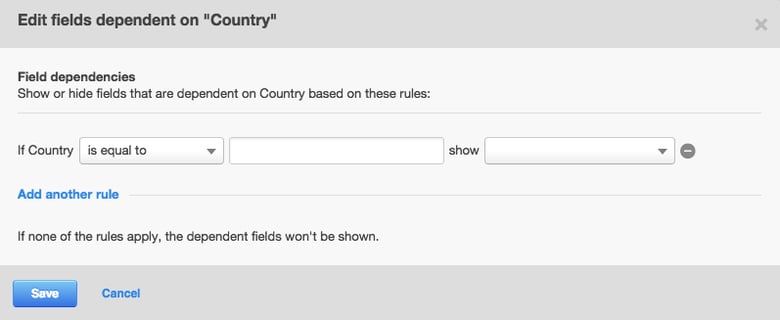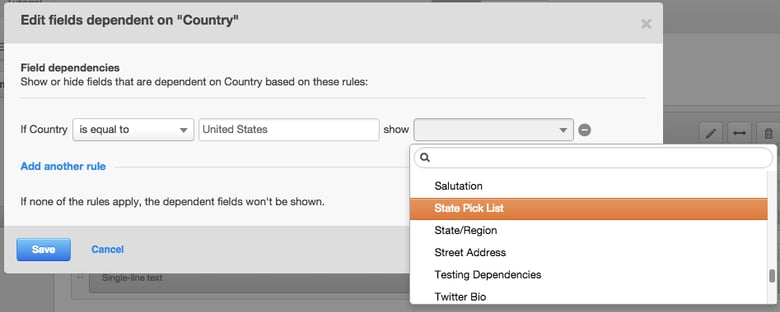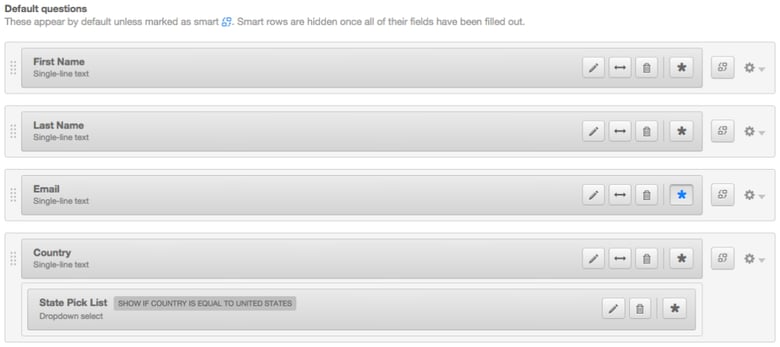Welcome back to The Hubcast , folks: A weekly podcast all about HubSpot news, tips, and tricks. Please also note the extensive show notes below, including some new HubSpot video tutorials created by George Thomas.
Show Notes:
Inbound 2015
ANNOUNCING INBOUND15 SPOTLIGHT SPEAKER: MARC MARON
HubSpot is excited to announce that Marc Maron will be a Spotlight Speaker at INBOUND15 this year! Marc Maron is a genius comedian, author, and podcaster who has accelerated himself to the top of one of the most competitive industries in the world through innovation and adaptability.
HubSpot Strategy
In this week's strategy section, we talk about Facebook Live, Periscope, and Meerkat. We share our thoughts on live communication, something we have been doing since birth.
We also share the article from Computer World on How Facebook, Apple and Twitter are ending online equality.
HubSpot Wishlist
Filtering Data By Country
Add the ability to filter out visitors by country. I get a number of spam messages each week with people from India and other countries trying to sell me stuff. Not only does this count as a conversion (form fill), but it also counts as an organic website visitor (in most cases).
So, it looks like my organic traffic is up and I'm getting more form fills, when in actuality it is just spam. There needs to be a way to filter out website visitors by country. Preferably, add the option to filter out ALL countries except for the United States.
Since my clients reside in the United States, and the United States only, I'm not interested in any traffic from other countries, any 'conversions' from other countries, or any analytical information from other countries, and I certainly don't want to see those numbers skew my analytical data.
HubSpot Updates
Dependent Form Fields
The information a prospect enters into a form helps qualify them for your product or service. But getting all your most crucial questions answered requires nurturing prospects over time. With Dependent Form Fields you can ask further questions based on the user's answer and qualify the user immediately.
For example, let's say you only sell your product or service in New England. In your existing form you likely have a question for Country, and with Dependent Form Fields, once the prospect selected 'United States' another question would appear with a list of states. Based on this you could only market to people that answer with states in New England.
A few notes about Dependent Form Fields:
- Dependent form fields will work on any field-type within HubSpot. So you can have a dependent question be based on file upload, date, single-line text, dropdown select, and more
- Dependent questions can only have one level of depth. For instance, you can have a question on Country and then have your conditional question be state. However, in this example you cannot have another question based on the answer to state.
- Multiple dependencies can be tied into one question. To continue the example above, if you have a question on Country you can have the dependent form add State, Zip Code, and County.
- Dependent questions can be applied to individual questions within a form, so you can have multiple within a form
- Dependent Form Fields work with Progressive Profiling, Smart Forms, and Embedded Forms
How can I start using Dependent Form Fields?
- Go to Contacts > Forms
- Within your form, choose the button that is pointed out in the screenshot below:
- Once done, you will see another window to add the dependencies to that field.
- Select your rules for dependencies and the question you want to ask.
- Your new question will display within the overall form and be indented below the question to which it is tied.
A few more notes on Forms changes:
- You can now preview forms before they are published. At the top of the Forms screen is a "Edit" and "Preview" button. By selecting Preview, a page will load to show you how the form will look.
- On the preview screen you can select each checkbox to see how the form appears with known information.
HubSpot Tutorials
We were all over the place this week when it came to our tutorial choices.
- How to customize your HubSpot dashboard
- How to build HubSpot forms with dependent fields
- How to view your Sidekick stream in the HubSpot CRM
Cool HubSpot & Inbound Tweets
New marketing assistant @hubspot #inbound2015 #hubspotting pic.twitter.com/pbpkIRrShf
— Adam Singer (@aj613) August 7, 2015
@amayshar Your tweet is now featured on my @RebelMouse pic.twitter.com/d4CKKsjlU9 *bump it* https://t.co/vINQwXEFi3
— digetry (@digetry) August 6, 2015
Question/Tip of the Week
Marcus & George,
I'm transitioning from a design/web design job role to more of a content marketer or content strategist.
Just so you know the why, I see the job openings exploding in this direction. Plus, I have heard many people talk about the future pay scale of marketers moving forward.
My question for you is: What Skills Are Necessary to Be a Great Content Marketer?
Where else can you find the Hubcast Podcast?
Free Assessment: