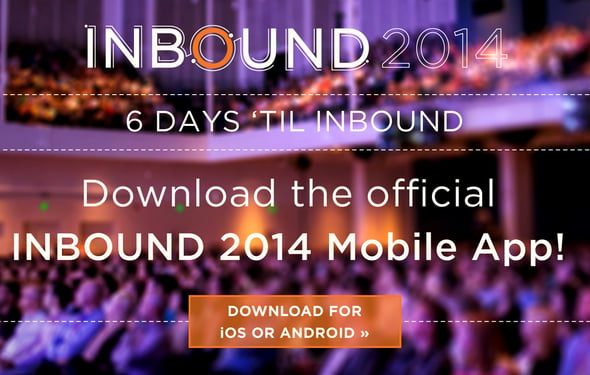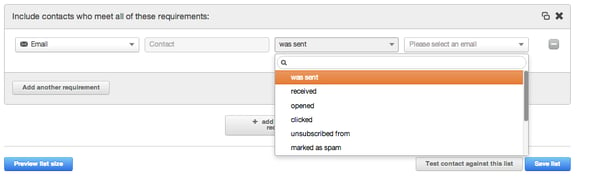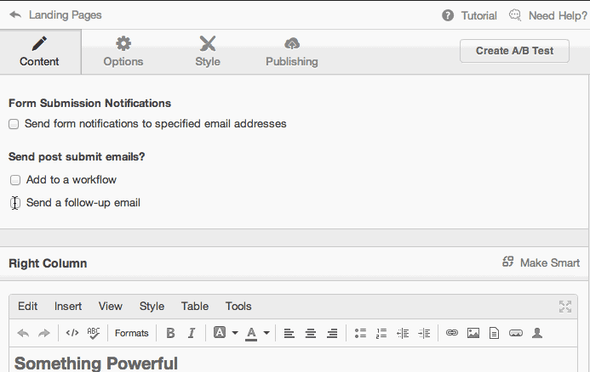Welcome back to The Hubcast folks, a weekly podcast all about HubSpot news, tips, and tricks. Please also note the extensive show notes below including some new HubSpot video tutorials created by George Thomas.
Show Notes:
Inbound 2014
HubSpot is only 6 days away from the time we are recording this episode!
Inbound 2014 app
Hot of the press the Inbound team launched the mobile app for Inbound 2014. If you have already set up your agenda, no worries. As soon as you login it imports the existing agenda into your app. You can download it on iOS, Android and they have a web app version as well.
You can connect with people who are attending the Inbound 2014 event right in the app. Make sure you connect with the TSL team, Marcus, Rich and George. Send us your best Inbound 2014 selfie!
Top conference question: Will the WIFI work well with this many attendees? #fingerscrossed
Free Hubcast T-Shirt
Get your FREE Hubcast T-Shirt Hubcasters all you have to do is Tweet us your best selfie with "what you like about the Hubcast" using the hashtag #Hubcast. The first 5 will win and we will show the selfies on the episode 8 show notes with your Twitter handle. Then when we all get to Inbound, you will get your free Hubcast T-Shirt.
If you wear your new T-Shirt during Inbound and we see you, we will stop and take a selfie with you right on the spot!
HubSpot Tips & Tricks
Segment based on a contact’s email actions
Marcus wouldn't the world be a better place if all the savvy marketers could segment lists from emails they have sent or will send out in the future? Well in HubSpot you can now segment your Smart or Static contact lists based on a contact’s action in an email. To use this feature, select “Email” as the starting condition from the drop-down menu.
You can segment based on:
- was sent
- received
- opened
- clicked
- unsubscribed from
- marked as spam
- bounced
- was sent but did not receive
- received but did not open
- opened but did not click
When segmenting by “clicked”, you’ll have a “refine” option if you want to restrict clicks to a particular date. Hovering over the name of an email, inn the last drop-down menu choice, will give you a preview so you can easily choose the right email.
I actually have a tutorial on the TSL Learning channel that I walk people through the new addition to the tool as well as give you a couple real world examples of use case scenarios.
HubSpot Strategy
Video as Inbound Strategy
Assignment selling with video (you can see what they have or have not watched) if you use Wistia instead of Youtube.
You can get Wistia data in your Wistia dashboard. To take it to the next level, integrate your Wistia account with HubSpot. You need to sign up for their pro ($100.00) monthly option to make this happen, but then you can then see your videos information in your Hubspot contacts timeline.
We also talk about video as a lead generation opportunity when using the Wistia turnstile feature and using video through the entire sales process.
HubSpot Updates
(Each week on the Hubcast, George and Marcus will be looking at HubSpot's newest updates to their software. And in this particular episode, we'll be discussing 2 of their newest updates)
Increased Accuracy in IP Location Data
Every time a new contact is added to your database, HubSpot automatically stamps that contact with location based on their IP address. Now that IP information will become significantly more reliable. While no IP lookup is perfect, HubSpot has added a third data source to improve the data quality.
Adding a third data source to the IP lookup process gives HubSpot a way to check data sets against each other and better triangulate the most accurate information. You'll see a noted improvement in data accuracy for the following fields.
So Marcus you know me… I have to test this stuff. So I opened an incognito window with Google chrome and downloaded one of our E-Book. Sure enough there was my IP My country, State and even my city was in a brand new contact record. This is huge for any company that wants to segment their marketing efforts by state.. and imagine if you wanted to segment it to certain cities in certain states… You can now have a segment for that!
Improvement to follow-up email flow on landing pages
In your HubSpot landing page editor, you'll notice a slight tweak to the process for sending a follow-up email after a form submission.
Designed to make the follow-up email creation more seamless, HubSpot has added a check-box to send a follow-up email. Upon clicking that check-box, you will see a drop-down where you can choose from a selection of previously created follow-up emails. This should save you time if you often send the same follow-up email from form submissions.
If you'd like to edit a follow-up email or create a brand new one, you can choose that option to the right. Doing so will take you through a flow of creating an email and then return you to the landing page.
HubSpot Wishlist
Dynamic forms that would bring up new questions based on the previous answer a prospect gave.
I would like to see HubSpot add a feature to the forms tool that when a prospect answers a question a certain way (like a choice in a drop down) they are brought to a deeper level question. So the form would look small to begin with that would be one plus, but then the form would ask smart questions…
Imagine if the first questions was What do you want to learn about? The drop down was Inbound Marketing Content marketing and SEO.
The person would select Inbound Marketing and a second question would appear: Inbound Marketing has many moving parts what part do you want to learn about first? And again a drop down Lead scoring, landing pages, Call To Actions…
And so on and so forth. You are giving the user the ability to dive as deep in the proper direction as you want them to go. I totally think of a tree analogy or even those books Marcus that if you think the butler did it turn to page 227 what were those called?
Cool HubSpot & Inbound Tweets
listening to #hubcast w/@TheSalesLion @GeorgeBThomas while eating crabs &watching storm roll in #goodstuff #Hubspotting
— Frances Bowman (@fbowman) September 6, 2014
Here is a great thought for today: We don't want to be sold, we want to be educated! @HubSpot #marketing #inboundlearning — Mila Iakubenko (@eurekaeffects) September 4, 2014
Less is more. Keeping it simple takes time and effort.” Jeff Bullas #hubspotting #inbound14
— Chris Lied (@CRLied) September 6, 2014
HubSpot Question of the Week
The HubSpot question comes to us today from George: Why are their still crappy spammy emails being sent from stupid people? Email I received this week Hi Very Good Morning! - (Oh crap I knew I was in trouble already with this line) I was on your website www.hubcastpodcast.com(Really we don't have a website yet!!!!) Would you be interested in a possible redesigning of the site or addition feature that might benefit the overall usability and user experience which usually leads to better sales. (Um not to be rude but do you know who you are emailing, I totally understand lead generation and advanced site functionality.) That’s like me emailing my Pastor and saying "hey bro you wanna get saved"? Web Design and Development projects at a much lower cost than what you have in house - No compromise on quality! Do let me know if you are willing to discuss a possible re-designing/re-development (AGAIN!! No Website yet arrrgghh) of your website and I can send you more details on the packages/action or schedule a call. Kind Regards, Name Not To Be Mentioned Business Development Manager Marcus, I pray that this guy is heading to Inbound 2014 in 7 days!!!!!
Where else can you find the Hubcast Podcast:
Free Assessment: