Welcome back to The Hubcast, folks: A weekly podcast all about HubSpot news, tips, and tricks. Please also note the extensive show notes below, including some new HubSpot video tutorials created by George Thomas.
This episode of the Hubcast is brought to you by our awesome sponsors: Wistia & The Seventh Sense.
Inbound 2016
ANNOUNCING 2016 TRACKS AND AGENDA-AT-A-GLANCE
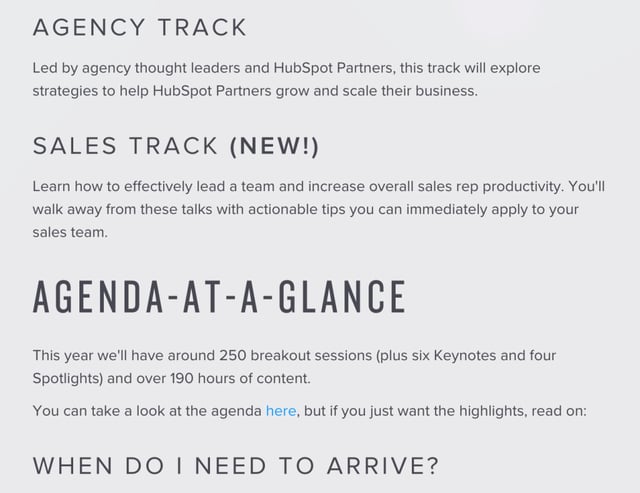
HubSpot Strategy
How important is video on your home page & other website pages?
We rap about this article on HubSpot:
How to Harness the Marketing Power of Video on HubSpot COS Pages
by Róisín Kirby
What types of videos should you be using?
- Marketing videos
- Sales Video
- Demo Videos
- Explainer Videos
Trust Videos: No matter what type, or where you put them, they will help nurture trust from your visitors, customers, & leads.
Background Videos
Check out this great Wistia article on video backgrounds.
Great video background example.
BE CREATIVE.
HubSpot Agency Spotlight

Agency: Pyxl
Website: https://thinkpyxl.com/
Founder: Brian Winter
Twitter: @thinkpyxl
Reasons: There are many reasons this week, things like:
- Use of typography
- Super sick employee pages
- Pyxl Healthcare
- Pyxl Difference video
- Projects Page design
- HubSpot Platinum Partner
HubSpot Updates/News
This is not new, but it sure might be useful. Last week on our mash Up episode, we were talking about how selling Inbound has gotten easier.
That got me thinking: Do sales reps & marketers have stats to go with their stories? If not, then you have to check out this link in the show notes:
It has ALL THE MARKETING STATISTICS YOU NEED.
HubSpot Tips & Tricks
This week I decided to dive head first into the HubSpot File Manager. I also decided that a full File Manager demo might just be what the doctor ordered. Plus I found a glitch and a way around customizing urls.
HubSpot Wish List
View / control for 3rd party apps that are accessing HubSpot
I have set up 3-4 third party programs that are NOT a part of the HubSpot integrations, with two of them being Databox and StartaFire.
Currently there is no way for me to see all the programs I have granted access to within HubSpot that have not been "approved".
Since I was about to go and add the Linkedin/Slideshare integration with my portal, I started to look at the permissions I give to these platforms, and realized I have no easy way to manage this if I have to.
I'd like to see something like Twitter has (twitter.com/settings/applications) where you can see what programs you have authorized, and have an easy way to revoke access when needed.
Was very surprised to realize that this is not already baked into the HubSpot platform!
Cool HubSpot Tweets
Dan the man @dantyte #HubSpotting #hubspotfamous @pc4media pic.twitter.com/ZKpzGTdmru
— Jill Fratianne (@SpicyLegume) March 7, 2016
Finding out you can pre-register for sessions at #Inbound16. [details from @INBOUND here: https://t.co/EcdlPdQHDq] pic.twitter.com/5At8zCgvEu
— Zach Holloway (@zgholloway) March 3, 2016
Go Check Out The Seventh Sense
HubSpot Question of the Week
Is there a place for me to send my sales team to become Inbound sales professionals? Right now we are doing a lot of old fashion sales but we know it is not working. Marcus & George where can we go, what can we do?
A couple different options.
- Inbound Sales Academy
- HubSpot Sales Blog
- Coming soon HubSpot Academy sales Certification
- Coming soon HubSpot Academy CRM certification
- Inbound Sales Journey Podcast
- Inbound Selling Podcast
- Inbound Sales Workshop/HIT Workshop
This episode of the Hubcast has been brought to you by our awesome sponsors Wistia & The Seventh Sense.
Free Assessment:




