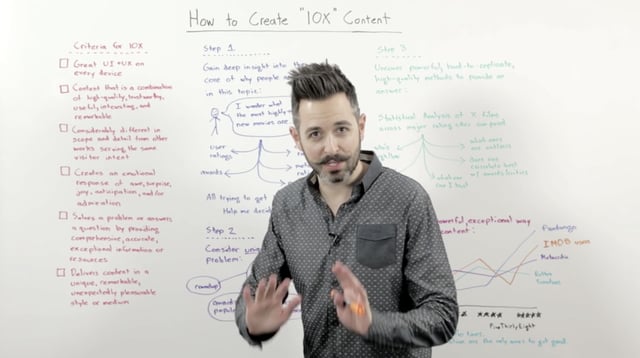Welcome back to The Hubcast, folks: A weekly podcast all about HubSpot news, tips, and tricks. Please also note the extensive show notes below, including some new HubSpot video tutorials created by George Thomas.
This episode of the Hubcast is brought to you by our awesome sponsors: Wistia & The Seventh Sense.
HubSpot Strategy
CSI - Content Saturation
What is 10x content, why do you need 10x content, how can you create 10x content, that is what we talk about in this weeks strategy section.
- It has to have great UI and UX on any device.
- That content generally has a few characteristics: it's high-quality, it's trustworthy, it's useful, it's interesting, and it's remarkable. Of course, it doesn't have to be all of those at once, but it definitely should be a combination of some of them.
- It's got to be considerably different in scope and in detail from other works that are serving the same visitor or user intent.
- It's got to create an emotional response. I want to feel awe. I want to feel surprise. I want to feel joy, anticipation, or admiration for that piece of content in order for it to be considered 10x.
- It has to solve a problem or answer a question by providing that comprehensive, accurate, exceptional information or resources.
- It's got to deliver content in a unique, remarkable, unexpectedly pleasurable style or medium.
How to Create 10x Content - Whiteboard Friday
Check our Rand Fishkin Whiteboard Friday video. He has a great 5 step process you can follow.
HubSpot Agency Spotlight
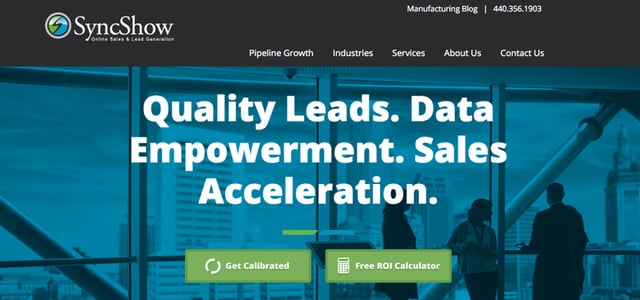
Agency: SynchShow - New to the Platinum Partner group this month.
CEO: Chris Peer
Website: syncshow.com
Twitter: @syncshow
Reasons: Great website design - Niche into two main verticals, Love the “Get to know our team” section, ROI Calculator, & Social Proof.
HubSpot Updates
Welcome to Inline Content Editing
At INBOUND 2015, HubSpot released brand-new inline content editors for blog posts, landing pages, email, and website pages. These editors allow HubSpot users to easily write and update content directly on the page you are working on. Since HubSpot released the inline editors, they have seen a 2x decrease in load time of the editors, a decrease in the time it takes to send out an email, and excitement over finally being able to format the text on the page.
In addition to that, HubSpot released a bunch of new features specific to the inline editors: SEO optimization, smart content by preferred language, drag-and-drop page creation, and more.
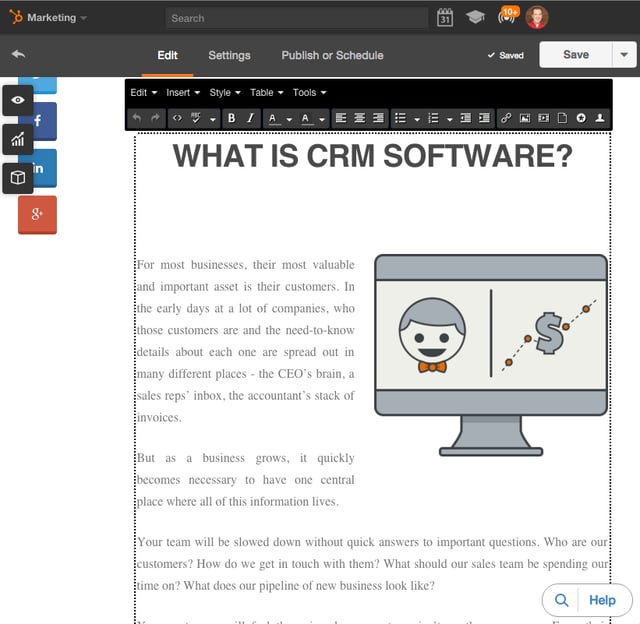
As a result of these changes, and the improvements to the inline editors, HubSpot plans to remove access to the previous split-screen editors on April 8th. After this date you will not be able to switch between versions of the editors, and will have the new inline editor by default.
For more information, please check out this blog post: Create Content Directly On The Page.
Some people are going to be ticked!! There are still some bugs with this inline editor. (We might want to ask the community what they think).
New User Role in HubSpot Reporting Add-on
Now live in the HubSpot Reporting Add-on is a new user role that has the ability to change ownership of dashboards.
Up to now, all users of the Reporting Add-on had the same set of permissions — every user could create private dashboards in addition to dashboards that were viewable, and/or editable, by the rest of the team. As teams grow and roles evolve, it’s important to be able to manage ownership of team dashboards over time. With today’s update, certain users will have the ability to manage team dashboard ownership.
How it works
All HubSpot Marketing users who are Account Administrators, Marketing Administrators, or Sales Administrators will automatically be Reporting Administrators as well. These users will have the ability to change the owner of any team dashboard.
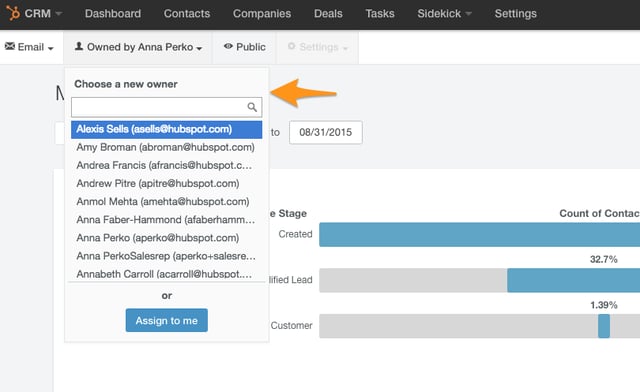
In addition, any other user in your HubSpot portal can be independently assigned the new user role via Settings > Users.
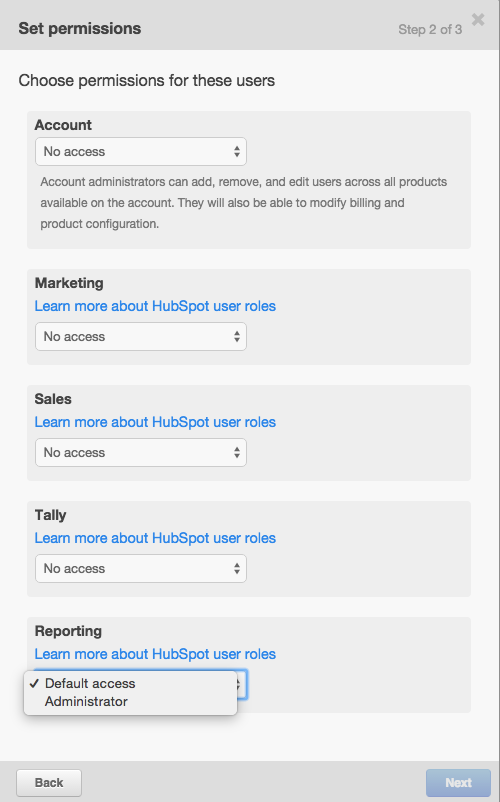
Already a user of HubSpot's Reporting Add-on? Update your team's permissions now. Not yet taking advantage of the newest analytics tool? Try it free for ten days.
HubSpot Wish List
Ability to see time a person spent on my landing page, website page, and blog post
Similar to the "time spent viewing email" information, it'd be amazing to see time spent on pages and blog posts. Or even heat map ability.
Vote It Up
Cool HubSpot Tweets
Want to speak at #INBOUND16? Here's everything you need to know. https://t.co/11dKrMS0S9 pic.twitter.com/QhpmpvBmDR
— Laura Fitton (@Pistachio) March 22, 2016
We'll giving you up to $200 off an All-Access Pass if you tell us why you're glad #INBOUND16 is #snakefree pic.twitter.com/P1mw4kN1O8
— INBOUND (@INBOUND) March 17, 2016
Go Check Out The Seventh Sense
HubSpot Question of the Week
If I am using Wistia for my videos, how can I do lead scoring on watched videos? Is that even possible?
- Yes it is possible but you have to be on enterprise
- You actually create smart lists around your video.
Segmenting Based on Viewing Behavior
If you're a HubSpot Enterprise customer you have access to their powerful events engine. Once you have this integration set up, we'll automatically send the following events for every Wistia video on your site:
- Video played
- Video 25% watched, 50% watched, 75% watched and 100% watched
- Links clicked (annotations & Call to Actions)
This means that you can segment your contacts based on this viewing data. Here's what it looks like if I wanted to segment based on everyone who's watched 100% of our “Big 5” Marketing with Marcus video.
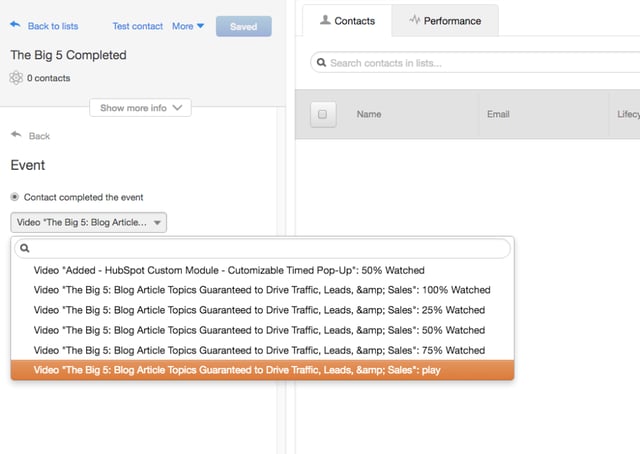
Some cool things you can do with this:
- Find everyone who loaded a particular video but didn't play it and send that video out to them in an email.
- Nudge viewers who've only watched 25% of a video.
- Know who your most engaged viewers are.
- Follow up with users who clicked on annotation links and Call to Actions.
This episode of the Hubcast has been brought to you by our awesome sponsors Wistia & The Seventh Sense.
Free Assessment: