Welcome back to The Hubcast, folks: A weekly podcast all about HubSpot news, tips, and tricks. Please also note the extensive show notes below, including some new HubSpot video tutorials created by George Thomas.
This episode of the Hubcast is brought to you by our awesome sponsors: Wistia & The Seventh Sense.
HubSpot Strategy
This week's strategy session is all about why you should always be testing. We talk about a few ways that we have been testing some items on The Sales Lion website.
- Page Scroll: Hot Jar conversation
- Listening To Visitors: They Ask We Answer Slide-Out
- And other items ...
HubSpot Agency Spotlight
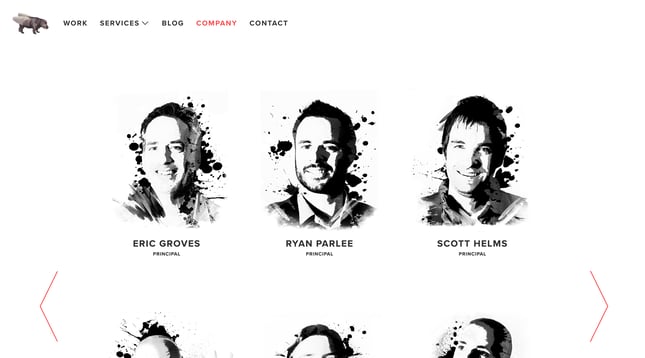
Agency: Flying Hippo
Founder: Eric Groves
Website: https://www.flyinghippo.com
Twitter: @FlyingHippoWeb
Reasons:
- Hope page is interesting and something new.
- Love the fun copy throughout the entire site.
- The different design motion elements.
- The company page. Specifically the team section.
HubSpot Updates/News
Automate Lead Rotation, Task and Deal Creation in Workflows
According to a recent study, sales teams spend less than a third of their time actually selling. The rest is spent on administrative tasks like creating CRM records, logging manual activities, and searching for relevant content to send to leads.
The ability to automate is critical to the development of successful sales organizations. It saves your reps and managers precious bandwidth, enabling them to focus on what’s really important — meeting the needs of their prospects and closing deals.
With three new updates to HubSpot — lead rotation, task creation, and deal creation — you'll spend more time selling and less on busywork.
Lead Rotation
As your company grows and your sales team matures, assigning leads manually doesn’t scale. What was once five minutes a day becomes a full time job. Automating lead rotation saves precious time and bandwidth, allowing sales managers to stay focused on what really matters— their team’s performance.
How it works:
Find your way into Workflows by clicking Contacts > Workflows in HubSpot Marketing. Edit one of your workflows using the pencil icon on the right, or create a brand new one for rotating leads with "Create New Workflow." Once inside your workflow, add a new action, and you’ll see a brand new option under the “Sales” section: “Rotate Leads.”
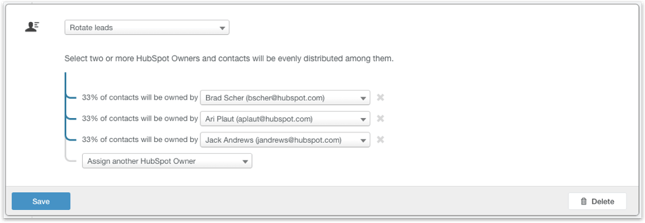
The rotator works in a "round-robin" style — add any number of owners to the rotation, and they'll be assigned the leads evenly.
Deal and Task Creation
Here’s how sales reps often divided their days: for every two hours spent selling, an hour of CRM administration — creating contacts and companies, logging tasks to follow up on, creating opportunities. Newsflash: if you can cut down that hour of admin work, you'll sell more.
How it works:
Follow the steps outlined above to navigate into a workflow. When selecting a workflow action, you'll now have the options to “Create a Task” and “Create a Deal.”
When you choose “Create a Deal,” you’ll be able to assign a HubSpot owner, name the deal, choose a Pipeline, Deal Stage, Close Date, and amount.
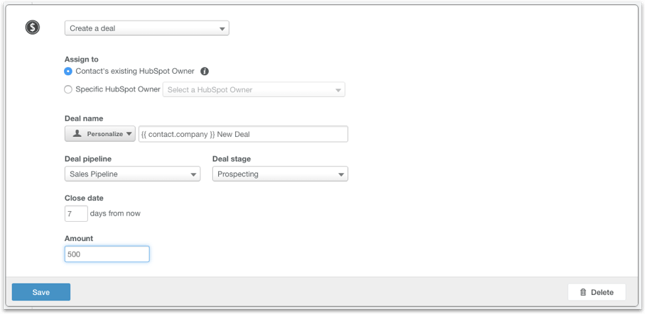
When creating a task, you can set status, due date, owner, and description.
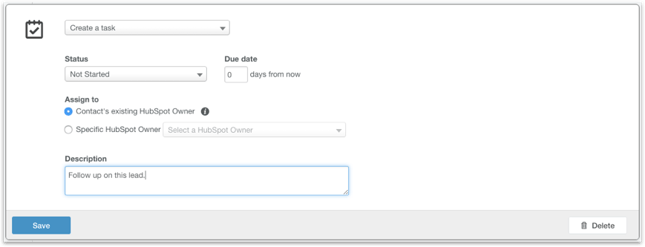
What are some common use cases?
- Auto-creating a new Task to follow up in a few days when a deal changes stages.
- Auto-creating a Task or Deal when you import a new list of contacts.
- Auto-creating a new Deal when a contact or prospect fills out a particular form, such as a 'Request a Demo' or 'Start a Trial' form.
- Auto-creating a Task for a rep to follow up with a contact or lead who views your pricing page, clicks a certain CTA, or views a webinar.
How to get started
Sales automation is a new part of Workflows, HubSpot’s automation tool --- available to Professional and Enterprise subscriptions. Getting started is easy. Head into your Workflows to start automating your sales processes now.
Pro tip: The new sales automation features work seamlessly with HubSpot CRM. If you aren't using HubSpot CRM yet, what are you waiting for? It's 100% free, forever. Click here to get started today.
Got it, thanks.
A New Design for Your Marketing Dashboard
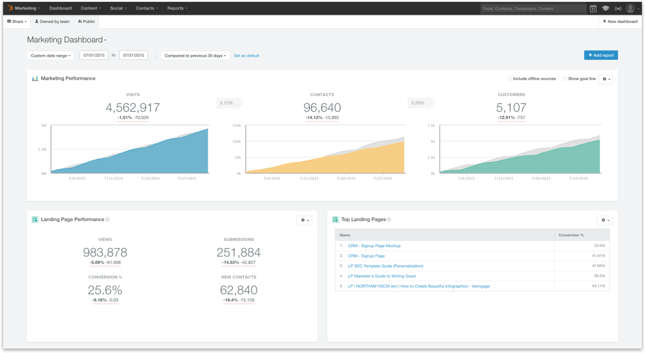
On your HubSpot Marketing Dashboard, you need easy access to the data that's most relevant to your team, laid out in a way that aligns with your priorities. With that in mind, we're excited to launch brand new design for your Marketing Dashboard that makes it easier than ever to customize your "morning cup of coffee" metrics.
Today, when you log into HubSpot, you'll see a banner at the top of the screen enabling you to check out the newly designed Dashboard. When you click through, you'll be brought to the updated interface. There's a lot to love about the fresh new look. Here's a quick rundown of our favorite features:
- Keep track of all the same KPI's you're used to. The first thing to note is that the key Inbound Marketing metrics you’ve grown accustomed to aren’t going anywhere. Every data point in the previous rendition remains easily accessible in the refreshed update.
- Customize your modules. The new interface enables you to prioritize the marketing metrics that are most important to your team. Reorder the modules with a simple drag-and-drop, remove modules that aren’t vital to your current initiatives, and resize the most mission-critical metrics.
- Share your Dashboard with your team. With a few clicks, enable your Dashboard to be automatically dropped into your inbox at any frequency you desire. Or, if you just need a one-time snapshot, download the dashboard right to your desktop. Use the Share dropdown in the upper-left hand corner to email configure your email schedule.
- Easily access your other dashboards. If you use the Reporting Add-on, seamlessly scroll between your Dashboards without any extra clicks. Use the dropdown in the upper-left to navigate to another dashboard.
- Add custom reports to your Dashboard. Need something more tailored to your business? A deeper lifecycle stage breakdown? A revenue report? A funnel of your deal stages, or a sales forecast? The new dashboard allows you to add additional reports to the dashboard through its seamless integration with the Reporting Add-on. Already using the Add-on? To add a non-standard report, simply click "Add Report" in the upper-right. Find your report of choice from the Widget Library on the ensuing page, and click "Add." Don't see a Widget that fits your needs? Click "Build From Scratch" to create something tailored. Not yet using the Reporting Add-on? Try it free for ten days. If you decide not to move forward, it'll go away --- no charges, no harm done.
Ready to explore the new Dashboard? What are you waiting for?
HubSpot Wish List
Hi, George
Hope you are well mate. I'm all out of ideas points for HS, and it annoys me. I blew them all in the first week. But I still have a bunch of feedback for them. I share your frustration with the Ideas section of HubSpot.
It penalizes the developers that have all the great ideas to move the platform forward. Is there a place that people like us with hundreds of improvements and an advanced understanding can put them to HS?
I reckon that if you have 4 accreditations you should be able to top up your points, or the more you contribute in unique ideas the more votes you get. Or what about recharged monthly. Or let us buy the damn things!!
It seems a false economy to have the HubCast having to rally the troops to vote up great features, when we are stymied due to lack of points.
How many vital ideas are being missed because we are out of points?
On that note, a simple idea for the week is to be able to open the Thank you page, from the forms interface on landing pages. Its sooooo annoying having to go find it when you are checking your landing pages.
Cheers,
Adam S.
Go Check Out The Seventh Sense
HubSpot Tips & Tricks
This week we dive into the HubSpot CRM for some advanced permissions and custom questions.
- HubSpot CRM: Advanced User Permissions
- HubSpot CRM: Ask Custom Questions When Your Prospects Book a Meeting
HubSpot Tweets of the Week
Let's vote this idea up! Ability to add non-HubSpot pages (Wordpress, etc.) to #HubSpot campaigns: https://t.co/tmlOl1d1NM #Hubspotting
— Sean Henri (@SeanHenri) May 20, 2016
Clicks are an indicator that someone wants more - @HubSpotAcademy #inboundlearning #socialmediamarketing pic.twitter.com/kMTE05YWqZ
— Holly Yalove (@HollyYalove) May 17, 2016
This episode of the Hubcast has been brought to you by our awesome sponsors Wistia & The Seventh Sense.
Free Assessment:




