Welcome back to The Hubcast, folks: A weekly podcast all about HubSpot news, tips, and tricks. Please also note the extensive show notes below, including some new HubSpot video tutorials created by George Thomas.
This episode of the Hubcast is brought to you by our awesome sponsors: Wistia & The Seventh Sense.
HubSpot Strategy
Learning & Leveraging what you learn as an inbound strategy.
Educate + Educate + Educate vs Educate + Execute = Elevate
Do you educate just to be educated or actually execute your learnings to elevate your business?
Stories we chat about:
- Marcus River Pools - Learned about HubSpot & Inbound & Executed.
- George - Video production - Marketing With Marcus & SMMW16 videos
- Email certification course { WHY} weekly emails for TSL have to be tactical.
To really be successful in life and business you have to have certain focal points:
- The mindset of always learning, always trying new things
- Not being afraid to fail your way forward
- Pushing yourself past what you think is possible
HubSpot Agency Spotlight

Agency: Falls Digital
Founder: Chris Caputo
Website: https://www.fallsdigital.com/
Twitter: @fallsdigital
Reasons:
- Love their opening line - Empowering brands one click at at time
- We're hiring on the home page. Nice!
- Nice clean robust filterable resource center
- Overall clean design, large images, great use of color.
HubSpot Updates/News
New eCommerce Integration - Revenue Conduit
HubSpot is excited to welcome Revenue Conduit to HubSpot Connect!
Revenue Conduit is a connector for eCommerce customers using one of these shopping cart platforms: Shopify, Bigcommerce, WooCommerce and Magento. Their technology provides an integration between HubSpot and your shopping cart.

When connected, you can build custom shopping cart data into your instance of HubSpot. Revenue Conduit will automatically add 12 Workflows, 13 Smart Lists, and 45 Customer Properties into a customer’s account.
Customers should use the corresponding link below to get set-up depending on the shopping cart solution they use. Shopify, Bigcommerce,WooCommerce and Magento. Customer will also need to have Revenue Conduit see pricing.
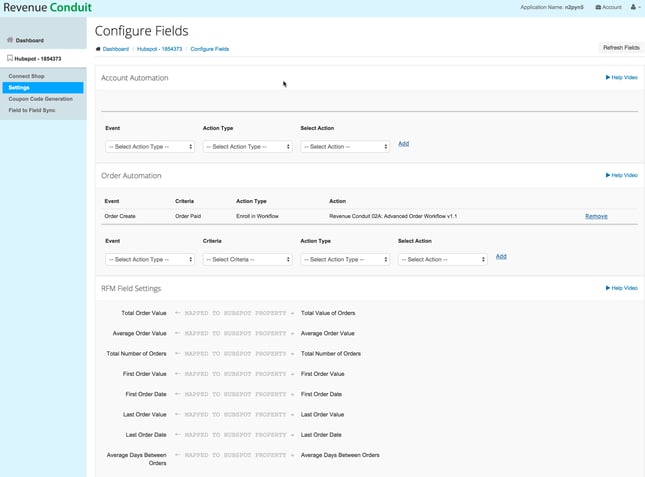
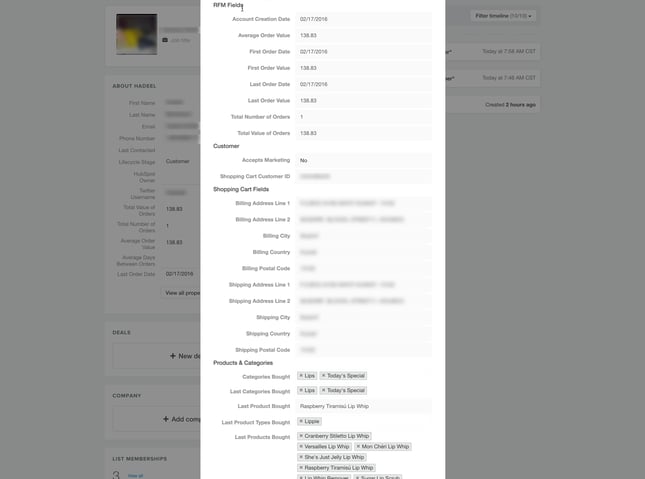
This integration is built and supported by Revenue Conduit. Customers can reach out to them for support.
(888) 983-2570 ext 2
support@revenueconduit.com
Learn more about the Revnue Conduit integration here.
New Category for "Paid Social" in Sources Report
Online ads can play a key role in amplifying Inbound, enabling you to drive increased traffic to landing pages and to get more "bang for your buck" from your content. That said, not all ads are created equal. When it comes to reporting, it's pivotal to be able to slice and dice Search and Social ad campaigns separately, to make the right optimizations for each channel in the future. With this HubSpot update, Paid Social has its own home in Sources, making it easier than ever to get granular data on Social ads.
How it Works
Navigate into Reports > Sources. Moving forward, if you execute social ad campaigns, you'll see a brand new category in the left-hand column for "Paid Social."
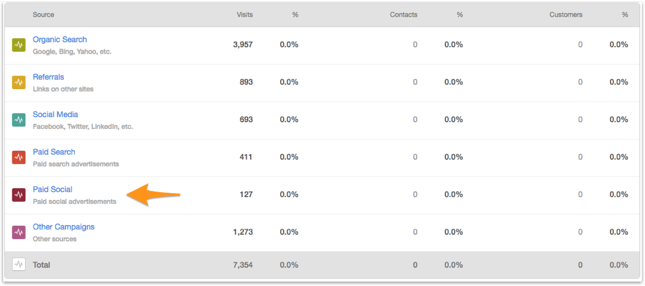
Some FAQ’s
How does a visit actually get bucketed into "Paid Social?"
If utm_medium="paid" and utm_source = the name of a social network OR utm_medium="paid" and referring domain is a social media site OR utm_source OR utm_medium ="paidsocial"
Will traffic from LinkedIn ads created via HubSpot's Ads Add-on be automatically bucketed in "Paid Social?"
Yes.
Will the change backfill data?
No. Any visits, contacts, or customers meeting the above criteria will be moved into the "Paid Social" bucket moving forward, but past data will stay where it is.
What will the drill-downs look like?
First drill-down: Social Media website (e.g. LinkedIn)
Second drill-down: Campaign Name
How to get started
The new "Paid Social" category is now live in all portals. As data from your social ads is collected moving forward, it will be categorized as "Paid Social." Check it out in Sources now.
HubSpot Wish List
Include the total number of times an email has been opened
HubSpot is already tracking and logging each time an email is opened (which can be found by exporting the CSV file).
Would love to have a total count of how many times an email is opened by an individual available in either a column in the CSV or (ideally) on the email reports page.
Our team uses the total number of times an email has been opened by a unique email address to know who has forwarded an email to their team (if an email has 100s of opens) or who is actually interested in the product or topic (if an email has 5-8 opens).
As it stands, we are relegated to calculating total opens by hand in Excel and would love to see this functionality added.
On a side note: The Seventh Sense has this functionality.
Mike Donnelly “Seventh Sense (HubSpot Integration & Connect Partner) has a "Bubble-Up" report which does exactly this. It can also show you which "domains" are interacting with your content the most as well.”
Go Check Out The Seventh Sense
HubSpot Tips & Tricks
HubSpot CRM - Sequences
Are you in sales? Are you tired of spending time doing the same tasks over and over and over? Wish you had a workflows tool like your marketing counterparts?
Wish no more sales professional, wish no more!
This week's tip: How To Use The HubSpot Sales Tool Sequences
HubSpot Tweets of the Week
Wow pretty epic development for #hubspotting: Announcing Wistia's 360 Video Player and 360 Heatmaps https://t.co/dpc5bbUWDZ via @wistia
— Nick Sal (@NickSalinbound) May 9, 2016
@HubSpotAgencies Interesting. What is #PartnerDay16 gear about? /AF #hubpartner https://t.co/M1PZhWXtuP
— Commetta (@Commettabiz) May 9, 2016
This episode of the Hubcast has been brought to you by our awesome sponsors Wistia & The Seventh Sense.
Free Assessment:




