Topics:
Hiring a Marketing TeamSubscribe now and get the latest podcast releases delivered straight to your inbox.
7 inspired virtual company holiday party tips you'll love

Dec 16, 2020
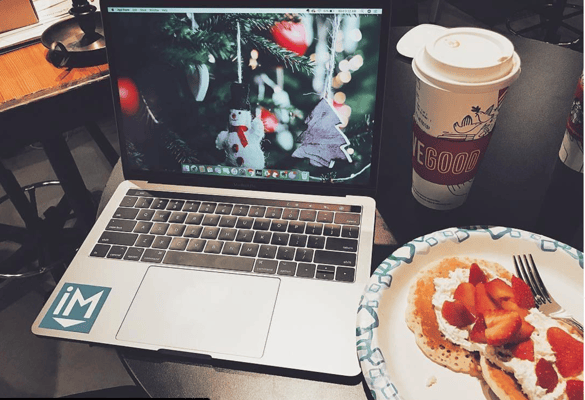
Like many other companies, IMPACT went 100% remote earlier this year because of the COVID-19 pandemic.
Prior to the pandemic, our team was already about 50% remote and had been for a few years. Because of that, we had already been testing out ways to make activities remote-friendly that were typically done in person. One of our biggest challenges was throwing our first remote-friendly holiday party back in 2018.
Until then, our holiday parties centered around bringing our team together in-person with the option to bring family and even friends, delicious food (including passed hors d’oeuvres — my personal favorite!), photo booths, a dance party with a live DJ, and beautiful venues that we’d decorate to the nines based on our chosen theme for the year.

Throwback to IMPACT’s holiday party in 2014.
When planning for our first remote holiday party, we quickly realized that we had to rethink ways to make it fun without most of our usual in-person traditions. We worried that it wouldn’t feel like a party, that it would be boring, and that it wouldn’t bring people closer together like our traditional holiday parties had done in the past.
🔎 Related: Ultimate company culture interview questions list for all industries
Since then, we’ve hosted all types of remote-friendly parties and learned a lot about what makes a great remote event in general.
However, because of the time of the year, and knowing that a lot of newly remote companies are struggling with planning virtual end-of-year events, we wanted to share some of the tips that we’ve come away with.
Tip 1: Determine the desired outcome(s) of the event
Think about the purpose of your company event in general. What do you want to come out of it?
Some outcomes might include:
- Connecting the team on a deeper level
- Celebrating wins throughout the year and feeling great about what you all accomplished
- Rallying people for the start of the new year
- Showing appreciation for key people/initiatives, etc.
By determining the desired goal of your event first, it’ll help guide your decision making to ensure everything is done with that in mind.
Tip 2: Map out the agenda
What are you going to do at your holiday party? Planning out an agenda will help guide your decisions on time needed for the event, which video platform to use (more on this later), and other choices that you’ll need to make in order to schedule the event.
Here are some agenda items you might consider including:
- Awards/Recognition
- Recap of the year/quarter
- Video montages, skits, etc.
- Team building activities
- Virtual team photo
- Games/contests
Remember to refer back to the goal of your meeting when choosing the agenda items to include.
For instance, the goal of one of our holiday parties was to get people into the spirit of giving. Leading up to the event, we sent out $25 to each employee and instructions for our own “IMPACT Giving Day,” including prize categories we’d be voting on as a team.
People were instructed to use the money to “give back” or treat themselves in any way that would make them happy, take a photo that showed or represented their gift, and share it in a company Slack channel.
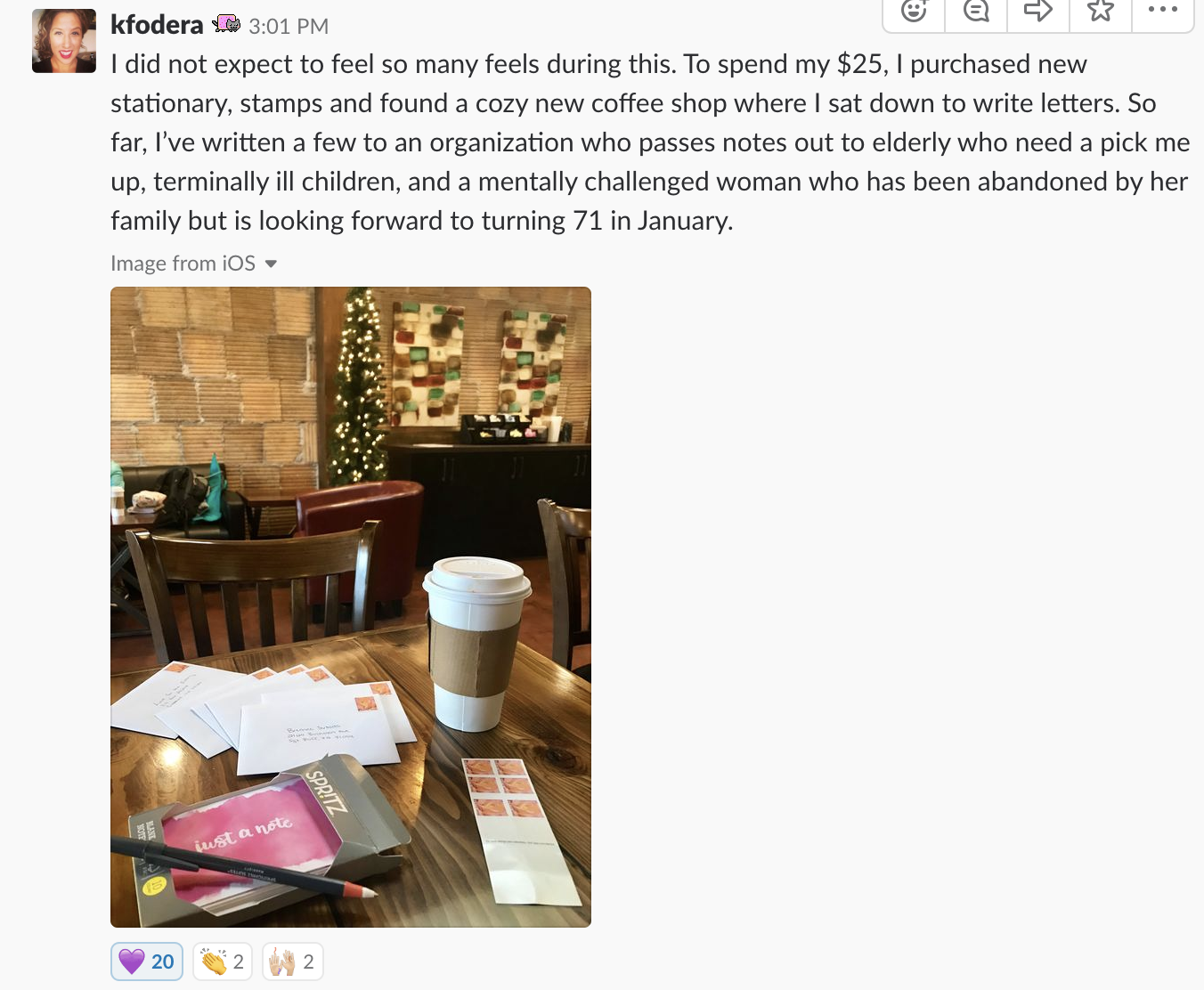

People loved receiving the materials in the mail, and we really enjoyed seeing how creative their teammates got with the $25. We tied it into our holiday party by setting aside a segment to recap and show off the winners of each category.
Based on the agenda items, determine how much time you need.
Once you have the agenda outlined, start assigning time blocks to each segment.
After adding up the time estimated for all of the segments, add in some buffer time just to be sure. It’s better to wrap a little early than to run out of time and have people leaving early.
Tip 3: Decide early if you want to physically send anything to the team
Is there anything you could or should physically send to the team to support your desired outcome(s) from the event?
For instance, if you’re showing appreciation, perhaps a thoughtful gift or swag item. If you’re celebrating, maybe sending some balloons, hats, and noisemakers could kick up the celebration another notch.
Through feedback from our team, we’ve found that people love receiving physical gifts in the mail. Not only that, but when the gift/item is tied into a virtual event it helps make us all feel a little more connected.
For example, recently at IMPACT, we began using a new platform called Ravetree. The team behind the launch (shout out to Kaitlyn and Nicole) decided to do a “rave” themed virtual event, and sent out themed party packages to amp up the fun.
Rave packages included:
- Light-up sunglasses
- Glow sticks
- A light-up balloon
- Ravetree party drink list (optional to add alcohol)
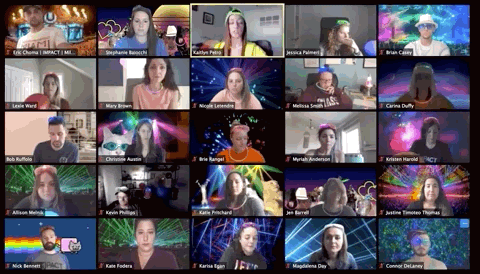
As you can see, people loved sporting their IMPACT-provided rave gear. Even if just a little bit, it made us feel like we were physically in the same place and at the same party.
Whatever it is, if you decide that you do want to send things to the team, plan to do so as soon as possible.
It can be difficult to predict how long something will take to get to everyone without paying more money for shipping. This is especially difficult during the holidays when delays are typical and when you may have team members in a number of different zip codes or even continents.
To help your budget and ensure people have things in time, send them as early as possible and have people put them aside until the event.
Tip 4: Choose the right video platform
You may already have a video platform that works for your team. At IMPACT, we already use Zoom for our regular meetings, so it’s what we use for large virtual parties as well.

Prior to going fully remote, our meetings/parties would have a combination of in-office people and people calling in on Zoom
If you don’t, however, you’ll want to take the following things into consideration when selecting a video platform for your virtual party:
- How many people are joining: Platforms max out at a certain number of people in general and/or based on the pricing tier you have. Make sure your platform can accommodate everyone who will attend.
- How long the event is: Some platforms have a free or lowerpriced meeting option based on the length of the meeting. Make sure you know how much time you’ll need so you can sign up for the right option.
- Platform capabilities: Do any of the agenda items require certain capabilities from the video platform? Do you plan on launching a poll? Splitting people into groups? Sharing your screen(s)? Whatever your plans, make sure your video platform supports them.
- Cost/budget: Depending on the budget you have for a video platform, you can quickly eliminate options that don’t fit into your spending limit. This will help narrow down your search for a quicker decision.
Some Zoom alternatives for video conferencing include:
Tip 5: Send invites as early as possible
Once you know the time needed for the meeting and can generate an event link with your chosen platform, it’s time to send out the invites!
Calendars fill up quickly at the end of the year between work and personal responsibilities, so the sooner you can block out time for your holiday party the sooner people can start planning around it. Scheduling it early helps ensure the most people are able to join.
Because everyone has different schedules and priorities outside of work, scheduling all or part of the meeting during normal business hours helps to ensure a larger group of people can attend.
Scheduling the event at the end of the day also has its advantages. People can fully detach from the workday and be present during the event knowing they don’t have to go back into work-mode afterward.
Additionally, if people are enjoying themselves and don’t need to leave at the scheduled end-time, they can choose to extend the fun and “hang out” after hours with anyone else who wants to.
Tip 6: Engage people with videos, visuals, and activities
Virtual events are much more engaging with the right videos, visuals, and activities. Without them, it’s easy for people to get bored or even tune-out when just listening to someone speak.
In the past, we’ve tried to be creative with the visuals we incorporate into the event so we keep people entertained throughout the time block. We’ve had people record videos of their kids introducing different segments, done a Home Alone parody opening video, shown relevant team photos, YouTube videos, movie clips, and GIFs, etc.
Below is an intro video we made based on the Oompa Loompa song from Willy Wonka and the Chocolate Factory, which was our party theme that year. We used this video to kick off the holiday party in a funny, upbeat way.
In addition, we’ve planned virtual activities that we believe will be successful given the following factors:
- Size of the group
- Interests of the group
- Time we have set aside
- Ease of execution
- Items needed for the activity (if any)
- Insight from previous successful/failed activities
Knowing those factors will help narrow down your search for the right activities.
If possible, test out a few ideas by either running a mock activity or pitching the ideas to different employees for some feedback before trying on the whole team. This helps to work out any kinks or eliminate options that don’t go over well so your actual activities during the event can be better set up for success.
Tip 7: Reallocate any in-person party budget towards enhancing the virtual experience
If your company sets aside a budget for traditional in-person holiday costs such as travel, venue costs, food, alcohol, etc. that you might not be spending anymore, consider reallocating that budget to something that will make the virtual event more memorable.
Some ways to use the budget to enhance the virtual experience include:
- Hiring a company to facilitate a unique virtual team building activity
- Hiring virtual entertainment such as a comedian, magician, etc.
- Donating to a team-voted charity and announcing who it is at the party
- Announcing a team bonus
- Buying and sending materials, snacks, props, etc. to use at the party
If you have a traditional party budget that you’re able to reallocate this year, it’s a unique opportunity to execute something that’ll make a positive impact on the company and team. Get creative with it!
Time to get going!
No matter how simple or involved you want your virtual holiday party to be, you won’t regret starting the planning early. In our experience, even the seemingly simplest of virtual parties requires proper planning and testing to make sure you accomplish your ultimate goal.
Knowing this year has been especially challenging for many of us to keep our teams strong and connected, rest assured that planning team gatherings like this is important and appreciated.
Free Assessment: