Topics:
Hiring a Marketing TeamSubscribe now and get the latest podcast releases delivered straight to your inbox.
7 tools for maintaining a remote-friendly culture in your office

Jan 17, 2020

Out of our current 60 employees, 50% of them work outside of Connecticut, the location of our only office space.
Of the other 50% who do live in Connecticut, roughly 30% choose to work remotely each day.
We offer the option of remote working because it allows us to assemble the best team of people across the country (and recently outside the country!), and it’s an increasingly more popular perk as employees seek more flexibility and work-life balance.
Having a strong remote culture, however, isn’t simply about the ability to work remotely.
To make it effective, and enjoyable, you need to have the right tools in place in order to be productive, communicate effectively, and make everyone feel like part of the team.
While we’re always evaluating our tools and testing out new ones, the following seven platforms are some of our current favorites to facilitate a great remote experience and combat some common pain points.
Internal communication
When all or some of your teammates are remote, you can’t just walk up to someone’s desk when you have a question or need something. You need reliable tools to facilitate communication.
1. Zoom
Zoom is a tool we use to host and record video calls and I can’t begin to explain how much it has improved our remote experience.
Being face-to-face with someone during a meeting or discussion is a whole different experience than a traditional phone call.
Seeing people’s facial expressions, body language, and being able to share screens help make you feel more like you’re in the same room as someone even if they’re across an ocean.
Not only that, but seeing people’s faces as opposed to just hearing a voice allows for deeper connections to build within the team.
The more connected people feel with others, the less they’ll feel isolated, which can improve job performance and happiness, and reduce turnover.

Using Zoom to get a group shot of everyone wearing pink for Breast Cancer Awareness Month.
2. Slack
Slack is an instant messaging tool and when a face-to-face meeting isn’t necessary, it is a life-saver for sending quick notes, updates, documents, etc.
Between the desktop notifications and the ability to add the Slack app to our phones, it’s the best option we’ve found for connecting with someone quickly, if not in real-time.
At IMPACT, everything from team collaboration to lunch orders is done in Slack, and we’ve connected apps such as Google Calendar, Zenefits, and more in an effort to flow regular communication through this platform.
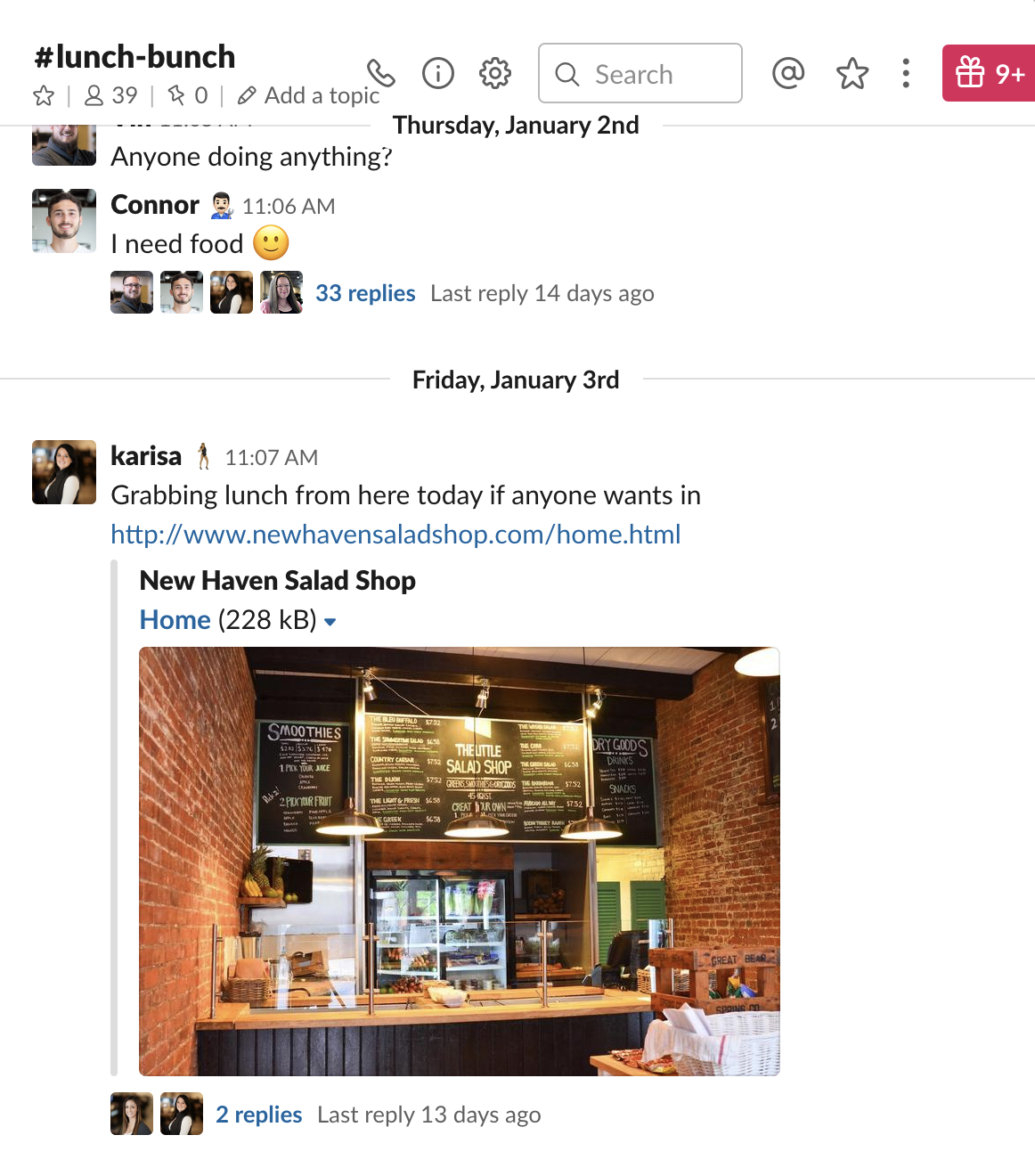
Karisa sharing some lunch options with the local team.
Project management
When you’re not within ear-shot, it can also be more difficult to manage projects and tasks. Luckily, there are plenty of tools to help with that as well.
3. Trello
Trello is a visual project management tool using a simplified kanban board. It allows you to digitize your to-do lists so everyone can see and access them no matter where they are.
When it comes to basic project management, we use Trello to keep track of everything.
Trello is great not just because we can get away with using the free version, but also because it’s simple to use, and it can be accessed and updated from anywhere.
Using Trello for onboarding
Because so many steps go into an effective onboarding plan, it’s crucial that it’s organized and easy to track progress and questions.
With Trello, we’re able to organize tasks into an easy to process and visually appealing format.
Because of the ease of use with the platform, new hires can jump right in and start doing things without any downtime or training, and everything can be accessed remotely.
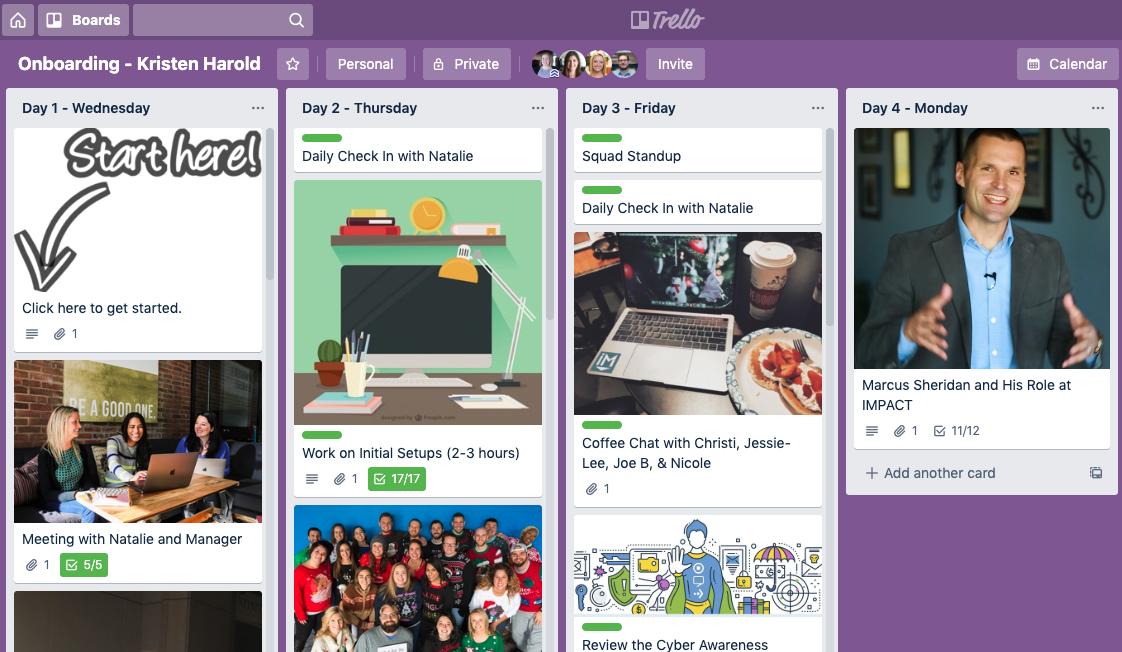
A glimpse into the onboarding plan we built in Trello for Kristen Harold, our Director of Demand Generation.
New hires constantly rave about how well laid out the onboarding process is, so we don’t plan to switch platforms any time soon.
4. Jira
For more complex projects, we use Jira, an Atlassian product for agile project management.
With the ability to log in and make changes from anywhere, our teams are easily able to see what’s on their plate for the week, see how their team is progressing on projects, and communicate back and forth with updates.
Within the tool, users are also able to attach files, flag items that need attention, and reassign tasks to new people as needed.
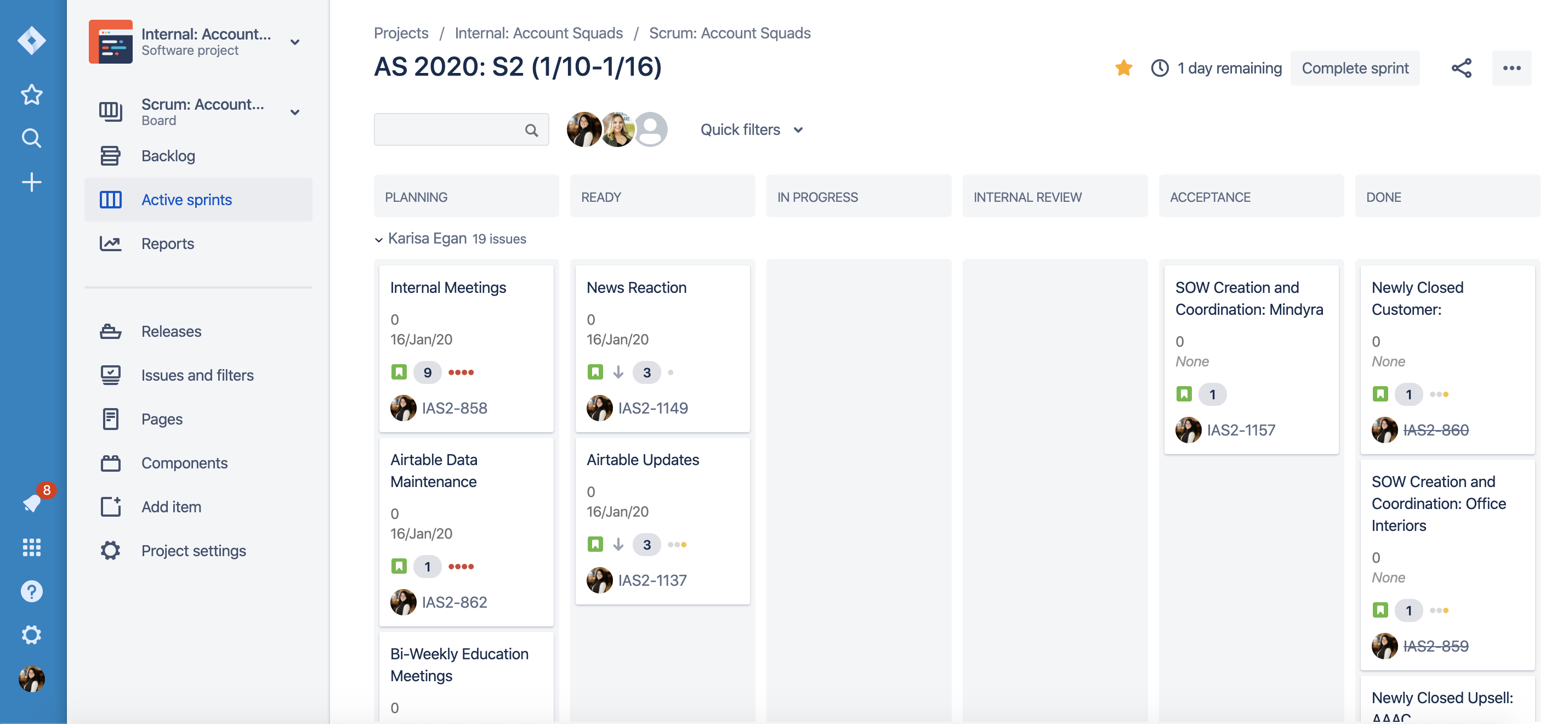
Screenshot of the Jira board showing the progression of each of these projects.
Document/Process Creation and Storage
Now document sharing and access is important for any digital organization, but even more so if you have remote team members.
5. Google Drive
Because we use Gmail as our email platform, Google Drive is an easily accessible option for collaborating on word documents, spreadsheets, etc.
The ability for teams to see updates in real-time means they always have the most up-to-date version, which they can access from anywhere, even on a mobile device.
6. Confluence
When organizing and documenting processes and things that should be accessible to the whole team, we use Confluence, a content collaboration tool by Atlassian.
Confluence allows us to organize information and processes in a portal that is easy to organize and search.
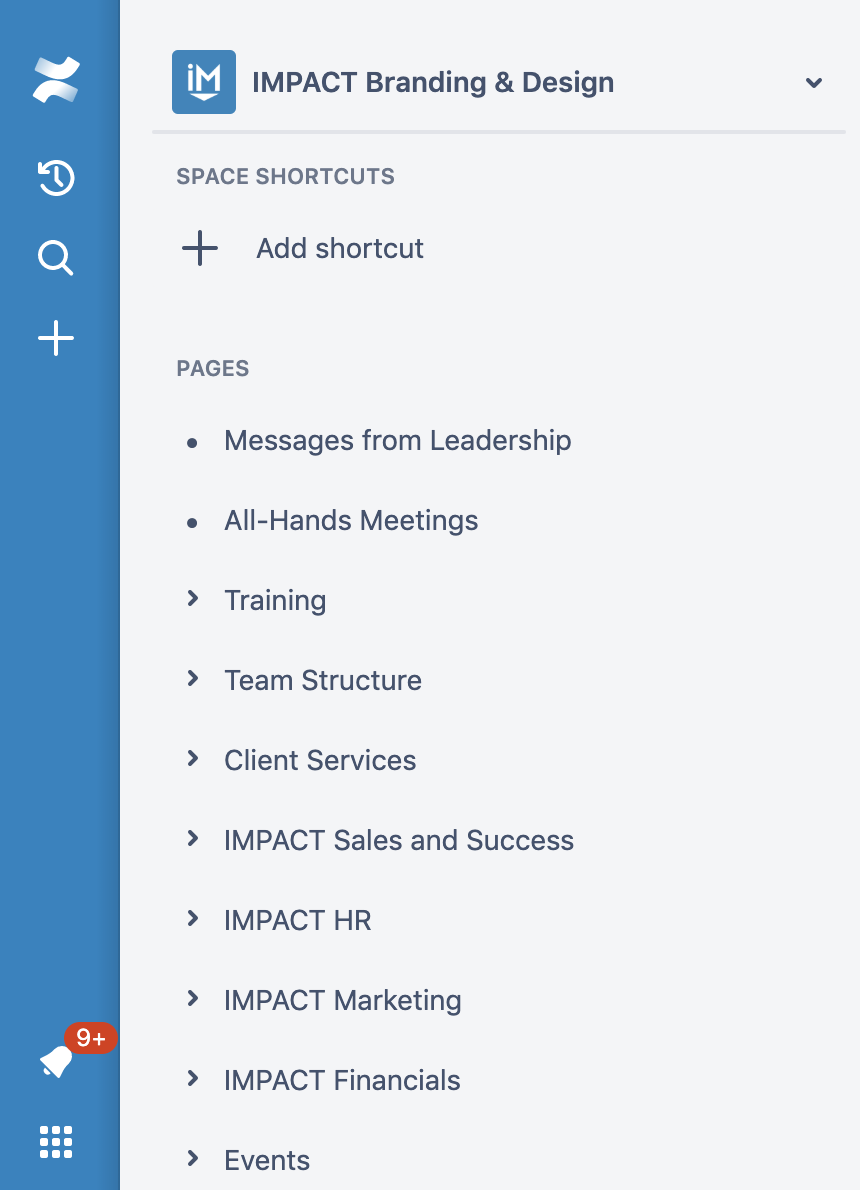
Using confluence for processes ensures that everyone is using the same documents and has access to everything at all times.
At IMPACT, we have playbooks and documentation for almost everything we do regularly within Confluence.
With this, most times someone has a question on how to complete a task, they can quickly find what they need right in the hub.
Onboarding paperwork
Starting at a new company can be nerve-wracking and overwhelming. Implementing onboarding tools like the ones below not only reduce paper, but allow new team members to complete their paperwork virtually.
7. Zenefits
Zenefits is a cloud-based software that we use for managing paperwork, healthcare, payroll, and generally all things human resources related.
While there are a lot of things I love about Zenefits, my favorite has to be how seamless and simple they make getting employee onboarding paperwork completed and organized.
A few years back, our traditional process looked like this:
- Find the most up to date onboarding forms and the proper state forms if necessary
- Print the forms (or hope a remote person has a printer)
- Employee physically fills out the forms
- Scan forms into a digital folder
- Scan and print copies of identification
- Scan identification photos into a digital folder
- Realize employee didn’t complete a certain form(s)
- Re-do most of the process above until all forms are in the employee’s folder
- Manually type the information into a system for background checks
- Manually type the information into a spreadsheet to track all employee info in one place
- Try to keep the spreadsheet of info up to date
I’m sure I’m even forgetting a few things, but what a hassle right?
Not only was it a frustrating administrative process on our end, but it was also a poor experience for the new employee.
Now, with Zenefits, once we type the employee’s basic information into the system, the proper paperwork is automatically pulled together, auto-populated, and sent to the employee.
Not only that, but the employee can digitally sign everything - no printing or scanning required!
Once they hit the send button, everything automatically organizes into their employee profile, and a background check request gets submitted without me needing to lift a finger.
If your current paperwork process is anything like ours used to be, I suggest testing out a platform such as Zenefits to save time, energy, and to stay sane.
Bring on the new remote tools!
If you have a remote team, you should always be testing and trying new platforms to ensure your employees are having the best experience.
Ironically, I had to pause in the middle of writing this article to take a call from a company that is in beta for an awesome remote backdrop product. (More info to come when they’re out of beta!)
If you have any remote employees, I encourage you to evaluate the tools you use to see whether or not they’re truly remote-friendly and look into things that will enhance the experience and productivity of your whole team.
Do you currently use something awesome I should know about? Let me know in IMPACT Elite!
Free Assessment: