Subscribe now and get the latest podcast releases delivered straight to your inbox.
4 Vital UX KPIs You Need to Start Tracking

Oct 20, 2015

 Marketers understand that our users are important and the experience we create for them is even more so.
Marketers understand that our users are important and the experience we create for them is even more so.
It’s surprising to see these design decisions being made without creating any metrics to track them with.
For all you know, your conversion rate may be suffering because your call-to-actions color or placement, or BOFU form may be getting missed because the page is too long. If you avoid tracking your pages to identify issues like these, you let precious data slip through your websites cracks.
You need to take your design decisions and turn them into quantitative or qualitative data that have the ability to be measured, testable, and repeatable.
To do this, your KPIs need to have a timescale, benchmark, reason to be reported, and an associated action.
To help you get started, let’s look at how tracking these 6 UX KPIs will help provide greater insight into your users behavior, their issues, and how to solve for them.
1) Cue Recognition
Your website has a style, a personality, something that makes it its own unique entity. Every image, icon and piece of content has its place, and you know exactly what everything represents. But, what about your users?
It may sound silly, but while you love that smiley face icon you put above your “what we do” description, your users may have no idea how it relates, and could ultimately skip reading or misunderstand content it might of been associated with.
It’s important you show users elements they can develop the correct associations with so they are able to understand the message you are trying to communicate and recall it later on.
Cue recognition can also go hand-in-hand with trustworthiness. If your website's content, imagery, and layout are disconnected, you will begin to lose credibility.
You can measure this through techniques such as A/B testing specific buttons, icons, images, or specific areas of layout and design. Or, take it a step further and look at heatmaps and dissect how the user interprets each area of a page, how long they are staying on these areas, or what actions are they trying to perform in each.
Setting up your webpages with Hotjar can help you visualize where these actions occur so you can begin improving upon them.
2) Success/Error-Rate
Success and error rates are a excellent way to evaluate and monitor user performance on your website or product. It can give you insight into where your weak/strong points are and what might be the reason for them.
Measuring success-rate allows you to determine the percentage of tasks the user completes correctly, while error rate shows you the opposite. You can also become more granular and start to measure partial success in comparison to the error rate.
For example, let’s say your user’s task is to order an eBook. To complete this, they will need to go through a series of stages in order to reach the goal. These stages include navigating to the correct product offer, entering correct information, submitting proper payment, and confirming their checkout.
Some possible road blocks they could hit are entering an invalid email address, ordering the wrong eBook/one too many, or incorrect billing information. Each of these degrees of failure can range in severity based upon what you deem is appropriate. So you could score your users a 75% for successfully ordering the eBook, but not for entering in the correct email address.
For broader tasks more users are likely to complete, you can try calculating the number of occurred errors for all users ÷ the number of error opportunities of all users. If there’s multiple errors that occur during a task, you can instead try calculating the average error occurrence rate for all users; number of errors ÷ total number of task attempts.
For calculating partial credit, you measuring it like so; (success attempt’s + (partial success * 0.5))/ number of attempts to complete task.
3) Navigation Functionality
Your navigation plays a key component in directing users throughout your website while also helping them acquire the information they are looking for.
If your users typically find themselves looking in your nav for a link to a certain page that's not listed or if it causes your users to get lost on your website, then you must redesign it so the information it contains better suits the search behavior of your users.
To understand if the anatomy of your navbar is working, you can take a look at setting up a heatmap to visually understand where users are traveling on your website.
However, hot spots on a heatmap don’t automatically mean something’s working, your users may actually be navigating pages they mistake for something else or out of confusion.
With this in mind, you should also track metrics such as clickthrough rate/bounce rate, on what pages do users utilize the navigation, and/or what order are people navigating through the site.
To measure these metrics, try utilizing tools such as UserZoom and OptimalWorkshop to test how users are traveling through your navigation and if these paths they take are efficient.
4) Customer Satisfaction
This metric may come across as somewhat subjective to most people, leading it to be a difficult metric to track for.
One of the more qualitative ways to measure this is through sending out surveys, utilizing something like SurveyMonkey, to get a more verbal understanding of what your users are thinking.
But survey answers run the risk of being too opinionated and aren't easily trackable. Software such as Qualaroo will allow you to gain more quantitative data based on user ratings, while Temper allows you to graph out user satisfaction trends with user feedback associated with some of them.
Beside users telling you how they feel, you can also track their behavior on your site by analyzing user abandonment or bounce rate to understand where you begin losing their attention.
A more well known metric to monitor is NPS (Net Promoter Score), which tells you how likely a customer is to purchase from you and is traditionally calculated on a 1 - 10 scale. Taking the percentage of all the respondents and subtracting them by the percentage of detractors is a excellent benchmarking metric you can measure.
Download the complete marketing KPI report
Fill out the form below for actionable tips on hitting your numbers
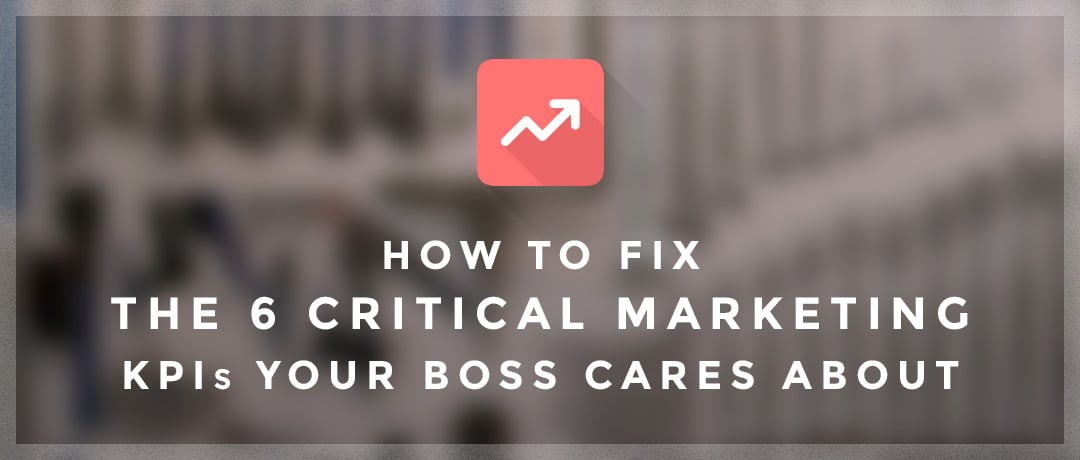
Free: Assessment