Topics:
Marketing ResourcesSubscribe now and get the latest podcast releases delivered straight to your inbox.
4 Ways to Implement Google Forms into Your Marketing Efforts

Aug 19, 2013
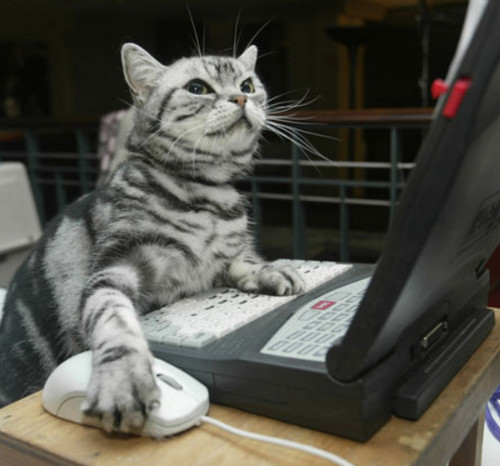
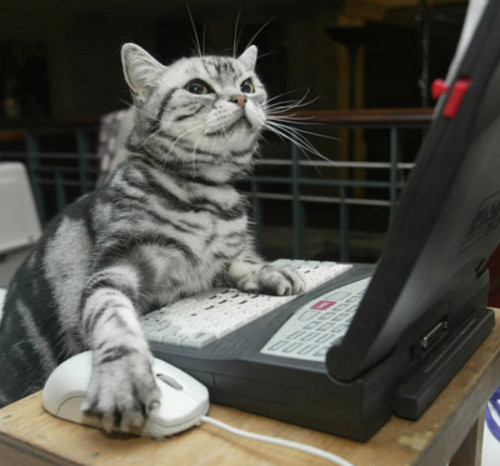 Is your inbound marketing campaign going a little stale? Unfortunately, no one enjoys stale cereal.
Is your inbound marketing campaign going a little stale? Unfortunately, no one enjoys stale cereal.
You don’t want to be left on the shelf while your competitors are implementing new strategies to attract and engage with their audience.
To ensure that your marketing strategy is current and update, you might want to consider implementing Google Forms.
It’s a quick and simple way to ensure that your campaign is picking up speed and staying fresh and relevant.
With Google Forms, you have the ability to quickly gather information and have it populate into a spreadsheet. Making your life even easier when it comes to gathering information from your audience.
Forms have been around for a while, but its recently becoming a useful tool for marketers.
Have you Considered Implementing Google Forms? See How You Can
1. Create a Survey
Data is crucial in inbound marketing.
Marketers and companies don’t rely solely on data and research conducted by someone else. They enjoy getting their hands dirty. Conducting their own studies.
The best way to conduct a study is through a survey.
Google forms isn’t just something that can be used externally, it can also be used internally.
Here are some uses for Google Forms internally:
- Get feedback from your employees about what types of content your audience wants to read. This would be a great one to send your sales team. Or other teams that regularly interacts with your audience and customers.
Here are some uses for Google Forms externally:
- Get their feedback about the type of content you’re producing. Are there topics or points they would love for you to cover?
- Collect data about your audience’s usage of social media.
- Gage the interests and needs of your audience and website visitors.
The use of data is key. It’s a great way to prove your point.
In an article on Forbes, Dan Zarrella talked about how data can be a scary thing. It requires a different skill set. And “marketing without data is like driving with your eyes closed.”
2. Implement a Quiz / Assessment
Do you offer an assessment or quiz on your site?
Sometimes your website visitors aren’t quiet ready to talk to your sales department. That’s where an online quiz or assessment will come in handy.
A Google form can be a simple and easy way to implement the offer into an email or on a landing page.
3. Add a Form Within Your Email Marketing
Not only is Google Forms easy for marketers, but it’s also easy for your audience. Especially when you can include your form right inside your emails.
One thing that people hate more than SPAM in their inbox is telemarketers and cold calling.
You don’t want to have the reputation of SPAMMING the heck out of your contacts. Make sure that your emails are relevant, pertaining to their interests and needs.
Have you ever considered adding a form right within your email?
Once you’ve created the form all you have to do is click on the blue box named “send form” and another box will pop up and will allow you to send the form via email. Just enter the recipient’s email into the selected area.
It’s never been easier for your contacts to download an offer or participate in a survey. They don’t have to leave their email. You might find that your contacts are more acceptable to fill out the form.
4. Add a Form to Capture Visitors Information
Even if you aren’t using HubSpot’s inbound marketing service, you can now add a form to your website pages to capture your visitors information.
You most likely have TOFU, MOFU and BOFU offers hanging around your site. But are you effectively taking advantage of them. Don’t just give them a way for free. Lock them behind a lead capture form.
How else are you going to be able to educate and nurture your leads if you aren’t capturing their information?
I’m not sure if I mentioned this, but Google Forms are actually really easy to use. You will be implementing the forms into your marketing efforts in no time at all.
Free Assessment: