Subscribe now and get the latest podcast releases delivered straight to your inbox.
Using Marketing Automation Software to your Advantage

Jan 9, 2013
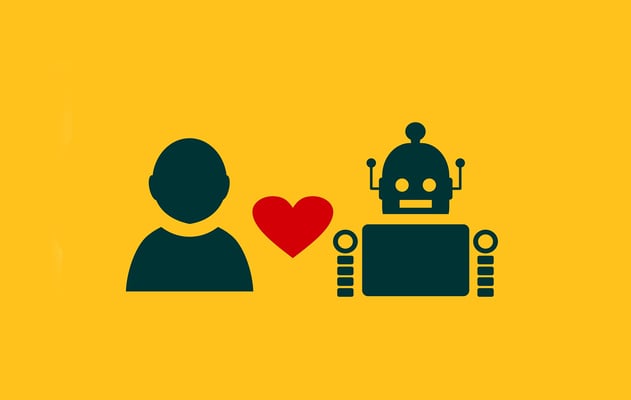
We get pretty excited about marketing automation, and for good reason. Yes, there are the common known uses for it (email automation, lead nurturing, etc.) but there are a number of other ways you can use this software to your advantage as well.
We dig in a bit more into how tools like HubSpot can help you out in our free download “The Essential Guide For Mastering HubSpot”, but here’s a sneak peak of just how this software can help you out in ways you may have never thought of.
Easy Transitioning To Your CRM
A question that clients often present to us is, “Well, when do we move our leads to our customer relationship management (CRM) system from our marketing database?” We’ve tested and explored a number of different approaches to this, and the one method that works best (generally speaking) for businesses goes like this:
- Leads enter into your marketing database. This is where they’ll be scored, placed in a particular bucket, and then nurtured
- Once the lead has been nurtured to a point that their score reaches a pre-determined lead score threshold, they’ll then be automatically swept away to your CRM system, without you having to do a thing
- When the lead hits the CRM, the sales team can then start working with the lead, OR the sales team can manually place the lead back into the nurturing campaign if they don’t think the lead is ready yet
This scalable way of reaching out to leads helps both save the sales and marketing team time, and it helps protect leads from being contacted before they’re ready to seal the deal.
Simplified, Automated Lead Categorization
Ideally any sort of inbound marketing software will allow you to send relevant and timely messages to your leads that cater directly to their individual needs. But as you may know, this is easier said than done. How do you get started on the road to delivering these perfect messages?
Like we mention in our eBook “How An Inbound Marketing Agency Does: Lead Generation”, HubSpot’s software makes it easy to set up some simple rules that will allow you to place your leads in different segments or “buckets” as soon as they enter into your marketing database. While you can choose a number of characteristics to determine who goes into which bucket, we generally look at two things:
- A lead’s persona
- A lead’s lifecycle stage
Both factors help us determine what sort of messages we’ll be communicating to them, as well as looking at things such as what pages they’ve visited, what content they’ve downloaded, and any personal identification information (i.e. location, industry, etc.) that they may have provided to us through a form.
Here’s an example of how you can set up some basic buckets and their criteria:
Leads: Leads from any source all receive this default label unless they fall into a different bucket
MQL (Marketing Qualified Lead): Leads who usually downloaded an offer, have reached a certain lead score, who have downloaded a product spec page or sheet, etc.
SQL (Sales Qualified Lead): A lead who has requested a consultation, or requested a demo
Working With HubSpot “Workflows”
There are a number of great benefits that come with “Workflows”, one of HubSpot’s newest inbound marketing tool, but one of the best is that it can help you get a hold of a sales rep immediately so that a lead gets the attention that he or her requires. This marketing automation tool allows you to create fully customised notifications that go directly to the right sales rep at the exact moment a lead they need to know about or get in touch with makes contact, or reaches a lifecycle stage that says they’re ready to enter into the SQL bucket.
As an additional tip, make sure that the email notification that your sales rep receives has all of the relevant information contained within it. For example, the company name, lead’s name, job title, what they’re interested in and what brought that lead to the website in the first place are all great and relevant details that your sales team can use to your business’s advantage.
Utilizing Marketing Automation Software
Using marketing automation software the right way will result in more qualified, sales ready leads. However, there is a line that shouldn't be crossed in which you've automated your entire campaign, which will portray your company as very robotic and effectively annoy your leads.
Annoyed lead often don't make very good prospects, so ensure you're practicing marketing automation the right way.
Free Assessment: