Subscribe now and get the latest podcast releases delivered straight to your inbox.
How to design for readability – a guide to successful web typography [Infographic]

Oct 20, 2019
![How to design for readability – a guide to successful web typography [Infographic]](https://www.impactplus.com/hs-fs/hubfs/how-to-design-for-readability-a-guide-to-successful-web-typography-infographic.png?width=768&height=400&name=how-to-design-for-readability-a-guide-to-successful-web-typography-infographic.png)
The font you choose is an extremely important (and often overlooked) part of your brand.
The right font can set the entire tone for your site.
It can make the user feel comfortable with you or instill more trust in you. There are even studies that show people are more likely to believe something written in certain fonts. (i.e. NOT COMIC SANS)
Now, with a heavier focus on website accessibility than ever, the fonts you choose and how you use them (also known as typography) plays a huge role.
The letterforms, size, spacing, contrast, and context all affect the legibility of your content and you worked dang hard for that content, so let me show you a few ways you can ensure typographic success on your website.
Choosing a header font vs. paragraph font
When choosing header fonts, you can often bypass some of the best practices due to the fact that you will be using these at larger sizes and usually a bit isolated from other content visually. Plus, they are usually shorter lines of content.
If you know your content tends to be more on the wordy side, however, I would definitely follow the same best practices you would for paragraph type.
Our primary goal for paragraph type is always legibility.
The bulk of your content will be seen this way and we want to ensure that it can be easily consumed and is devoid of potential accessibility issues as well as reader’s fatigue which can affect all audiences.
Top 5 areas to consider in web typography
- Distinct letterforms
Having a more distinctive shape for all letters improves legibility. So, for example, fonts with similar-looking “q” and “p” shapes are on average harder to read than one with more distinct shapes for each. You may want to avoid these. - Letterform contrast
Paragraph copy performs best with fonts that have a medium amount of contrast (meaning there should be some variance in the width of the strokes that make up the letters) among the letterform stroke width. Letterforms with too little or too much contrast should be reserves for shorter lines of larger copy (like the headers I mentioned above). - Body text size
When considering text size, it is extremely important to take into account the distance at which the user will be reading this text. The experience a user has when reading on their phone is very different from reading off a monitor or TV and should be treated as such. - Line length
The line length, or how many characters are on a line, can greatly contribute to a reader’s fatigue — and if a user is getting fatigued by your content, they may choose to take their eyeballs elsewhere. A good rule of thumb is to keep lines between 45-75 characters. - Color contrast
According to the Web Content Accessibility Guidelines, for body text to be legible, it should achieve a contrast ratio of at least 4.5:1. You can easily check to see if your fonts pass the test with this handy dandy contrast checker from WebAIM.
The following infographic from Toptal takes you deeper into what areas to focus on when designing for readability.
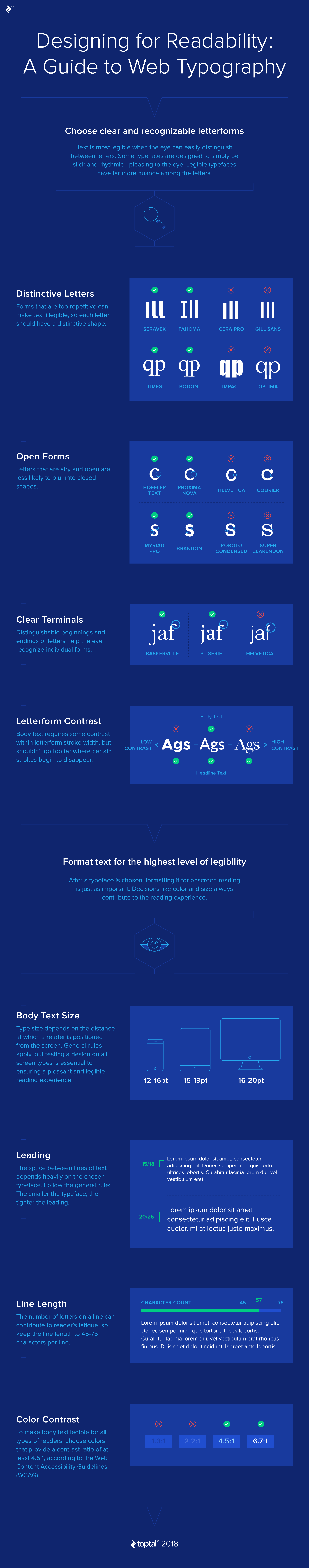 Infographic by Toptal
Infographic by Toptal
Free: Assessment