Subscribe now and get the latest podcast releases delivered straight to your inbox.
It’s no secret that security is a huge concern when it comes to your information, especially on the internet.
Moreover, as a business, you know it's more important than ever before to guarantee that your site is secure — in fact, your ideal buyers expect it and will often abandon your site if they see a warning that your site isn't secure.
🔎 Related: How secure is your site? (5 tips for every business)
This is why it’s so important for you to know beyond the shadow of a doubt that your company website is secure with HTTPS, so your traffic is encrypted. (That way your website visitors can rest easy knowing third parties can’t steal their information.)
A secure website vs. a not secure website
Having a secure website instantly builds trust with your visitors. When they see that your site is secure, you’re saying to them, “We are serious about keeping your information secure.”
Here’s an example of a secure website:
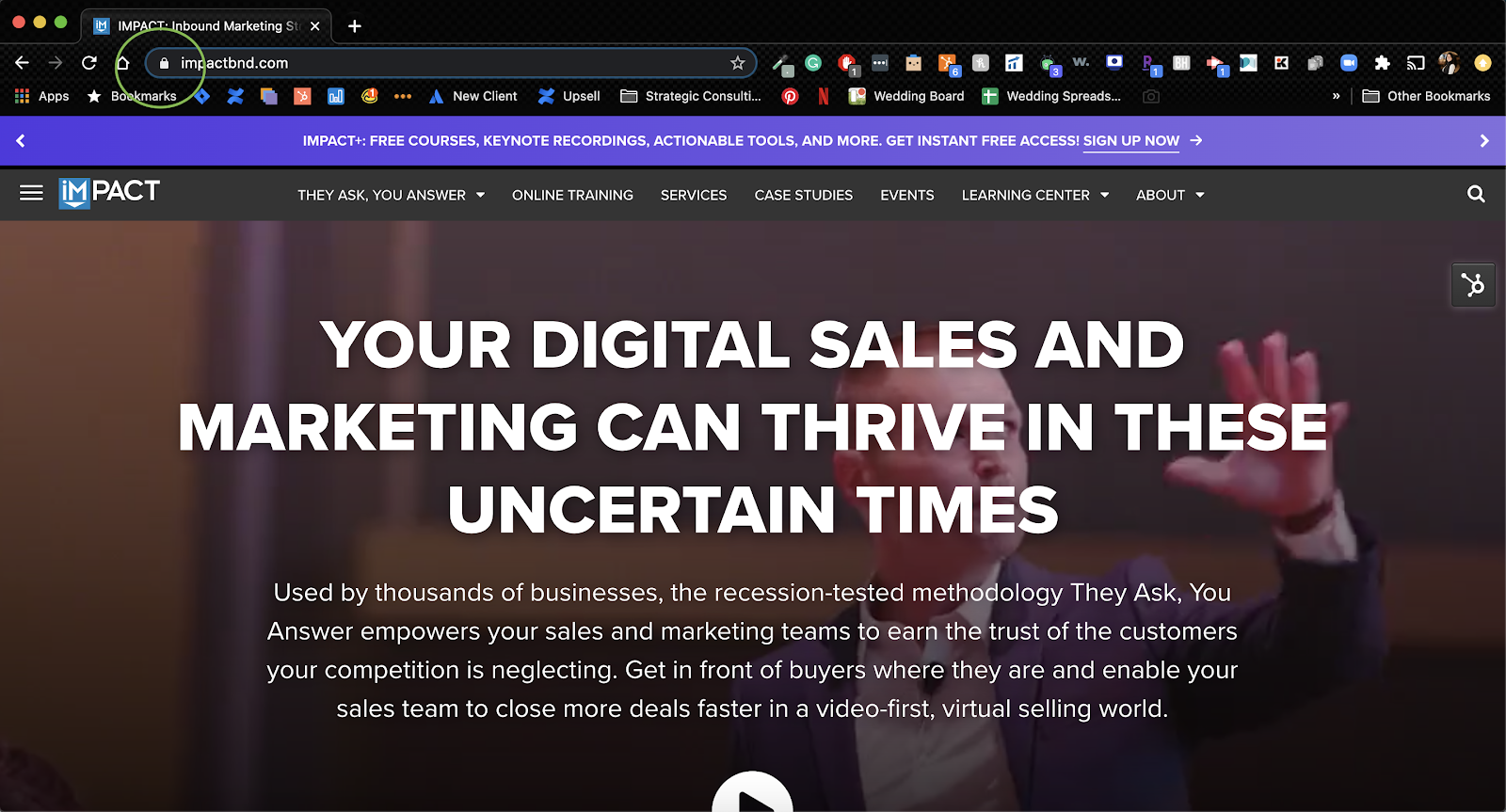
You know this website — yes, our website — is secure because of the lock icon at the top. On top of that, no warnings are displayed.
When you visit a website that isn't secure, you know it immediately by the “Not Secure” message next the URL rather than a lock icon.
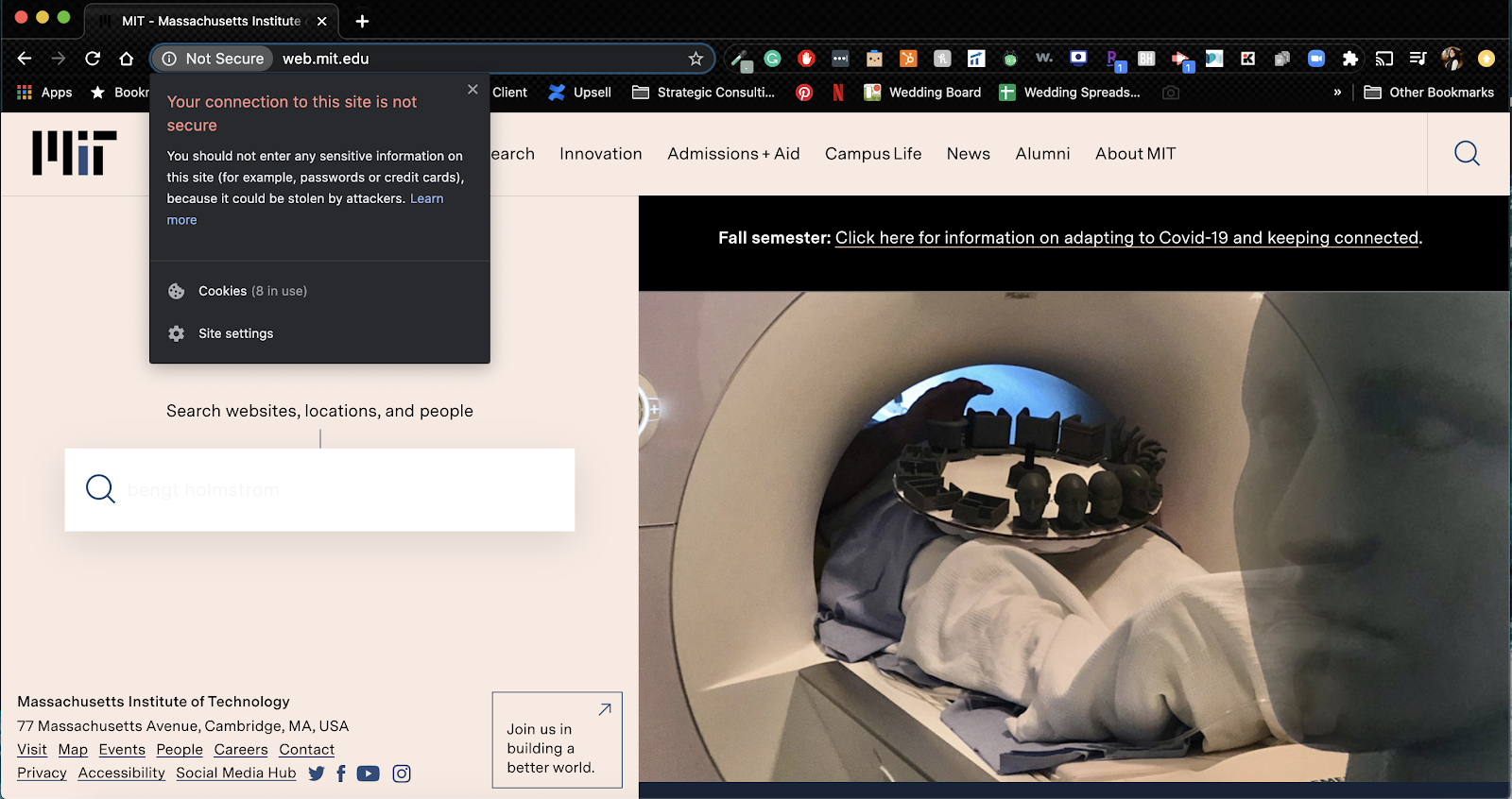
Often there the lock icon in the address bar appears to have a red error and huge warning messages, as well.
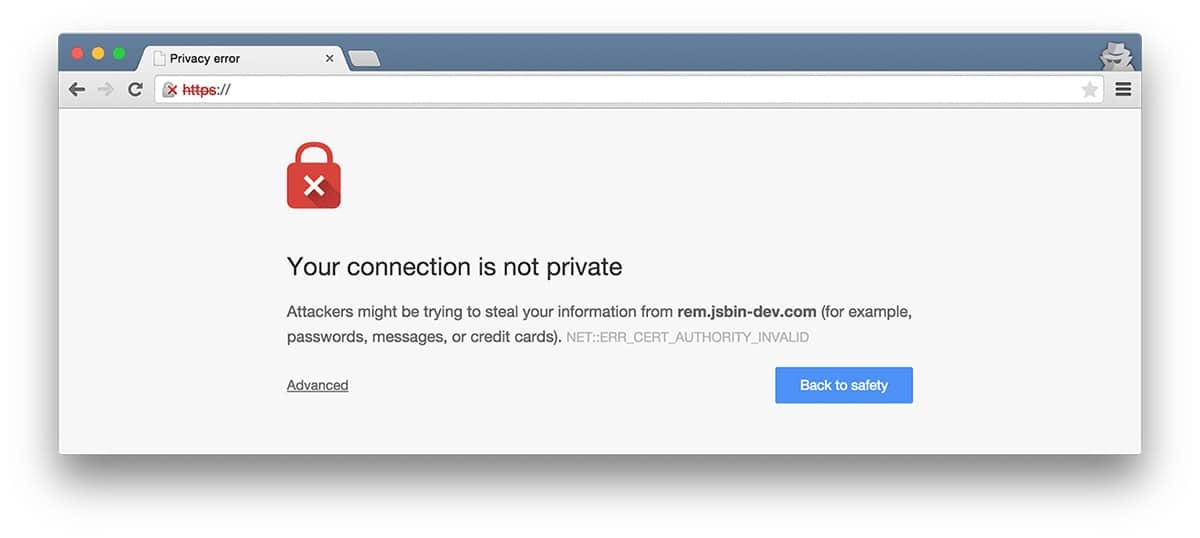
But of course, just having the right lock icon and an SSL certificate is not everything it takes to make your website secure.
What about your site's form security?
When I ask that, what I mean is, can you say with certainty that the forms you use on your website to collect visitor, lead, or customer data are secure?
At this point, you’re probably thinking:
“Huh? I haven’t even thought about form security before. To be honest, I thought if my site was secure, my forms were, too. Is that not the case?”
If this is you right now, don't sweat it. You're not alone in thinking this. On top of that, Google has your back.
Starting in October, Google will notify you if a form is not secure
They noticed that even if you have a secure website there is still a security liability with your forms. If you have forms that collect hypersensitive information like passwords, other personal data, and even just your email address. That is an opportunity for that information to exploited by third parties.
Google has a new update to help business owners like you understand what forms on your website are secure and which aren’t and they’re doing this by adding a new feature in their Chrome 68 update in October.
According to Google's Chromium Blog, these warnings will look something like this when you start to fill out the form:
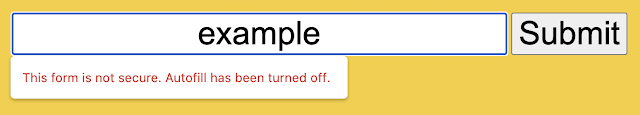
And then an additional warning will show as you hit submit:
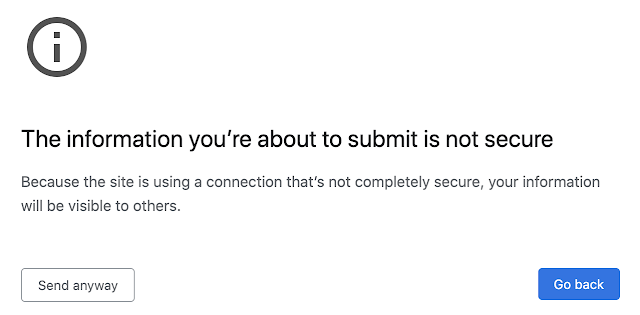
You need to take action on form security immediately (seriously, don't wait)
As you read this you may be questioning if your forms are secure — good, this is the precise question you should be asking. You know your website probably is, right? But what about your lead capturing tool?
An easy way to tell if your forms are secure to see if your embedded form uses HTTPS, but this article from Luxsci dives deeper into some of the more technical or complex steps you may need to take.
Google won't start notifying you of form security until October, so what do you do right now? You need to take proactive steps to guarantee the security of your site and your forms immediately.
Otherwise, once October rolls around, your website visitors may be greeted with errors and warnings about your forms that may leave them feeling hesitant to fill them out at all. You do not want that to happen.
Use these resources to help make sure your website AND your forms are secure and your data is being kept safe:
By focusing on the security of not just your website but also your forms you will prevent yourself from potentially missing out on qualified leads because Google is going to start telling people when your forms aren’t secure.
Free: Assessment

