Subscribe now and get the latest podcast releases delivered straight to your inbox.
The 5 Tools Anyone Can Use To Create Premium Graphics

Feb 13, 2013

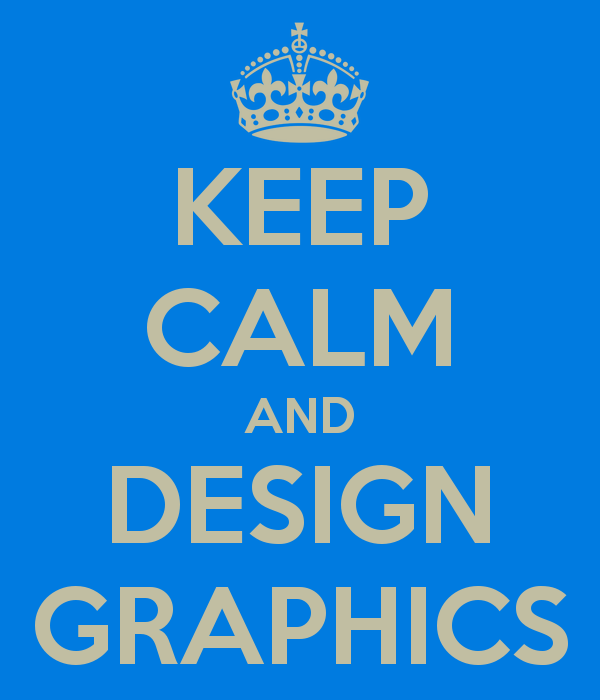 We’ve all heard that content is king, but visual content could quite possibly be becoming the overlord of all content. There are a lot of reasons why visual content is booming in popularity.
We’ve all heard that content is king, but visual content could quite possibly be becoming the overlord of all content. There are a lot of reasons why visual content is booming in popularity.
For one, according to the Visual Teaching Alliance, more than half (65%) of individuals are visual learners. Secondly, in the fast paced world of the internet, people are far more likely to get information from an infographic, for example, than from pages and pages of content. The simpler you make it for people to get what they want, the more likely they’ll engage with you and your company.
We know what you’re thinking. Graphics and images aren’t your gig. If you’ve checked out our free download “Website Redesign 101” then you may have already dabbled in some graphic design of your own. But today we have for you a list of our favorite – and often free – tools on the web that will help anybody from beginner to pro to create gorgeous graphics, themes, and other visualizations that you can use for your blog, landing pages, Pinterest, and more.
Create Premium Graphics With 5 These Tools
Piktochart
This tool comes with six nice free themes that you can mess around with before you decide to invest in any paid versions of the tool. Though the graphics and images are pretty basic, they’re clean, attractive, and exactly the type of graphics that most businesses should be using. We also love the fact that you can add any type of chart using your own CSV info, and you can export content to either PNG or JPG.
Infogr.am
Another great tool for creating simple yet attractive infographics is Infogr.am. This free web-based tool allows you to choose from 31 chart options, including unique chart displays like bubble graphs and map charts. Add in your own image or video, and then simply embed your new graphic onto the infogr.am site and you’re set.
Visual.ly
This is another tool that’s worth mentioning. While a lot of the options that this site offers aren’t free, they do have some pretty interesting free graphs and diagrams that you can take advantage of. One that we think is particularly cool is the “Twitter account show-down” visual graph that you can create if you really want to heat things up between different employees’ Twitter accounts, or maybe perhaps if you’re so bold as to challenge your competitor at something (i.e. who can raise the most for a local fundraising or charity event). They also have other cool options like Venn diagrams and other visuals that will actually analyze your hashtags.
The one drawback is that the customization of these graphs is at a minimum, which may not be an issue for you if you aren’t too into graphic design in the first place. Check out their site if you want to get some ideas on other fantastic info graphics that you can then use to inspire ideas.
Easel.ly
Want some of the best looking infographs on the web? Then look no further than Easel.ly. The one detail that we aren’t particularly fond of is that you can’t create
graphs that use real data, however it is really beneficial if you want to tell a story with your graphs, or want to create conceptual visualizations. The themes are high quality, the site has a huge selection of well tailored objects, and there are a number of backgrounds on this tool that anyone can love.
RSA Animate
You’ve likely stumbled up on this company’s YouTube channel before in the past. The videos that they produce are effective because while there is a verbal explanation being given about a topic, there are also illustrations being drawn to help illustrate the point. While you don’t by any means need to hire on a professional animator like RSA obviously does for all of their videos, you can somewhat copy the idea by using your own basic whiteboard and drawing graphs and illustrations while you speak. All you need is a camera, good lighting, and speaking points that you’d like to illustrate on your very own whiteboard and you’re set.
Free: Assessment