Join 40,000+ sales and marketing pros who receive our weekly newsletter.
Get the most relevant, actionable digital sales and marketing insights you need to make smarter decisions faster... all in under five minutes.
New Chrome tool will help developers make websites more color-blind friendly

Mar 19, 2020
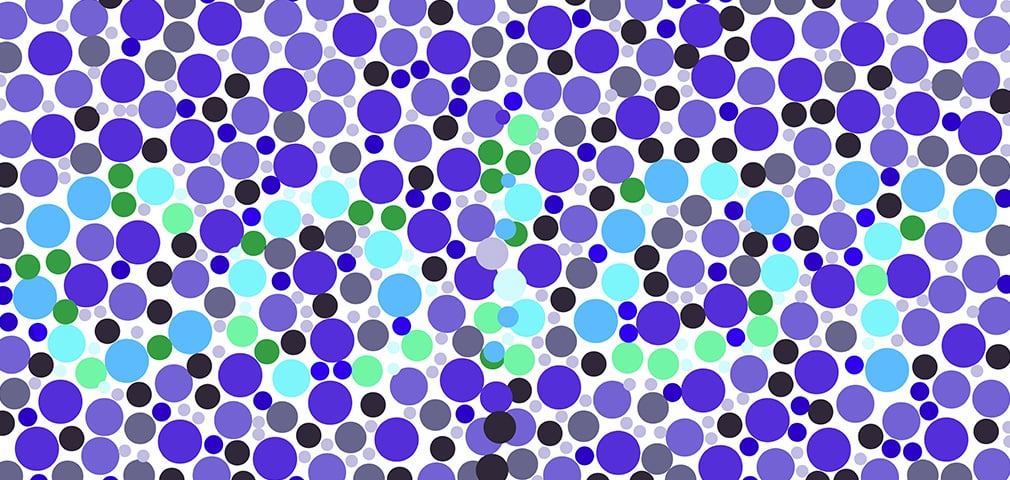
We all know how important web accessibility has become.
Making your website accessible means designing it and having it function in a way that makes it usable for all people, whatever their hardware, software, language, location, or ability.
One of the main needs that web accessibility aims to address is visual impairments — which can include a wide range of limitations, from complete blindness to difficulty distinguishing certain color combinations.About 300 million people worldwide (1 in 12 men (8%) and 1 in 200 women (0.5%)) are impacted by color blindness, according to Color Blind Awareness, an advocacy group.
If a website does not have enough contrasting colors with its content, it’s a frustrating experience for people that are color blind. This is especially true with text over background colors. When someone is color blind, they have trouble distinguishing between certain colors.
However, developers have made many advances to help with this issue.
Google is launching the beta version of a new Chrome tool that allows developers to mimic visual impairments like color blindness to assist them in fixing accessibility issues on their sites.
The goal is to enable developers to easily simulate how people with a color vision deficiency experience their web apps.
How it works
This feature will be accessed by launching Google Chrome and opening the browser’s developer tools located in “View” of the main menu. The new tool is called “emulate vision deficiencies,” which will have a drop-down menu of vision impairments.
Developers have the choice to select visual limitations such as Protanopia (the inability to perceive red light) or Tritanopia (the inability to perceive blue light).
The tool mimics the condition by changing the colors of their site so developers can see if there are any visual challenges that present themselves. Most commonly, there might be difficulty reading without those specific colors.
The other most common forms of color blindness are:
- Deuteranomaly, a reduced sensitivity to green light
- Deuteranopia, the inability to perceive green light
- Protanomaly, a reduced sensitivity to red light
According to Mozilla:
"These simulations are not completely medically accurate. However, they can give you a sense of what your web site looks like to users with vision problems, and therefore help you judge whether you need to make adjustments in your color or contrast choices."
Beta for now
All this is currently in beta mode. It’s only accessible to the developers working on it.
There is also a running public Google doc where the developers comment back and forth on all the strategies, recommendations, and outcomes of their testing. It’s a unique glimpse into the developer process.
While this new Chrome tool is not a solution to every accessibility problem faced by websites, it’s certainly a step in the right direction. It’s good to know there are very smart people tackling these issues that non-impaired people normally don’t think about.
A fully-accessible website is a boon for businesses and users everywhere.
Free: Assessment