Welcome back to The Hubcast, folks: A weekly podcast all about HubSpot news, tips, and tricks. Please also note the extensive show notes below, including some new HubSpot video tutorials created by George Thomas.
This episode of the Hubcast is brought to you by our awesome sponsor The Seventh Sense.
#Inbound16 Event
Let’s keep this simple because this news is so awesome that it doesn't need any frills.
- Without further ado, the session agenda, now with dates and times, for INBOUND 2016 is here.
- At 150+ sessions (with more being added daily), it's a lot to digest. To make it easier, we've created 28 recommended agendas including some training suggestions.
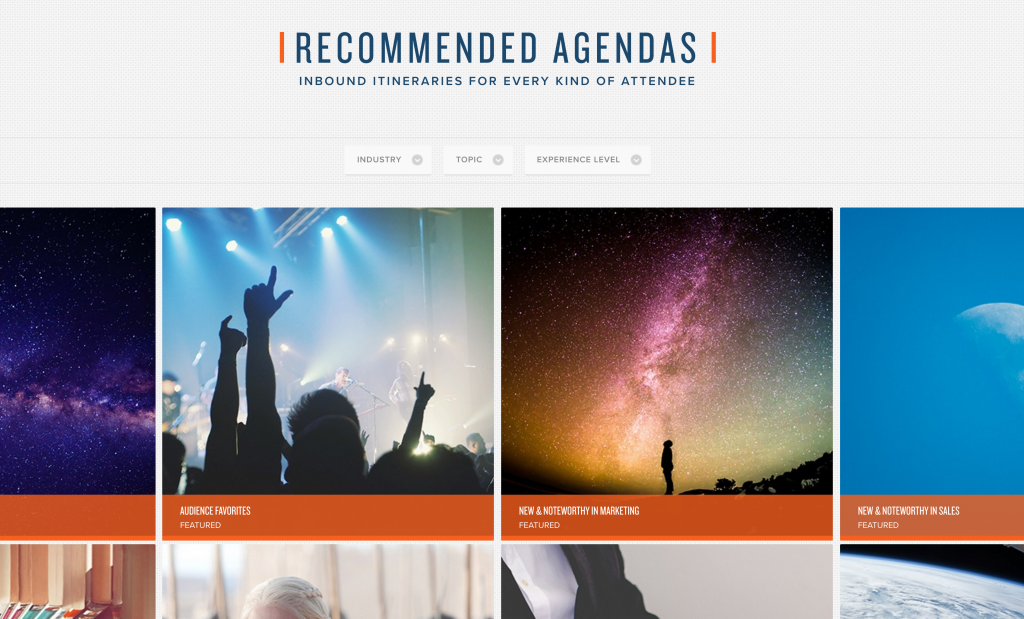
FREE Hubcast Shirts
Would you like to sport a Hubcast t-shirt to #Inbound16? Email george@thesaleslion.com with the words "free shirt" along with your mailing address and shirt size, and we'll send you a Hubcast shirt in the mail. This offer is for US listeners. If you are one of our international listeners simply email "free shirt" along with your shirt size and you can pick up your free shirt when we see you at Inbound16.

Make sure when you are at #Inbound16 you use our special Snapchat Hubcast geofilter.
HubSpot Strategy
Human-to-Human Marketing: A Trend for 2015 and Beyond
Check out this great article on Human Marketing.
I go back to the INBOUND 2013 Opening Video "Don’t Call Me 'The Customer.'"
- I am not a number
- Not an opportunity in your CRM
- Not a consumer
- Not a buyer
But rather, I am a human; a person who needs to solve a problem. And I am looking for someone who is helpful, empathetic, trustworthy, lovable…
The Golden Rule, or law of reciprocity, is the principle of treating others as one would wish to be treated oneself.
#OneThing

This week we talk to Chris Handy from Think Handy about his #OneThing.
Chris talks about the need for a humanity automation audit. What he means is: how much of your communication is really coming from a human action vs just spamming people?
Chris shares a great example from”Jeff” that arrived in his inbox recently.
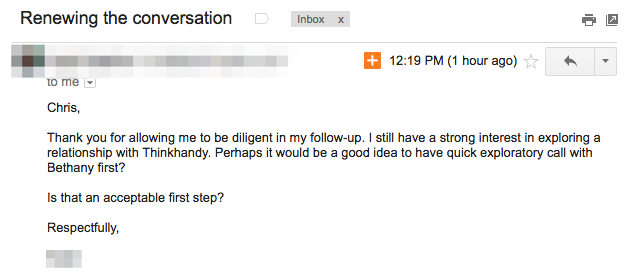
If your sales & marketing interactions sound like this, then you may just need to implement that humanity automation audit.
Does your communication match up to what your visitor or users need?
Make sure you check out HubSpot To Go for more on HubSpot, marketing, and sales.
HubSpot Wish List
George B & Marcus!
Ok - can't remember if you have a formal process for this on the Hubcast, and I didn't add it to be voted up on HubSpot's forum because its not really a feature we're hoping for; HOWEVER, HubSpot really needs to send out some type of communication to customers when issues pop up. Now, they have the message in the portal across the top of the screen, which is great, if you're in your portal every day... which yes, partners are, but customers are not...
Case in point. Our customers use HubSpot forms for more than capturing leads - they use it for requesting toner, service and for when copiers break down and need immediate attention. Forms are routed to the appropriate department to be handled and are very time sensitive.
One of our customers (Robert) is now in quite a pickle. An account that unfortunately has been having issues with machines lately and are already not thrilled, put in a service request for immediate attention the other morning at 8am. At 11:30 am, I just happened to pop into a different customer's portal to work on a form and I saw the alert that the email notifications associated with the forms tool was not working. I instantly shot out a quick email via HubSpot to all our customers to tell them to go in and manually check their forms related to service. For Robert, that was a bit too late. He saw the request from that morning from the client with major issues and immediately sent the service team the message.... client was already upset. Had he known first thing in the morning, he would have been able to monitor the service forms and respond quickly to the requests.
What's with the long story, Lindsay?
Glad you asked...
HubSpot should really have a communications system in place that would email, tweet or in some way communicate outside of the HubSpot portal when things like this are not properly functioning in the tool..... Just a thought.... ;-)
Lindsay Kelley
The Marketing Kitchen ~ What?
Is there a great strategy we are simply missing here? #HubcastListener
Watch more of them on HubSpot's Youtube channel.
Go Check Out The Seventh Sense
HubSpot Tips & Tricks
HubSpot Updates
A Refreshed Look for Page Performance
When you log into HubSpot this morning, you'll find a cleaner full-screen interface for the Page Performance report. Chances are good you won't notice much of a change --- you've had the ability to opt into the new design for a few months. Today, we're excited to officially launch the refreshed look.
Before:
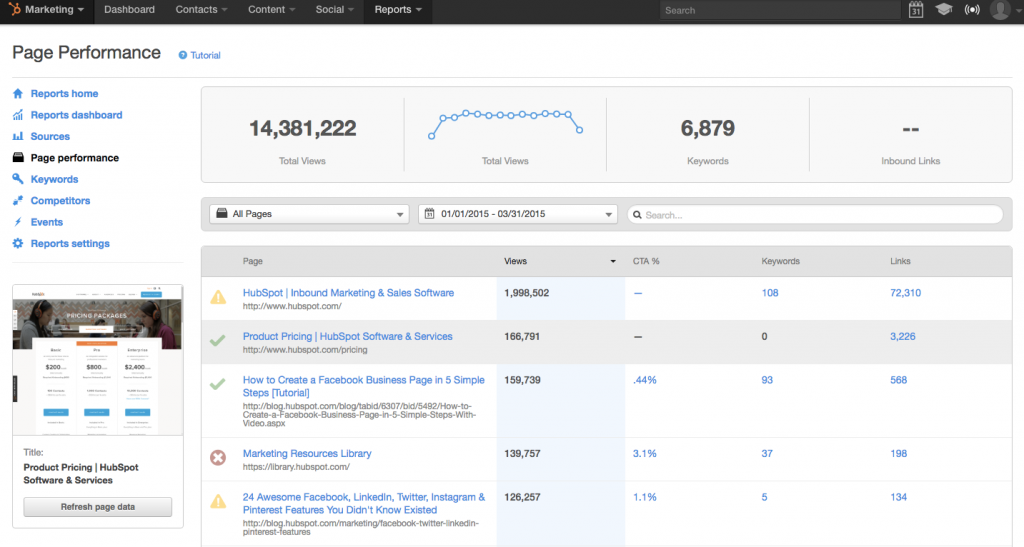
After:
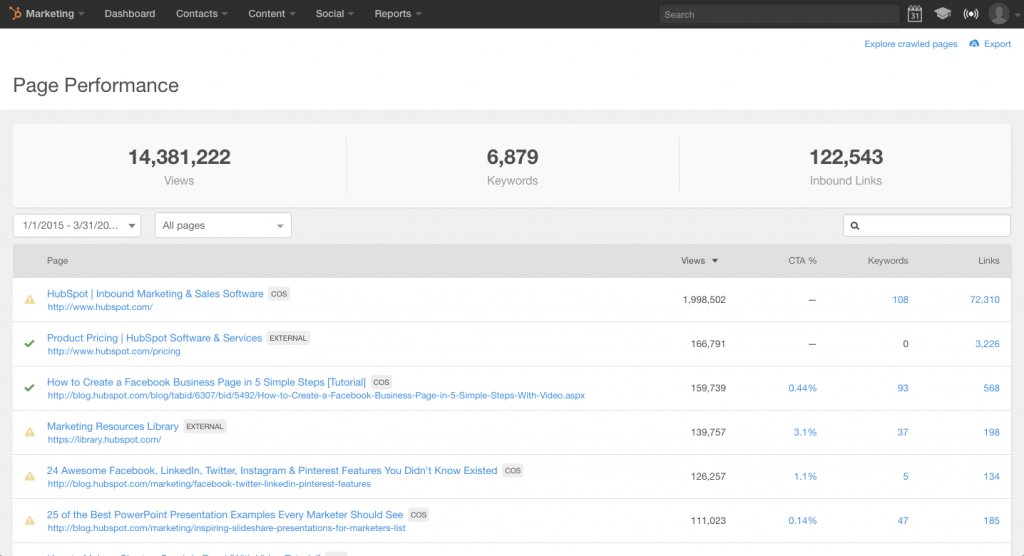
The new design provides:
- All the functionality you're accustomed to, with one noticeable exception: the left-hand sidebar, with a sub-navigation and a small page preview, has been removed. With the full-screen display, it's now easier than ever to peruse the performance of your pages in the tool.
- A better way to differentiate HubSpot-hosted vs. external pages. In the new design, HubSpot-hosted pages will be labeled with a “COS” tag.
- Quicker access to your most important page-level data. With a single click, track down SEO optimization, A/B variations, Sources data, form submissions and more, from within the Page Detail (HubSpot-hosted pages only).
How it works
Navigate to Reports > Page Performance, and you’ll be brought to the new interface. The columns will match what you’re used to --- Views, CTA%, Keywords, and Links.
Clicking into a specific page will bring you to the Page Detail. To get to the SEO report card that you’re used to, click “Optimization.” Within the Page Detail, you can also explore Sources, A/B variations, and other metrics for COS-hosted pages.
Easily Add an Image Gallery to Your Landing Pages or Website
When you're working on creating content, figuring out how to insert a gallery of images should not be the most time-consuming part of your day. Today we're happy to introduce a brand-new module available in all HubSpot accounts, the Image Gallery.
The new image gallery has a number of enhancements, but one of the most notable is that it features progressive loading. When adding multiple images to your gallery, you don't want them to load all at once for visitors. It's bad for their load times, and does not provide a great experience unless they are on a really fast internet connection. The new module will load the first image and progressively load other images based on the visitor clicking through each.
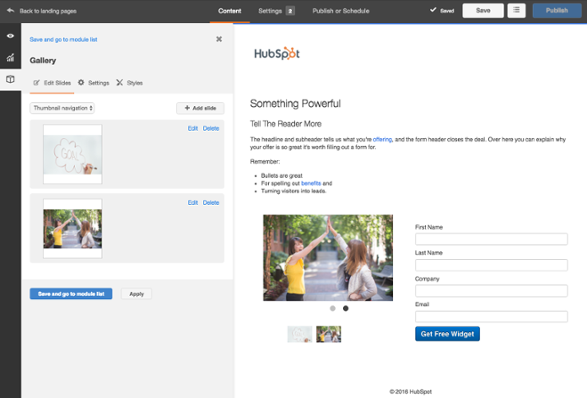
How do I add the new Image Gallery to my Content?
Create a new template, or go into an existing template and add the 'Gallery' module.
Go to the Landing Page, or Website Page using that template and click the modules box.
Add images/slides to your gallery as needed
For more information on the new Image Gallery Module, read the release blog post here.
HubSpot Tweets of the Week
I wish there was a "not cheesy" filter in stock photo searches. #marketerprobs #hubspotting
— Katie Gutwein (@KatieGutwein) July 18, 2016
Question Of The Week
What percent of content should be text vs video?
This episode of the Hubcast has been brought to you by our awesome sponsor The Seventh Sense.
Free Assessment:




