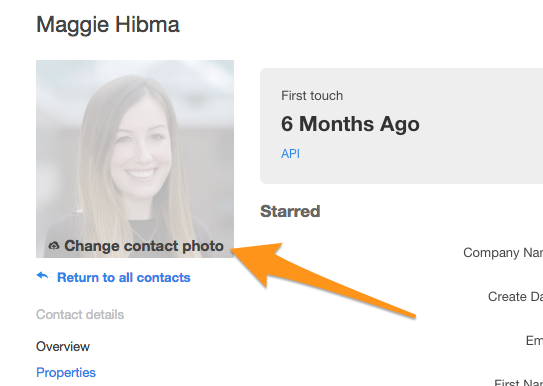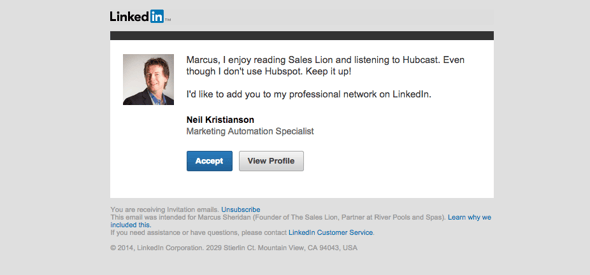Welcome back to The Hubcast folks, a weekly podcast all about HubSpot news, tips, and tricks. Please also note the extensive show notes below including some new HubSpot video tutorials created by George Thomas.
Show Notes:
Inbound 2015
It's been a little while since INBOUND 2014. In the time since this year's event ended HubSpot has been busy planning for INBOUND 2015 and they announced registration is now open for Inbound 2015.
Here's all the info you need to know for INBOUND 2015:
- Dates: Sept 8 - 11 2015
- Location: Same as last year - BCEC, Boston.
- Price: Full price all access ticket is $1499.
HubSpot will be making regular announcements as they have more updates available so be sure to check in to www.INBOUND.com regularly for all the latest info.
HubSpot Strategy
We got a great email this past week:
Hey Marcus,
Love your work on the mad marketing and hubcast podcasts. I am new to the hubspot platform but have been working away at content/inbound for a few years. The alignment of the great content by yourself and George as well as the superb education from Hubspot has been a fantastic learning journey for me over the last six months as I have moved from a high profile directors role (in marketing/comms/pr) in a large educational organization to a pure marketing role in a small consulting firm.
The firm I work for specializes in business process management- getting into relatively big Fortune 500 companies and improving the way they organize their core business.
We are at the start of the inbound journey. My challenge with buy in is a challenge of the remote nature of our workplace. We have 30 staff in 5 offices separated by 1000-5000miles. In my previous workplace, I would have arranged an 'in person' workshop to work through our approach and demystify our inbound strategy. My experience so far is that this is difficult to do remotely using the great but sometimes disconnected online tools for teleconferencing.
I see this as a key issue moving forward as our workplaces continue to become more disconnected. Some of my ideas to address this is to create some highly produced educational materials much like the hubspot academy to unpack the inbound approach and moreover how it applies to our business.
Thanks again for your work, sharing your story.
Thanks from the other side of the world,
Dann
Other Resources
HubSpot Wishlist
Make Forms Smarter
It would be great if local companies who only sell in one, two or three states could hide their forms to all other states. For example let's say you wanted people in Virginia, Maryland and West Virginia do be able to submit a form for a free DVD. However anyone else in the other states you wanted to show no form or better yet some copy saying something like:
We are sorry but at this time we do not service your area.
Unfortunately right now you can really only make Rich Text modules smart not the forms modules. So there is no way to do this by default.
HubSpot Tips & Tricks
Smarter Forms Hack
In this tutorial I show you how to think out of the box and hack HubSpot in a way that will allow you to target states with a rich text modules, embed form codes and smart content.
This tutorial only scratches the surface, let your imagination run with the ways you can hack smart content. ( What ever you do, let me know! )
HubSpot Updates
Change profile photo on contact record
You can now change the photo on any contact record in HubSpot. When you make a change to the photo on the contact record, it will only change for that portal, and will not change across other portals with the same contact.
To change a photo on the contact record, go into any contact record and hover over the profile photo. When doing so, a link to "Change contact photo" will appear.
Once clicked, the file manager will pop up and you'll be able to search or select a photo already in your file manager, or upload a new contact photo.
Want to change or add a photo to a contact record? Get started now!
Set default blog if you have multiple blogs on the COS
If you are on the COS blog and have multiple blogs, you can now favorite the blog that you want to appear by default on the Blog Dashboard. You can favorite a blog by user, not by portal.
Go to Content > Blog. At the top of your blog dashboard, you will see a star next to your blog. Select the star, and it will now be your default blog when you return to your blog dashboard.
Cool HubSpot & Inbound Tweets / LinkedIn's
Loved these images for Personas #HubSpotting Persona - an album on Flickr https://t.co/oBnsDc45pM
— Adam Singer (@ajsavweb) December 12, 2014
HubSpot Question of the Week
Susan asks: Marcus and George, I am loving the Hubcast and totally am bought into this inbound marketing thing. I heard you guys talk about "They ask You answer" and I am wondering, what is the best way to figure out my customer’s pain points so I can answer the questions that will help them?
Where else can you find the Hubcast Podcast:
Free Assessment: