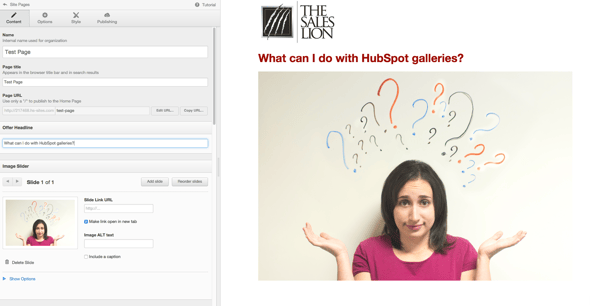Welcome back to The Hubcast folks, a weekly podcast all about HubSpot news, tips, and tricks. Please also note the extensive show notes below including some new HubSpot video tutorials created by George Thomas.
Show Notes:
HubSpot Strategy
In this weeks Hubcast strategy section we answer the question: What is the best way to rank for competitive, short tail keywords?
We talk about where to start, what tools you can leverage and so much more. One of the fun things we talk about is an out-of-the-box idea from Todd Mintz.
So, let’s say the term in question is “Green Widgets”:
- Take the term and drop it into the WordStream Keyword Tool (or Google’s AdWords Tool) and pull out the top 50/100/500 results.
- Copy and paste these results into Notepad.
- Do a global delete of all the “spaces between words.”
- Drop all the “words” into your domain registrar’s “bulk search” tool and search the availability of .com, .net and .org domains for each term.
- The lower the available inventory, the more competitive the keyword niche.
Tools you might want to use:
- SEOMoz Total unique linking domains
- SEMRush Value from the SEO Book Toolbar
- SEO for Firefox
Variables you can look at:
- Content volume ( do they have 10 pages or 10 million? )
- User data ( Alexa, others ) and social graph metrics ( are they actively participating in social media? )
- Anchor text and title tags ( what are they targeting with these? )
- Domain name keywords ( do they have an exact match? )
HubSpot Tips & Tricks
HubSpot Photo Gallery
This weeks tip / trick is all about images. I talk you through the three main gallery options and the settings that go with them.
What are some other gallery options?
HubSpot Wishlist
@GeorgeBThomas @TheSalesLion would be great if I could add existing CTAs pages posts & emails to campaigns on edit campaign page #hubcast
— Dennis Ruhlin (@getbearded) January 21, 2015
He is talking about the campaign wizard. You can only tell it to create new assets, not link up previously created ones. What that means is you have to skip past the rest of the wizard and then go to each page manually to add it to your campaign dashboard. This is rather time consuming when an additional step after create new, could be select from a list of existing pages, posts ... What say you Hubcast community?
HubSpot Updates
Honoring Property Label Across Apps 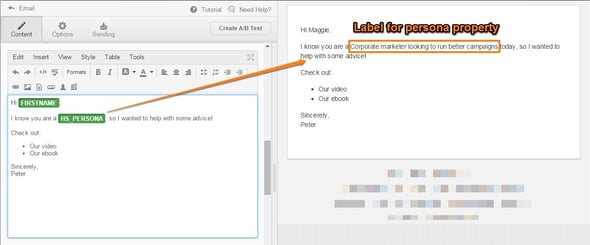 Contact properties are used in various places across HubSpot - on the contact records, as personalization tokens in email and content, and when importing and exporting lists. In an effort to keep the behavior of all these places the same, we will now show the property label (as opposed to value or name) in email, content, import and export. What has changed? Previously, property names (not labels) showed as personalization tokens across content and in export. Now HubSpot will show property labels instead. Why the change? Property labels are what you are most familiar with, because values are used mostly in the API and through integrations (e.g. Salesforce). Values can be cryptic (e.g. persona_1 etc.) and there is an opportunity to make them clearer.
Contact properties are used in various places across HubSpot - on the contact records, as personalization tokens in email and content, and when importing and exporting lists. In an effort to keep the behavior of all these places the same, we will now show the property label (as opposed to value or name) in email, content, import and export. What has changed? Previously, property names (not labels) showed as personalization tokens across content and in export. Now HubSpot will show property labels instead. Why the change? Property labels are what you are most familiar with, because values are used mostly in the API and through integrations (e.g. Salesforce). Values can be cryptic (e.g. persona_1 etc.) and there is an opportunity to make them clearer. 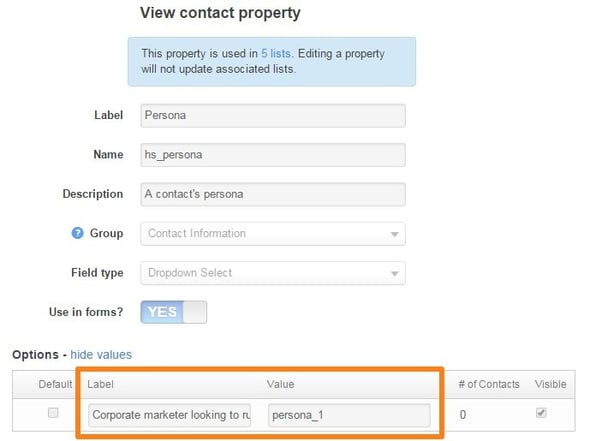 The software will now be consistent in showing labels over values where possible. This includes personalization tokens in email & smart content, exporting lists, and importing lists (note that list import supports both label and value to reduce confusion.) HubSpot has a new help documentation for more information. New Monthly Social Reports email. You can now opt-in to receive a monthly Social Reports email in Social Inbox. While Social Reports are great for digging into the data, this new monthly email helps aggregate all of the information from that month in Social Reports in an easy-to-read and easy-to-forward format for social media managers, their managers and anyone else in the company who wants the data without digging in Reports. You can opt-in to receive this email by going to your Social Inbox App and clicking on the new left-hand nav item, “Email Notifications”:
The software will now be consistent in showing labels over values where possible. This includes personalization tokens in email & smart content, exporting lists, and importing lists (note that list import supports both label and value to reduce confusion.) HubSpot has a new help documentation for more information. New Monthly Social Reports email. You can now opt-in to receive a monthly Social Reports email in Social Inbox. While Social Reports are great for digging into the data, this new monthly email helps aggregate all of the information from that month in Social Reports in an easy-to-read and easy-to-forward format for social media managers, their managers and anyone else in the company who wants the data without digging in Reports. You can opt-in to receive this email by going to your Social Inbox App and clicking on the new left-hand nav item, “Email Notifications”: 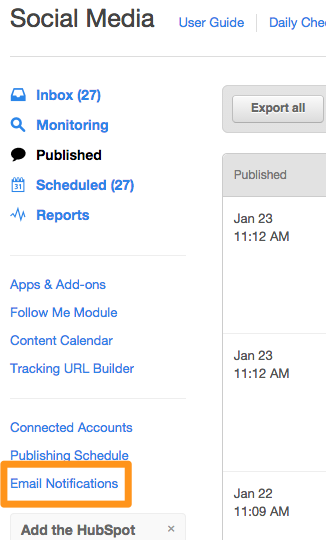 Here, you can choose to opt-in to the new monthly reporting email, as well as manage all of your other social notification email settings:
Here, you can choose to opt-in to the new monthly reporting email, as well as manage all of your other social notification email settings: 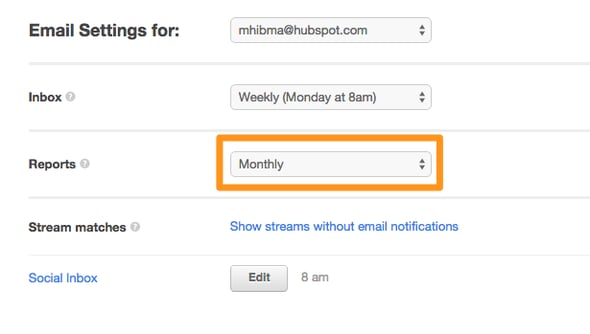 One thing you might want to make a note of: The administrator on your HubSpot account can choose which accounts can be seen by only them or by the whole team. By opting in to this email, you will get a report for all accounts that you have access to, so if there's an account that isn't shared with you, those numbers will not be included.
One thing you might want to make a note of: The administrator on your HubSpot account can choose which accounts can be seen by only them or by the whole team. By opting in to this email, you will get a report for all accounts that you have access to, so if there's an account that isn't shared with you, those numbers will not be included.
Cool HubSpot & Inbound Tweets
Man @GeorgeBThomas I feel like you'll appreciate this video from @webtalentmktg as much as I do. https://t.co/c2SushNIDS — Stephanie Casstevens (@stephcasstevens) January 21, 2015
Ask The Hubcast
Stephen asks: What, in your opinion, is the best component of the HubSpot software?
Where else can you find the Hubcast Podcast?
Free Assessment: