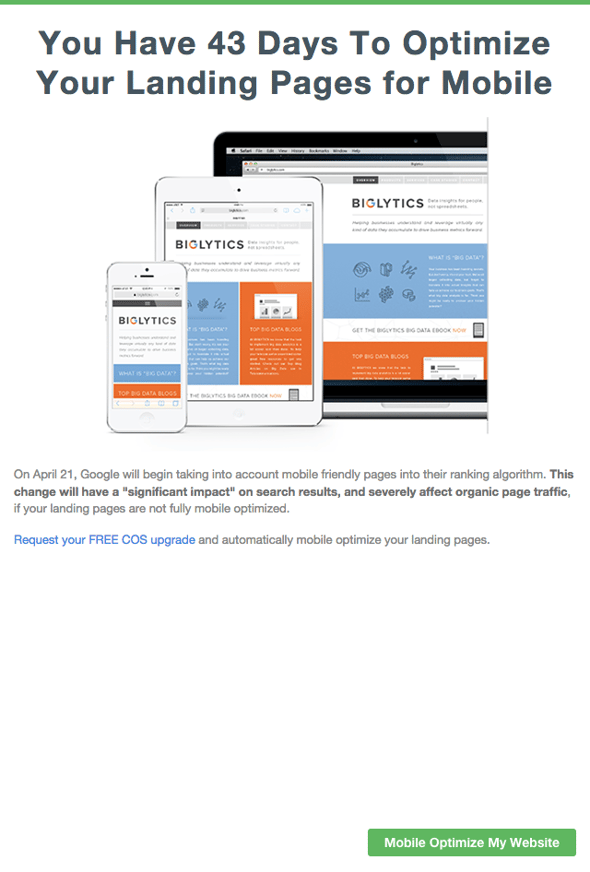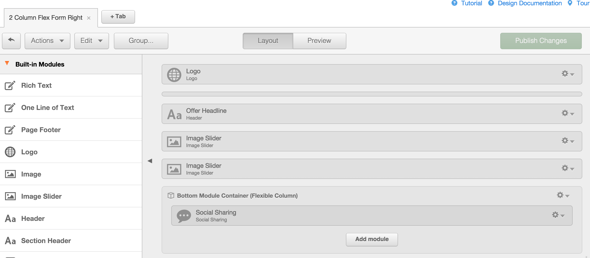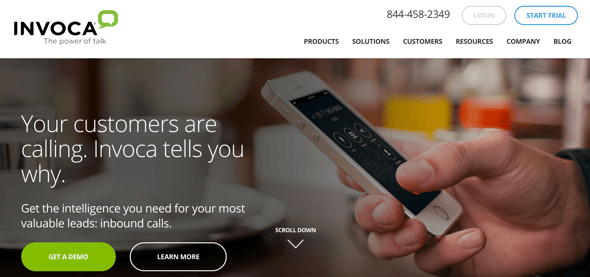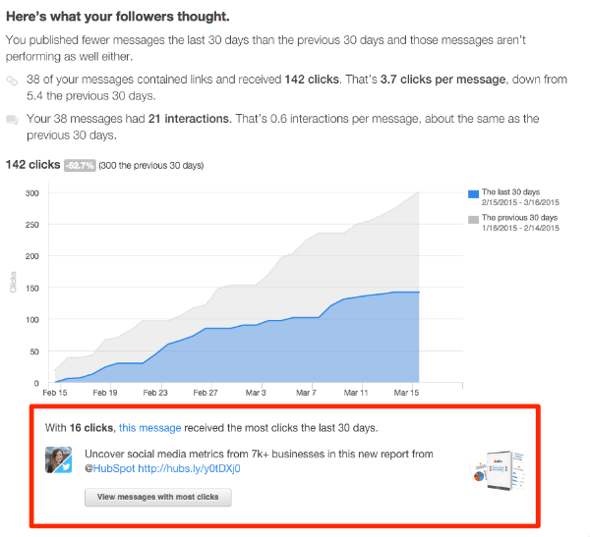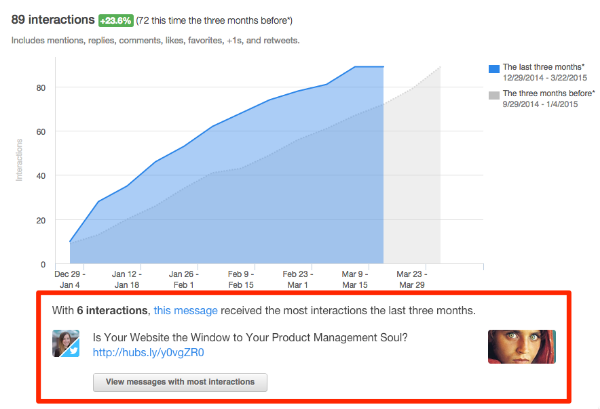Welcome back to The Hubcast folks, a weekly podcast all about HubSpot news, tips, and tricks. Please also note the extensive show notes below including some new HubSpot video tutorials created by George Thomas.
Show Notes:
!! Important NEWS !!
Mobile warning in HubSpot about how Google will now be using site responsiveness as a metric to score your SEO on.
Inbound 2015
Omni Parker House - Hubcast Fireside Chat
As one of Boston’s historic cornerstones, Omni Parker House displays a character as storied and unique as the town itself. With classic style, modern amenities and personalized service, we offer one of the finest experiences in the country for leisure and business travelers alike. The Sales Lion team hopes that all #hubcasters that are planning to attend Inbound15 will join us at this hotel. You can make your reservations here.
HubSpot Strategy
In this weeks strategy section we talk about the new hot topic of streaming. We talk about MeerKat, Periscope, Twitter and more.
We also cover how this will be totally disruptive to the way many brands communicate. Here are some other topics we cover about this:
- Is it Good or Bad for inbound marketing
- What is streaming at a high level view
- Apps you can use for streaming
- Twitter acquires Periscope sorry Meerkat
HubSpot Wishlist
Smart modules
It would be great if in your HubSpot template builder, you could tell a module to be smart. The idea behind this is that once they subscribe that entire module could be removed or replaced with a different module.
HubSpot Updates
Invoca Integration Now Live
You can now track inbound calls as lead form submissions in HubSpot with Invoca. Using call data, you are able to leverage calls the same way you leverage online activity:
- View calls as a form submission in the lead timeline
- Segment and score leads based on calls
- Setup a Workflow that triggers a personalized email after a call
- Understand the true performance across channels by taking into account calls as well as clicks
The Invoca for HubSpot integration also provides:
- Detailed call tracking and real-time caller analytics
- Automatic HubSpot lead creation for each phone call
- RingPool™ Dynamic Phone Number Assignment on your website
- Paid and organic keyword-level call source tracking
- Ability to listen to call recordings
- Up to 100 calls per month*
- Up to 10 dedicated tracking numbers*
Sign up for the Invoca Integration here. Customers can start a risk-free 30 day trial - that be canceled anytime after signing up. Pricing starts at $99.00 per month.
Managing inbound calls require manpower, time, and resources. Yet keeping track of inbound calls, recording specific call data, and identifying the source of the call can be difficult if not impossible. What if you could easily identify which marketing material drove the call and review inbound call data as a lead to generate 15x more conversions during the sales process?
With Invoca, you can now easily track inbound calls in real-time within your HubSpot account. By being able to easily score, segment, and nurture inbound calls within HubSpot, you can pinpoint exactly which marketing content is driving inbound calls, and ultimately, generate more marketing qualified leads for your sales teams.
This integration is available to all HubSpot customers with an Invoca subscription.
Social Reports now features your most popular social posts
Social Reports now calls out two of your top messages, your most clicked message and your message with the most interactions in the “Here’s what your followers thought” section in Social Reports.
To check them out, go to Social Reports in your Social Inbox App. In every report but Reach, there’s a section called “Here’s what your followers thought.” That’s where you’ll find details on your your most clicked message and the message with the most interactions.
Here's what the "most clicked message" looks like:
This is your most clicked message in whichever time frame you’ve selected to view the report in. If you click on “View messages with the most clicks”, you’ll be taken to the Published dashboard to see which messages have the most clicked in the time frame you selected.
Here's what the "message with most interactions" looks like:
Your message with the most interactions: This is the message with the most interactions (retweets, favorites, etc) in whichever time frame you’ve selected to view the report in. If you click on “View messages with the most interactions”, you’ll be taken to the Published dashboard to see which messages have the most interactions in the time frame you selected.
Cool HubSpot & Inbound Tweets
@GeorgeBThomas @wistia Hi George, we're right down the street! Just a few minutes walk ;) #Shh #WeWontTell #surprisevisit
— HubSpot (@HubSpot) March 16, 2015
#InboundLearning never stops! Join us tomorrow for this month's broadcast with @MarkKilens and friends! https://t.co/fML0BY9wnv — HubSpot Academy (@HubSpotAcademy) March 16, 2015
Ask The Hubcast
Johnny Asks: What is The Most Important Sales and Marketing Skill?
WOW Event 2015 - Richmond Virginia June 3rd
The biggest issue in the inbound and content marketing space is that of getting buy-in from an entire organization. Most often, the marketing department has a vision that management, sales, and other departments simply don’t see nor understand. And when it comes to marketing companies having successful inbound/content retainer clients, the problem is only compounded.
For over 4 years, we at The Sales Lion have been giving Content Marketing Workshops literally around the globe. During this time, we’ve experienced exceptional success, and now we want other marketing agencies, consultants, and even CMOs to understand how to give a world-class workshop to their clients so as to get the buy-in, vision, and results everyone is seeking. Specifically, the WOW event will help you if … Check out the WOWEvent page for more details.
Where else can you find the Hubcast Podcast?
Free Assessment: