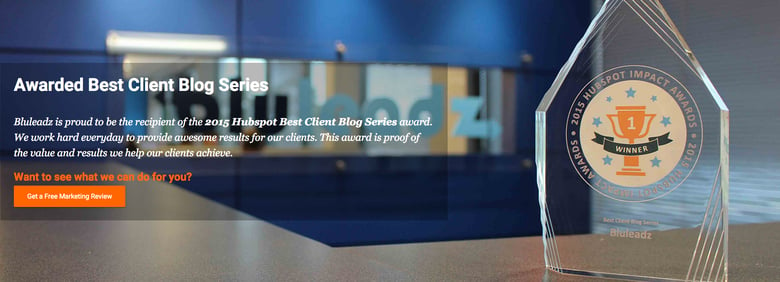Hubcast 67: The Carmax Effect, Captcha Forms & Inbound Sales Workshops

Nov 6, 2015

Welcome back to The Hubcast, folks: A weekly podcast all about HubSpot news, tips, and tricks. Please also note the extensive show notes below, including some new HubSpot video tutorials created by George Thomas.Show Notes:
HubSpot Page Performance Conversation Continued...
Hi Marcus,
I shared your frustration (after Sarah let us know) about the movement of the Page Performance tool with the COS Product and Reporting Teams. They provided me with a few reasons why they made the change.
The product team was looking at data and noticed that a very high amount of customers and partners were not going to the Page Performance tool. Another thing they noticed was that while these same customers and partners were in the Landing Page, WebSite and Blog tools (especially the dashboards for these tools) they were looking to build new pages, but a majority of these people were also looking to analyze how their current live pages were performing. To help solve for this they moved the Page Performance tool into the Landing Pages and WebSite tools in order to make it easier for them to see how their website, as a whole, was performing.
It was a data-driven decision though personally I can understand why this is incredibly frustrating for those customers that used the Page Performance tool on a regular basis.
They are also working on improving the tool to account for any feature requests and ensure that it's as easy to navigate as before. I know they have some work to do there and they are working on updates.
Sorry for the pain this has caused and I'll keep you updated on improvements made to the new tools.
Tim
@TheSalesLion @GeorgeBThomas Thank you for rescuing "Page Performance" - like Xmas in November finding it in reports section @HubSpot
— Smarter Finance USA (@SmarterFinanceU) November 4, 2015
Hubcast Community: Tell your friends to Tweet out. Thanks you @hubSpot for the return of the Page Performance tool!
In The News
Many of the Hubcast community members love and miss the presence of Mike Volpe at HubSpot. Since he left HubSpot he has been pretty quiet and almost off the grid if you will. Until now. Nice article: Mike Volpe Explains How He Built the Marketing Team at HubSpot (Slide Deck)
HubSpot Strategy
This week, during our strategy session, we chat about The Carmax Effect. You can learn more about it by watching Marcus Sheridan's Ted Talk - Watch It Now
HubSpot Agency Spotlight
HubSpot Partner: BluLeadz
Website: https://www.bluleadz.com/
Reason for the Hubcast spotlight: Awarded Best Client Blog Series.
Bluleadz is a recipient of the 2015 Hubspot Best Client Blog Series award. We work hard every day to provide awesome results for our clients. This award is proof of the value and results we help our clients achieve.
Also, they do a great job at web design on the HubSpot website platform. Owner: Eric Baum CEO / Founder Twitter LinkedIn
HubSpot Updates
Now Available: Captcha for Forms
As a marketer you need an easy way to discourage low-quality form submissions while retaining (and growing) high quality leads for your sales team.
CAPTCHA fundamentally helps you reduce low-quality leads or automated submissions, and focus more time on high-quality prospects. As with the legacy Captcha, you also don't have to worry about visitors trying to decipher a message and losing a number of potential contacts, it’s as simple as checking a box and sometimes matching a picture.
How it works: Go to Contacts > Forms Choose a form to edit Go to the Options tab, and enable the option labeled "Display Captcha on this form" 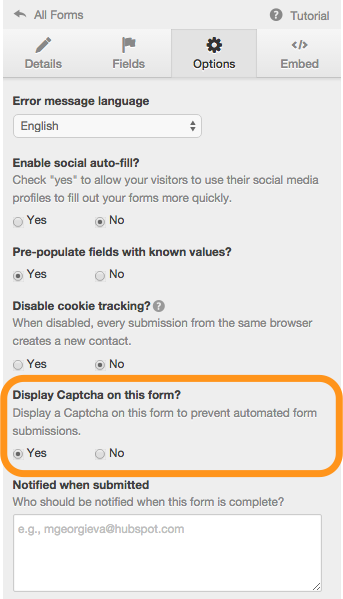
For more information: Checkout the Knowledge Base article.
Conversion ID - Now Live - HubSpot Ads
Quickly put a name, face and company to the conversions that your ads drive. Know the actual person who clicked on your ad then filled out a form through this slick new connection between ads and the contact database. Simply click into conversions, MQLs or Customers to get a list of the most recent conversions. Click on a contact to view their timeline. Easily create a smartlist from Ads to keep track of conversions or create follow-up marketing campaigns. Date Available to Customers: Immediately but on a rolling schedule.
Why it matters and How a marketer may use this?
Most marketers know that ads drive traffic and some of that turns into leads. Marketers measuring conversions know which ads drive leads. HubSpot customers using the Ads Add-On now will know the names and faces of the people an ad brought in. This is powerful information. By seeing the contact information an ad brought in, you can quickly evaluate the quality of the leads an ad is driving. You’ll be able to see the ads event in your timeline and create smart lists and segments based on this ad activity. This allows you to continue to nurture these folks, and optimize your ads and marketing campaigns. Who gets it: Customers on a trial or who have bought the Ads Add-On.
HubSpot Wish List
Stephanie Casstevens says:
So this month is yet another example where both the last day of the month and the first day of the following month fell on a weekend! That sucks if you have monthly blog notifications set to go out on the first or last day of the month. Sure, we can manually change the date it is sent on if we know the day is going to fall on a weekend. However, since in workflows you can set "only execute on weekdays" we should be able to do the same with blog notifications! I know the options are limited here because we get the added benefit of it being dynamic and not having to build the email manually. Anyway, this idea is up but doesn't have many votes... Maybe we could get it to happen if we vote it up!
Original Idea - Only send blog notifications on weekdays
Please consider adding a restriction to blog notification emails that they do not go out on weekends. In other words, blog subscribers would only receive new post notification emails during weekdays, not on Saturdays or Sundays.
Cool HubSpot & Inbound Tweets
Guess who just got her registration for #Inbound16 paid for by her new employer?! ???? @TheSalesLion @GeorgeBThomas @TheDavidJohnson @GTDShow — Noemi Krause (@NoemiKrause) October 30, 2015
I heart @HubSpot so I had to attempt to draw #mysprocket on my wrist! #HubStar #HubSpotting pic.twitter.com/JUSvdn7sd1
— Gary Banga (@GaryBanga) October 26, 2015
HubSpot Question of the Week
Hi George,
I just watched one of your training videos on The Sales Lion website, and have a question that I hope you can help me out with! My team and I are teaching ourselves the new CRM platform. A question we all have is, is there a way to separate your personal prospect/lead list from the main contact list so no one else can see your prospect/leads except for you? And if not, is there a way to have it shown in the main contact list that a prospect/lead is labeled yours so no one else tries to contact that lead?
Thank you in advance!
Natalia
Ps. love the mohawk!
HubSpot Tips & Tricks
This week we use the tips and trick section to answer the weekly questions. So let’s dive into the hubSpot CRM and go for it.
- How to leverage HubSpot Owner property for your sales teams leads
- How to create a personal leads list with the HubSpot CRM
- How to set your sales team up for success in the HubSpot CRM
Where else can you find the Hubcast Podcast?


Register for IMPACT Live in Hartford CT, October 14-16!