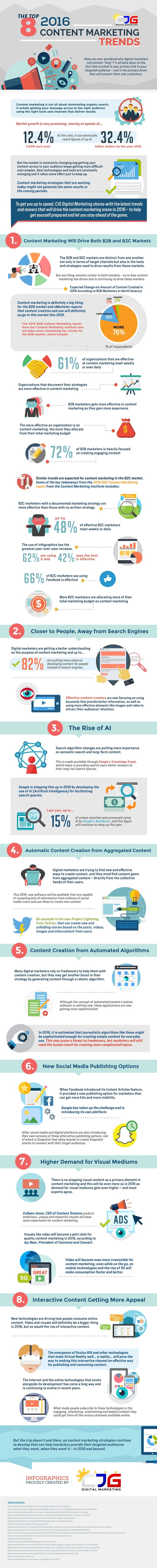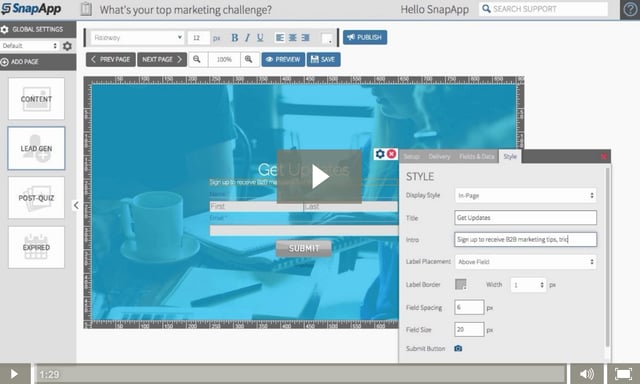Welcome back to The Hubcast, folks: A weekly podcast all about HubSpot news, tips, and tricks. Please also note the extensive show notes below, including some new HubSpot video tutorials created by George Thomas.
HubSpot Strategy
We talk about this little ditty right here!! : (
Here is the commercial I reference in this Hubcast episode.
HubSpot Agency Spotlight

Agency: IMRCORP or Innovative Marketing Resources
Partners: Kevin Jorgensen & Joe Pettirossi
Website: https://www.imrcorp.com/
Reason: George has a soft place in his heart for Inbound Marketing for Higher Ed - They just so happen to have a blog specific to that cause.
They are the creators of the “Content Marketer's Blueprint” an awesome tool for folks doing content & inbound marketing.
Last but not least, they have Nick Sal on their team page. We just love that guy!
HubSpot Updates
Smart Content: Tailor Your Visitor Experience by Preferred Language
Your visitors aren’t one-size-fits-all. The languages you display content in, shouldn’t be either. Tailoring an experience that fits every visitor (regardless of where they are visiting from) in the language they use improves every aspect of your inbound marketing. This is in addition to the option to target visitors geographically, which pairs users to content based on their IP addresses, which was in many cases out of their control. This feature allows marketers to target visitors in the language that they actually want to be targeted by.
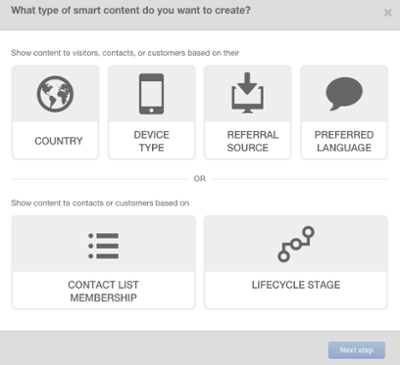
How it Works:
Go to a Landing Page, or Template Builder and navigate to the Form module. Click “Make Smart” on that module and you will be presented with the standard Smart Content options.
Choose 'Preferred Language".
Select languages to tailor content for.
For more information: Check out the announcement on the Product Updates blog.
Note: This feature requires access to Smart Content which is available to HubSpot Professional and Enterprise customers.
HubSpot Connect - SnapApp Integration
SnapApp allows marketers to quickly create interactive content: dynamic quizzes, interactive infographics, calculators and more. Their drag-and-drop creation software is built for content marketers looking to create and publish the most engaging content possible.
How does SnapApp integrate with HubSpot?
All the of the content SnapApp allows you to create asks users to input certain information. Be it in the form of a quiz or calculator, people are more willing to submit information in this way over a standard form. All of this data can be passed direct to HubSpot where you can use it to nurture and score leads, segment lists and more.
How-to get started:
This integration is free for SnapApp and HubSpot customers. Learn more about SnapApp pricing here. To SnapApp to HubSpot follow these steps.
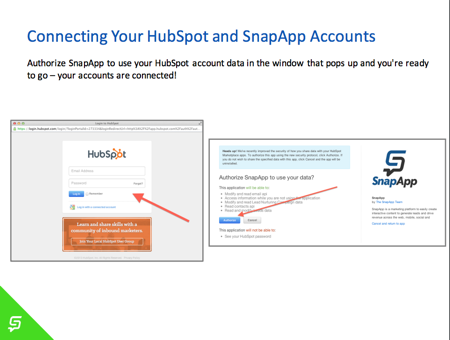
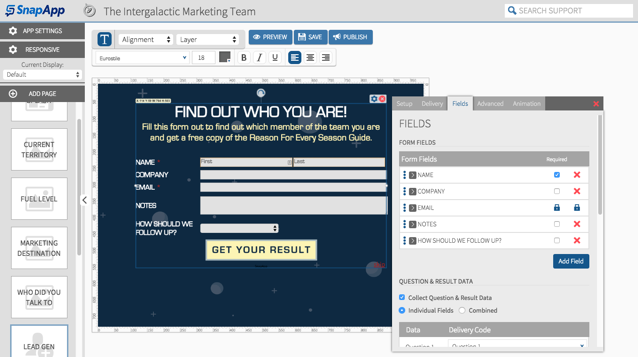
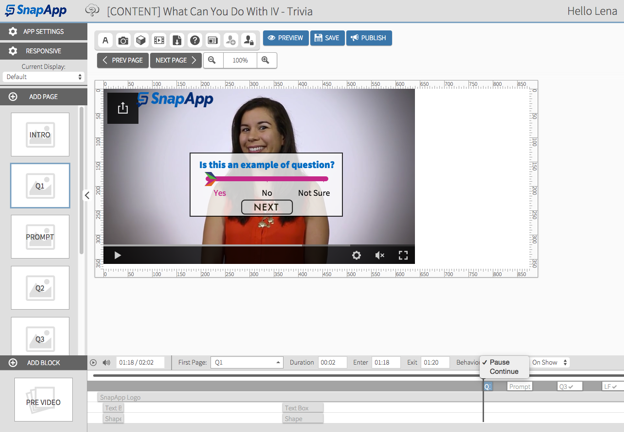
There are more marketers now than ever creating remarkable content. That, combined with all the other distractions we face today, can make it hard for you to cut through the noise and reach/engage with prospects. SnapApp takes content marketing to another level by making it easy to create interactive content that you might otherwise need a developer to create.
Support:
This integration is built and supported by SnapApp. Customers can reach out directly to them for support.
Greg Achenbach, VP Product, product@snapapp.com
Integration pages:
HubSpot Wish List
George & Marcus,
Good morning! I recently needed to pause all social media posts and I ended up having to push the post dates out a week or so. This would've been a much bigger task if I'd had more than 15-20 posts. If social media is paused, it would be helpful to have a reminder pop-up in the portal asking if you want to resume posting (a la Outlook out of office).
Someone has already requested this feature but it only had one lonely vote! Lets Give it some love ya’ll.
This functionality is especially important if there is some sort of crisis--Sept 11, Paris bombing, etc--when a company probably doesn't want to appear callous in continuing business as usual.
This should also be a part of company crisis management plans in the case of a workplace accident or product recall.
Have a great week!
Frances
HubSpot Customer Feedback
Hi Marcus,
In a recent Hubcast you mentioned that you would like feedback about HubSpot issues. So here goes….
- We frequently see issues with it fetching the timeline. Error message pops up.
- Tasks in the CRM: there are times it will not display who it is associated with.
- Tasks in general is unstable. At many times the tasks do not load at all.
- Deals don’t always populate in the contact record either.
Best regards,
Aaron
Cool HubSpot Tweets
Just another inbound way to spend the day! #dumplings #hubspotting pic.twitter.com/PFZxXFtvHx
— Victoria Aviles (@Victoriabeantwn) January 27, 2016
I mean who doesn’t love dumplings but dumplings and HubSpot oh my!!!
#inboundlearning @HubSpotAcademy great quote! #marketinganalytics pic.twitter.com/Nc0e6jDHDr
— Angelica (@amroman) January 26, 2016
If you want to watch a great piece of inbound learning then check out the HubSpot Academies latest webinar: ANALYZING YOUR DATA: REPORTING RESOLUTIONS: HOW TO DEVELOP A REPORTING HABIT THAT STICKS
HubSpot Question of the Week
So this week we are not answering a question, rather we are asking one of you, the community…
With Inbound being so much later this year how will Inbound marketers educate before the end of the year. Is this the year for a boom in local Inbound events?
Who is putting on a local Inbound Event/Conference?
We would love to help you promote them!
If you know someone putting on an Inbound event, let them know about this episode or simply email or Tweet us the information.
Free Assessment: