Sitting at the heart of HubSpot’s marketing automation, HubSpot Workflows are immensely powerful.
Most clients I come across, however, haven’t really started dabbling in their capabilities.
They have a few workflows here and there that are meant to help nurture leads from one stage in the funnel to the next, but, for the most part, they don’t have a significant amount of strategy behind them.
Here are three awesome (and most importantly, strategic) things you aren’t doing with HubSpot Workflows.
1. You Aren’t Being Strategic with Lead Nurturing
It’s been in my experience, most people’s workflows likely were created without a “global perspective” of the buyer’s journey or a solid understanding of the entire universe of content owned by the brand.
More commonly, the thought process went something like this:
- Marketer #1: “We should send contacts who downloaded this thing somewhere to keep them interacting with us.”
- Marketer #2 (or #1 if you are a marketer that likes to talk to yourself): “Well here’s this other piece of content we have available, let’s just send them there.”
- Marketer #1: “Sounds good. Let’s set it up and then never think about it again until something breaks!”
Occasionally, this conversation will dive a little bit deeper and even include stages within the buyer’s journey. You may have even gone so far as to say something like, “This offer is top of the funnel, so the next offer I send them should be something more middle of the funnel.”
If this is you, great job! You have taken the first step, but let’s talk now about how you can be way more strategic (read: “successful”) with your nurturing.
How to Fix It:
The first step of this journey starts with something called the Value Journey Canvas (VJC). I could spend hours talking about this incredible tool, but luckily my colleague Brie has already done that for me. I highly suggest you dive in and read all about the VJC.
Now that you understand each stage, I’d recommend that you take an audit of all of your content and categorize it by both stage in the VJC and by persona. It will look something like the table below.
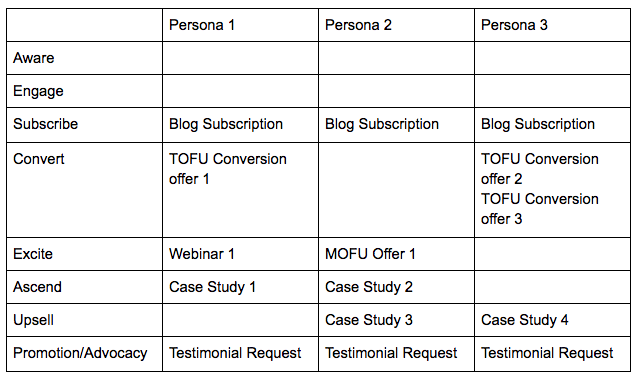
The “Aware” and “Engage” stages are usually going to be filled by blog posts, videos, social media posts, and other activities meant to draw visitors. You may well want to do an audit of those items too, but for the purposes of this discussion, it may not be something you have time to do just yet.
Now the real strategic work is mostly done. Phew! Feel good?
You essentially have a map for your nurturing workflows now.
Your goal with nurturing workflows is to move your personas down one row in the table above. All you have to do now is follow the map you’ve created and nurture your contact from one cell in the table down to the cell directly below it.
Part of your content creation and promotion process should include adding your shiny new piece of content to this map and making sure you update any nurturing workflows that should now point to the new piece of content as well as create any nurturing workflows that will follow the download of this specific piece of content.
Go forth and nurture!
2. You Aren’t Future-Proofing
I will be 100% honest here: Every single HubSpot portal I’ve ever been given access to is guilty of this one.
I have never walked into a HubSpot portal and seen the awesomeness that I’m about to explain. It typically only happens after a client has worked with us or has our help them put it in place.
Tell me if this sounds familiar:
- You create email nurturing workflows that come from whoever is deemed the appropriate sender from your organization.
- That person leaves the organization.
- Now you have to go find every single email and workflow that was associated with that user and change it. (Or maybe you don’t, and you just now realized you have a ton of emails being sent by employees that aren’t even at your company anymore. Sorry!)
How to Fix It:
I apologize in advance, I’m about to put on my coding hat from back when I used to write lines and lines of it. I’ll try to keep at it as nontechnical as I can!
To fix this problem, you want to avoid “hard coding” anything into HubSpot. For instance, right now each nurturing email you create has the "from name" and "email," as well as the signature at the close of the email, set to a specific individual.
What you want to do is create a variable to hold that information which you can reference in the email itself, but you can change from a central location.
For example, if I’m thinking of this as a sentence, I wouldn’t want to say “This Contact’s nurturing owner is Stacy,” but instead I’d want to say something like “This Contact’s nurturing owner is [Name].” Then I could easily interchange the name of the owner referenced in the sentence whenever I need to. I could even make the owner specific to a user (if I follow specific segmentation rules).
The easiest way to really see how this works is to walk through the steps in HubSpot.
Step 1: Create custom contact properties. Let’s start with 3 properties:
- Marketing Owner Email: this is for the address you want the nurturing email to come from.
- Marketing Owner Name: this is for the name of the person the email comes from.
- Marketing Owner Signature: this is for holding the text of the email signature.
Step 2: Set marketing owner information. If you want all of your nurturing to come from one person, then use workflows to set the contact records of all your contacts to the information of that one person. Make sure to have a workflow live that automatically sets this information for new contacts. You can also get really smart about this part and set it conditionally based on segments.
Step 3: Update or create nurturing emails. Use your newly-created contact properties in the “From Name” and “From Email” fields (hint: you can do this by clicking the “Add/Manage” button next to these fields and then using the “Personalize” option). Then use the signature field as a personalization token at the close of the email.
Now when you need to change who your nurturing workflows come from, it is a simple as using a workflow to reset those contact properties for all of the appropriate contacts!
You only have to make a change in one place, instead of diving through every single nurturing email you’ve ever created!
3. You’re Not Creating Personalized Journeys
One thing digital marketers should always strive to create is a more personalized experience, whether it be on-site, in email, or anywhere in between.
HubSpot Workflows can help make this possible.
How to Fix It:
To explain, let me use an example:
Let’s say I want to send an email to my contacts to find out if they like Choice A or Choice B better. Normally, I would send an email, which links to a landing page, which has a form on it. On that form, they would select whether they liked Choice A or Choice B better.
What if, instead of making my contacts jump through hoops, I brought the form to them? In this instance, I would instead create an email that asked them the question and gave them two choices they could click on in the email (see below).
Hi Contact,
I would love to know which of the following choices you prefer. Please just click on one to let me know!
- Choice A
- Choice B
The two pieces of text “Choice A” and “Choice B” would each be links to separate Thank You pages. On that Thank You page, I would then thank the user for responding and use the remaining real estate on the page to try and move them deeper into the buyer’s journey with an appropriate offer or links to resources.
You can then use Workflows which trigger off of a specific link clicked in an email or a specific page viewed (the Thank You page described above). Those workflows can set or change contact properties or trigger a nurturing sequence. The possibilities are endless.
Make Life Easier, Not Harder
If you take nothing else from this blog, please take this piece of advice:
Before you even think about your HubSpot Marketing workflows before you make them. That’s it, just take the time to think strategically about what you want to do before you jump in and start doing it.
Each workflow you create should exist to do at least one (and probably more) of the following:
- Draw contacts deeper into the buyer’s journey.
- Make it easier for your contacts to do what you want them to.
- Make your life easier.
If your workflow is not doing at least one of those things, or even worse, doing the opposite of one of those things, then you have a big problem.


Register for IMPACT Live in Hartford CT, October 14-16!

