New custom report builder, conversation intelligence, and all the pivot tables [Hubcast 269]

By Carina Duffy
Mar 19, 2021
![New custom report builder, conversation intelligence, and all the pivot tables [Hubcast 269]](https://www.impactplus.com/hs-fs/hubfs/Hubcast-269-Featured-Image.jpg?width=768&height=400&name=Hubcast-269-Featured-Image.jpg)
This episode of the Hubcast is brought to you by the Website Optimization Summit on March 23rd, and if you’re reading to this after then, head over to impactplus.com/events to check out ALL of our upcoming virtual events.
Let’s just get right into it.
![]()
Certified Dope
The new Custom Report Builder is live… now with pivot tables!
The custom report builder that’s been in beta for the last year-plus is finally live, and with the official launch, they’ve pulled a fast one on us and added pivot tables to the mix.
An example of a fun one we’re using:

Carina Stirs the Pot
HubSpot is not a marketing strategy.
Okay, but what do you do then?
Nick Bennett’s complaint department
If you don’t have a sales pro seat how does HubSpot decide what five templates to give you access to?
Turns out it is the first five!
Vote up the feature request here!
How do you clear blog styles without going into the source code?
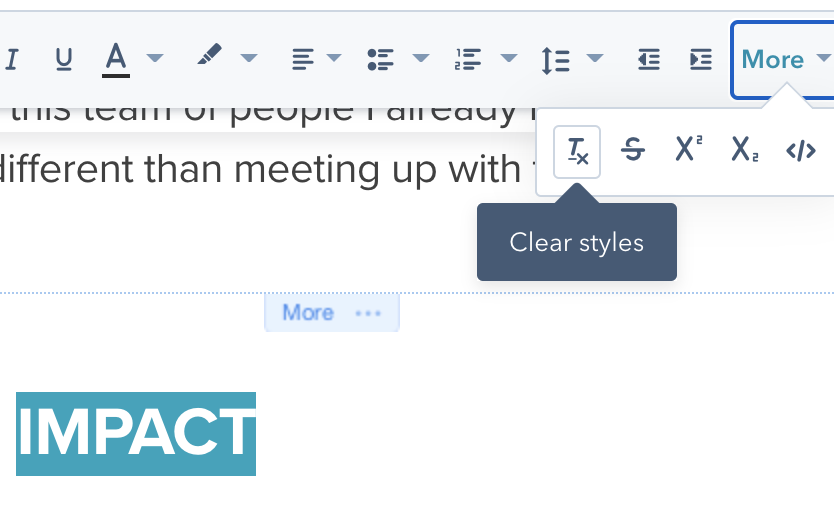
HubSpot Wishlist: Update
“Restrict Pipeline Viewing By Specific People or Teams” is now in private beta! Contact your HubSpot rep to see if you can get in.
HubSpot updates
[Now Live] Tasks for Marketing Teams (Pro and Ent)
“Under the Marketing navigation in your portal, head to Planning & Strategy and either the Campaigns or Calendar tools and you'll find the brand new Tasks tool. From here you'll find any existing tasks you may have created on the Marketing Calendar in the past, and you'll see the option to create new tasks. These new tasks include the ability to set:
- Task assignee
- Due date/time
- Name
- Notes
- Associated Campaign
You'll also find the ability to view all current tasks alongside those that are due today and overdue to stay on top of your workload. Filters allow you to drill into tasks owned by a specific person, or associated with a specific campaign, meaning you can look at just the most relevant tasks at that time.
[Live to All] Internal Notes On Meeting Activities
“To add notes to an existing meeting in the activity timeline, hover your cursor over the meeting and click "Edit". In edit mode, you will see a property called "Team notes". This is where you can write down any thoughts or details that you do not want shared with other meeting attendees via the bidirectional calendar sync.”
[Now Live] Task Permissions
“Admins can configure a user's access to tasks by giving them permissions to view or edit based on task ownership:
- Owned-only - the ability to view or edit owned tasks only
- Team-only - the ability to view or edit tasks owned by you or members of your team
- Everything - the ability to view or edit any task, regardless of an owner
- Unassigned - the ability to view or edit tasks without an assigned owner
These permissions apply not only to managing tasks in the Tasks tool, but also to editing tasks on record pages.”
Conversation Intelligence with Sales/Service Hub Enterprise
There’s a lot here. NB breaks it down.
[Public Beta] Keyword Reporting for Conversation Intelligence - you can now add keywords for HubSpot’s CI tool to listen for in your call transcriptions and will be able to create custom reports based on these keywords (competitors, for example).
Until next time
Join the HubSpot User Slack and hang out with us!
If you’re listening on iTunes - head on over and leave us a review! We love hearing your feedback, so feel free to leave some in the comments, or shoot me an email at cduffy@impactplus.com!
Until next time. This is Carina Duffy saying to you, get out there and get after it!
Free Assessment: