Google quietly removed the “labeled for reuse” and “labeled for reuse with modifications” options from Image Search. While the filter options and subsequent images are now gone from search, Google has added a Creative Commons license option.
As a reminder, Creative Commons images are free to use, provided that you credit the user and link back to them — a change from “labeled for reuse” licenses which could be used without attribution.
Now, some of you might be thinking:
"How does such a small update like this matter to me at all? Google literally just removed a rinky-dink little label for images. This isn't that big of a deal."
On the one hand, I can totally see why you might think that. On the other hand, you'd be wrong.
See, many of you digital marketers likely relied on that little tag to find images eligible for legal use in marketing content efficiently. Now, we have to go through more effort to properly find and source images for our content. On top of that, you may see some fluctuations in your rankings, as this new change goes into effect.
Also, even if you never used that tag to find images, this bit of Google news opens a broader, critical discussion around how we source, credit, and leverage imagery in our marketing.
🔎 Related: What every SEO audit should include for your website
Let's dig into why this is a big deal
If you’re doing anything under the umbrella of “marketing” you likely have a need for images — images for your blog articles, images for your website, images for printed marketing collateral, images for social media, and so on.
I’m sure you’ve used a stock photo once or twice (or all the time). Finding an image that you can freely use, without penalty of violating copyrights, and that fits exactly what you need isn’t always easy to find. Not to mention your images need to be engaging, unique and stands out so when you land on the perfect image
It’s a lot.
Now, going in and grabbing something under the Creative Commons license requires you to take the extra steps of attribution — and if you move too hastily and forget could be hit with a hefty fine for the copyright infringement.
Still, featured images and stock photos are something that will likely never go away. So much so we’ve written about it a number times at IMPACT:
- Where to find the best stock photos
- How to take your own stock photos
- How to make your photo selections more inclusive
- Unintentional mistakes you’re making with your photo choices
Even if we marketers like to poke fun at how silly some stock photos can be, stock photos are an integral component of how we craft branded visuals, and that's not going to change.
Imagery was already tough, now it's tougher
John Mueller of Google has even stated that while stock photos don’t directly affect your SEO, when going up against numerous sites using the same image a unique image help your conversions because you’ll stand out.
🔎 Related: How you're unintentionally making bad decisions with images
But now, more than ever, it’s hard to capture your own unique images from around the office and during your meetings — because, you know, COVID-19. Moreover, the reality of remote working during the pandemic makes knowing where your images are sourced from, and that they have the right usage terms for your business, all the more important.
It’s all fun and games until you get hit with an $800+ copyright claim from Getty Images for a blog article someone created years ago.
It happens to businesses all the time, us included. Listen, I get it. An endless supply of custom, on-brand photography for your blog articles and web pages is not something all of us have access to.
Image resources we love at IMPACT
Using stock photos isn’t a bad thing but if you’re not paying for a subscription to a service, like ShutterStock, you’ll want to make sure you have the proper rights to use the image.
You can find a bunch of these images at Unsplash and Pexels. If you want an image that’s a bit more custom PlaceIt.net could be a great alternative. IMPACT Editorial Director Liz Moorehead love, love, loves PlaceIt, because it allows you to take a screenshot or image and place it on every type of material you can think — laptops, phones, shirts, coffee mugs, even a food truck… yes, that’s a thing.
Here are three of her favorite examples:
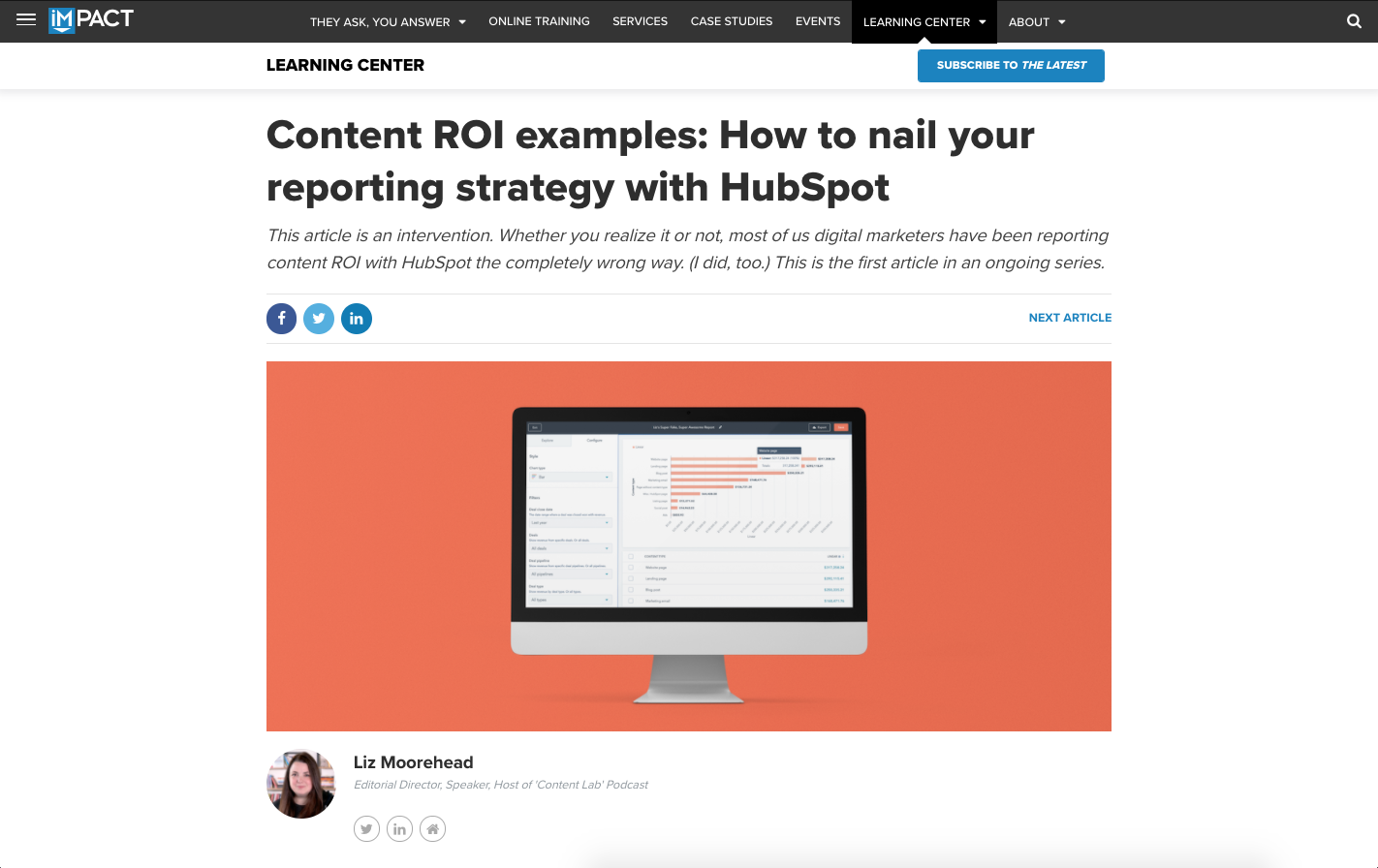


Whatever route you go for imagery, make sure you understand the copyright laws and where you’re sourcing your images from.
So, what do you need to do right now?
First, perform an image audit to make sure you know where your images are sourced from. If you’re iffy on anything, take the time to track down a new image and save yourself the potential future headache.
Trust me, that sounds like a tedious exercise in self-inflicted pain, but you do not want to find out you have an issue because someone shows up on your virtual doorstep with a demand for payment, through a copyright claim. By the time that happens, there will be nothing you can do.
Then, if you’re creating your own imagery that gets indexed, the big SEO play will be to obtain Creative Commons licensing for your images. The reason being, with the removal of “labeled for reuse,” anyone searching for images with the property Usage Rights will now need to link back to your website and attribute the image.
And as you know, those backlinks are worth their weight in SEO gold.
Free: Assessment

