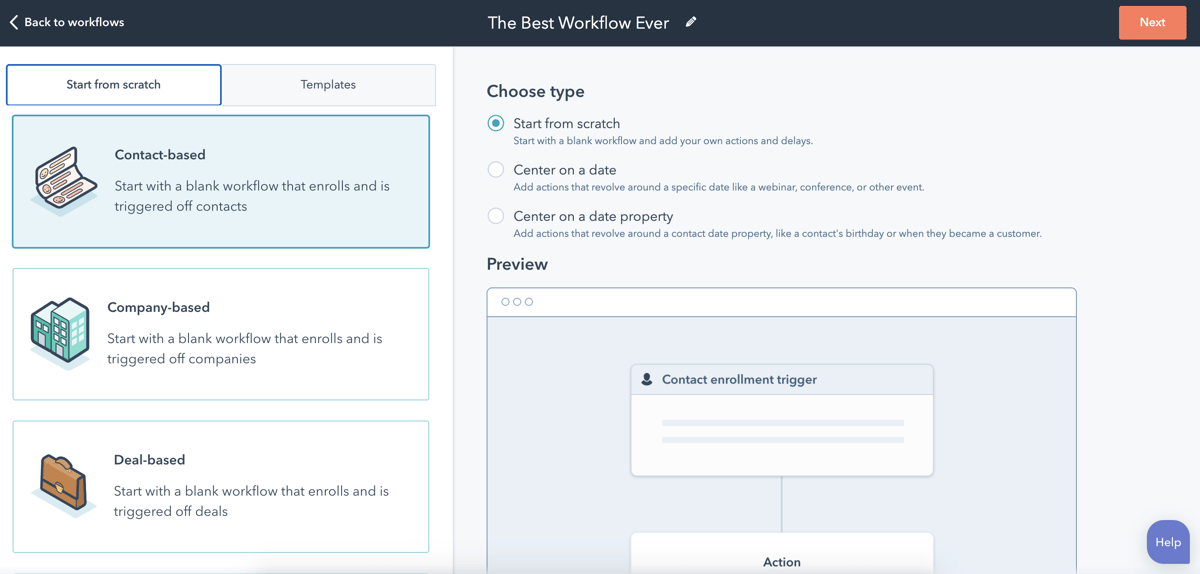Join 40,000+ sales and marketing pros who receive our weekly newsletter.
Get the most relevant, actionable digital sales and marketing insights you need to make smarter decisions faster... all in under five minutes.
Biggest HubSpot Workflow Mistakes
- Not testing your workflow before turning it on
- Not setting a workflow goal
- Not monitoring key metrics
- Not updating unenrollment criteria
- Neglecting the user experience
Picture it: You sit down at your desk on Monday morning after a great weekend and you open your inbox to a sea of angry emails asking about something you sent out, but don’t recall.
“Why am I getting this?” “I never registered for that. What are you talking about?” Your contacts are angry.
Then it hits you. That workflow you set live on Friday was emailing a ton of people it shouldn’t have. You smack your forehead in frustration. Great way to start a week, huh?
If you're using automation in HubSpot, it’s important to take the time to get it right, otherwise, you could end up in a headache like this.
It can feel discouraging if your workflow is not functioning as it should and can end up really hurting your trust with prospects or customers However, if you take the right measures during setup and avoid the common mistakes below, you’ll be on the right track towards success.
🎓 Related course: Marketing Automation Mastery (with HubSpot Workflows)
1. Not testing your workflow before turning it on
Turning on an untested workflow can unleash a chain of unexpected and unwanted actions.
Misfiring workflows can enroll the wrong people or send contacts down the wrong if/then branch. It can lead to people getting wrong or totally irrelevant messaging, causing confusion among your audience or even reflecting badly on your brand as disorganized.
For these reasons, it's always important to test your workflow before turning it on.
Test the enrollment criteria against specific contacts to see if your workflow gets triggered.
To do this, click into your enrollment criteria in the first step of your workflow. This will open up your enrollment triggers, and you will see the button to ‘Test Criteria’.
Click here and you will be able select contacts to test against the criteria, check it against a contact you think should be enrolled, and one you wouldn’t want to be enrolled.
After you test the enrollment criteria, test the individual actions of a workflow to make sure they execute in the way you expect.
Use the test feature to simulate how a specific contact will move through a workflow and what they will experience.
Be sure to select the checkbox to ‘send me the emails this workflow would deliver’ so that you can review the email display and personalization elements.
This lets you see how each email will actually appear in your inbox, so you can see exactly what the experience will be for your contacts. This is especially important if you use personalization elements or smart CTAs, as you will get to see if its populating correctly, or missing a default value (in the case that field was blank).
2. Not setting a workflow goal
What is your workflow supposed to accomplish? If there is no goal associated with it, there will be no clear way for you to report on if it was successful.
There also won’t be a way for HubSpot to automatically un-enroll contacts who take your desired action.
Using workflow goals will give you a success metric to report on, as well as improve the user experience by taking a contact out of a workflow once they’ve reached the goal; that way they won’t keep getting emails asking them to do something they’ve already done. So, do not unleash a workflow with one.
When strategizing a workflow, have a clear understanding of the main action you want your user to take, like viewing a page, filling out a form, registering for an event, etc.
Once you’ve defined this action, set it up by navigating to the ‘Set Goal’ button in the top left of your workflow editor. From there, you will see all the options you can filter by to set your goal.
Once this is set and your workflow is live, HubSpot will start to report the percentage of people that enrolled in your workflow and completed the goal in real-time, this is called the goal conversion rate.
🔎 Related article: The complete HubSpot workflows guide: everything you need to know
3. Not monitoring key metrics
The goal conversion rate isn’t the only metric to pay attention to for workflows. To get the full picture of your workflow’s performance, you’ll need to look at the contact and email trends under the performance tab.
These areas provide additional context to the success, or lack thereof, your workflow by pointing out which emails or actions may need to be updated to increase your goal conversion rate and avoid lost contacts.
The contact performance report shows an overarching view of how contacts moved through your workflow displaying four categories: contacts who met goal, contacts lost, contacts completed workflow, and contacts enrolled.
The contact churn report will show the percentage of contacts that were lost by unsubscribing from an email, hard bouncing, or by marking an email as spam. If you see high contact churn from your workflow, this could be a sign you need to clean up your enrollment criteria or lists.
If your workflow includes any emails, the email trend section will display key metrics for each email sent, including percentages for when an email was sent, delivered, opened, and clicked.
It’s important to monitor how your workflow emails are performing, just as you would a regular email campaign.
That way, if you see a trend where an email isn’t being opened or clicked, you can make adjustments to improve those metrics. The performance of the emails in your workflow will have a direct correlation with how many contacts reach your goal.
4. Not updating un-enrollment criteria
As we’ve seen, when you are setting up multiple workflows, things can get messy.
It can be hard to keep track of all the workflow actions and how they should or shouldn’t overlap. Sometimes contacts may be enrolled in multiple workflows, but if done unintentionally or without others in mind, this can lead to contacts getting mixed messaging.
Reviewing un-enrollment and suppression criteria when setting up a new workflow can help prevent this.
For example, if you are setting a workflow to send specific follow-up emails when someone downloads an offer, you may choose to unenroll them from any general lead nurturing campaigns.
You can also choose to add a suppression list to ensure that a select group of contacts won't be able to enter the workflow, like current customers, competitors, or employees.
Utilizing these settings will help ensure your contacts are intentionally receiving the right messaging at the right time.
5. Neglecting the user experience
This is more of a reminder than a specific piece of advice.
Nowadays, people get a ton of email. So it's more important than ever to be thoughtful about delivering the right message at the right time. When you are creating a workflow, always consider what the user will experience on the other end.
Ask questions like, how many emails will they get and in what timeframe? And, is this information helpful or educational for the user?
As marketers, we don’t always know exactly what the person is looking for, but we can use what we do know to deliver helpful content in the right way. Think about where they may stand in their buyer’s journey and where they will after completing your workflow.
Then, use if/then branches to deliver specific content based on a contact's properties or actions.
Add personalization tokens. All of this will make your emails more specific and relevant to the user.
Specifying what times you want the workflow actions to execute is another way to improve how your emails are received.
Are your workflows set up for success?
After hearing about the possible mistakes you could be making with your automation, are you ready to set up a successful workflow?
Take the tips mentioned above and re-write your workflow process to include best practices for automation. Don't get discouraged if you aren’t happy with your goal conversion rate right away. It can take a while to get things right, and it’s expected to learn and optimize as you go with any marketing campaign!
If you run into a technical issue in your workflow and can't figure out where it went wrong, don’t hesitate to reach out to HubSpot support. They should be able to help you troubleshoot your issue and find the solution. If you are ready to level-up with your workflows and get one step closer to marketing automation excellence, check out Carina Duffy’s course Marketing Automation Mastery (with HubSpot Workflows) in IMPACT+.


Register for IMPACT Live in Hartford CT, October 14-16!