Subscribe now and get the latest podcast releases delivered straight to your inbox.
Google's Now Telling Users When You're Live Right On SERP.

Dec 12, 2018

Video has likely played a big part in your marketing and sales efforts in 2018 and this isn’t going away anytime soon.
Not if Google has anything to say about it!
Google recently announced the release of new structured data and indexing API to help your live stream videos gain more exposure in Search and Google Assistant.
The release is geared towards sporting events, award shows, and influencer videos, but if you’re regularly live streaming events or content on your website or YouTube, you’ll definitely want to take a look.
Right now, if you’re searching for something on Google, it can be hard to tell whether or not a video is live or not when you reach the SERP.
It’s also not something Google’s search algorithm has been able to easily identify.
By implementing the indexing API and structured data tags, a red “LIVE” badge will be displayed on the video thumbnail and in search results your video will be displayed in a carousel.
Check out the example below from Monday Night Football and CBS Sports:
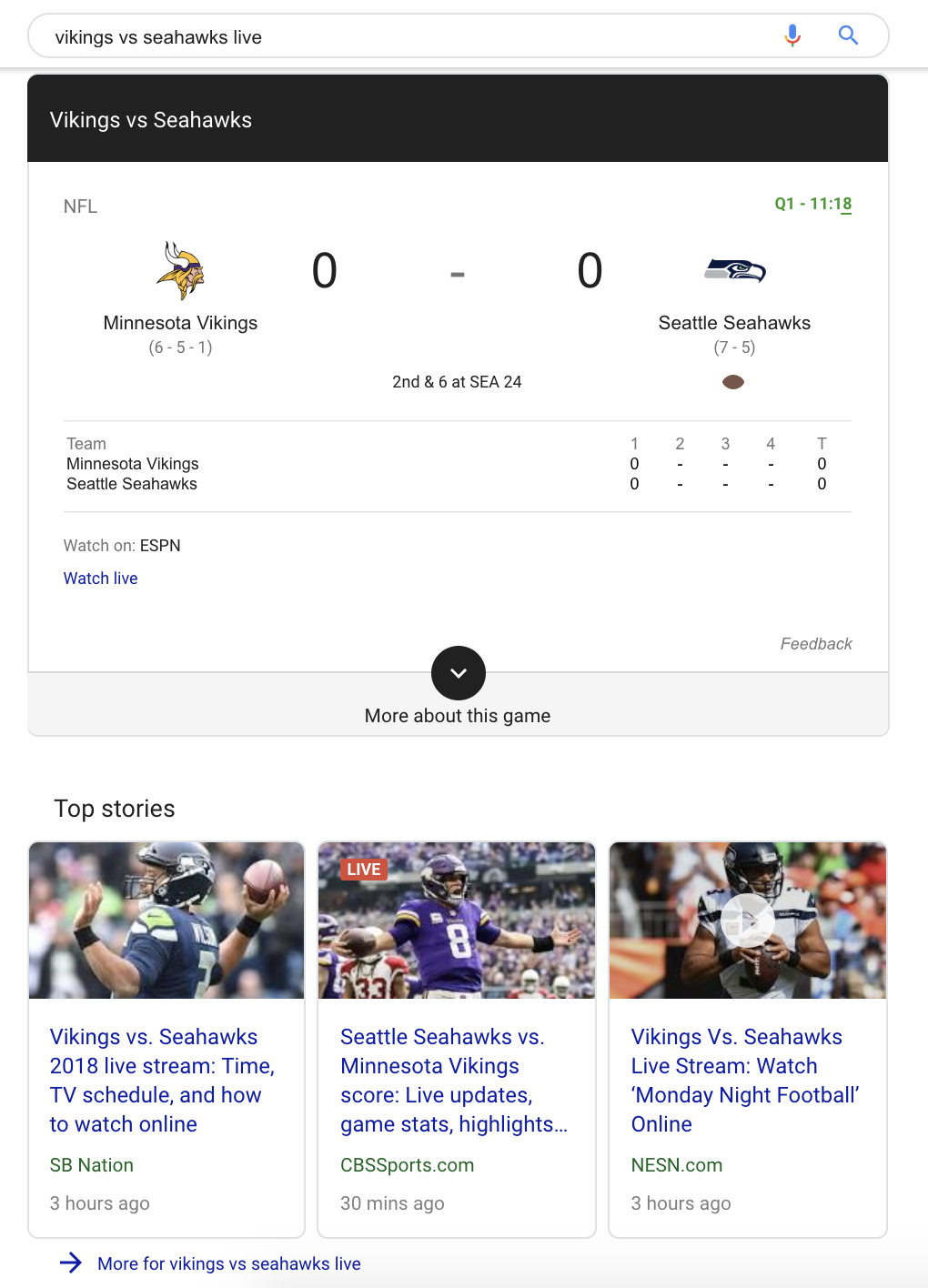
So, you might be wondering, how can the “LIVE” badge impact your marketing and is it even valuable?
By implementing the structured data or indexing API for your live videos, you’re able to increase your live engagement.
It’s likely your brand’s audience actually favors live video. Check out this statistic from a recent survey conducted by Livestream and New York Magazine, “80% of a brand audience would rather watch live video from a brand than read a blog, and 82% prefer live video from a brand to social posts.”
With this in mind, drawing as much attention and eyes to your live video as possible is a must.
How to Add the Live Badge To Your Videos
So, what do you need to do?
In order for the “LIVE” badge to be displayed on your videos in search results, you’ll need to identify which of the two methods below will work for you. Please keep in mind that if you’re not a developer or have some sort of development background, these two methods can feel a little foreign.
1. Live Stream Structured Data
By implementing the Livestream structured data, you’re able to tell Google exactly when the video is live and/or when the live stream will begin.
According to Google, before you can set up the structured data, you’ll want to make ensure your content is following these guidelines:
Once you’re following all of the guidelines, you’ll need to set up the structured data.
When doing that, include all of the required and recommended properties to ensure your content is displayed as a rich result.
Required Properties:
- Content URL
- Description
- Embed URL
- Title of the video
- Thumbnail URL
- Upload date
- Publication
- Start date
- Is live broadcast
Recommended Properties:
- Duration
- Expires -- date when the video will no longer be available
- Interaction count
You can also reference this sample structured data testing tool that Google created.
2. Quickly Update Google with the Indexing API
If you don’t want to update the structured data, your option is to update the indexing API for Google.
Since the video is in real-time, you’ll need a way to quickly communicate that to Google, which is why they’ve opened up their indexing API for live stream videos.
An Indexing API “allows site owners to directly notify Google when pages are added and removed. This allows Google to schedule pages for a fresh crawl, which can lead to higher quality user traffic.”
Unlike resubmitting your sitemap, by utilizing the indexing API, you’ll be able to notify Google of changes to one specific page.
Before sending the request, you’ll want to make sure that you’ve completed these prerequisites.
Once those are all set, you’ll want to send your request to notify Google of the new or updated page to Google by following these steps:
To notify Google of a new URL to crawl or that content at a previously-submitted URL has been updated, follow the steps below:
1. Submit a POST request to the following endpoint:
2. In the body of the request, specify the location of the page using the following syntax:
3. Google responds to successful Indexing API calls with the an HTTP 200. An HTTP 200 response means that Google may try to recrawl this URL soon. The body of the response contains a UrlNotificationMetadata object, whose fields correspond to those returned by a notification status request.
4. If you don't receive an HTTP 200 response, see the Indexing API specific errors.
5. If the page's contents change, submit another update notification, which should trigger Google to recrawl the page.
6. You may need more quota than the default. To view your current quota and request more quota, see Quota.
Go Live!
Utilizing Google’s Livestream support can be extremely helpful if your company is regularly live streaming videos, webinars, or even virtual conferences.
While this might not work on a page where your audience will need to fill out a form, using one of the two methods above will be a great way to expand your reach and hopefully increase the number of visitors on your page during the live stream.
Free: Assessment

