Subscribe now and get the latest podcast releases delivered straight to your inbox.
7 tips for effective virtual event speaker guidelines (examples and best practices)

Dec 21, 2020
As I sit here, reflecting on our final virtual event of the year, reviewing some of the amazing content our speakers created for this event, I can’t help but be grateful for all the things we’ve learned this year that have helped us achieve this high quality content.
I mean, these guys really knocked it out of the park. How did we get such amazing speakers and content?
Well, after months of producing virtual events and learning a lot each time, we’ve refined our speaker guidelines to set the right expectations and hold our presenters accountable for delivering on what we all agreed upon.
Without this, you could wind up with tech issues like glitchy video, poor audio, slides that are too small to read, among other common issues. Plus, if the content and quality don’t reflect what people are expecting when they sign up for your event, it could be a let down for your attendees which will damage the reputation of your events.
Whether in-person or virtual, if you want to deliver a cohesive experience that delights attendees, your sessions must all be held to the same standard. Your speakers must deliver on the expected content in a way that appropriately reflects the spirit of the event.
The solution? Set the right expectations by sharing detailed guidelines with your speakers ahead of time.
You wouldn’t dream of letting someone do a live keynote without first having them do a soundcheck or testing their slides. In the virtual space, you may not necessarily need a Zoom dress rehearsal but there are things you can do to make sure your speakers’ presentations are what you need them to be.
Setting expectations with your virtual event speakers is one of the most important components of your event strategy and it goes far beyond just what link they need to join on the day of the event. It includes everything from how you want them to set up their background to how closely they need to stick to their time limit, and everything else in between.
Here are my 7 tips for effective virtual event speaker guidelines and some examples of what great speaker guidelines look like.
1. Reach out early
When it comes to setting expectations with your speakers, you need to communicate everything up front as soon as the speaker has agreed to participate in your event, if not beforehand in some cases. This includes sharing deadlines for any recordings or assets you’ll need, what the most important next steps are, and who to contact with questions.
I asked IMPACT’s Event and Community Manager, Connor DeLaney, a little about his process. He said “As soon as we confirm a speaker for one of our events, I reach out to introduce myself as their primary point of contact. This step is crucial as it eliminates any confusion on who they should talk to about the event.”
Here’s an example of one of Connor’s speaker outreach emails:
It’s important to tell people exactly what to do and who to ask if they have questions. Otherwise, things can quickly fall behind if something is unclear and doesn’t get clarified promptly.
Connor went on to say “by sending all this information to the speaker ahead of time, it saves both sides all of the back and forth, establishes you as being prepared and ready to work with the speaker, and puts your new speaker at ease that they have an events team they can rely on.”
With so much information in an email though, is it overwhelming to speakers? Will they actually read it?
2. Make your guidelines skimmable but detailed
A long and detailed list of rules and step-by-step directions is something most people will gloss right over while internally muttering something like “yeah I get it, hit record and let’s do this.”
While your initial outreach may include a ton of information because of this, sharing it all upfront, right off the bat, is important. Even if they don’t look at it, the option is there and you can follow up on individual items and easily reference this one central source of information moving forward.
So how do you get your speakers to actually read the information, especially when you’re not the only event they probably have on their plate?
Give the most important information directly in the email and as concisely as possible, but link out to more detailed directions.
We sent our initial key due dates and expectations in an email but linked out to a comprehensive document with instructions on how to record, details about backgrounds, and more.
We like to be as specific as possible when we say things that could be subjective such as “make your video big enough.” It’s much more clear to show it with these examples pictured above than to assume everyone will have the same definition of a “big enough” video. However, this would be too much for an email so we link out to it in a separate document.
Here’s an excerpt from that document:
Internally, we put our directions in Basecamp, because that’s where our team knows to look. If you’ve been communicating with your speakers via email, start there. Ideally, meet people where they are instead of having them go somewhere new.
The one exception to this could be if you’re working with speakers for a more in-depth event that requires a lot of preparation and back-and-forth. In this case, I used a tool called Process Street which I loved. This allowed me to create a step-by-step checklist for our keynote speakers and gave them one spot to upload all their information like headshots and contracts.
To make this information skimmable, I recommend a few key things:
- Separate information into related chunks
- Bold important dates and items
- Keep it simple - link out to more detailed documents if necessary
- Consider including a video
- Share the why behind the guidelines
You can see in this example how things are clearly broken up, bolded, and short and sweet.
3. Lead with the why
One thing we’ve learned is when you preface your specific speaker guidelines with some context behind why they exist, your speakers will feel more invested.
What is your why? Think about who your audience is and what they do and do not like. What would they appreciate out of an event? What would frustrate them or potentially offend them?
In our case, a lot of our “why” stems from wanting our audience to truly love our virtual events. This means constantly stepping up the quality, creativity, and attendee experience. We want to have, without question, the most impressive and engaging virtual events in our space.
Here’s an example of some speaker requirements and guidelines from SME.
They did a really good job of sharing context about their event and what audience members expect from their content.
They specifically said “event attendees have very high expectations of the speakers and event experience because manufacturing event planning is a key strength of SME.” This very clearly explains why the expectations are as detailed as they are.
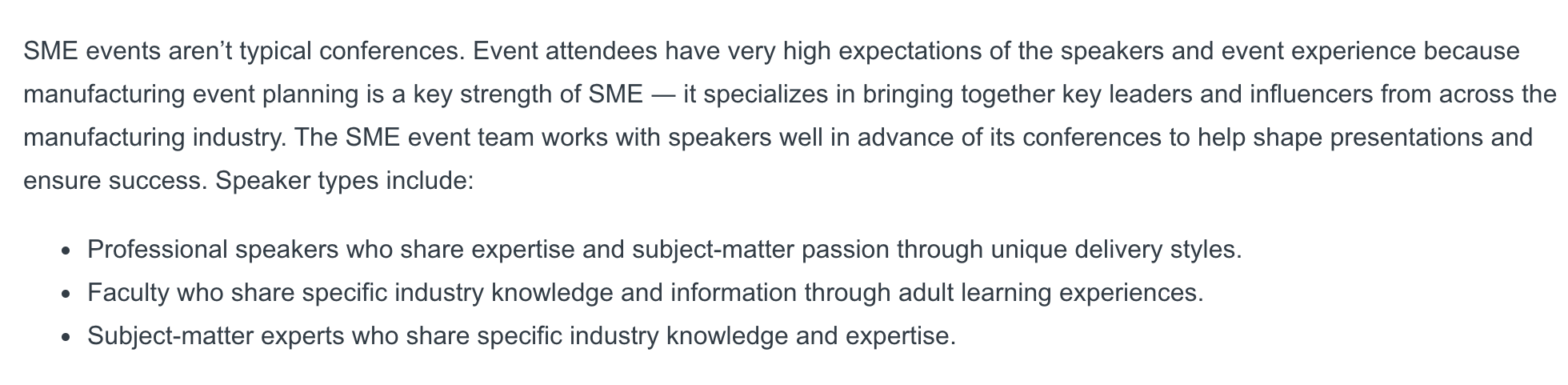
Maybe you want attendees to remember your brand so you want your speakers to use a matching virtual background or use a specific slide template, both of which contain your logo. Or perhaps you know your audience is turned off by political references or crude language in the context of your event.
By communicating the why behind these guidelines, speakers are more likely to understand exactly what you’re going for and feel compelled to deliver on what’s expected.
4. Use video
Leading with the “why” behind your event guidelines is a great reason to include a video in your speaker communication. Hearing it from you, with the right tone and facial expressions, will make this resonate even more.
Plus, sometimes it’s easier to show things (like how to set up Zoom properly or log into your event platform) than it is to type it out step-by-step. A screen-sharing video may come in handy for the technical side of things.
Also, a video in your initial email to speakers will stand out and catch their attention. Not to mention, giving your speakers a chance to see and hear you will make them feel like they know you a little better.
This is important because when they can put a name and face behind what’s asked of them, they’re more likely to want to hold up their end of the bargain and are less likely to miss deadlines because they’re held accountable by an actual person, not just an email with some bullet points.
5. Set exact due dates and stick to them
No matter how specific you are, you will probably get a few recordings back that don’t match what someone said they’d present. Or, you will have live speakers whose internet lags or audio has issues.
Between giving yourself time to go back and forth with your speakers and setting clear expectations early on, you can prepare for this as well.
Set due dates for items way earlier than you think you’ll need.
Our first virtual event was a COVID-pivot which meant it was frantic and on a short timeline. As we moved into our next event, we put the content due a few days before the event, however, this still made for late nights and frantic uploads and QA before the event.
For our most recent event, we made content due over a week before our event and it still wasn’t enough time. For our next event, we’re going to request pre-recorded content be turned in three full weeks before our event.
Giving yourself this time allows you to push back on recordings that don’t meet your expectations and ask people to resubmit without making them do it the day before an event.
6. Require rehearsals
For live presentations, in addition to setting clear technical specifications, it’s vital you require a rehearsal or at the very least, require your speakers to sign on at least 15 minutes early to make sure their set up is correct and everything is working properly.
Scheduling rehearsals or check-ins, for live and pre-recorded talks, means you can guide speakers on how to improve their setup if necessary, troubleshoot, and potentially even ship them equipment such as a ring light or microphone.
If your speaker is not a seasoned keynote speaker, or is covering a new topic, this is also a good time to talk through their content with them and make sure you’re aligned on what they plan to present. Be sure to confirm the length of their session with them as well.
After the rehearsal, confirm in writing via email anything they promise to change or things you think were perfect that you want them to do again, day of the event.
7. Hold speakers accountable
Despite your best efforts, there will always be someone who doesn't follow the rules. It’s your responsibility to push back when necessary and refer back to your original guidelines and expectations.
This can feel intimidating, but if you don’t hold your presenters accountable, you leave too much room for things to go wrong and your entire event could suffer as a result.
If you do hold speakers accountable, ultimately, they will thank you for making them look as good as possible!
If someone refuses to schedule a rehearsal or doesn’t show up, for example, you need to hold them accountable.
While they may not think they need to practice, I recommend at least sending them a short video walkthrough and asking them to confirm, again in writing via email, that they will follow your specific guidelines. You can even ask them to record a short test video in reply sharing their setup with you. Plus, even the most professional keynote speakers may not be familiar with your software.
If content will be pre-recorded, your due dates will give you time to review the content and ask for revisions if necessary. Here’s an example of how we addressed some content that needed to be re-recorded for one of our events:
One thing we learned from this particular interaction, even though Connor and I both reviewed this email before sending it, we didn’t actually specifically say what they needed to do differently.
When requesting revisions, be as specific as possible.
In this case, the speakers needed to re-record the session creating separate video, audio, and screen share files instead of having them combined into one. The more specific you can be (within reason) the more likely someone will be to easily make the changes necessary.
We went back and forth with the presenter and got to where we needed to be. They even reached back out during the event, after watching a few other sessions, and said “I now feel pain and regret for how crappy our two sessions were.”
Your presenters want to do a good job. They want to look and sound good for your audience. It’s your job to enable them to do so.
Guide your speakers to success
Alright, it’s time to create your own set of speaker guidelines now. When getting started I recommend starting with the “why” behind your guidelines. This will help you write your expectations out in a way that reflects your why.
Then, set key deadlines and make sure those are clear and near the top of the document.
Then fill in the rest including everything related to audio and video needs, backgrounds and slide templates, language and style, and more.
Finally, record a short video (no more than two minutes) walking through your way and a few of the key items in your guidelines. For anything technical like event platform information, I recommend a separate screen-share style video.
And there you have it! The recipe for speaker guidelines that will help your next virtual event be a huge success. Just don’t let anyone off the hook if they don’t follow the rules!
Free Assessment: