Subscribe now and get the latest podcast releases delivered straight to your inbox.
Instagram Adds a "Join Chat" Stories Sticker, Expanding its Community-Focused Features

By Iris Hearn
Jul 10, 2019
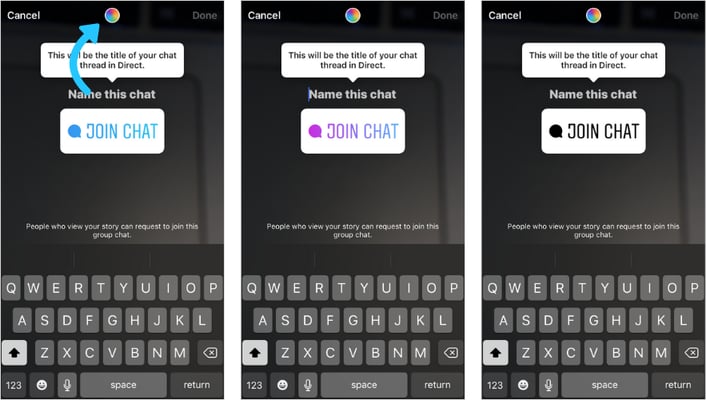
Instagram recently announced a new “Chat”-type sticker to use in its Stories feature.
The platform shared the news on Twitter, posting a quick video of how this will work:
Introducing the new chat sticker in Stories. Now, there's an easy way to start conversations with a group of friends right from your story. pic.twitter.com/A1An7d9TjJ
— Instagram (@instagram) July 2, 2019
Essentially, when a user adds the Chat sticker to a Story, other users will be able to request to join an Instagram group message by clicking on the sticker.
The goal of this feature is to take the focus away from simply viewing other users' pictures and videos, and focus instead on the use of the platform to build stronger real-life relationships and communities.
This sticker builds upon Instagram’s other conversation-based features, like question stickers and poll stickers, but has the added benefit of fostering a real two-way conversation. Even with its Live Video feature, many comments are directed at the poster rather than talking with other commenters.
This allows users to not only form stronger connections with their followers, but also to get their audience talking with one another, introducing a sense of community that had been missing from the platform.
In my mind, this feels very similar to Facebook’s Groups feature — but better adapted to suit the style of Instagram. Since Groups is one of Facebook’s most widely used features, it’s clear why the Facebook-owned platform would want to replicate that within Instagram’s feature set.
Still, with each new feature introduced on social media, there are going to be questions from brands on how to best use it to enhance their overall social media presence.
Here’s a breakdown of the Chat Sticker, how it works, and how you can incorporate it into your social media marketing strategy.
How does the Chat Sticker work?
When creating an Instagram story, you’ll now see the “Chat” option among the existing stickers, as shown in the photo below:
Once selected, you’ll be required to enter a name for your chat. Note that the name you choose will be what appears as the group chat name in your Instagram inbox, so make sure it’s something that you and other chat members will be able to easily find and remember.
.png)
Just like other Instagram stickers, the color, size, and placement are completely customizable, so you’ll be able to create whatever look you want for your Story.
.png)
Once it’s posted, your followers can click the “join chat” sticker to be a part of the conversation.
Groups are limited to 32 total guests (host included), and users can utilize the “Close Friends” feature to scale down who sees the Story and is eligible to join the chat.
The user who posted the Story acts as the group admin, and they hold a similar role as Facebook group admins. Admins can approve or deny people to join the chat, decide how long the chat will stay open, and set a time limit on how long users have to join the chat before it becomes closed.
How can brands use the Chat Sticker?
Instagram’s announcement depicts chat stickers as a way to help users connect with friends and family — things like planning events, trips, or meetups — but, what about marketers?
There are many different ways marketers can use this feature to build stronger relationships with a brand’s followers and create communities of like-minded individuals.
Recruit focus groups for customer feedback
Chat Stickers can be a great tool for brands to recruit and gain insights from dedicated “focus groups” in order to get feedback from current customers.
Rather than just solicit feedback via a satisfaction email or even a question sticker, the chat option allows you to be able to quickly form a focus group of interested individuals wanting to provide feedback on your product or service.
The added benefit of the chat feature is its ability to create an open discussion where you can talk directly to your customers — and they can also learn from each other’s experiences as well.
Marketers can also use the Close Friends feature to create ultra-niche groups in order to collect feedback from different personas to better scale down the pain points, goals, and challenges for each audience segment.
.png)
Promote real-life local events
Brands can use Chat Stickers to invite followers to real-life networking events in their area.
While this can be done without the chat feature, adding it provides a more meaningful experience for potential attendees.
Going to professional events, especially alone, can understandably cause a degree of anxiety — even for the most seasoned networkers. The chat option offers a more interactive experience and can instill a sense of community with attendees before the event even kicks off.
.png)
For example, IMPACT hosts local HubSpot User Group (HUG) events, which represent a perfect opportunity to use the Chat Sticker to not only inform followers that an event is happening, but also to allow those interested the ability to have any questions answered and connect with other attendees.
After the event, admins can keep the chat open to allow people to share the most valuable takeaways from the event.
So, if you have someone who may be on the fence about going, having access to this chat feature could make the difference between a new fan and a lost opportunity.
Share exclusive discount codes or promotions
Everyone loves a good deal — and Instagram Stories is a great way to spread awareness about new promotions or discounts.
Using the Chat sticker, brands can promote exclusive discounts only to the first 31 that opt to join the chat. Admins can configure settings to only accept new members for a limited time, and can choose to close the group immediately after sharing, or leave it open for fans to interact with one another.
.png)
This gives customers an incentive to shop, while also providing a sense of exclusivity to the discount. Brands can even do this regularly, making their Instagram Story a must-see for fans of the brand.
This tactic also provides the opportunity to interact with some of your loyal customers, get feedback, or just build a stronger, more human relationship with your audience.
Final thoughts
The Chat Sticker provides the opportunity for brands to connect with consumers on Instagram in a more human way than ever before.
The possibilities are truly endless in how your brand can use this to build relationships and form communities.
At its core, marketing is about understanding and anticipating your customer's needs — and social media provides an opportunity to get to know your customer on a more human level.
It will be interesting to see how different brands utilize this feature to instill a stronger sense of community from their following, and how fostering this engagement will impact overall sales.
As this feature is still relatively new, marketers should be encouraged to experiment with different tactics and see what works best with their audience.
Free Assessment: