Subscribe now and get the latest podcast releases delivered straight to your inbox.
How to Use Instagram’s New Countdown Sticker in Your 2019 Strategy

Dec 17, 2018

Instagram’s headquarters must be filled with some extreme talent.
They seem to always have new features rolling out to better the user experience and their new countdown sticker is no exception.
How many times have you seen a promotion for a new product and thought to yourself “I have to get that when it comes out” and then completely forgot?
What if I told you Instagram could now remind you of the exact date and time that product dropped?
Well, with the countdown sticker, it can, people!
How Does Instagram’s Countdown Sticker Work?
The new Countdown sticker is a new option available in Instagram’s popular Story feature.
When a user taps a countdown sticker when viewing a story, they'll be given a few options.
They can opt to set a reminder for when the countdown is over or share the countdown with their followers.
How Can Marketers Use This to Their Advantage?
Simply put, to create urgency and excitement and there are countless ways your company can leverage this new feature.
For example, this new sticker is a huge win for companies looking to promote the launch of a product or event. You can share reminders for an upcoming conference you’re putting on, the drop of your latest video blog, the deadline to sign up for your upcoming webinar, or release date of a new product.
How to Use the Countdown Sticker
-
Within the app, hit the camera icon to add to your Instagram Story as you normally would.
-
Access your Stories sticker tray
-
Tap the countdown sticker
-
Type out the name of your countdown
-
Tap on the digits and scroll to the desired time of your countdown, or toggle on the all day” option to create a countdown to a specific date and time. Tap the color wheel at the top of the screen to choose the sticker color that matches your aesthetic by tapping the colorful circle at the top of the screen.
-
Add the sticker to your story by taping done.
-
Drag and resize the countdown as you wish
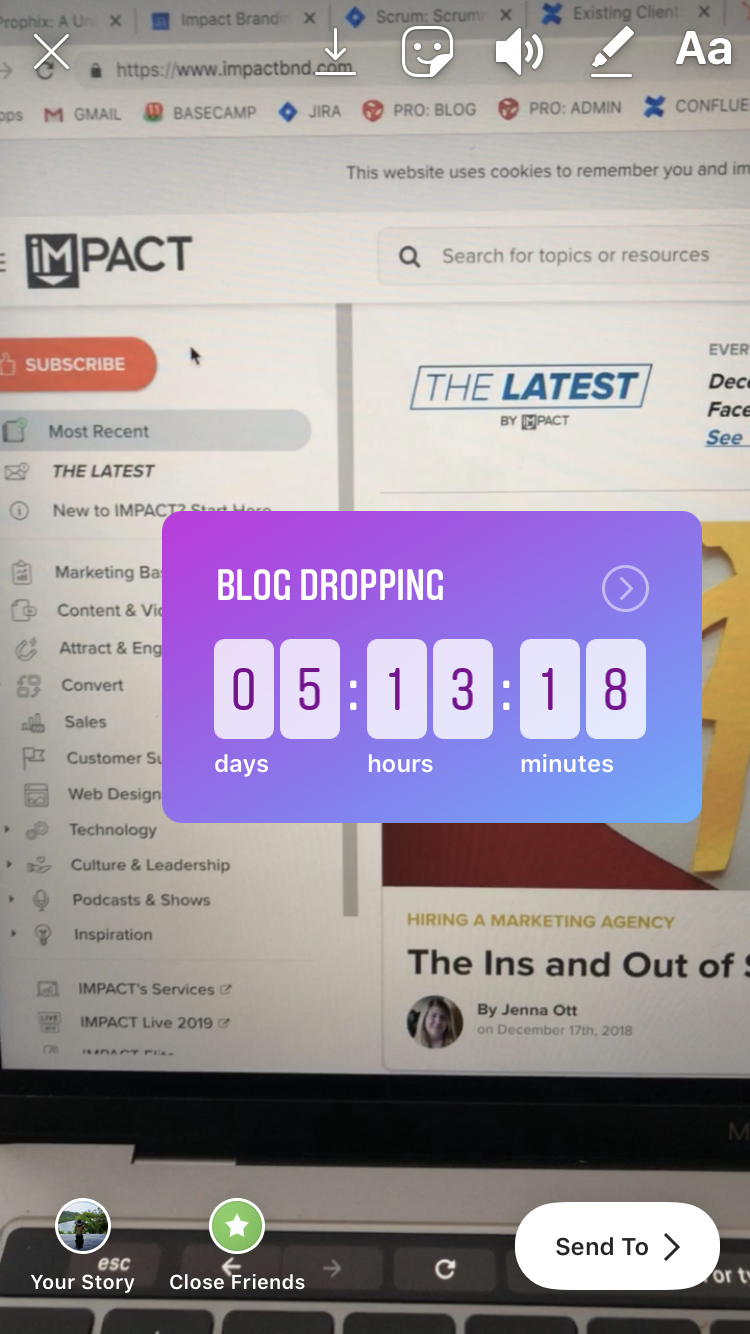
Once you have added a countdown sticker to your story you will be notified when someone sets a reminder for your countdown.
As of right now, there is not a page dedicated to your countdowns. Rather your countdown notifications will be lumped together with all of your other notifications.
Countdown is definitely worthy of being used in your 2019 marketing strategy! The best part is, it’s simple and FREE! So get out there and build up some hype around an upcoming event and stay connected with your followers.
Free Assessment: