Topics:
Inbound SalesSubscribe now and get the latest podcast releases delivered straight to your inbox.
Info Gathering for Sales Reps: 7 Tools You Should Be Using & When

Nov 16, 2017

Information gathering is important to any sales process.
Gathering the right information is even more critical, but oftentimes, the step in the sales process that goes off track.
But, what information are you collecting and why?
While most sales processes account for one step or phase of information gathering, you should start looking at it as an ongoing process, where you are continuously gaining new information to help build more meaningful relationships and go deeper into each of your accounts.
Information gathering can be a time-consuming process, but lucky for you, we’ve outlined seven of the best tools to help you improve your ability to:
- research,
- relate to the prospect,
- recap and revisit what you’ve learned,
- and then reel in the deal.
Let’s start by looking at information gathering in terms of the beginning, middle, and end of the sales process.
Beginning of the Sales Process…
Tool #1: LinkedIn Sales Navigator

LinkedIn Sales Navigator simplifies the process of finding, contacting, and staying up-to-date with prospects, referrals, and customers.
Anyone who’s anyone uses LinkedIn for business, making it a great platform for like-minded business pros to discuss solutions and share ideas.
That means there’s a lot of useful data on LinkedIn and sales reps should leverage this opportunity to enhance the beginning of their information gathering process.
One key function of Sales Navigator that can assist you during the beginning of the sales process is LinkedIn’s Lead Search.
With this, you are given 22 more opportunities to filter your search results, as well as to engage.
One of these is to see who has posted on LinkedIn in the past 30 days, making it easy to comment on and engage with their content. Similarly, you can find out who has been mentioned in the news or changed jobs so you can congratulate those connections.
You can also identify people who have things in common with, including shared groups, skills, and connections. This gives you something to talk about when you engage for the first time.
With the tool, you can even save your searches to recreate at a later time. This also enables the ability to have LinkedIn email you new leads daily or weekly, depending on how you’ve set it up.
Tool # 2: Detective by Charlie
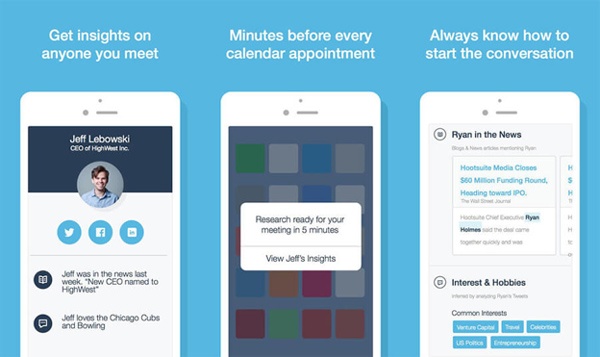
Detective by Charlie is your new personal sales assistant, helping you automate your sales research process by sifting through thousands of sources so you can be well-informed and sell with value even before saying "hello."
Detective monitors your schedule and makes sure you walk into every meeting with the right intel to make a killer first impression.
Here’s how it works:
Detective’s Browser Automation function allows you to type in the company or name of your prospect and then watch the research process right in your browser.
The automation process identifies all of the contacts associated with that account, pulls together any past call notes from your CRM, breaking news, and any sales triggers that may help capture their attention.
For example, things like: Have they been expanding? Have we closed a deal with any of their competitors? Are they hiring? Etc.
As you strive to make meaningful connections while scaling your prospecting efforts, Detective will highlight specific insights and opportunities for compliments or question starters, paving the way to a successful conversation. All the while, saving you time and effort.
Tool #3: CircleBack

CircleBack helps you organize all the contact information from your phone, email, social media accounts, and even your wallet into a single automated address book that empowers you to build meaningful and profitable connections.
Building a solid network or “book of business” is what great salespeople do. The challenge, however, is keeping tabs on your contacts as they move on to new companies or switch roles.
CircleBack makes this easy, automatically discovering new contacts, updating data, removing duplicates, and saving information from scanned business cards.
You can also integrate CircleBack into your CRM to make sure your contacts and leads are updated so there are no lulls and your sales pipeline keeps flowing.
Middle of the Sales Process…
Tool #4: Your CRM
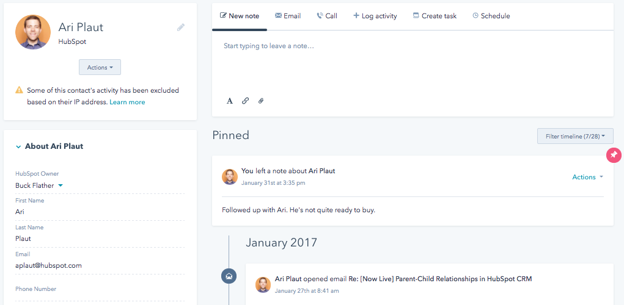
Whether
When used to the fullest, your CRM can help you automate tedious everyday tasks, manage sales opportunities more effectively, store a wealth of information about prospects and customers, and enhance communication across teams.
It’s your central point for all customer related data and information.
When you regularly manage and monitor your customer data with a CRM, co-workers across all teams have access to updated, accurate information. This makes it easier to help any customer in question or find any pertinent information about a key account.
Use your CRM to track all past interactions and activities so you can revisit any missed steps, analyze progress, draw conclusions, and then identify what needs to happen next in order to move the deal forward.
Tool #5: Your Marketing Software
![MarketingSoftware.png]()
In case you missed it, aligning your sales and marketing efforts is no longer an option, it’s a necessity.
Lead scoring and nurturing are just two ways sales and marketing can work together to elevate the sales and information gathering process.
Lead scoring even on its own is perhaps one of the least used but most effective techniques for understanding and nurturing your leads because it allows you to prioritize.
It ranks leads based on their perceived value to your company based on criteria like the type or frequency of content they’ve downloaded, whether they are subscribed to your blog, or how many website pages they’ve visited.
Now that you know what your lead is interested in based on their score, use what you know to show off your expertise.
You can do this by sending a simple follow up email with additional value-added content, or you can work with your marketing team to set up an entire workflow to segment and deliver multiple emails with related content and calls-to-action based on their lead score.
This is just a small sample of what your marketing software can do for you.
End of the Sales Process…
Tool #6: HubSpot Sales
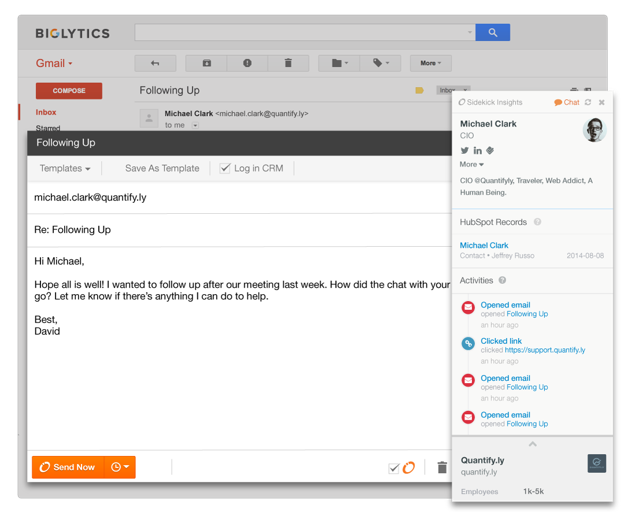
HubSpot Sales is a freemium email tracking tool that notifies you with email opens and clicks directly from Gmail, Outlook, and Salesforce through a Chrome extension.
While this tool can add value at any stage of the sales process, it can especially come in handy as you move a deal towards the finish line.
Think about it. You’ve likely been in a situation where you’ve had a bunch of great meetings at the beginning and middle of the sales process, only to get hung up on the signed contract and logistics.
Imagine seeing an alert that shows your contact has opened your email and clicked on the attachment you sent. That’s a great time to follow up with a call or email, to help them take action then and there.
Tool #7: PandaDoc
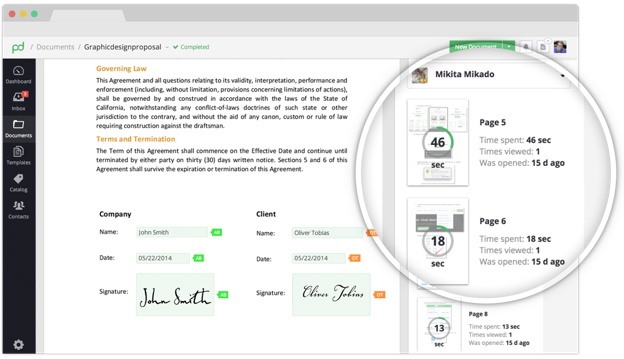
We can build on HubSpot Sales by leveraging a platform like PandaDoc. Its document automation provides useful data like number of views, forwards, signatures, and even how long they spend on each page, which can help signal the best time to follow up.
It may come off as a little creepy, but it’s a great way to figure out what doesn’t work and how to close the gap.
Having access to this type of data eliminates the ambiguity of whether or not a proposal or contract has been received or viewed and arms you with the insight needed to communicate meaningfully instead of blindly, saving everyone time in the process.
Create an Ongoing Information Gathering Process
Information gathering should not be a one-time event where you go on autopilot and generic demographics.
It must be an iterative and ongoing process aligned with the information you need during each stage of the sales process.
You’re not just collecting information for the fun of it. You’re gathering it for a reason.
You must continually assess, analyze, and improve upon the process to more effectively relate what you’ve learned about a prospect or customer and help them connect the dots between their challenges and your solution.
Like everything in sales, learning new information and testing new approaches will help you find and focus on the tools and strategies that work best for you and your situation.
Not sure where to start? Try our interactive worksheet to help you gather information like a sales rock star.
Free Assessment:
